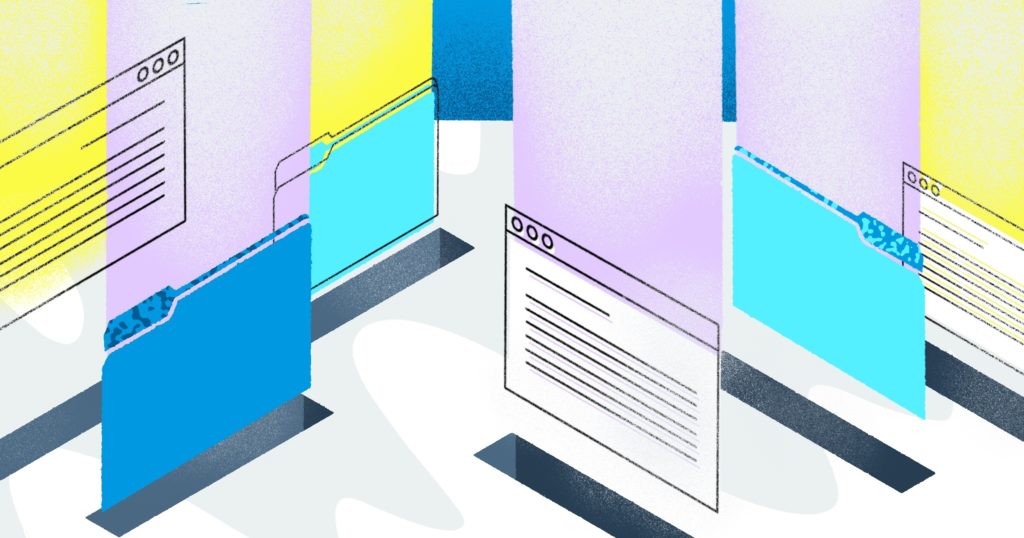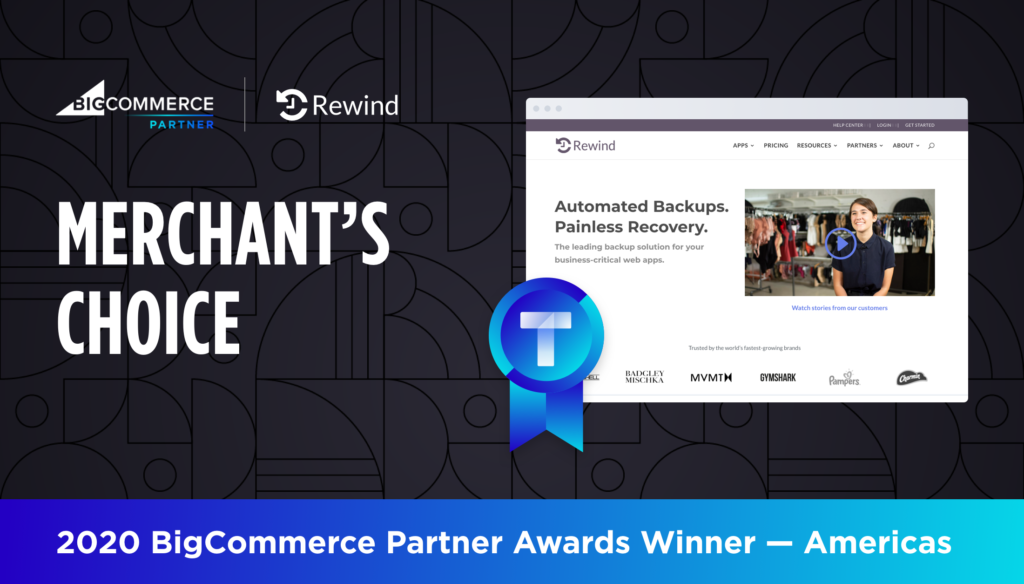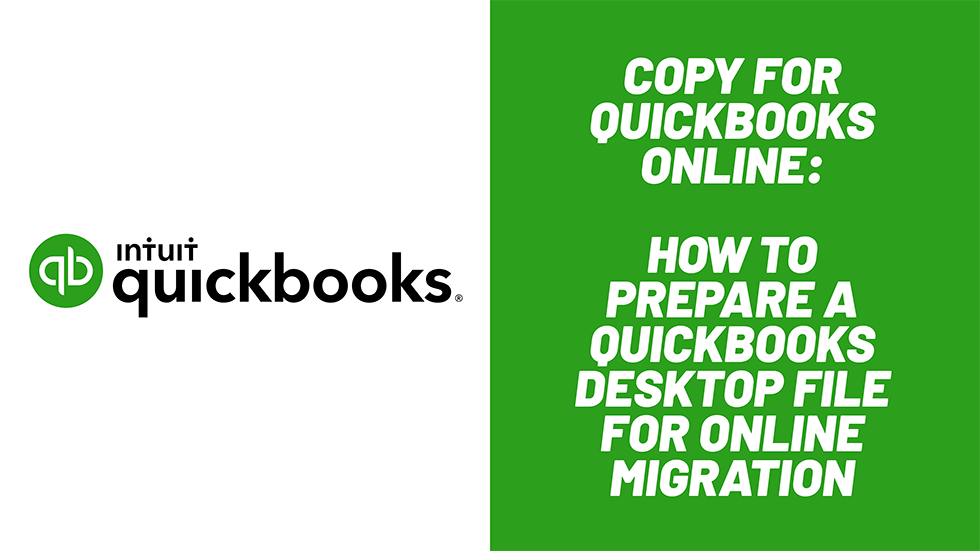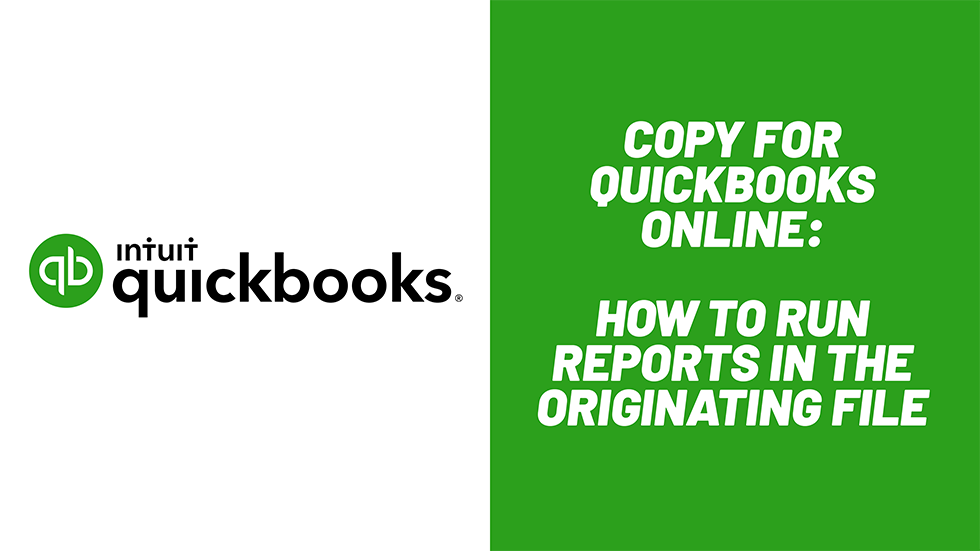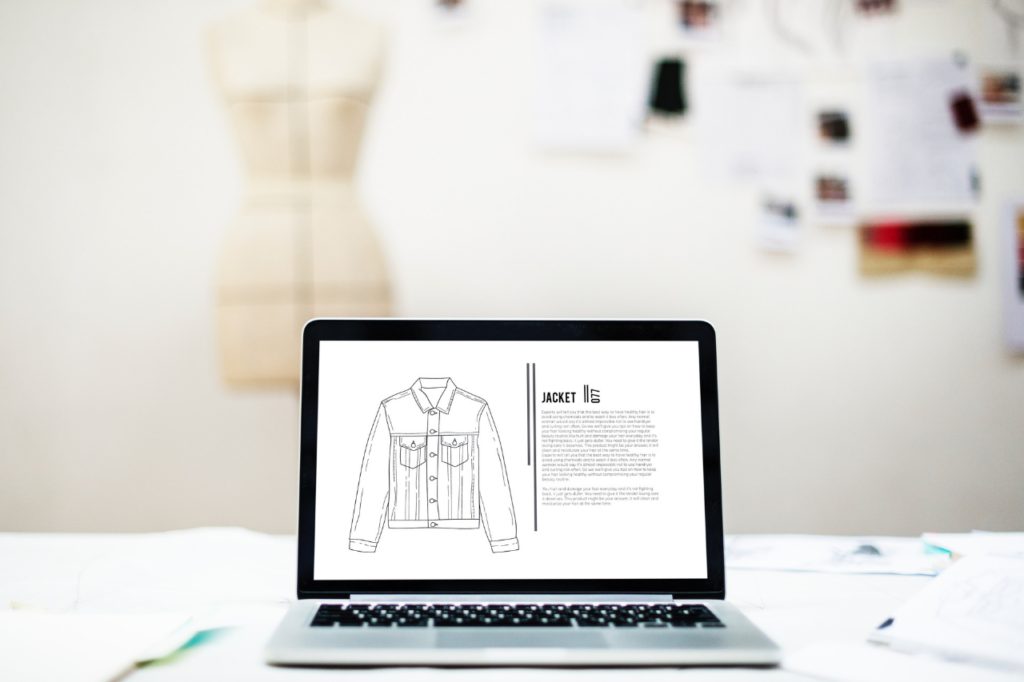Your bi-monthly dose of clear-eyed advice, actionable tips, and general thoughts on staying SaaS-secure, from Rewind pros direct to your inbox.

Click to read the post
Ask Rewind
Backup Blogs
Trello Project Management Tips for Team Productivity: 5 Experts Weigh In
Read More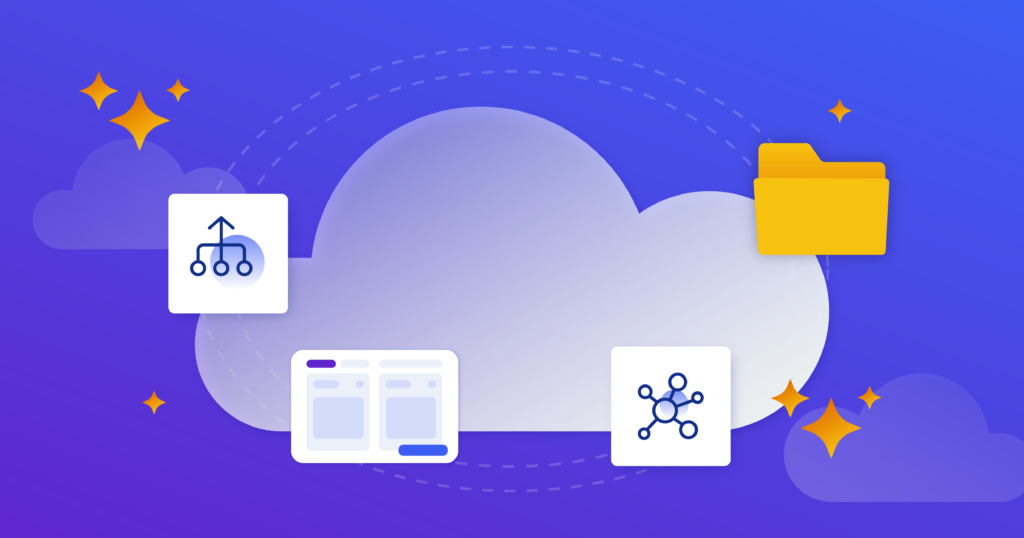
Click to read the post
Ask Rewind
Backup Blogs
Cloud or On-Site Backup: Which is the Right Option for Your Business?
Read More
Click to read the post