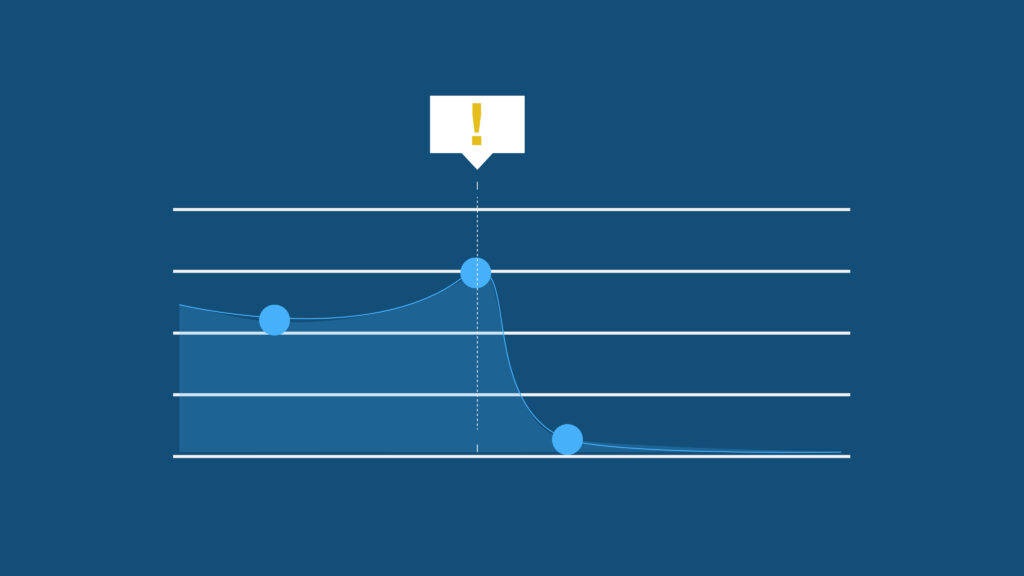You can now clone any of your GitHub repository backups directly from the BackHub servers. You can also clone any of the snapshots available for a specific backup. In BackHub, open the panel of the backup you want to clone, select the snapshot in the footer of the panel, and copy the clone URL.
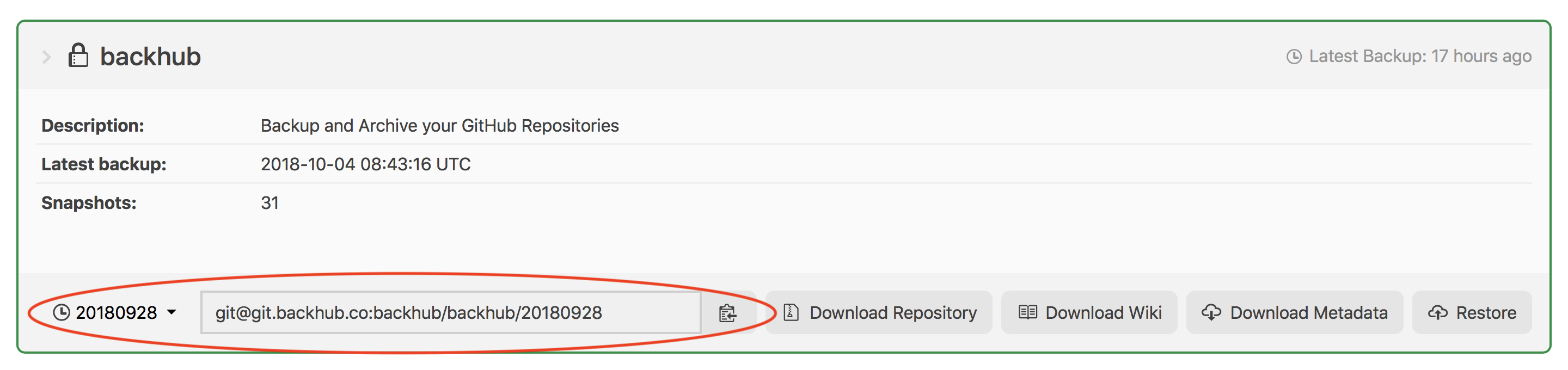
For this feature to work, there must be an SSH key stored in your GitHub account. We fetch this key to authenticate the client when cloning. For new users, this feature is enabled by default. For existing users, enable it in the user settings.
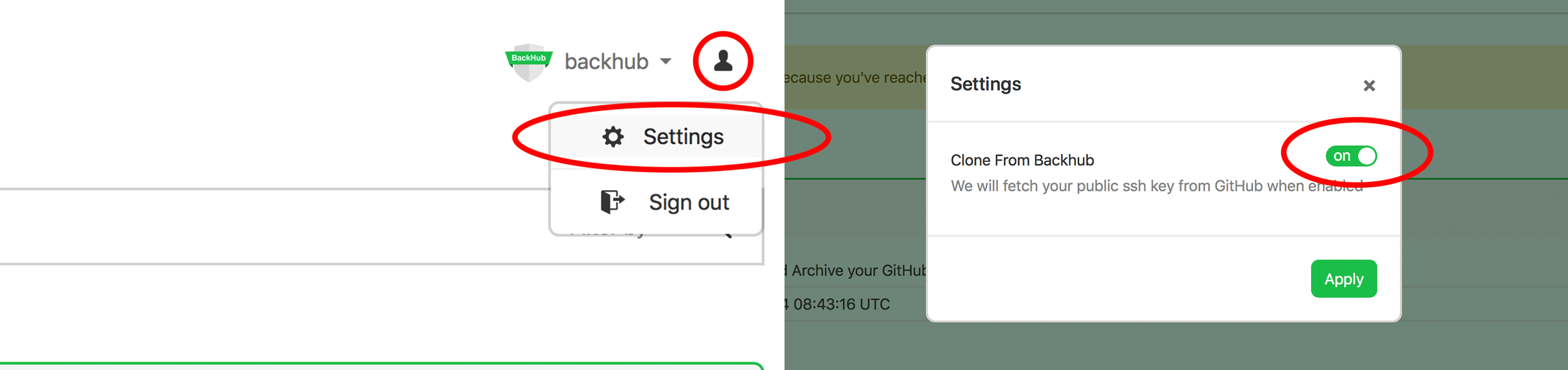
Note:This feature is part of our effort towards enabling you to access your GitHub backup even when GitHub is temporarily unavailable. We recommend noting down the clone URL so you can clone without relying on the web frontend.
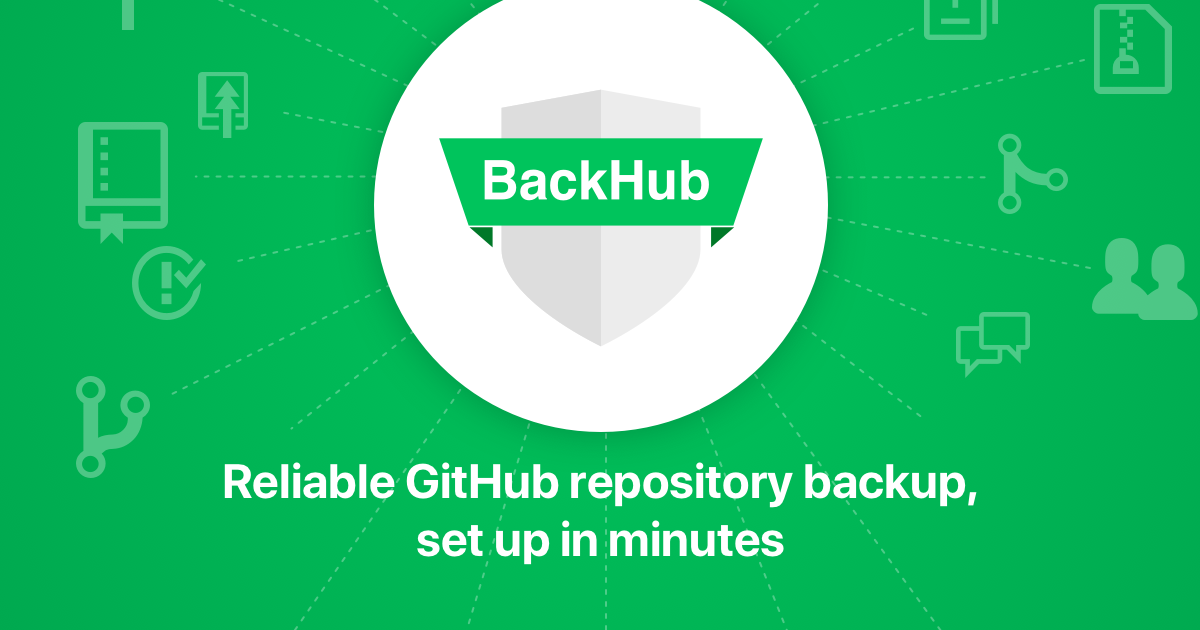
 Daniel Heitz">
Daniel Heitz">