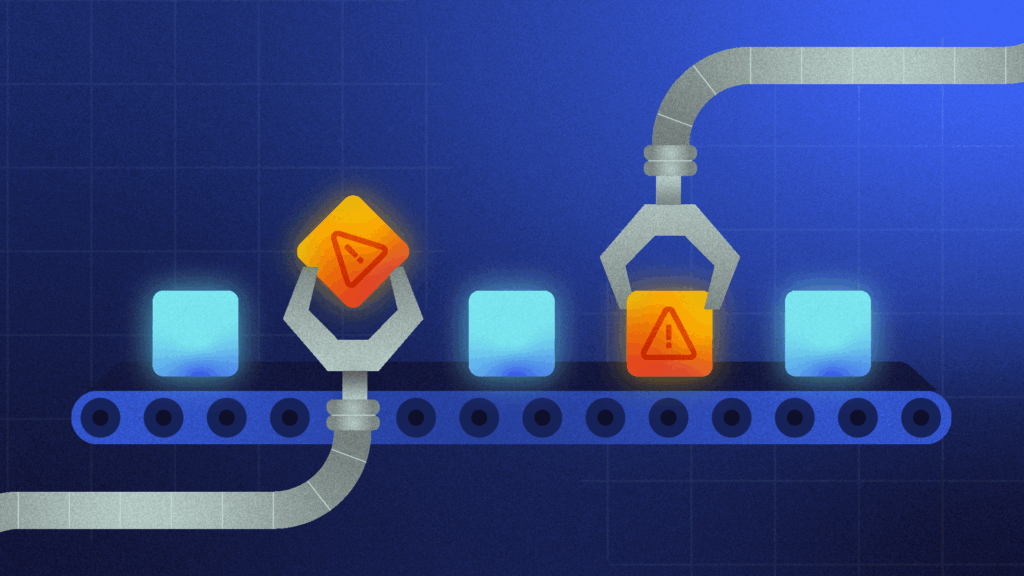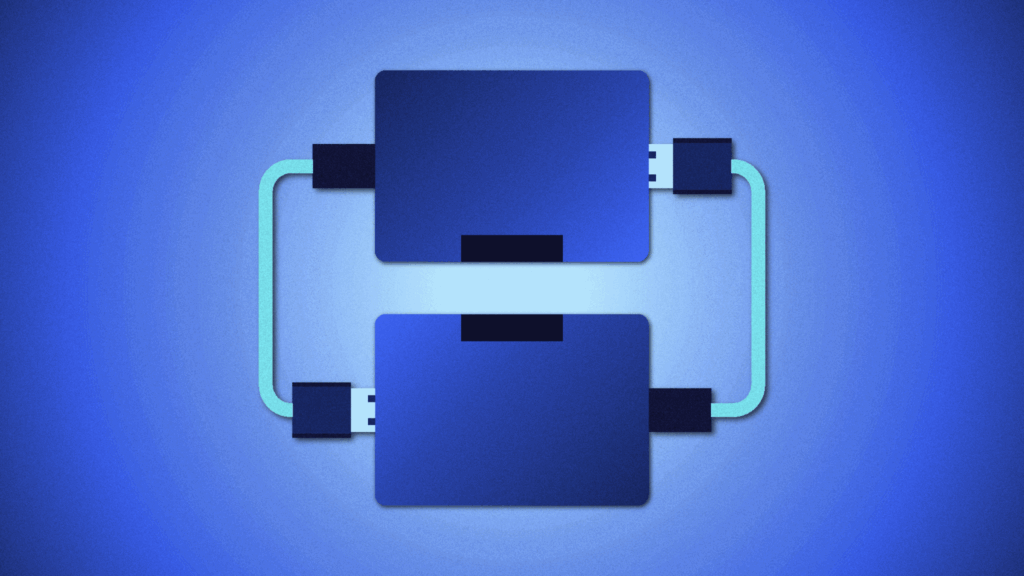Online backup services are robust solutions that nearly all types of businesses depend on. We rely so much on our digital data that any kind of data loss or corruption is devastating to workflow and productivity, not to mention potential fines or penalties. Financial loss is almost guaranteed, and business continuity could be impacted, depending on the severity of the problem. Over 10% of SMBs affected by cybercrime in 2019 went out of business permanently.
It’s critical to have a plan in place that mitigates the risk of a data disaster. Online backup services provide this safety net by automating the backup process.
An online backup service is a reliable, user-friendly, budget-conscious way to ensure you can restore your systems quickly and carry on.
Online backup services: What are they?
Online backup services are software-enabled ways to back up your business data using an online connection.
The online backup solution is installed on the devices you want to protect. Once installed, you’ll configure it to back up your files, folders, photos, and other data according to your needs. Depending on how much data you process, you can run backups weekly, daily, hourly, or continuously.
Businesses that handle high volumes of data, such as financial services and ecommerce stores, will generally want to run continuous backups. Financial data, especially personally identifiable information like names, addresses, and credit card information, is legally protected by regulations like GDPR, and fines and penalties quickly add up. Ecommerce businesses can also face legal consequences for data breaches, but the real cost of data loss for ecommerce is downtime – after all, you can’t buy back a lost customer.
An online backup service is a safe, secure, and worry-free way to ensure you always have a copy of your data ready to deploy when needed.
How do online backup services work?
Your online backup service is fully managed, meaning that the backup function and the software that enables it are managed by a third-party provider.
It is the managed service provider’s (MSPs) job to ensure its systems, servers, and software are secure and operational at all times. You don’t have to worry about updates, purchasing additional hardware, or wondering whether your backups are protected by the latest security.
When you choose an online backup service, you’ll select a subscription plan paid either monthly or annually. Annual plans often represent the best value as most MSPs offer a discount in exchange for the commitment.
Once you’ve purchased, you will connect the devices and systems you need to back up to your account. You’ll need to configure several settings, such as what kind of backups you need, how often you want them to run, and various other parameters, depending on the provider. You’ll also need to provide the appropriate permissions to any SaaS apps for your backup provider to back up the data stored there.
Your first backup will be a full backup of all files and systems on your protected devices. Subsequent backups are usually incremental, meaning the online backup service will only back up new files or data that has changed since the last backup. Using this approach helps you reduce cloud storage capacity and costs, and also makes it easier to undo small mistakes with granular data restorations.
Online backups are encrypted and sent over an internet connection to a cloud server, where they are stored securely until you need to access them.
If you need to restore your data, whether it’s a single file, account, image, or the entire system, you will sign into your backup vault and initiate the restore process. The software would then begin to restore your files via an internet connection.
Offline backups vs. Online backups
Two common modes of backup are online and offline backups. Online backups are stored in a remote location, while offline backups are stored on a local device such as a hard drive or USB stick. They each have benefits and drawbacks, although more and more companies are choosing to opt for online backups due to their ease of use and the peace of mind they provide.
Below, we’ll dive into each of these backup types in more detail.
What are online backups?
Online backups consist of data being stored or backed up in a remote location. Online backups can occur as much as a company needs them to, which will vary depending on each individual company’s needs. They’re extremely easy to manage and when done right, you can hardly tell they’re taking place.
Here are some additional reasons why an online backup service is beneficial:
Cost efficiency— Many smaller companies have a difficult time finding space for their data servers, which means they need to find alternative ways in which they can store backups. Business owners can use online backups without having to spend on additional equipment or storage space and can instead use their money to reap the benefits of the peace of mind that cloud-based storage offers.
Disaster recovery— Data loss can be a huge issue for businesses of all sizes. By using cloud backup services, business owners greatly reduce the chances that their data will be lost in the event of a disaster. Many backup services providers are designed to help companies quickly and easily restore their data when needed.
Increased security— One of the main benefits of using an online backup service is that files are stored in a secure location away from your place of business. This means that if a disaster were to occur at your place of business, your files would still be safe.
Convenience— Perhaps one of the best things about online backup services is that they’re convenient to use. You don’t have to worry about manually transferring files or backing up documents – your service will do it for you, and quickly. The backup process will typically take place in the background without any interference from the user, meaning business owners won’t need to worry about taking the time out of their day to back data up.
Quick recovery – If a company chooses to use an online backup service as their data protection software, recovery is as simple as initiating the restore process. Companies like Rewind can provide support in a timely manner to get your site back up and running in no time.
What are offline backups?
Offline backups are created by copying files to external storage devices. This type of backup is best for when you need physical copies of your data that can be stored in a secure location on-premises. Offline backups also allow you to access your data without an internet connection.
One downside to this type of backup is that it can be time-consuming to create and manage—especially if you have a lot of data to back up. Additionally, hardware failures can occur with any storage device, which means your data could potentially be lost forever. Or if you lose these storage devices, you lose copies of all of your data along with them.
No matter which type of backup you choose, it’s important to back up your data regularly to minimize any potential data loss.
Who needs to use a backup service?
If you’re looking for a quick, easy, and reliable way to backup and restore your data, an online backup service is right for you. They’re a great way to make sure your data is always safe and can help you recover your information in a timely manner if something goes wrong and your information is compromised.
Not only can online data backups protect files against things like viruses and malware, but businesses can take advantage of increased security and a higher level of efficiency in terms of managing company data storage.
Things to consider when choosing the best online backup service
Choosing the best online backup service is not always straightforward. There are many different solutions on the market, each with its own feature set and capabilities. The best online backup solution for you is the one that suits your needs and budget.
Here are a few things you should consider when choosing the best online backup service:
Who is using your online backup? User-friendliness is a must
Think about who will be using your online backup service. Then, look at the process involved in restoring your files from an online backup. The process should be easy enough for the person with the least technical ability.
How much data are you backing up? Cost implications of cloud storage
Your monthly subscription fee will generally come with a set amount of cloud storage space. If you go over your allocation, will you pay additional fees? Be sure you know what the parameters are and that you can set notifications to tell you when you’re getting close to your limit.
How safe is your data? Data privacy compliance
Most cloud backup providers are compliant with international data privacy laws, but it’s always a good idea to check your service level agreements. For regulations such as the GDPR, you are responsible for ensuring that your vendors are compliant, too, so some due diligence is required.
Disaster recovery: What is their plan?
What happens to your backups if your cloud backup provider experiences a disaster? Find out what their disaster recovery plan (DRP) entails and how it will affect your ability to access your backups. Do they have a customer support line or any other assistance for customers experiencing difficulty? Do they have a status page where you can quickly check the state of their backup vault? It’s important to think through the steps you would need to take in an emergency data restore, and assess whether your online backup service is equipped to help you through it.
15 features of the best backup service
Choosing a data backup solution can be overwhelming. There are many different options available, and each one comes with its own set of benefits and drawbacks.
Knowing the essential features to look for will help you choose the best backup service for you.
Below, we’ll discuss some features to consider when choosing a backup service:
1. Cost
Your backup service should fit your budget. Some are more expensive than others, so it’s important to find one that fits your budget.
2. Features
It’s important to choose the best cloud backup solution for your individual needs.
Decide what you need from your backup service. Some services offer simple file-based backups, while others back up entire systems, including applications and settings. If you’re looking for a comprehensive solution that will back up your entire system, make sure the service you choose offers it.
3. Experience
Your service provider should be experienced in your industry and their service should mesh well with your data backup goals. Look for a provider that is well-known and highly regarded. This will ensure that your data is in good hands.
4. Frequency
A backup service needs to be able to backup your data as often as you need. This can vary depending on the nature of your business, but make sure to choose a provider that can meet your timeline.
5. Automation
Will you need to manage your backups, or will the cloud backup service provider automatically handle backing up your data? If you choose to manually trigger backups, ensure you have a system in place to remind you to do so regularly.
6. Storage
The backup service should provide enough cloud storage to suit your needs. You don’t want to be constantly worrying about whether you have enough storage space.
7. Scalability
Further to the last point, your backup service should be capable of growing with you. As you continue to scale your business, the data backup service should be able to meet those expanding needs seamlessly.
8. Compliance
The service provider must meet industry standards and ensure compliance with data regulations. They need to follow best practices and keep information secure at all times.
9. User-friendly
Ease of use ensures your backup and restore processes are fast, efficient, and easy to manage. A user-friendly experience will make it much easier to restore your data in case you should ever need to.
10. Industry focus
If you’re protecting niche business data, choose a cloud backup system that specializes in your focus area and has experience serving similar businesses.
11. Reputation
Look at what others are saying and partner with a provider that has an excellent track record. Check reviews, recommendations, and testimonials. After all, these can be great indicators of how well they provide service.
12. Customer service
How do you access customer service? What are the provider’s support hours? You don’t want to be left in the dark when you’re dealing with a data emergency. Look for a provider with availability that meets your needs and can support you in a timely manner.
13. Terms
The Terms and Conditions that the service provider offers should be clear and suitable for your business’s needs. For example, you want to make sure you’re aware of contract length or service stipulations upfront.
14. High availability
It’s not a good sign if your backup service has a lot of downtime. Downtime can be costly and inconvenient, so it’s important to choose a backup service that will be there when you need it.
15. Security
The backup service provides needs to have strong security measures in place to protect your data. After all, you’re using a data backup service for a reason.
Rewind’s online backup services for your SaaS applications
Businesses today rely on third-party software-as-a-service (SaaS) to drive productivity, reduce costs, streamline processes, and add value. SaaS solutions cover all kinds of business processes, enabling enterprise-level efficiency at a cost just about any company can afford.
In 2020, Statista reported the average number of SaaS at about 80 per company. But what happens if SaaS data is lost or if a system crashes? Rewind’s recent customer survey found nearly half had lost data in the cloud. Many of these apps leverage dependencies to work correctly. Though you would think the software provider is responsible for backing up data on the platform, most only backup their own frameworks—not the customer account data.
Rewind specializes in backups for many popular SaaS solutions, including QuickBooks Online, Shopify, BigCommerce, Trello, GitHub, and more. Rewind online backup services will restore your SaaS data and all dependencies, ensuring you can get back up and running quickly should anything happen. Rewind integrates seamlessly with your SaaS apps, enabling fast and easy restores of everything from a single file to your entire system.

 James Ciesielski">
James Ciesielski">