If you’ve never used Trello before, your first day might feel a little intimidating because you’ve suddenly got this new tool you feel like you have to learn. I always get a little nervous when I’m trying out something new because I’m worried I won’t be able to figure it out or I’ll accidentally break something. But you can put your fears at rest if you’re trying out Trello because it’s very intuitive, and fairly hard to actually break anything 😊
But to give you some confidence, I’m happy to be your Trello sherpa and help you get started with Trello and figure out what you need to know for your first day with Trello. I’ll start by sharing 5 great beginner Trello tips, then point you to my Hello Trello course if you want to take an even deeper dive!
1. Understand the Trello concept
You might not even know what Trello is or how to explain it yet, which can make it confusing to jump right in. The best way to think of Trello is like a digital whiteboard with supercharged sticky notes.
It’s a whiteboard that you can access anywhere (from your browser, your phone, and even if you don’t have internet access!)
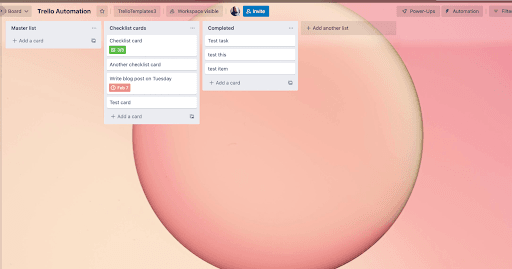
It’s made of up lists and cards (these are the supercharged sticky notes!) that you can drag into any of your boards.
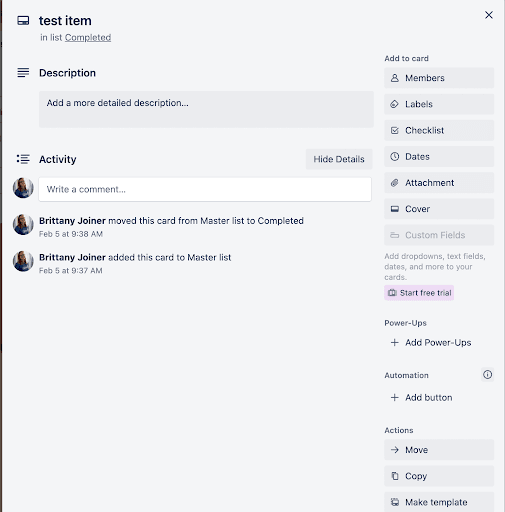
I won’t get into EVERYTHING that these supercharged sticky notes can do, but just understand that these are the core pieces of Trello that make it, well, Trello!
2. Start small
You might have just heard about all the things Trello can do and decide you want to start right away and run in a million directions to build a power board(s)! The truth is though, those “power boards” often are a lot of small things that were built over time and that’s what made the board so powerful.
If you try to do too much at once, it could get really overwhelming and then one piece might not work quite the way you want it to and it could mess up all your workflows and make you want to throw your hands in the air and give up on Trello altogether.

You don’t want that! So start small. Start by building out the board and the lists that you want to represent the workflow and structure you’ll need. Add power-ups and automation one step at a time rather than incorporating them all at once.
3. Prevent Trell-uh-ohs
There is one exception to the “add power-ups” later rule, and that’s to start off by adding the “Backups for Trello” Power Up. This isn’t required, and if you aren’t too worried about messing things up as you’re getting started, you could skip this step. But if you’re at all worried about your boards and you want to be able to quickly return to a previous version that you liked, this is the Power-Up for you.
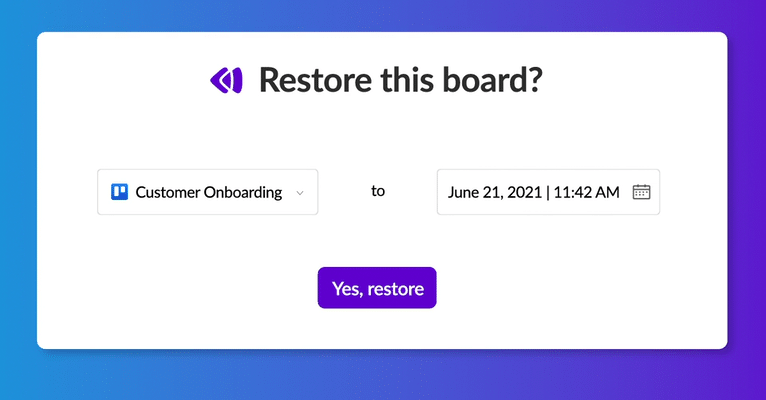
That being said, don’t panic if you don’t add this Power-Up and you suddenly see a card or list gone as you’re playing around in Trello. Chances are, you didn’t delete it—you just archived it! And it’s easy to bring back to the board.
Just head over to “Show Menu” → “More” → “Archived Items” and look for your item there. Then you can bring it back to the board by clicking “send to board!”
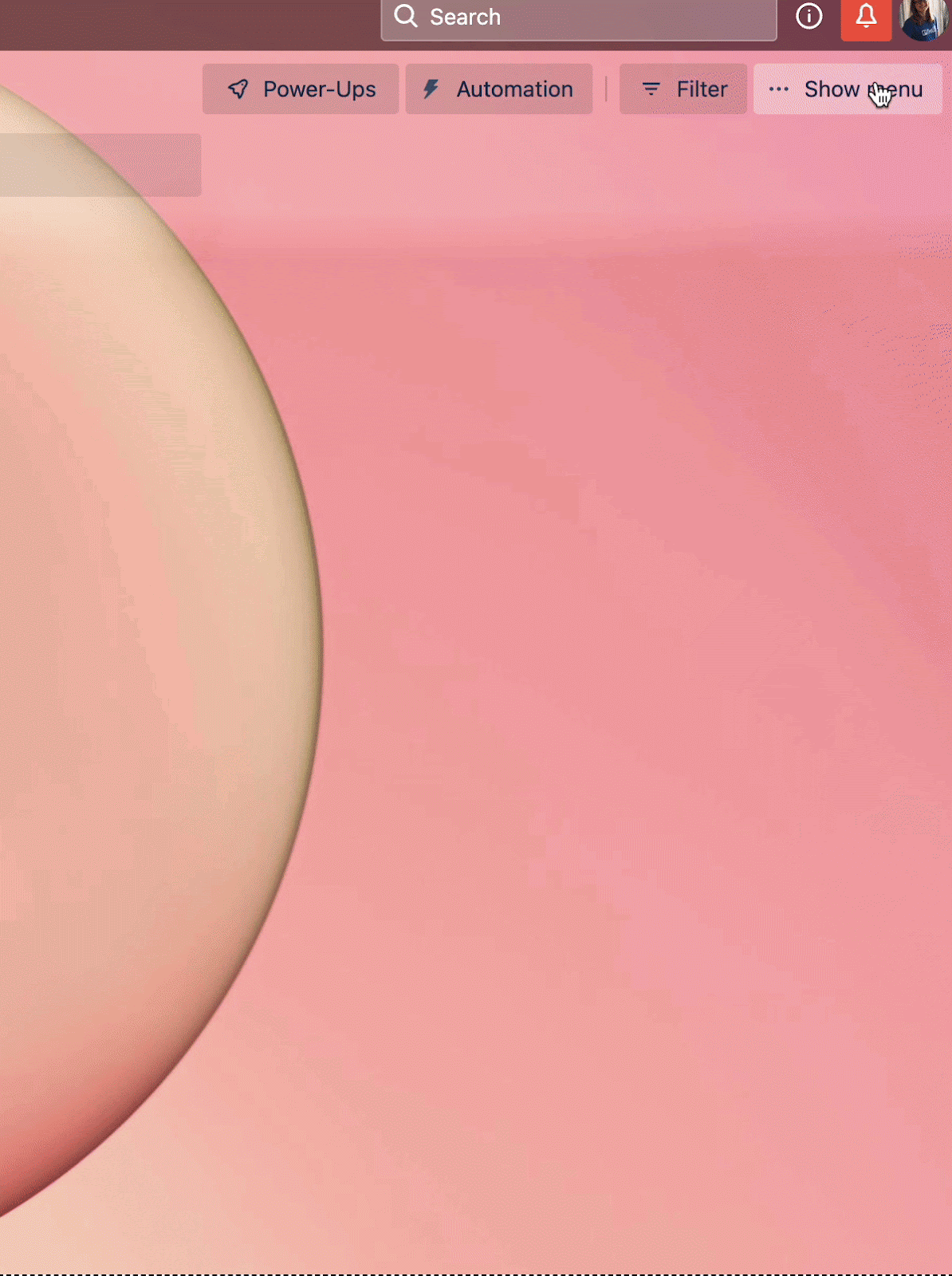
4. Manage your notifications
To get the most out of Trello, you’ll want to make sure that you’re getting notifications in the way that makes the most sense for you. To find these settings, head over to your profile by clicking your initials or image in the top right of the page.
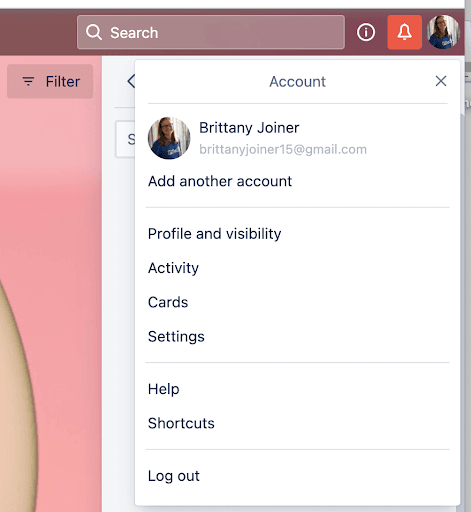
Then go to “Profile and Visibility” → “Settings” to see your notification options.
Personally, I prefer desktop notifications and email notifications with a frequency of “when it happens”. I recommend opting for “more” frequent notifications at first (notifications as something happens rather than the daily/weekly roundup) because you’ll start to get a feel for what is important and isn’t, and you don’t want to miss anything that is necessary.
As you start to use Trello more you can back down the number of notifications you get and make sure you’re getting the ones that you’re most interested in.
5. Watch cards/lists/boards that are most important to you
Tip number 5 is a corollary to notifications. While notifications default to content that you’re part of (like cards you’re a member of when you’re mentioned in a description or comment), you can get notifications about any activities on other cards as well, even if you’re not mentioned in them.
To do this, you’ll need to “watch” a card, list, or board. When you watch a card, you’ll get notifications about anything that happens on that card. When you watch a list, you’ll get notifications about anything that happens with any cards in that list. And when you watch a board, you’ll get notifications about every card in that board. Unlike with the email/notification settings on your global profile, I actually recommend starting small with “watching” cards.
If you start by watching an entire board, it will get a little overwhelming and most of those updates might not be relevant to you. Instead, pick a couple of cards that you’re most interested in seeing their progress.
To watch a card, just open a card and click the “watch” button on the side menu under actions.
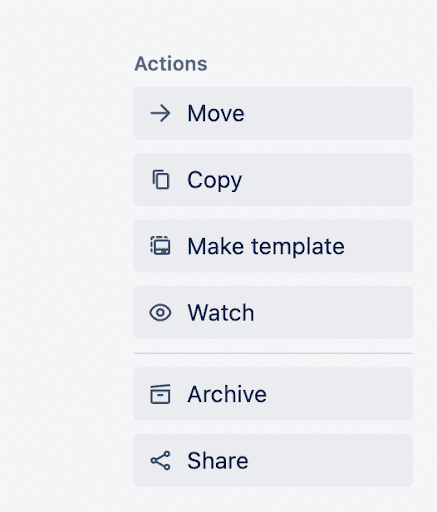
Now you’ll get notified when that card is moved, fields are updated, or comments are added!
Now get started!
Trello’s THAT simple. With these five tips, you’ll be ready to start exploring and hopefully feel comfortable enough clicking around. If you want to dive a little deeper into getting started with Trello, I created an intro to Trello course called “Hello Trello”. I’m offering Rewind readers 10% off if you want to try it out! (Just use the code REWIND in the checkout!)





