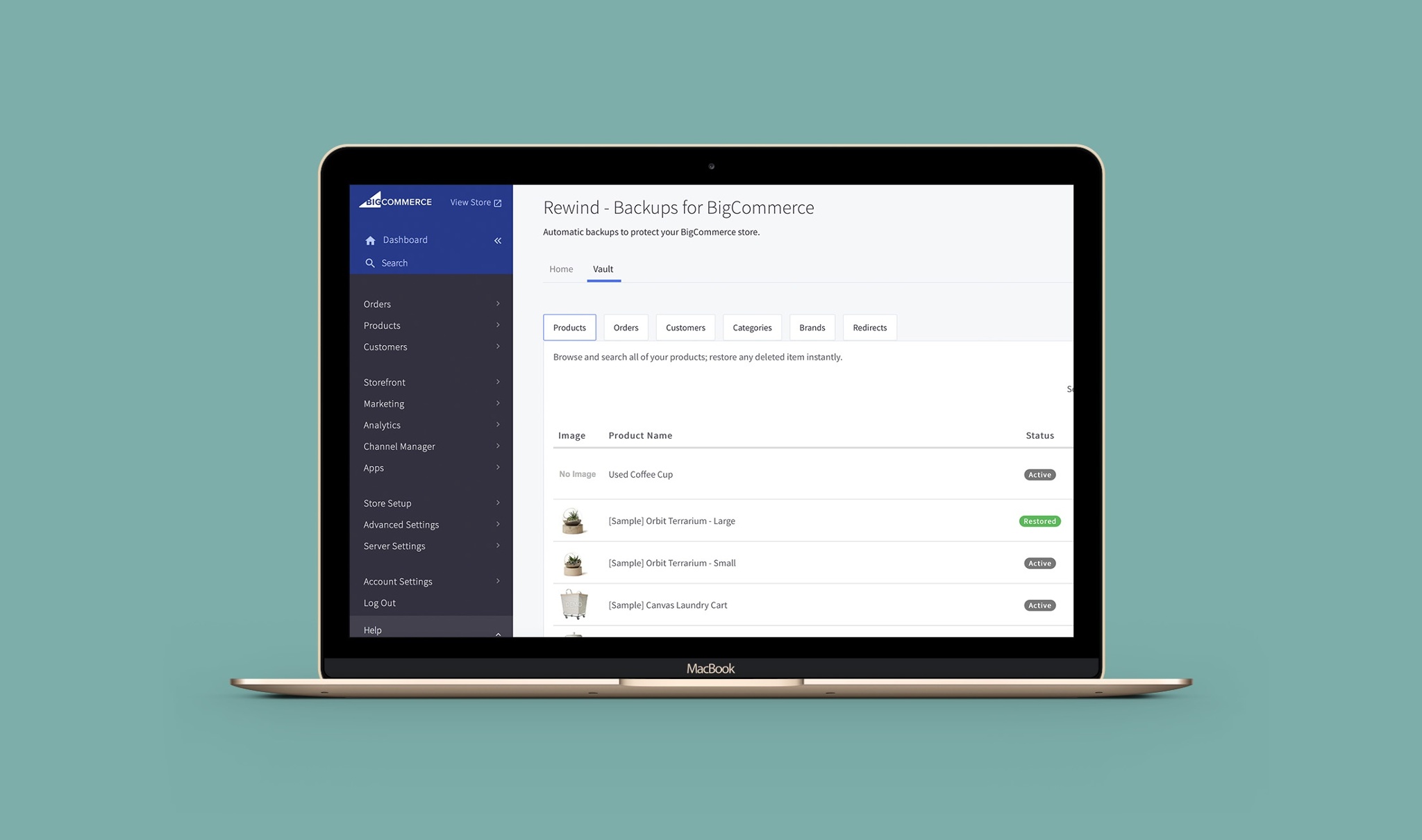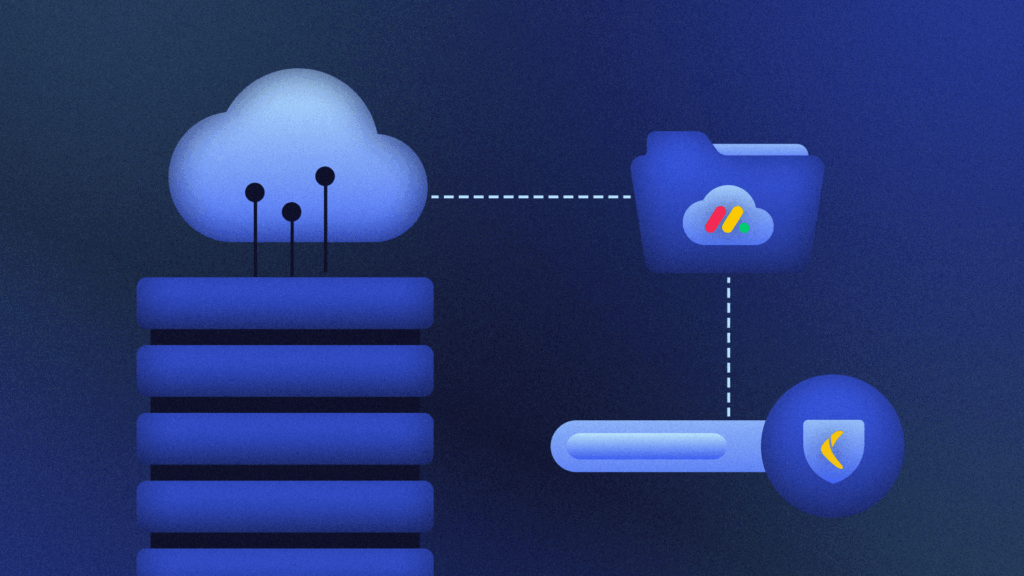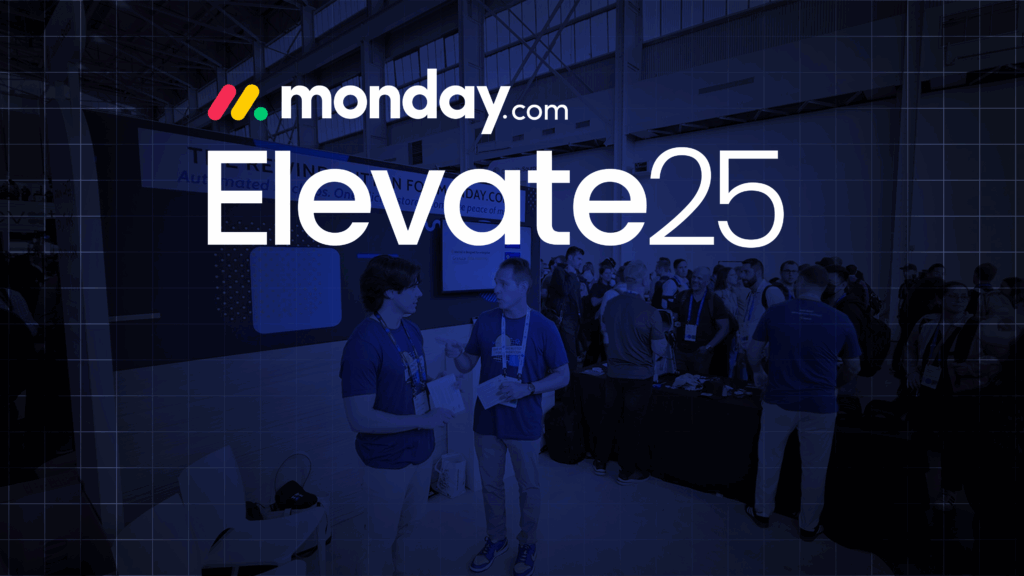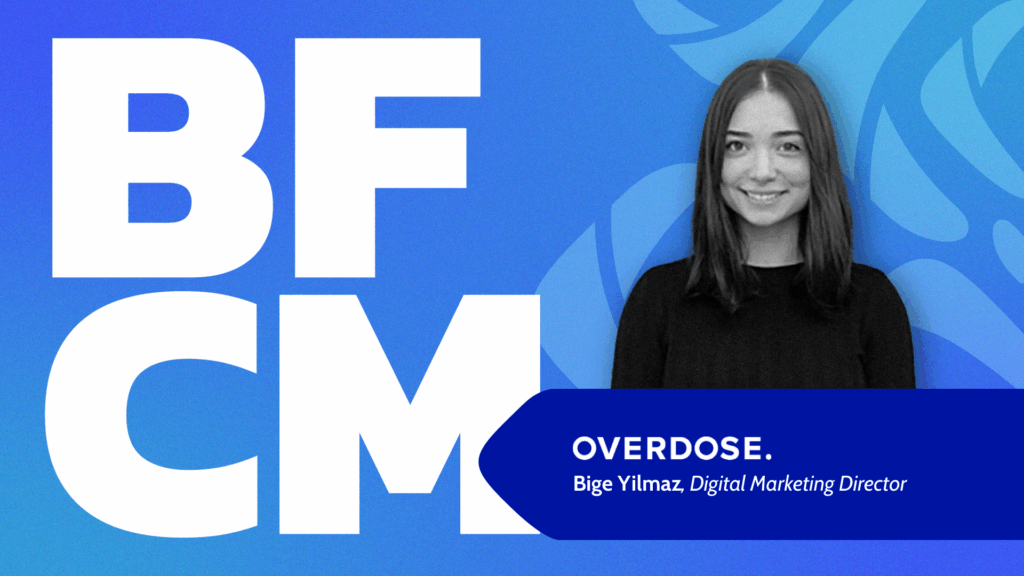Since launching Rewind Backups for BigCommerce earlier this year, you have been providing us with incredible feedback about our app, particularly with regard to your Rewind Vault.
The most common feature request from you was the ability to backup more individual items within the Vault, in addition to Products.
We heard you and are happy to share the great news…
Your Rewind Vault Has Been Expanded!
In addition to your Products, the following five frequently-requested items are now available to you from within your Vault:
1. Orders
2. Customers
3. Categories
4. Brands
5. 301 Redirects
These items have always been backed up for your store, but now you have much more flexibility with them – most importantly, the ability to access and rewind more than just products in the event of a data disaster (i.e. deleted information, an accidental mistake within the code, a hacker, etc.).
A Breakdown of your New and Improved Rewind Vault
As this is a brand new feature, there are still aspects of it that we’re working to build on and add in the near future. Currently, however, this is what your new Rewind Vault will allow you to accomplish:
a) The ability to physically view all individual versions of each of these items, allowing you to see for yourself what has been backed up, and when.
b) As with your Products, you can manually rewind Redirects on a one-by-one basis.
c) For your Customers, Categories, and Brands, simply contact us directly at help@rewind.com to rewind any of these items – individually, multiple, or all in bulk; the choice is up to you, depending on your needs.
Similarly, if your store has too many Products and/or Redirects for you to manually rewind them individually, you can likewise request a rewind of multiple products/redirects – or even a rewind of ALL of these items in bulk.
All we will need to know when performing a rewind for any of the above items is what specifically you would like to rewind, as well as the date you need to restore the data back to.
We are working to make this feature available directly to our customers in the near future, but in the meantime, our team can absolutely perform this action from our end, at your request – and would be more than happy to do so!
Note: At this time, Orders can only be viewed within the Rewind Vault. We are working on the ability to rewind them as well, and intend to make this feature available in the future.
For more information on Rewind for BigCommerce (including Frequently Asked Questions, and How-To Guides with step-by-step instructions), please visit our BigCommerce Help Articles.
Keep It Coming
Your feedback (both good and bad) is our best insight into how we can improve Rewind to meet your needs. So don’t be shy- send us your ideas, questions, or suggestions.
If you’re excited about this feature update, please leave us a review in the BigCommerce app store– it helps Rewind to be discovered by other entrepreneurs like yourself.
For more information about Rewind, please head on over to rewind.com. Or, learn more about how to backup Shopify, backup BigCommerce, or backup QuickBooks Online.