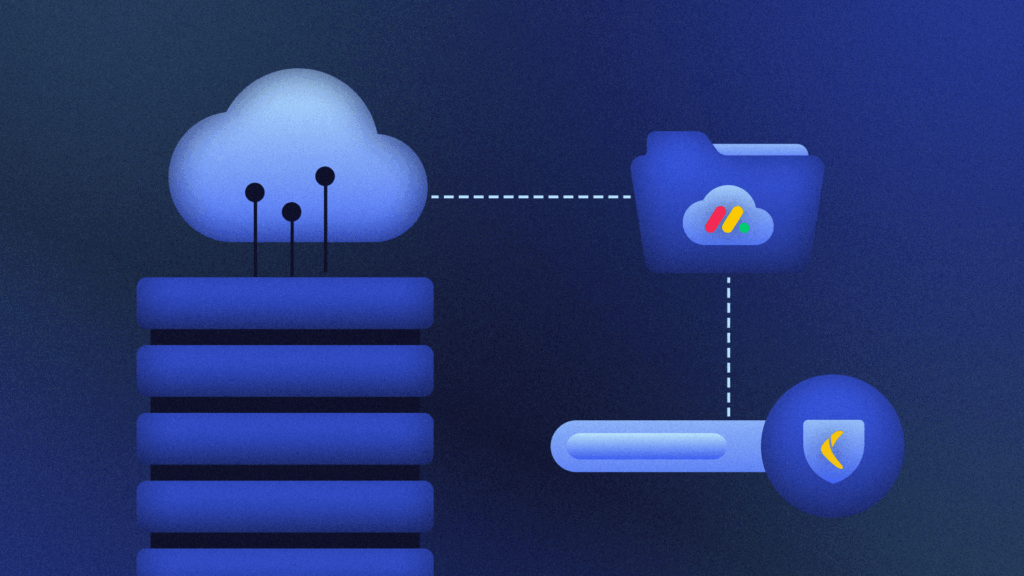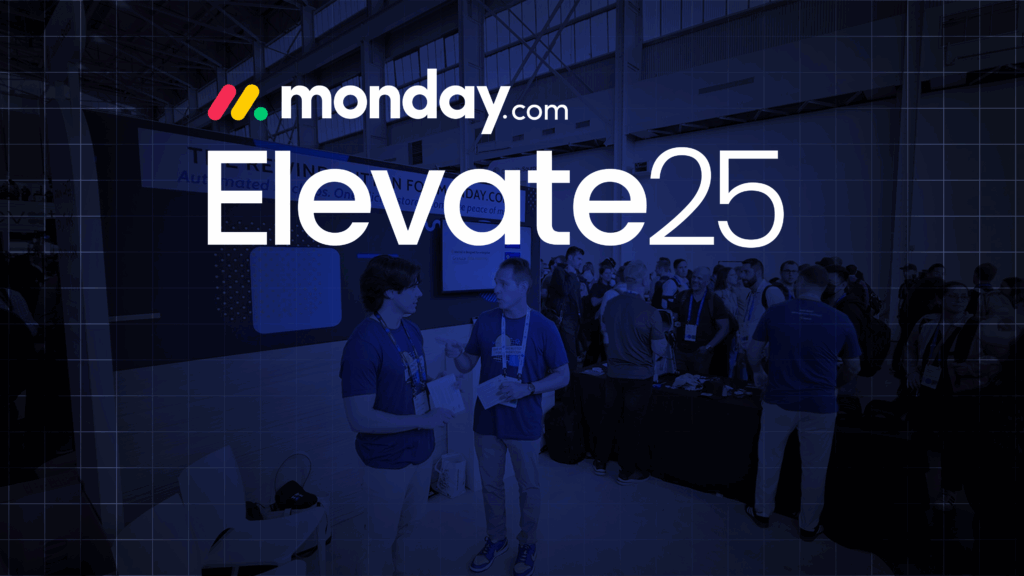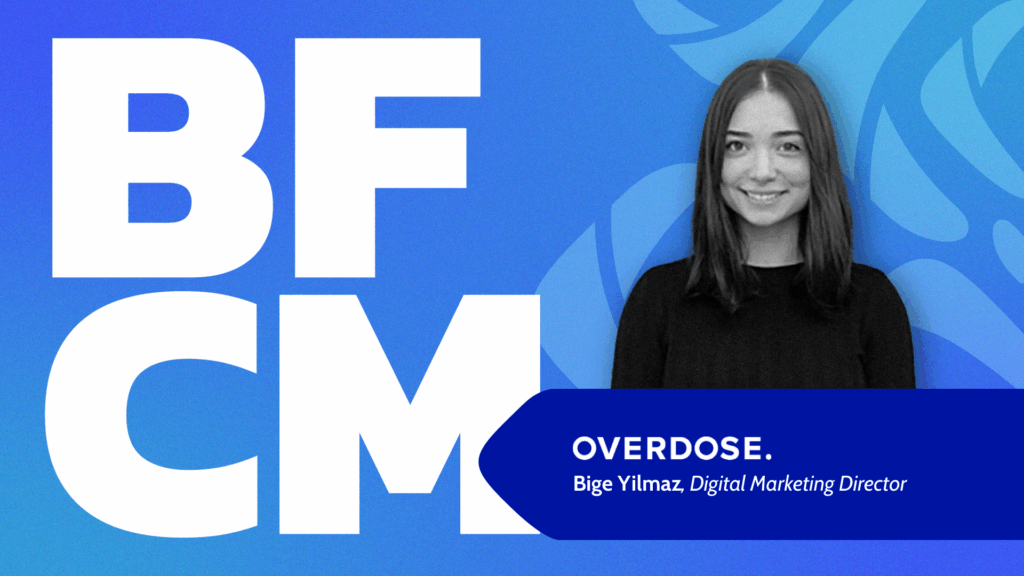Recently, the CTO & Co-Founder of Rewind, James Ciesielski, shared this Reddit thread with our team. A question about backups and retention—this seemed right up our alley!
The original poster posed this question on Reddit: “Who has a solid 7-year archive of backups?” As we took a step back, we found ourselves considering: “What is the real difference between archives and backups–and how do they impact your organization’s data management strategy?”
With a growing number of businesses operating digitally, it’s becoming increasingly important to understand exactly how your online data is being stored. Read on to learn the difference between archives and backups, use cases per industry, and why your organization should invest in both.
So, what exactly is the difference between an archive and a backup?
Backups are copies of current data intended for recovery in case the original data is lost, corrupted, or destroyed. They are typically used for short-term data recovery and business continuity.
Archives are long-term storage of data that is no longer actively used, but needs to be retained for future reference, compliance, or historical value. Archival data is usually moved to lower-cost storage solutions optimized for long-term preservation rather than quick access.
The top comment in the Reddit thread draws attention to a common misconception in the data world: you shouldn’t use backups as an archive. While the two terms are often used interchangeably, they serve different purposes and are more prevalent in certain industries, as outlined below.
Backups vs. archives: Use cases per industry
Use cases for archives
- Legal industry: Law firms and legal departments often must retain and produce electronic records during litigation and eDiscovery processes. Archiving ensures that historical emails, documents, and communications are preserved accurately. Legal entities also often have mandates to retain records for several years, making archiving an important practice to consider.
- Government and public sector: Government agencies archive documents for historical preservation and transparency.
- Healthcare: Healthcare entities, such as hospitals and clinics, archive patient records to comply with laws like HIPAA, which mandates long-term retention of medical records. In addition, long-term archives of clinical trial data and research findings is crucial.
Use cases for backups
- Disaster recovery: Whether data is lost due to a natural disaster, human error, or malicious attack, a reliable SaaS backup solution ensures that it can be easily restored back to its original state.
- Business continuity and streamlined operations: Backup solutions are often designed for quick recovery to minimize downtime, focusing on short-term data availability rather than long-term preservation. Backups allow your business to resume operations with minimal disruption.
- Peace of mind: No matter your industry, backups offer valuable peace of mind that your data will never truly be lost.
- Compliance and audit-readiness: Backups help future-proof your organization by safeguarding your critical business data and ensuring that you not only stay compliant with industry regulations, but are also prepared for potential auditing.
Why does your organization’s data management strategy need both backups and archives?
As you develop your data management strategy, here are some reasons why you should consider investing in both backups and archives:
- Operational efficiency: Having a clear distinction between backups (for recovery and business continuity) and archives (for retention) simplifies data management and retrieval.
- Cost optimization: By archiving inactive or infrequently accessed data, you can reduce storage costs and keep backups lean and focused on business-critical data.
- Legal and regulatory compliance: Both archives and backups help your organization comply with industry regulations that mandate long-term data retention.
Whether you’re looking to maintain easily accessible data or retain historical data, archives and backups are essential for protecting your business and keeping it running smoothly.
Protect your business-critical data with Rewind
Don’t forget: SaaS applications assume no responsibility for your account-level data. A third-party backup and recovery solution (like Rewind) protects your business from data loss with set-it-and-forget-it daily backups, granular data recovery, and advanced compliance features. Rewind’s comprehensive backup platform is SOC 2, Type 2 and GDPR-compliant, ensuring seamless security to help mitigate the risk of data loss and unwanted downtime.
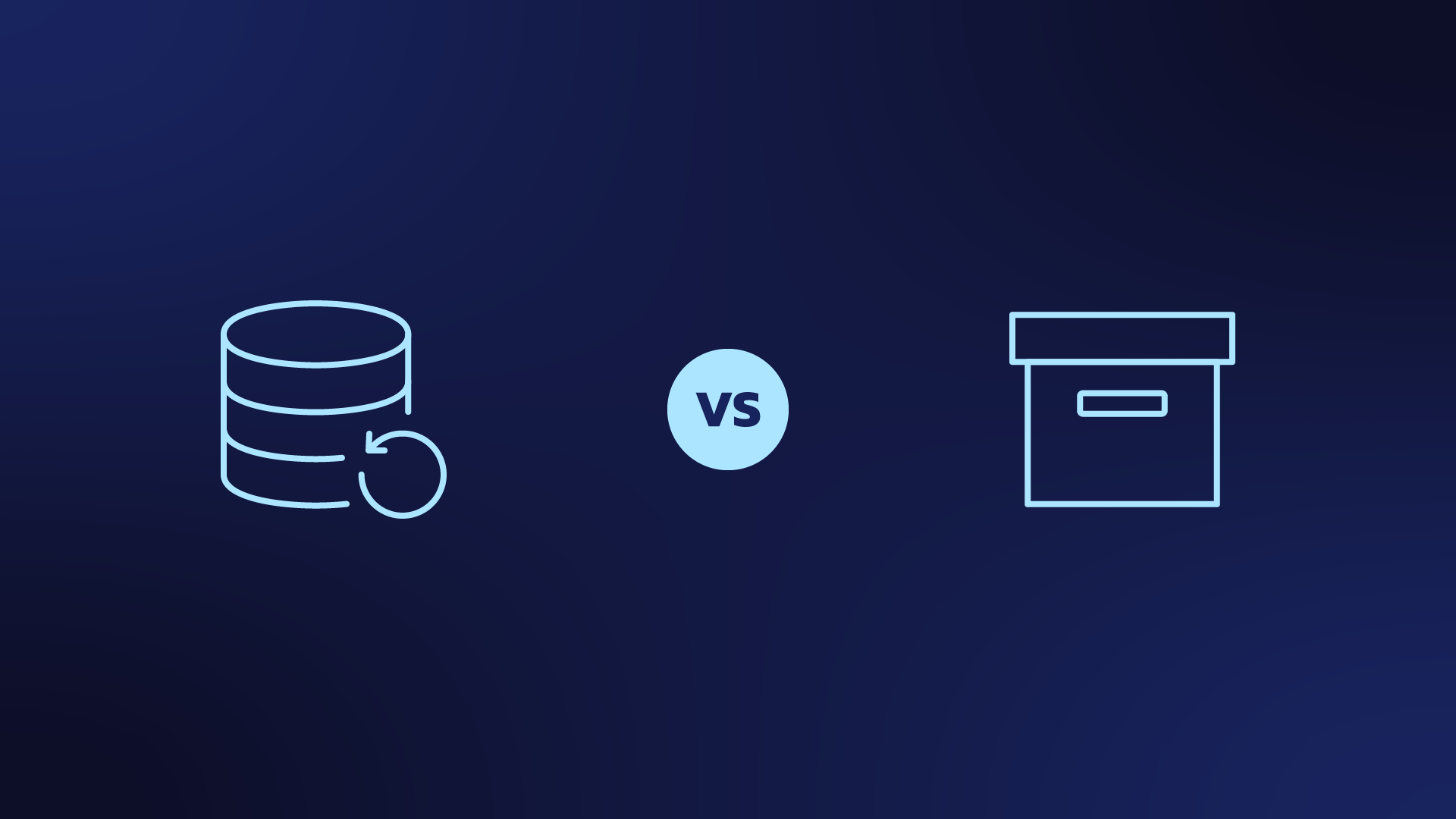
 Miriam Saslove">
Miriam Saslove">