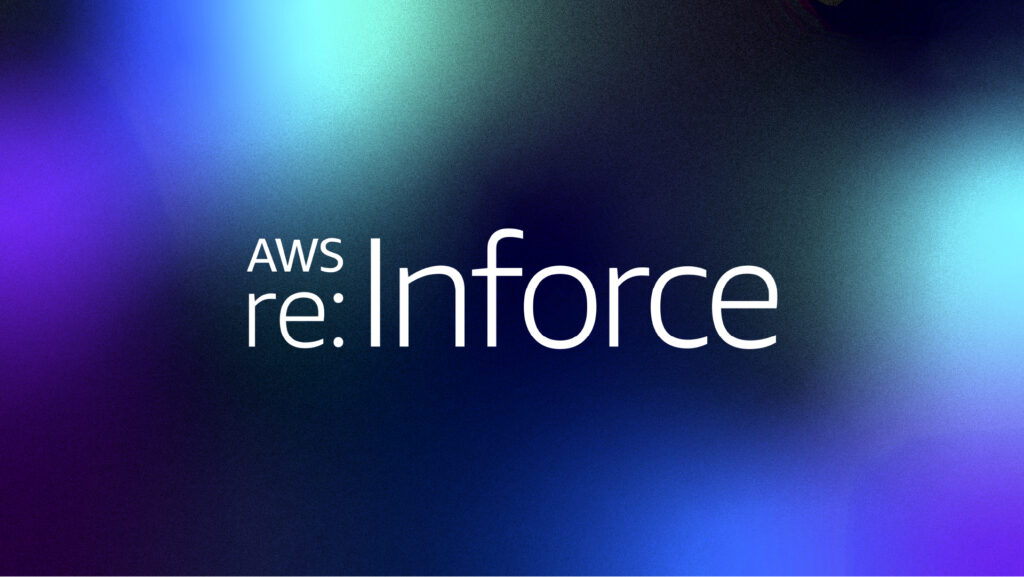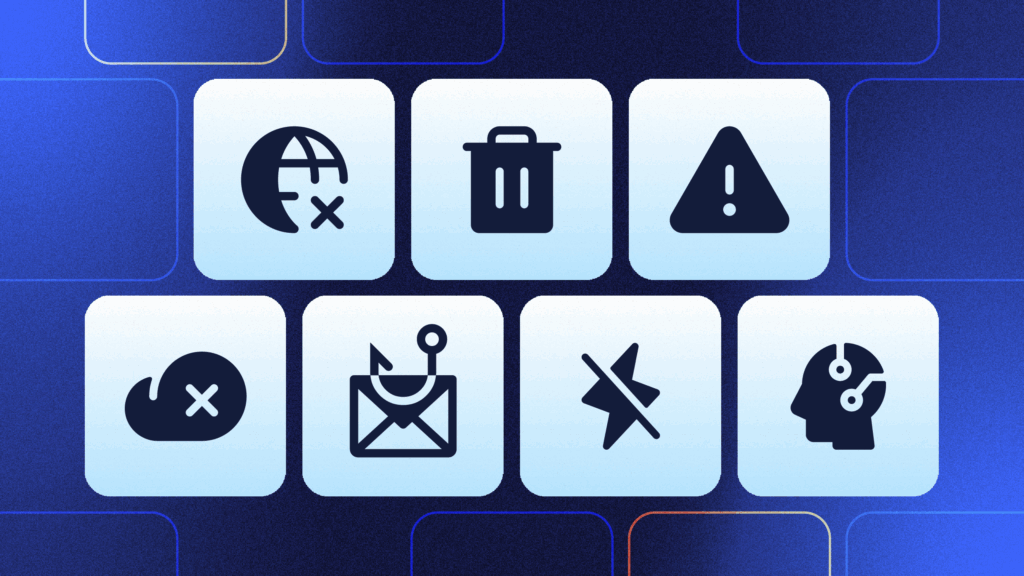We have renamed a couple of things in the list of repository backups and introduced a new differentiation between archived backups with upstream to the original repository at GitHub and archived backups without upstream.
Let me explain in detail what these different states mean and how they look like:
Repositories without Backups
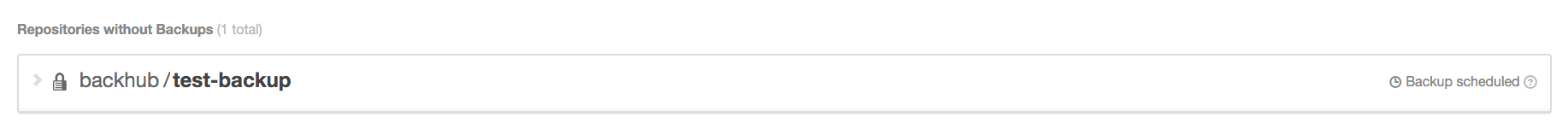
This section contains all repositories you have at GitHub that do not have any backups. Depending on whether you have automatic backups activated or not, you will either see “Backup scheduled” or a button “Backup”. “Backup scheduled” means automatic backups has just been activated, but backups are not yet created. This usually happens between 2:00 – 6:00 am CET.
Active
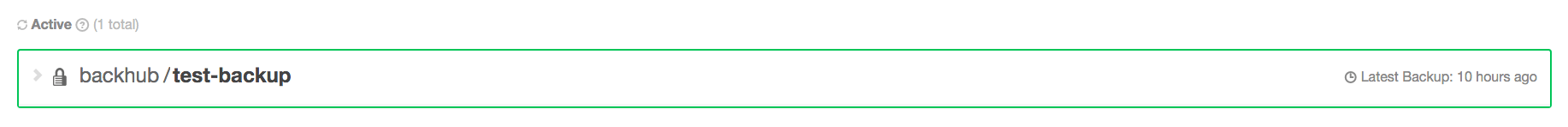
This section contains all repositories with active recurring backups. “active recurring” means we are updating the backup for this repository once a day between 2:00 – 6:00 am CET.
Archived
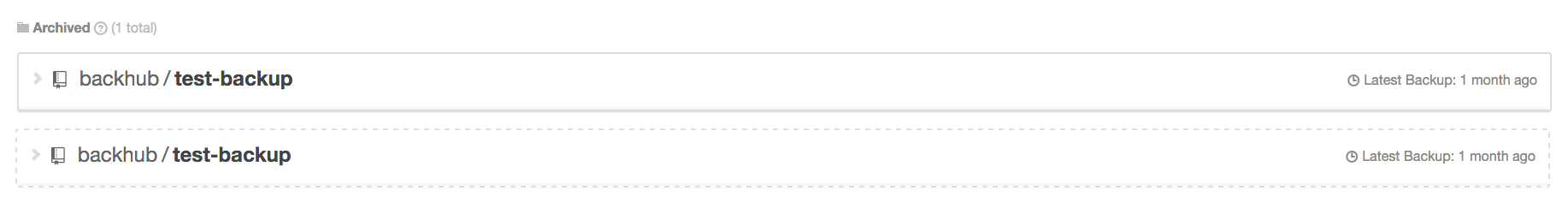
This section contains all repositories with backups that have been archived. Archiving means, the backup is not being updated on a daily basis. On the right side of each repository you will find the information, when the last backup has been made.
Now there are two different cases for archived backups. Firstly, a backup for a repository that is still existing at GitHub and secondly, a backup for a repository that has been removed from GitHub. When a repository at GitHub with an active backup at BackHub is being deleted at GitHub, BackHub automatically archives the backups since the upstream is no longer available.
Archived Backups with upstream to the original repository at GitHub
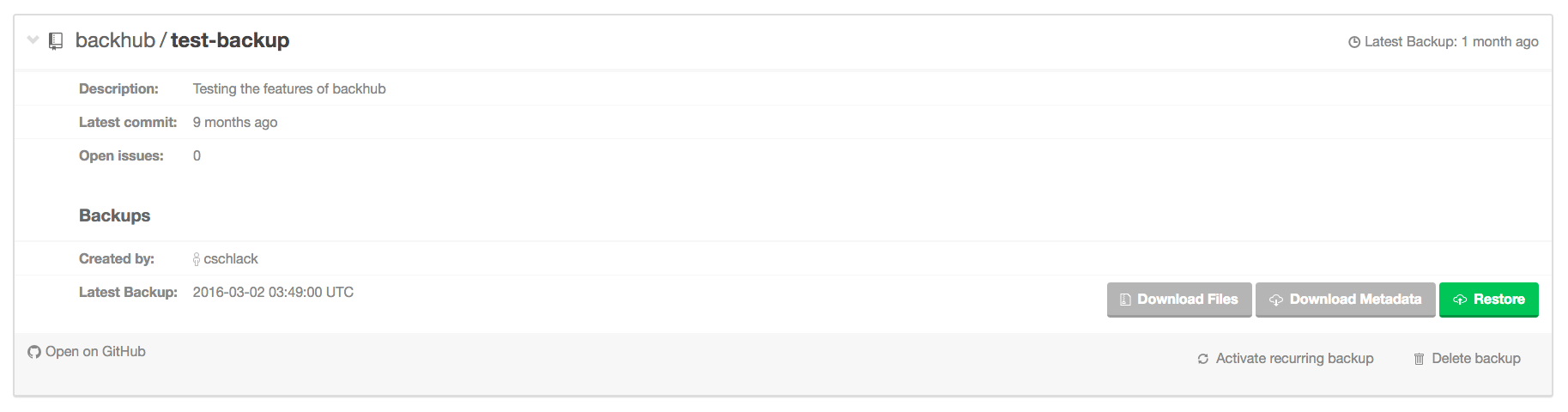 Backups with upstream to the original repository at GitHub do have a solid border and a link to the repository at GitHub as well as an option to reactivate recurring backups.
Backups with upstream to the original repository at GitHub do have a solid border and a link to the repository at GitHub as well as an option to reactivate recurring backups.
Archived Backups without upstream to the original repository at GitHub
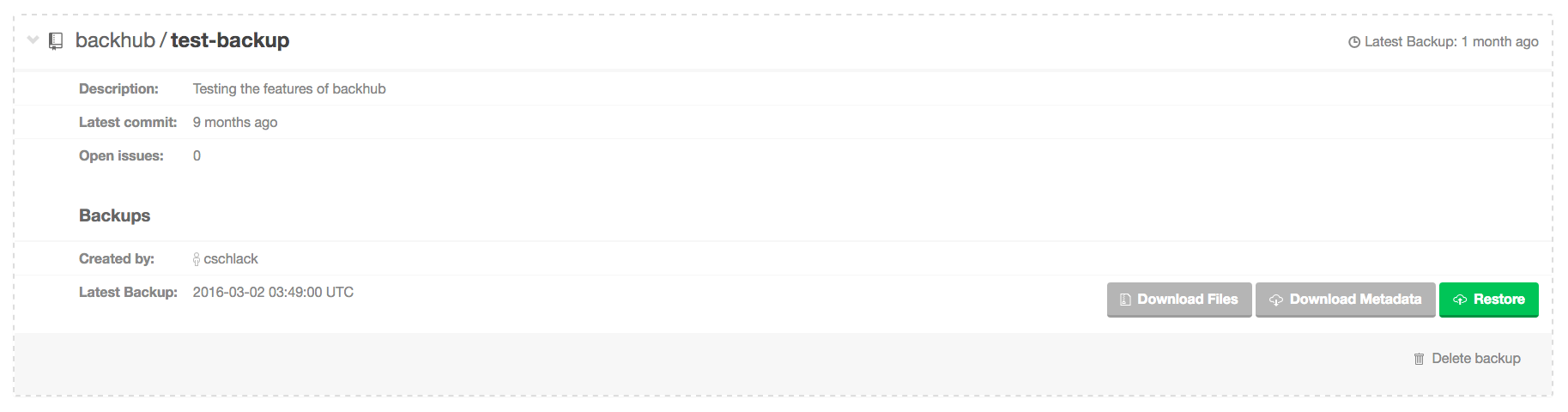 Backups without upstream to the original repository at GitHub do have a dashed border without link to GitHub since the original repository is no longer available.
Backups without upstream to the original repository at GitHub do have a dashed border without link to GitHub since the original repository is no longer available.

 Daniel Heitz">
Daniel Heitz">