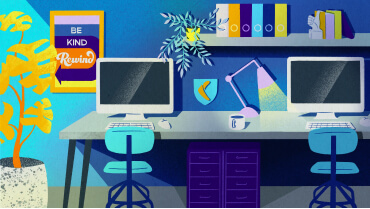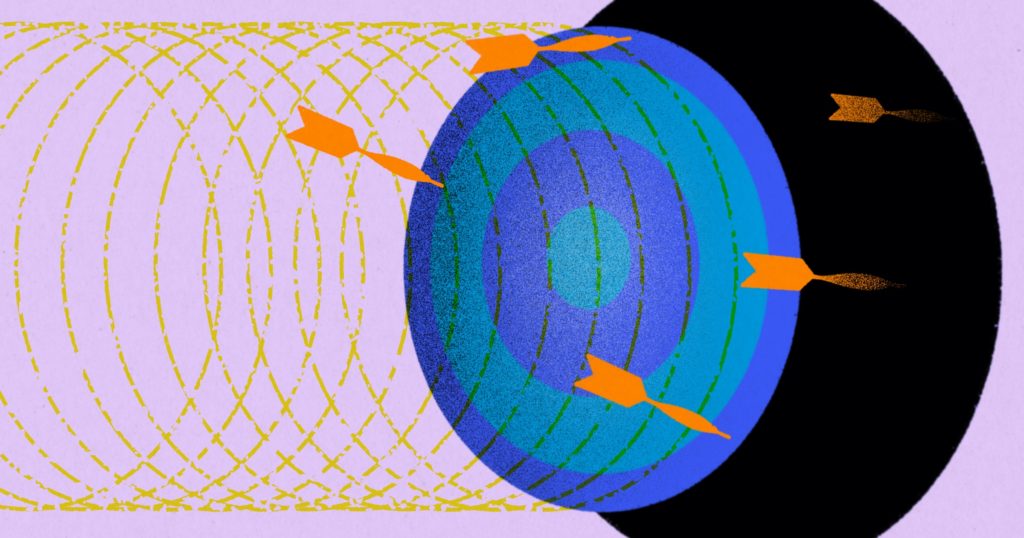This piece was originally posted by our friends at Uptime.
For merchants of all sizes, the holiday shopping season is one of the most important times of the year. Just last year, stores on the Shopify platform generated a total of $6.3 billion in global sales across 47 million stores – that’s a 23% increase from 2020!
With holiday shopping starting earlier each year, it’s never been more important to prepare your store for a long haul of increased traffic and sales. Luckily, ecommerce platforms like Shopify are built to scale effectively with this increase in demand, with fairly little downtime experienced throughout the year.
However, where we often see stores experience the most amount of downtime and lost revenue during this time is through changes to the online store itself. These changes can often seem minor, such as changing a product template in the Shopify admin or installing a third-party app. But, they can often lead to breaking changes that go unnoticed, leading to tens to hundreds of thousands of dollars in lost sales.
Have you set up the proper tools to prevent downtime on your online store this holiday season? Learn how to prevent ecommerce downtime on your store.
What is downtime, precisely?
When most business owners describe downtime, they normally think about their website being completely inaccessible to customers. This “hard downtime” can be caused by a site-wide error on your site or a platform-wide server outage.
Luckily, this type of downtime is easy to diagnose and rarely occurs. The reality is that most ecommerce platforms, like Shopify, Magento, BigCommerce, etc., offer high levels of uptime availability. Shopify promises 99.99% uptime.
Hard downtime is the type of downtime you need to worry about the least. Ecommerce platforms invest millions of dollars into their infrastructure; for example, Shopify routinely scales to support stores doing thousands of orders per minute like Kylie Cosmetics or Gymshark. Unless you’re self-hosting your ecommerce website on platforms like Magento, where version upgrades are required, you should worry less about Shopify uptime and more about soft downtime.
Soft downtime refers to issues with your online store that impacts customer experience, leading to a loss in sales. The difference here is that unlike hard downtime, where your store cannot be accessed at all and the impact is immediately apparent, soft downtime generally goes unnoticed but can have a large impact on customer experience, store performance, and sales.
How does soft downtime happen?
An ecommerce website is like a growing organism; it starts out fairly simple and, over time, becomes increasingly complex. Complexity caused by new features, technologies, or third-party applications, can lead to issues and broken functionality. It can become a game of whack-a-mole, where fixing or changing one thing causes an unexpected impact somewhere else on the website.
These issues are often introduced during theme changes – which can be as simple as updating a product page template in the Shopify Admin. At Uptime, Shopify Plus merchants update their themes 700 times on average per month. With that many theme changes, there’s a lot of potential for accidentally breaking functionality on the online store without realizing it.
Cost of downtime
Downtime, hard or soft, can have a large impact on your business beyond just a temporary loss in sales.
Here are some of the obvious–and not so obvious–downtime costs:
Lost revenue
The most obvious cost of downtime is lost revenue – if customers can’t access your store or if your add-to-cart buttons are broken, customers can’t purchase, leading to a loss of revenue.
We’ve seen countless examples of merchants losing tens to hundreds of thousands of dollars due to store issues that go unnoticed for long periods of time. For example, Natural Patch released a theme update that caused website content between the header and footer not to appear on a separate area of the website – this was not immediately apparent to the team and was only discovered much later, once a five-figure amount of revenue was already lost.
Churned customers
Customers’ attention spans are limited, and research shows that after just one bad experience, 32% of customers will never return. You’ve not only lost that customer’s purchase today, but you’ve also lost any repeat business they might do tomorrow.
Wasted ad spend
Most ecommerce brands spend a large percentage of their revenue on paid ads on Facebook, Google search, Tiktok, etc. When issues arise on your online store, this paid ad traffic becomes wasted, driving interested customers to a broken experience.
Reduced SEO ranking
Broken pages and online store functionality can cause high bounce rates, which can lead to a reduction in your store’s Google search ranking.
Low-converting email/SMS sends
Similar to wasted ad spend, when merchants are unaware of soft downtime, they will continue sending email and SMS marketing campaigns, driving customers to a potentially broken website.
Practical tips for preventing downtime
Preventing downtime, or at least lessening the impact of downtime on your business, is simple as long as you have the proper systems in place. There may be unavoidable downtime like a platform outage. However, we like to say that knowledge is power, and being aware of downtime events allows you to take the necessary actions to reduce the overall impact of downtime.
As we head into the 2022 Black Friday/holiday season, prevent downtime, both hard and soft, from impacting your sales.
Performance monitoring
Site and page load speed is critical for any ecommerce store. For example, Walmart saw a 2% conversion rate increase for every 1 second of site speed improvement. Merchants can monitor their site performance via tools like Google Lighthouse, or directly within the Shopify Admin via the ‘Online store speed’ tool. This report should be monitored consistently over time to watch for sudden decreases in store speed, signaling an issue that should be addressed.
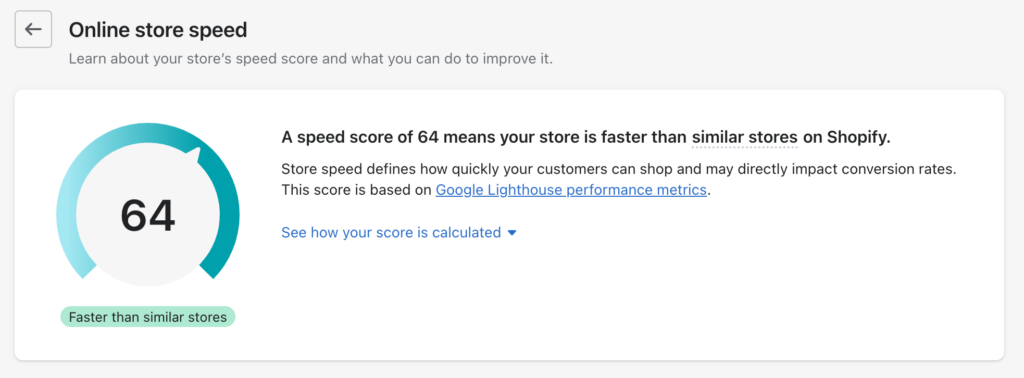
Code freeze
Performing a code freeze before high traffic and revenue periods like the Black Friday/holiday season is common for most merchants and even the Shopify platform. This is a set period in which no changes are made to the online store. By freezing code changes, you reduce the likelihood of introducing new bugs or issues to your online store.
Ecommerce website testing
Online stores can become complex, making them difficult to fully test before a big launch – we often see merchants’ approach to ecommerce testing is to have a few customer journeys they’ll test before a big release but are often unaware of live issues occurring on other pages.
Invest the time in building a thorough website QA checklist, also known as a website testing plan. This plan should include a detailed list of test cases that must be checked before a new theme or website change goes live – ensuring that all core functionality and customer journeys are tested.
QA tools allow you to automate this process by defining specific customer journeys that test core store functionalities, such as add to cart, proceed to checkout, etc., every time you update your theme.
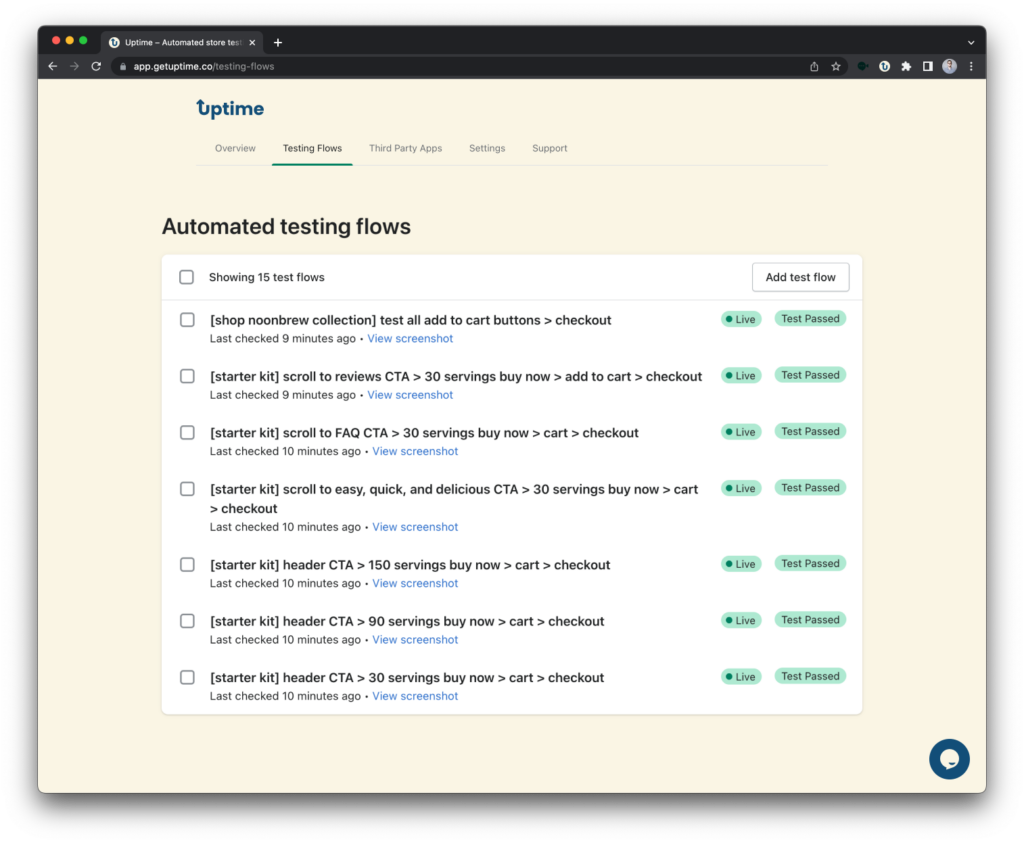
Launch scheduling
To deliver a smooth transition for a feature or product release, it can be helpful to use a tool like Shopify’s Launchpad. A tool like this allows you to simplify execution through automation and monitor your launches in real-time to ensure everything is working correctly.
Store backups
If the worst case occurs, and you release a change to your online store that breaks core functionality, having a theme backup that you can restore will save you a lot of time and money. Backup-as-a-service apps like Rewind work in the background to back up all your online store data so you can revert to an old working theme file if things break on your live theme.
Create a staging theme
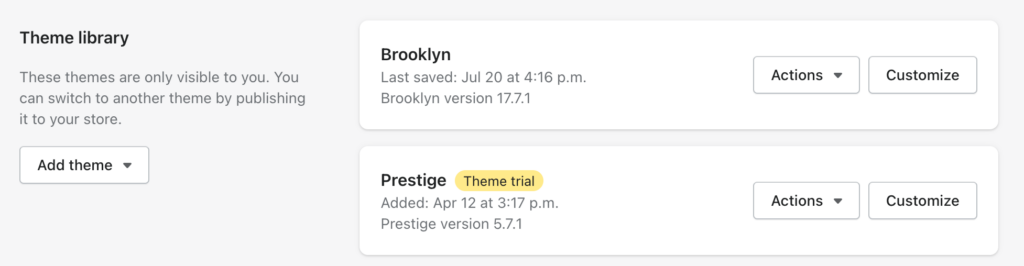
Testing online store changes on a live theme can be dangerous, as the changes may introduce bugs that will impact real customers. That’s why it’s best to test theme changes on a Shopify test site, also known as a staging theme.
You can create a staging theme by simply clicking the ‘Actions’ button on your live theme and selecting the ‘Duplicate’ button. Once duplicated, the new staging theme will appear below in your ‘Theme library’ list, where you can customize the theme and make changes in a safe environment that will not impact real customers. When you’re happy with the changes, simply click the ‘Actions’ button on the staging theme and select the ‘Publish’ button.
Monitor the Shopify status page
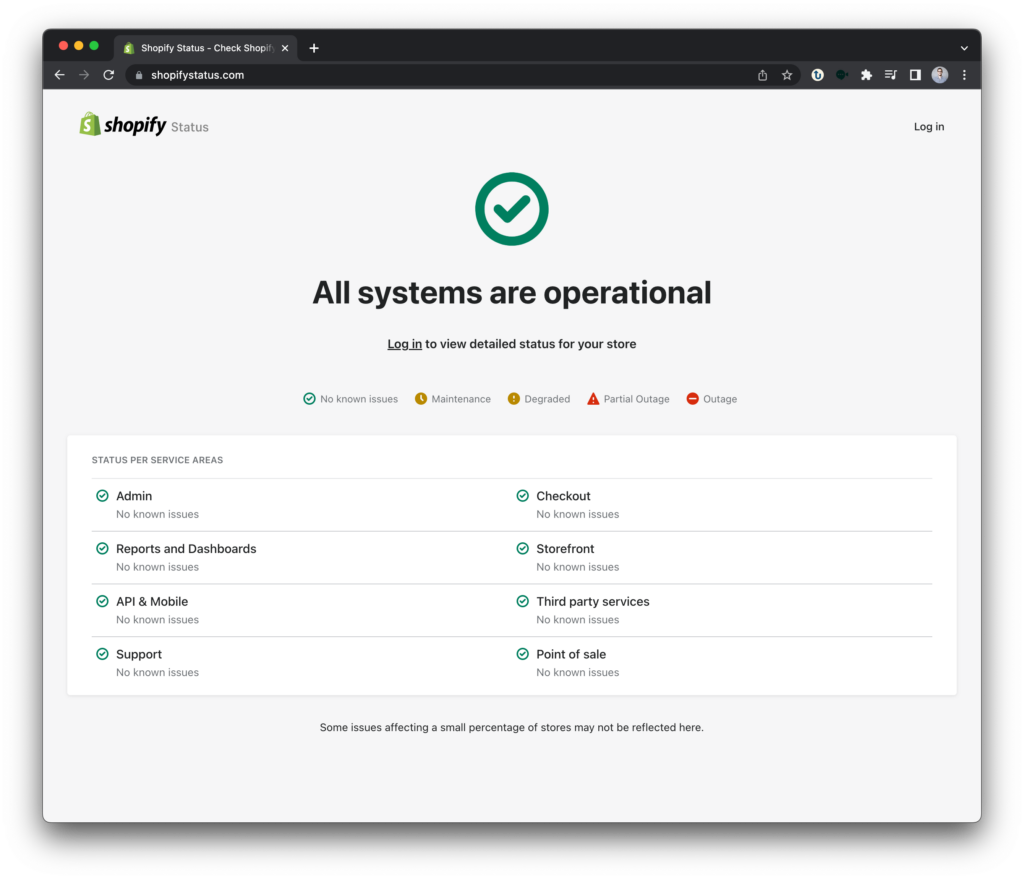
As we mentioned above, hard downtime is rare but can happen occasionally. To stay on top of platform status changes, it’s a good idea to monitor the status pages of the services you use.
This could include the Shopify platform status page or even the status pages of third-party apps you use.
Top Shopify apps for monitoring and managing downtime on your online store
For Shopify merchants, the app store has plenty of apps that can support merchants in monitoring their online store for issues. Here’s a list of some of our top recommendations for apps to monitor your store.
Uptime
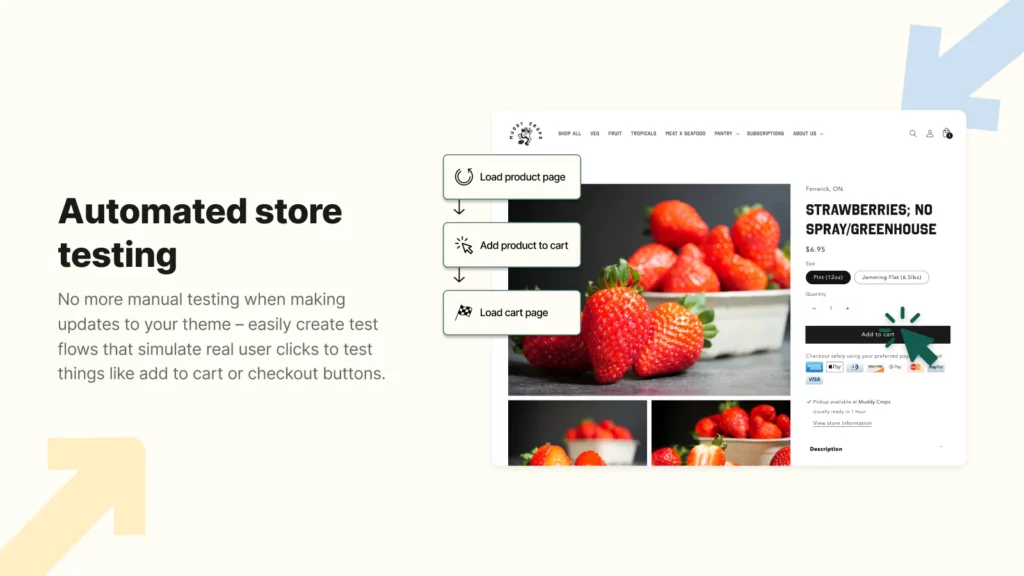
With Uptime, you’ll get proactive alerts about issues on your online store, saving you valuable time and money. The app monitors your online store through automated QA test flows that simulate real customer interactions, as well as monitoring the status pages of Shopify and third-party apps in real time. If there’s an issue, you’ll get alerted immediately via email or Slack.
Rewind Backups
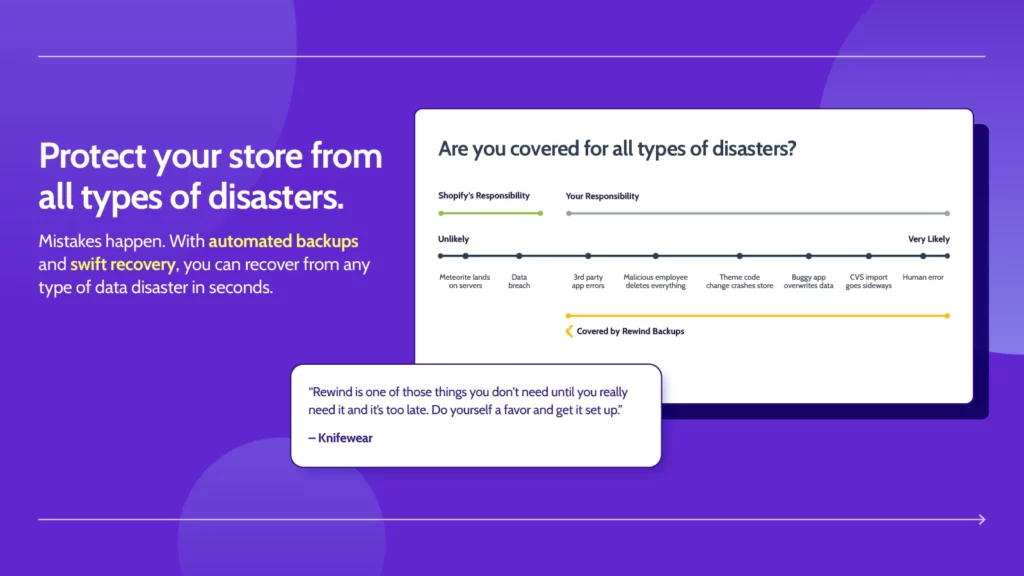
Easily back up your Shopify store so you can undo unwanted changes any time with Rewind. Get peace of mind knowing that your most important store data is automatically backed up. Every day, Rewind backs up products, themes, and other critical data for merchants of all sizes. It’s the only backup app in the Shopify Plus Certified App Program.
Rewind Staging
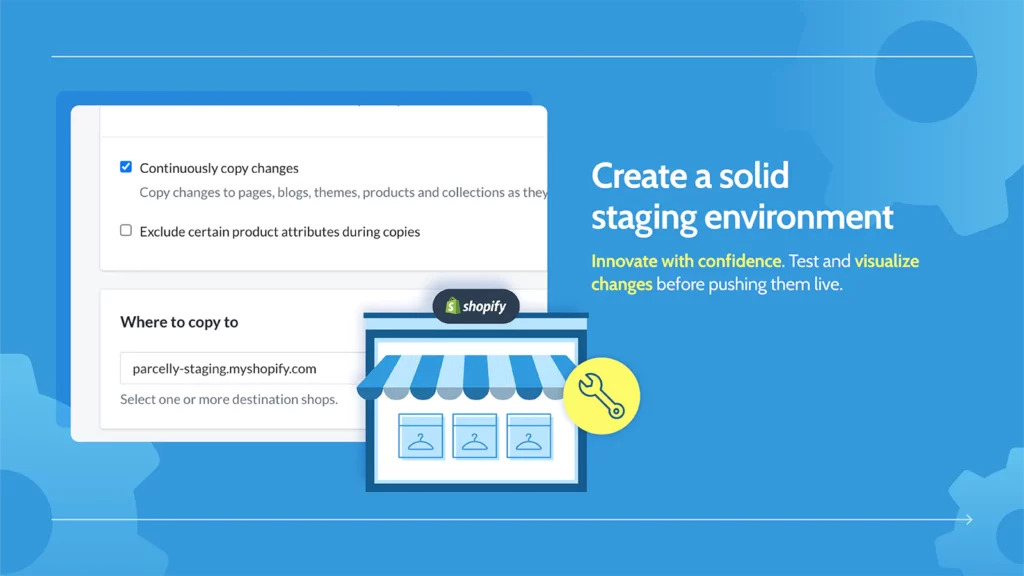
Rewind Staging is built for Shopify merchants who want to maintain a staging environment in Shopify to test changes before pushing them to their live store. It keeps your staging store and your official store effortlessly in sync, making it easy to push changes live.
Start preparing for the 2022 holiday season today
There’s no better time to start preparing for Black Friday and the holiday season than right now. The earlier you start, the more prepared you’ll be to handle any store issues or downtime that may occur.
We hope this post shows you that testing ecommerce shouldn’t be hard or time-consuming. Once the process is set up, it should feel like second nature whenever you release a new update to your online store.