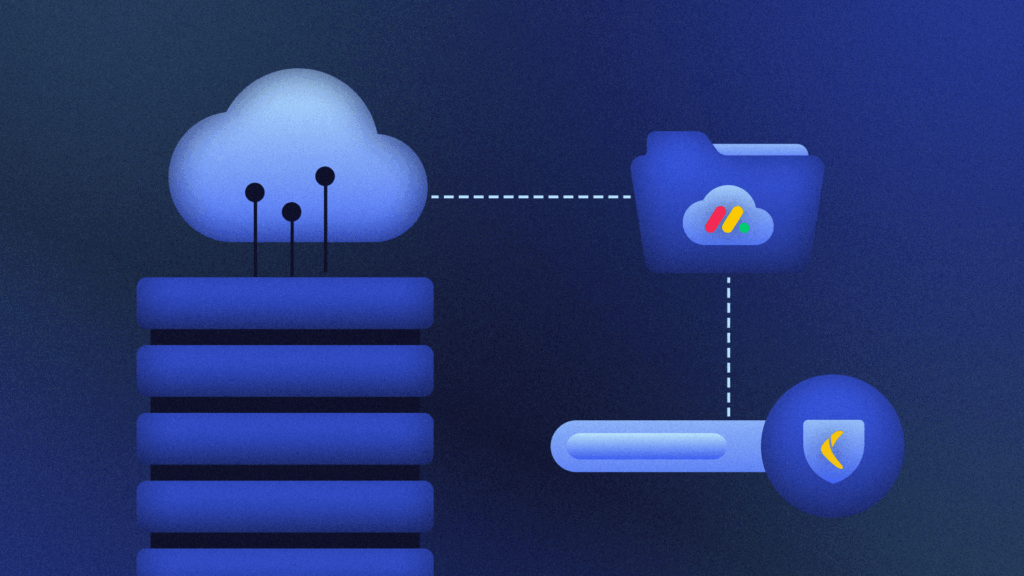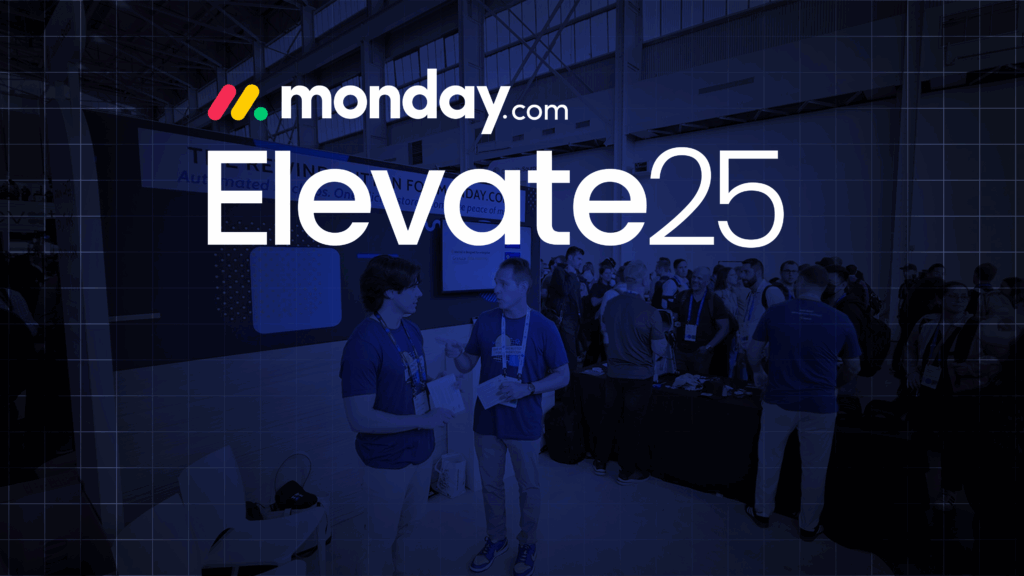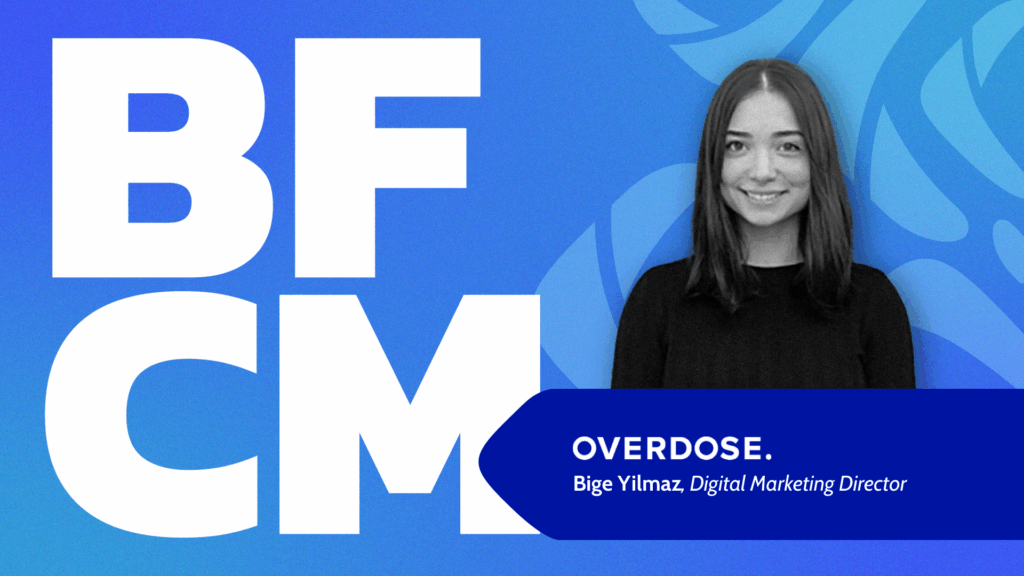GitHub is one of the most widely used software development platforms, home for many open-source projects, and undoubtedly the most popular repository hosting platform. It uses Git for controlling revisions.
There are many reasons for its popularity:
- Its powerful community
- It’s a hub for open-source projects
- Easy version control
- Multiple integration options
- Cloud storage with CLI and GitHub Desktop for ease of use
But for those looking at GitHub alternatives, you’ve got some options. We’ll take a look at what’s available and compare features, price, security, and version control.
GitLab
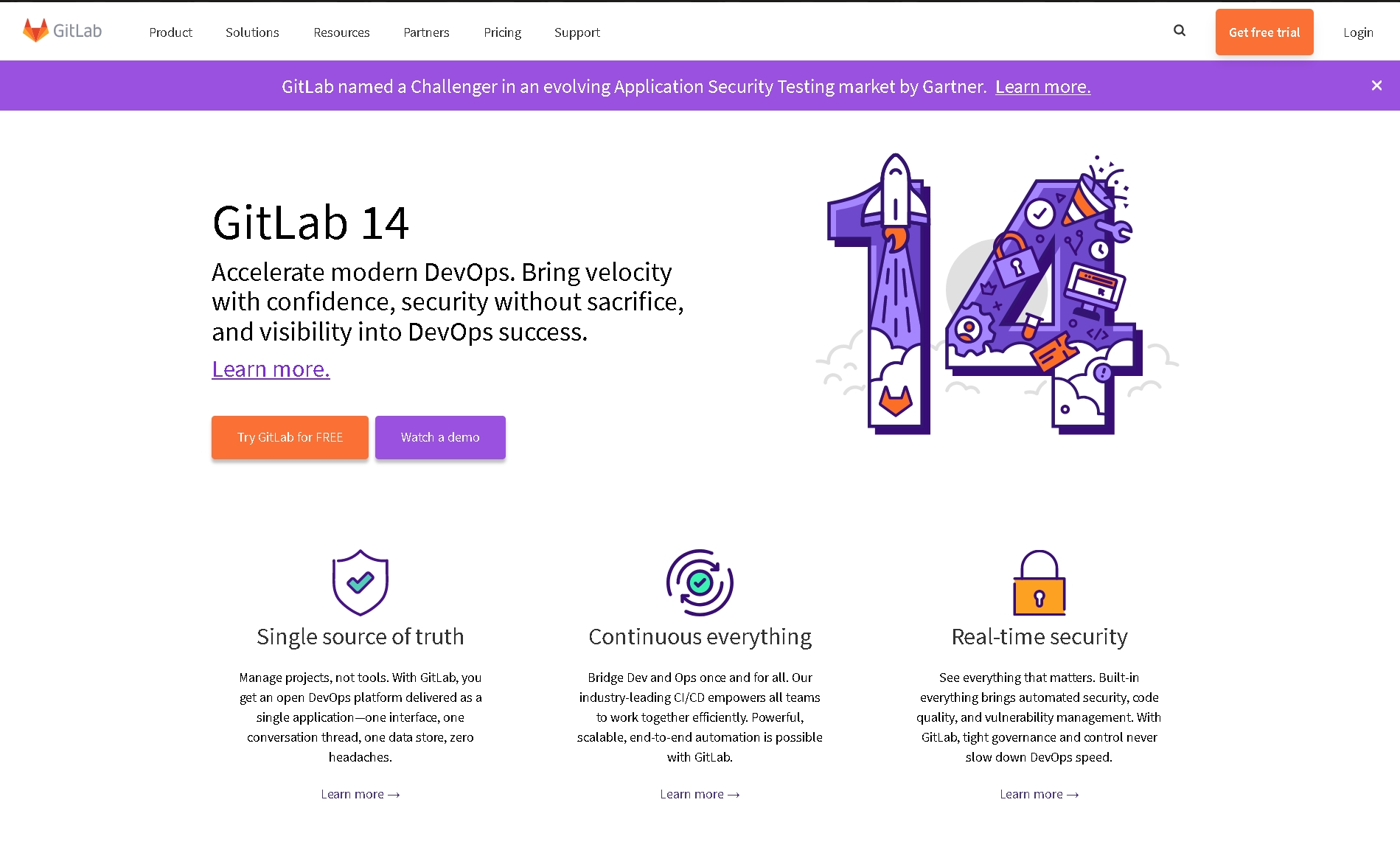
GitLab is one of the most used DevOps tools, a popular SCM tool among JVM devs. It was recognized as an IDC Innovator in Tools Supporting Open Developer Platforms in 2019 and owns two-thirds of the market share in the self-managed Git market. With more than 3,000 contributors, it’s one of the key competitors for GitHub.
GitLab Features
Though similar in a lot of ways, GitLab differs from GitHub in the following areas:
- Permits code collaborations within Teams
- Doesn’t allow inner sourcing and lacks confidential issue features
- Offers 100% built-in integration favoring their own CI tools
GitLab Pricing
Both public and private repositories are available for free per user. GitLab’s Premium tier for teams is available at $19/user/month with code reviews, project management, and release controls. Ultimate packages for organizations with added security, planning, and compliance are available at $99/user/month.
GitLab also provides free Ultimate licenses, along with 50K CI minutes per month, to qualifying open source projects, educational institutions, and startups.
GitLab Security
GitLab has an internal security notification dashboard via Slack or email for high-priority security notifications appropriate for the entire organization.
It also offers a security department option for things like application development and security research as well as an on-call security engineer for relevant issues within the appropriate SLA.
GitLab Control
GitLab has a good design with source code browsing and is supported in Windows, Mac, Linux, Android, and iOS. It offers free private repositories, with different user access (permissions) based on their roles in the project. Audit management and CI/CD are better with the Auto DevOps feature. The community is smaller than GitHub’s.
Bitbucket
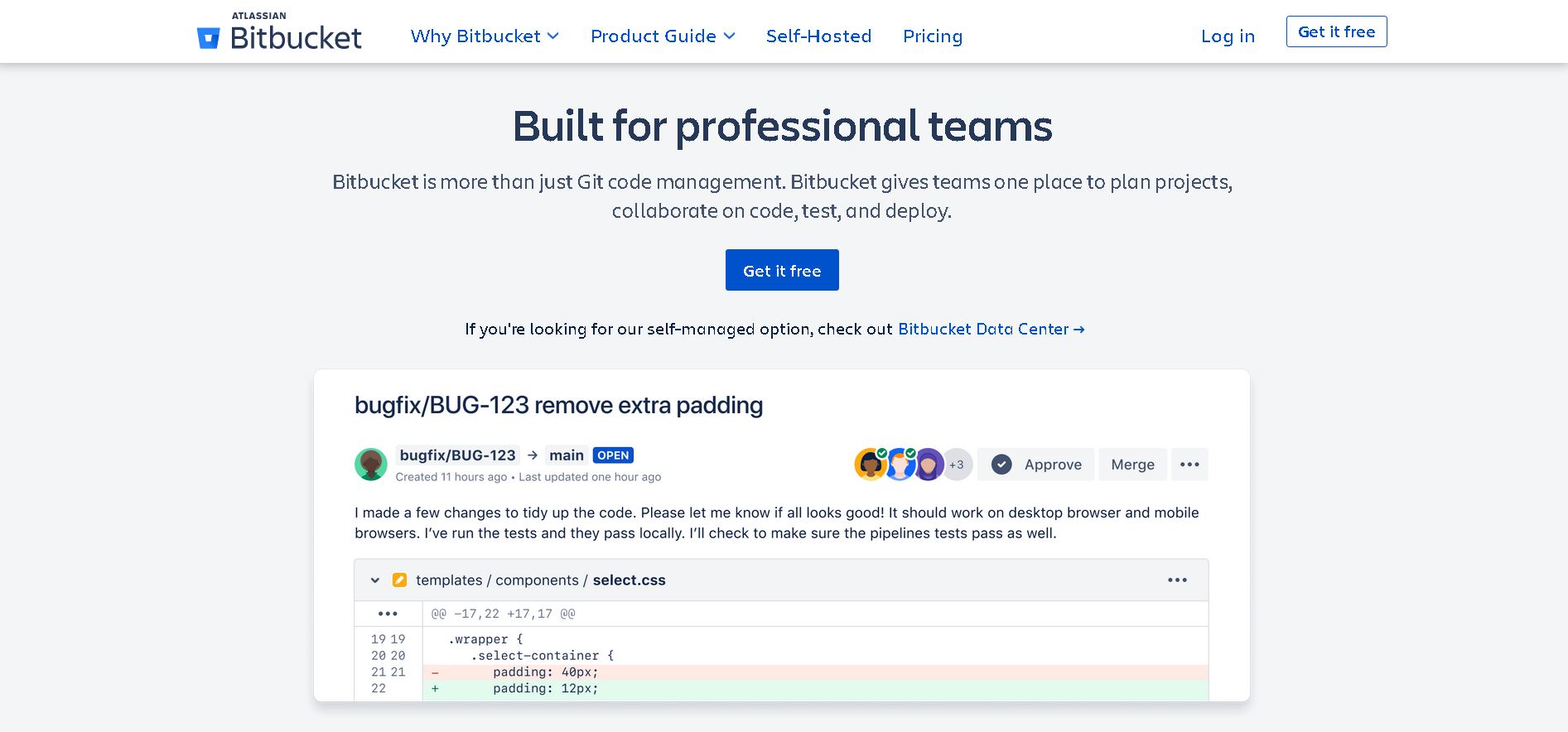
Bitbucket was created in 2008 and is owned by Atlassian. It is written in Python and built using the Django web framework. Just like GitHub, Bitbucket is a Git-based code hosting and collaboration tool, built for teams with best-in-class Jira and Trello integrations.
Bitbucket Features
- Jira integration and automation for managing issues
- Unlimited private repos
- Integrated security scanning, test automation, and monitoring for code reviews
- Integration with tools like Jira, Crucible, Bamboo, Jenkins, HipChat
- Embedded Trello boards
- Built-in continuous delivery, issue tracking, and wikis
- Bitbucket bot for Slack
- Branch permissions
- Usage of Git Large File Storage (LFS)
- Supports Git, CodePlex, Mercurial, SourceForce
- Supports Mercurial and Git version control systems (VCS)
- Available on Mac, Windows Linux, iOS, and Android
- Feature integrations with Slack, Opsgenie, Amazon S3, SonarCloud, and more
Bitbucket Pricing
There are three packages:
- Free (up to five users)
- Standard (starting at $3/user/month) with added build time, code insights, and Git LFS size
- Premium package (starting at $6/user/month) with enhanced security features
For teams looking for self-hosting solutions, the data center costs $2300/yr for twenty-five users.
Note: Bitbucket has ended sales for new server licenses and will end support for servers on February 2, 2024.
Bitbucket provides free unlimited private repositories for student developers and teachers.
Bitbucket Security
- 2FA, IP allowlisting, and single sign-on in BitBucket Premium
- Incident resolution with Opsgenie via Bitbucket and Opsgenie integration
- Atlassian bugcrowd bug bounty program
- Encryption: TLS 1.2+ to protect data from unauthorized disclosure or modification
- SAML SSO for the Bitbucket Cloud
Bitbucket Control
While GitHub is mostly about public and open-source content, Bitbucket is mostly used by enterprises and business users. Bitbucket has no navigation or desktop version available but that can be circumvented with Sourcetree. Also, the wiki documentation and first-in-class Jira integration are to be kept in mind.
AWS CodeCommit
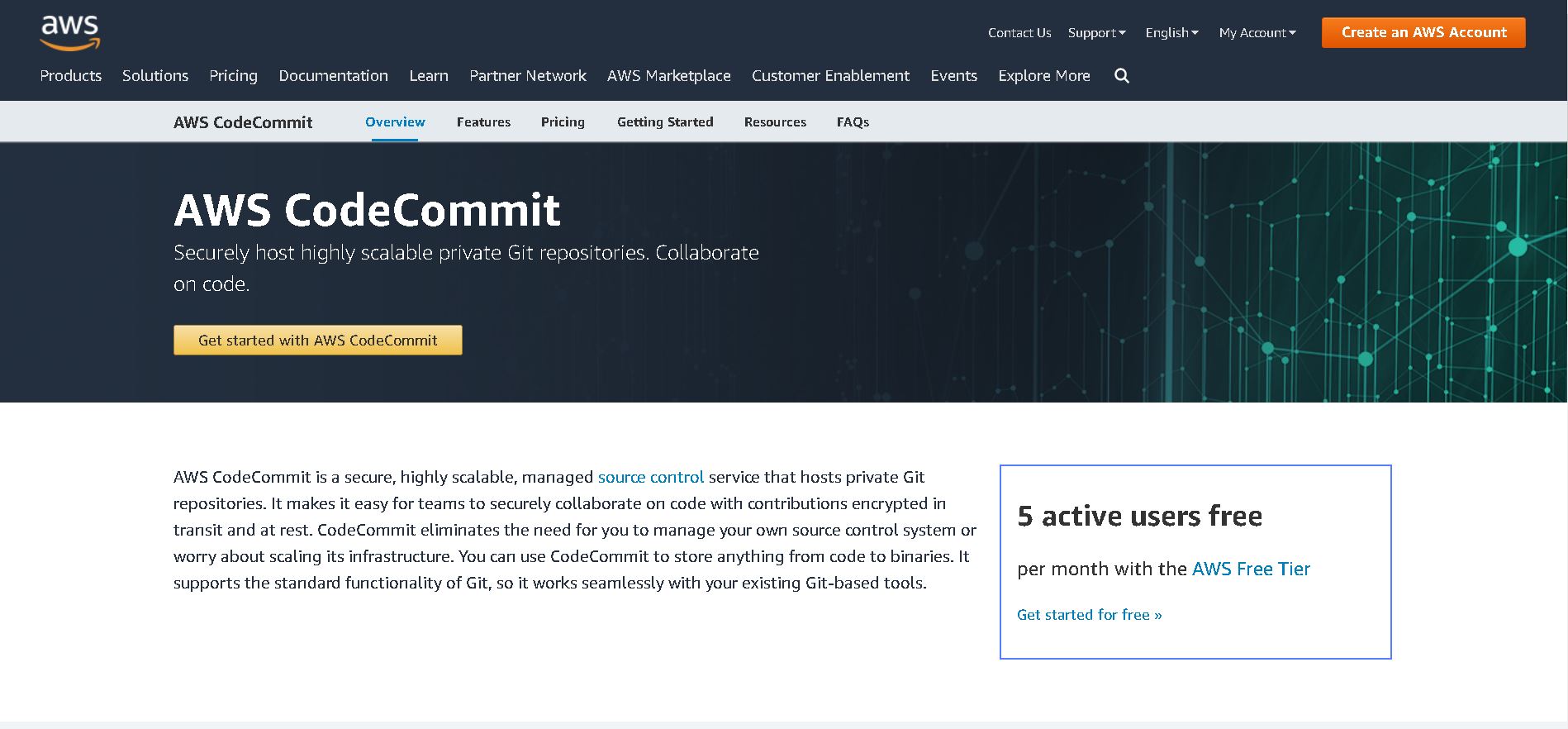
AWS CodeCommit is a fully managed source-control service that hosts secure Git-based repositories. It was made for teams to collaborate on code in a secure and highly scalable ecosystem. CodeCommit eliminates the need to operate your own source-control system or worry about scaling its infrastructure.
AWS CodeCommit Features
- Create repositories from the AWS Management Console, AWS CLI, or AWS SDKs and begin working using Git
- Uses HTTPS or SSH and automatically encrypts repositories at rest through AWS Key Management Service (AWS KMS) using customer-specific keys
- Stores your repositories in Amazon S3 and Amazon DynamoDB
- Up to 1,000 repositories by default and no limits upon request
- Amazon SNS notifications with a status message, as well as a link to the resources whose event generated that notification
- Send notifications and create HTTP webhooks with Amazon SNS or invoke AWS Lambda functions in response to the repository events you choose
AWS CodeCommit Pricing
AWS CodeCommit is free for the first five users. Increased storage comes at an additional cost.
AWS CodeCommit Security
- Data protection via multi-factor authentication (MFA), SSL/TLS, AWS CloudTrail, AWS encryption, and rotating credentials
- Identity and access management followed by commit monitoring
AWS CodeCommit Control
AWS CodeCommit offers easy migration with any Git repositories and integration with cross- AWS account sharing. It can handle large repositories with large files, as compared to GitHub.
Google Cloud Source Repositories
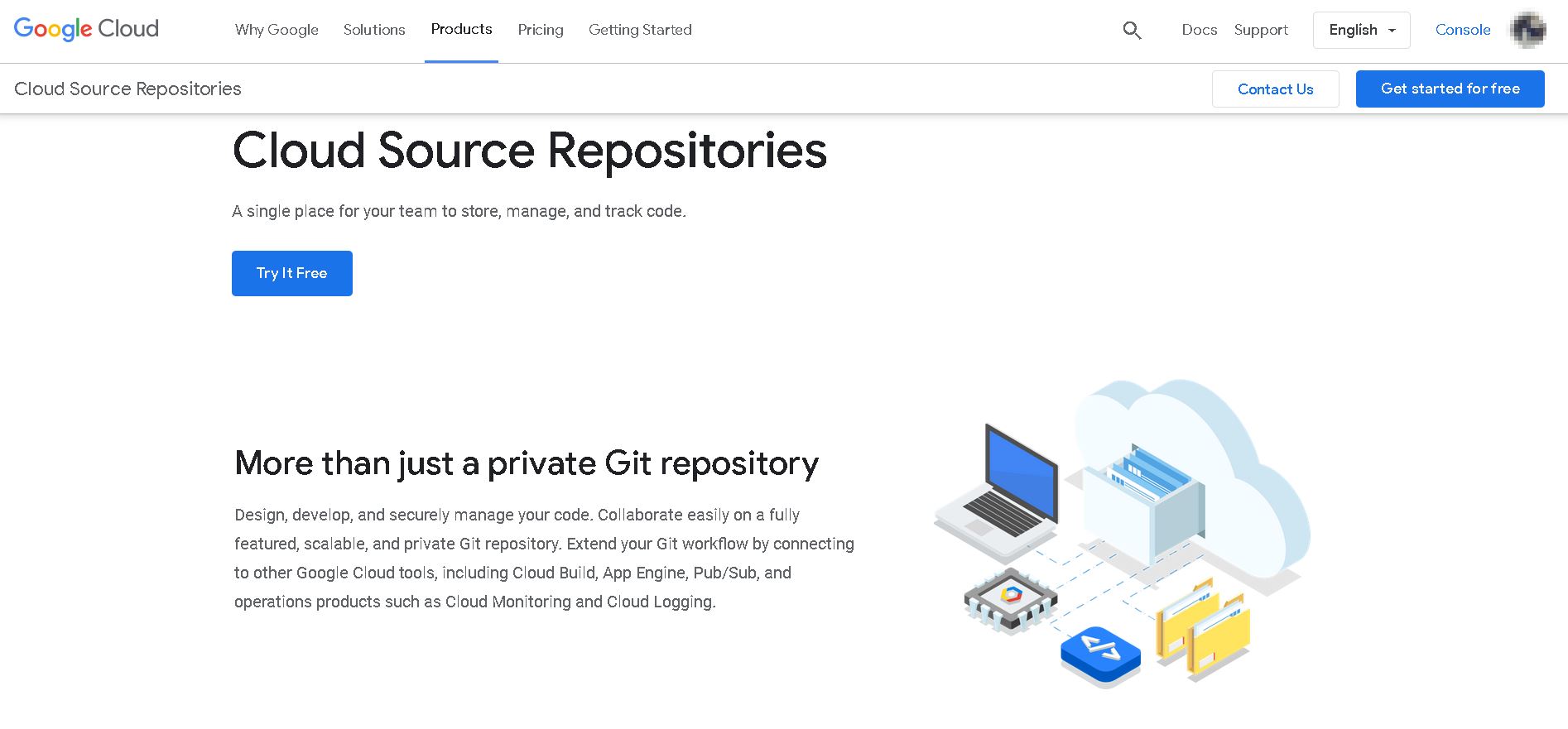
Privately host, track, and manage changes to large codebases on Google Cloud Platform with an extended Git workflow while connected to other Google Cloud tools, including Cloud Build, App Engine, Pub/Sub, and more. Connection to operations products such as Cloud Monitoring and Cloud Logging is also available.
Google Cloud Source Repositories Features
- Unlimited private Git repositories
- Code feedback on changes with built-in integrations for CI
- Fast code search using regex
- Automatic build and test, track changes, debug in production, and detailed audit logs from Cloud Source Repositories
- Automatic sync changes to cloud source repositories when changes are pushed to GitHub or Bitbucket.
Google Cloud Source Repositories Pricing
Free up to five project users and then an additional $1/project-user/month.
New customers get $300 in free credits to explore the Google Cloud Platform.
Google Cloud Source Repositories Security
Cloud compliance offerings, like:
- ISO/IEC 27001, 27017, 27018, and 27701
- SOC 1, 2 and 3
- PCI DSS
- FedRAMP certifications
- Alignment with HIPAA, GDPR, and CCPA, among others
Google Cloud Source Repositories Control
Google Cloud Source Repositories might not be very beginner-friendly, but what makes it a good choice is the power to automate the model build and test. It also offers easy integration with other Google Cloud Platform services.
Azure Repos
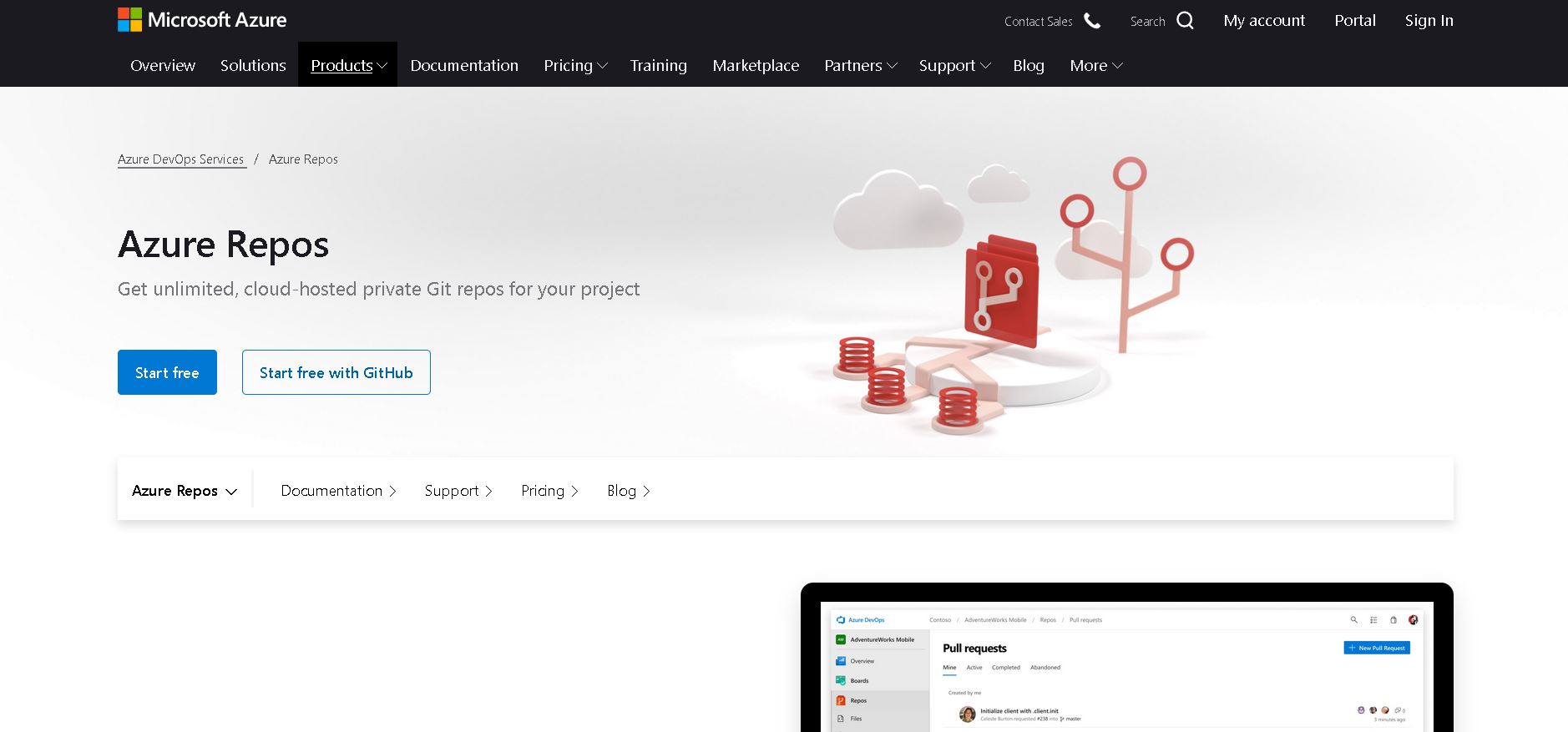
Azure Repos is a set of version control tools to manage your code. It provides two types of version control:
- Git: distributed version control
- Team Foundation Version Control (TFVC): centralized version control
It allows code sharing via:
- Command line
- Visual Studio Code
- Xcode
- Eclipse
- IntelliJ
Azure Repos Features
- Free private Git repositories, pull requests, and code search
- Webhooks and API integration with semantic code search
- Built-in CI/CD
- Branch policies for code quality
- Azure DevOps with Azure Boards (to plan and track), Azure Pipelines (to build, test, and deploy with CI), and Azure Repos (unlimited private Git repos)
Azure Repos Pricing
Azure Pipelines offers ten parallel jobs for public projects, one free for Microsoft hosting and one free for self-hosting. Azure DevOps is free for the first five users and $6/user/month.
Azure Repos Security
- Excellent documentation of security measures and tutorials to keep your repositories protected
- Microsoft Azure’s bug bounty program
Azure Repos Control
Those who prefer robust application lifecycle management tools for Microsoft-centric shops and Azure-hosted applications will appreciate Azure Repos. It’s easy to use and offers good integration to your favorite IDE.
Codegiant
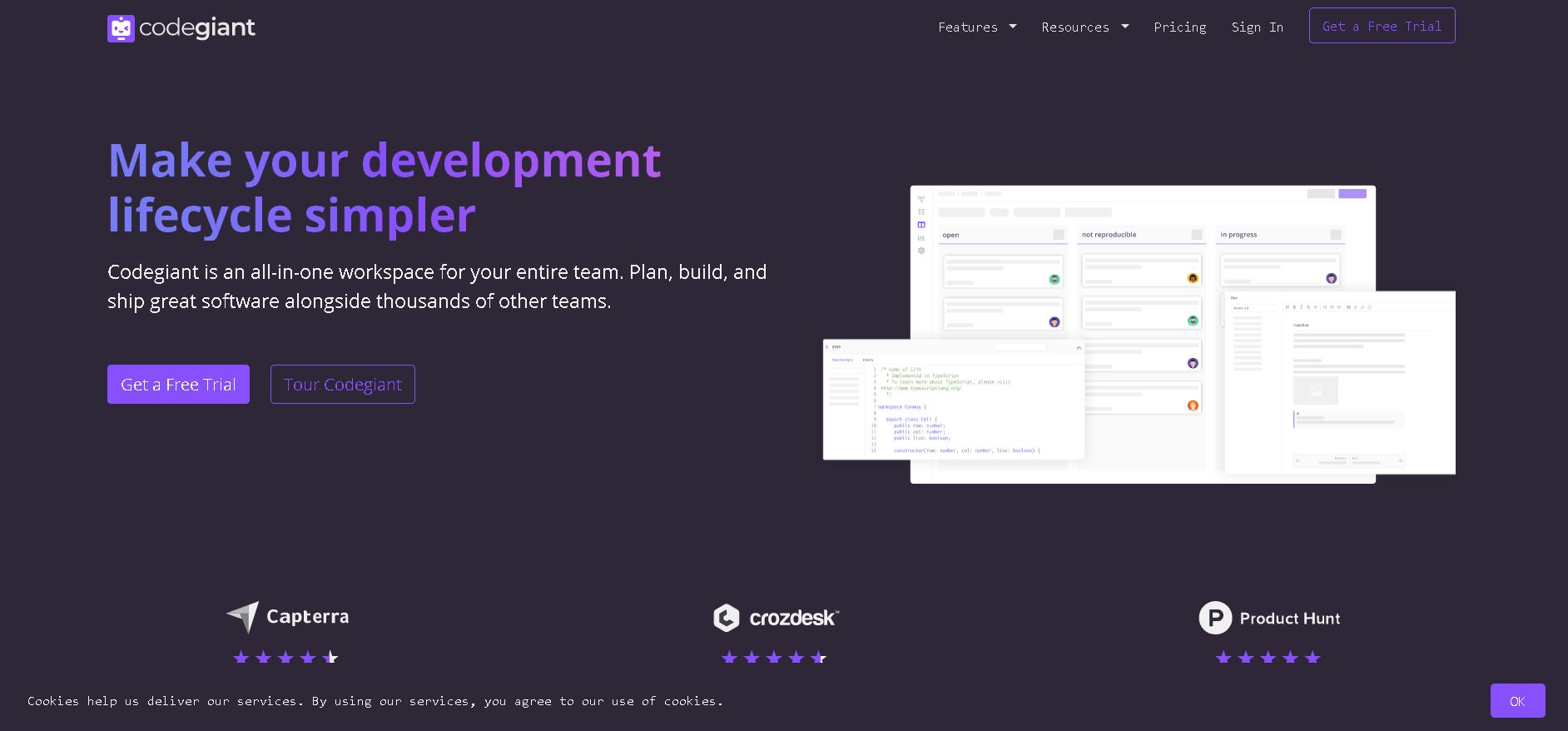
Codegiant is an all-in-one development platform that strives to make your development lifecycle simpler. It’s main features include issue tracking, CI/CD, Git repositories, publishable documentation, and serverless workflow.
Codegiant Features
- Unlimited private repositories, issue tracker projects, and documentation
- Live logs with real-time code failure checks
- Built-in secret store that only your pipeline can access
- Serverless workflows with built-in IDE for your FaaS functions, automatic versioning, and pre-built function library
- Issue tracker with kanban or scrum boards
- Active sprint workboards
- Slack and API integration
Codegiant Pricing
Codegiant has four pricing options:
- Community: Free
- Teams: $5/user/month
- Premium: $20/user/month
- Enterprise: $99/user/month
Note that there are repository storage limits for each of these options.
Codegiant Security
Codegiant offers built-in secret stores.
Codegiant Control
Codegiant is easy to navigate, economically priced, and a great alternative for Jira with faster UI/UX. It also provides excellent tools for end-to-end project management.
Codeberg
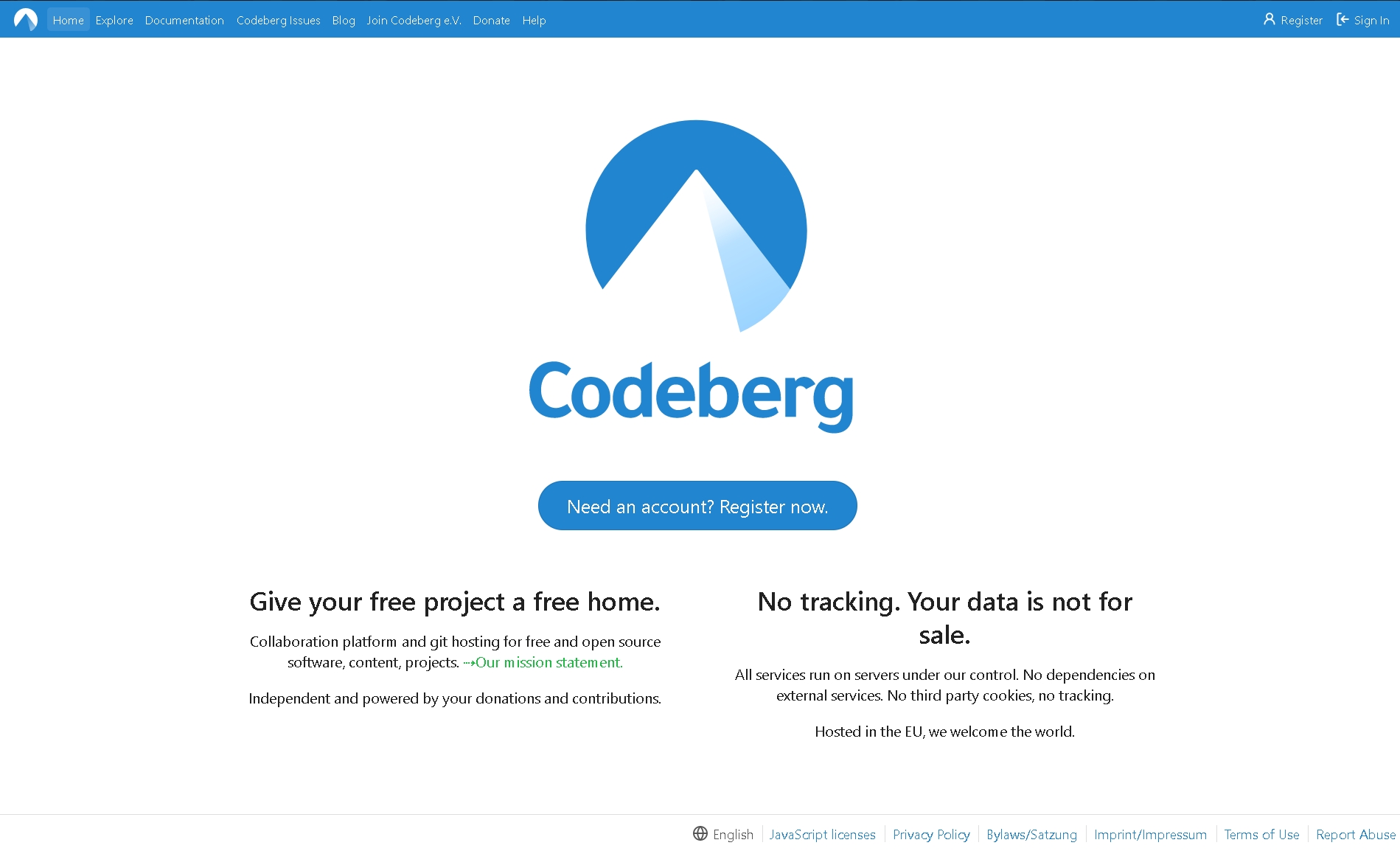
Codeberg was founded as a nonprofit with the intention of ensuring that free code remains free and secure forever. It offers a free, open-source GitHub alternative with no dependencies on external services, no third-party cookies, and no tracking.
Codeberg Features
- Perform all Git repository actions via CLI through SSH or HTTP or the website
- Host publish static web content with a simple URL (
{user-name}.codeberg.page) - Upload images to wiki pages
- Migrate repositories from Git or Gitea
Codeberg Pricing
Codeberg is completely free.
Codeberg Security
Codeberg allows two-factor authentication setup, the ability to add an SSH key to your account, GNU Privacy Guard (GPG) key, and ways to verify your connection. You can also generate access tokens to authenticate to Codeberg.
Codeberg Control
It is open-source, community-maintained, and free.
Launchpad
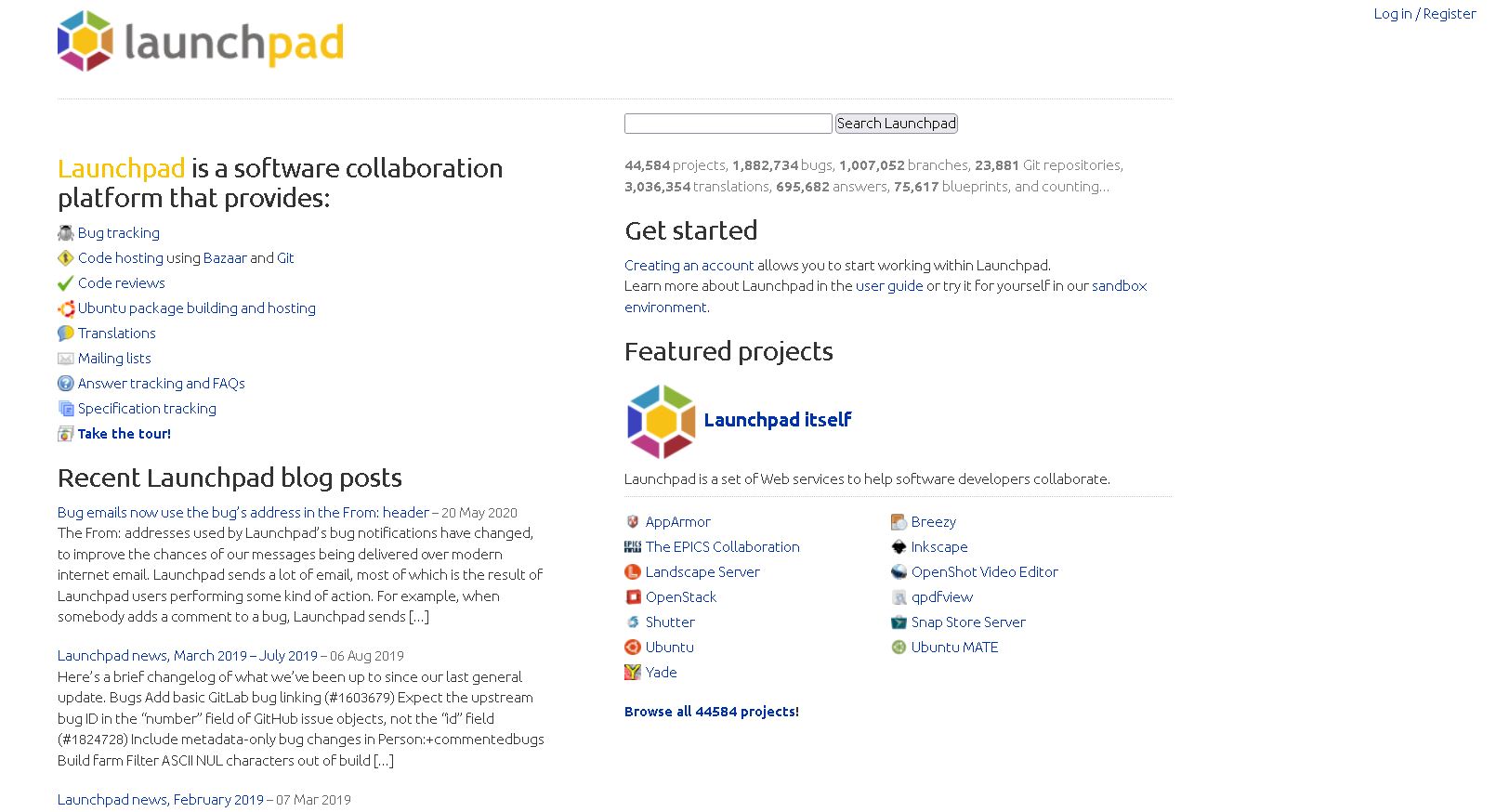
Launchpad is a unique collaboration and hosting platform for software projects. It makes it easy to share code, bug reports, translations, and ideas across projects.
Launchpad Features
- Bug tracking for teams
- Code hosting using Bazaar and Git
- Code reviews
- Ubuntu package building and hosting
- Host your own mailing lists
- Community support network
- Specification tracking
Launchpad Pricing
Launchpad is free to use for open-source projects. Commercial subscriptions cost $250/year/project.
Launchpad Security
- Private code branches
- Private bugs by default
- Private teams with private comments and mailing lists
- Private PPAs
- Share in Launchpad via information types: Public, Public Security, Private Security, Private, Proprietary, and Embargoed
Launchpad Control
Launchpad might not be as easy to work with as GitHub, but it is widely used by the Ubuntu community. Note that it uses Bazaar instead of Git, though Git is also available.
Conclusion
Version control system platforms play a key role in the creation and deployment of any project. There’s a lot to keep in mind when settling on the one you want to rely on. You should consider any tools that might provide better collaborative functionality, like good UI/UX and project management features. Does the platform offer decent data visualization? How does it facilitate timeline management? And at the end of the day, you can’t forget the actual cost.
Most of the platforms in this list do provide similar functionality, so pay attention to the finer details of each, taking into account the specific needs of your project and your team.
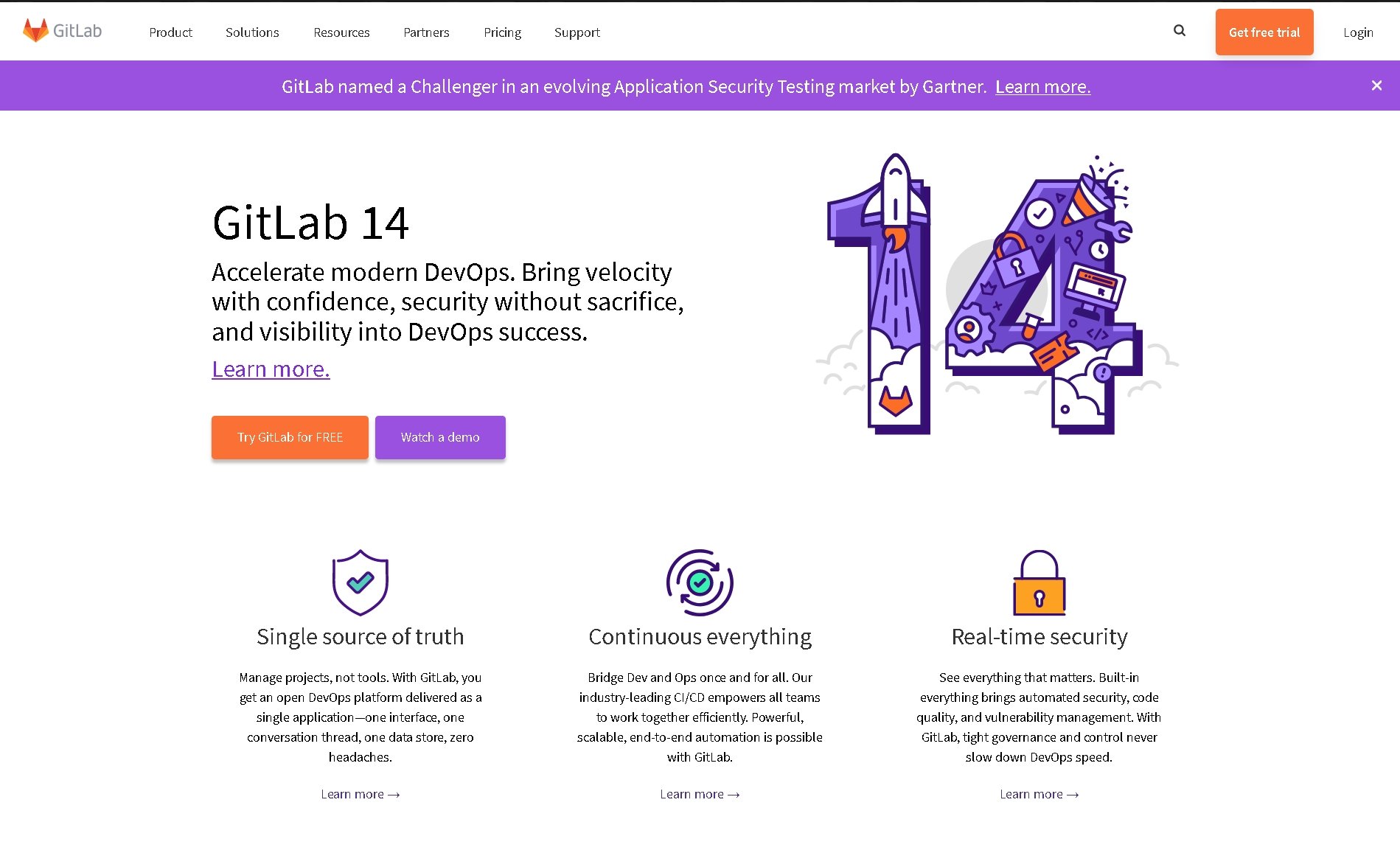
 Shaistha Fathima">
Shaistha Fathima">