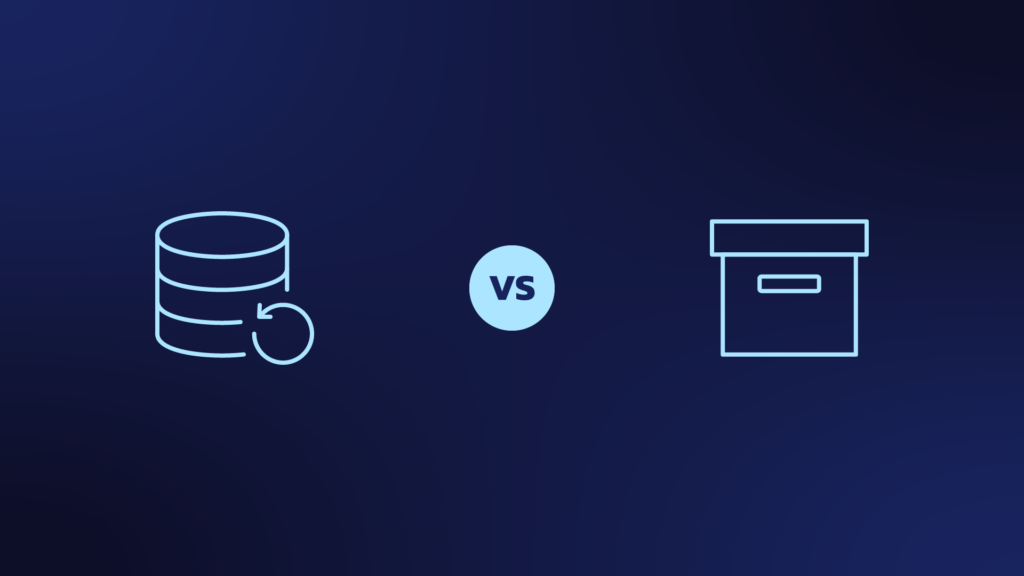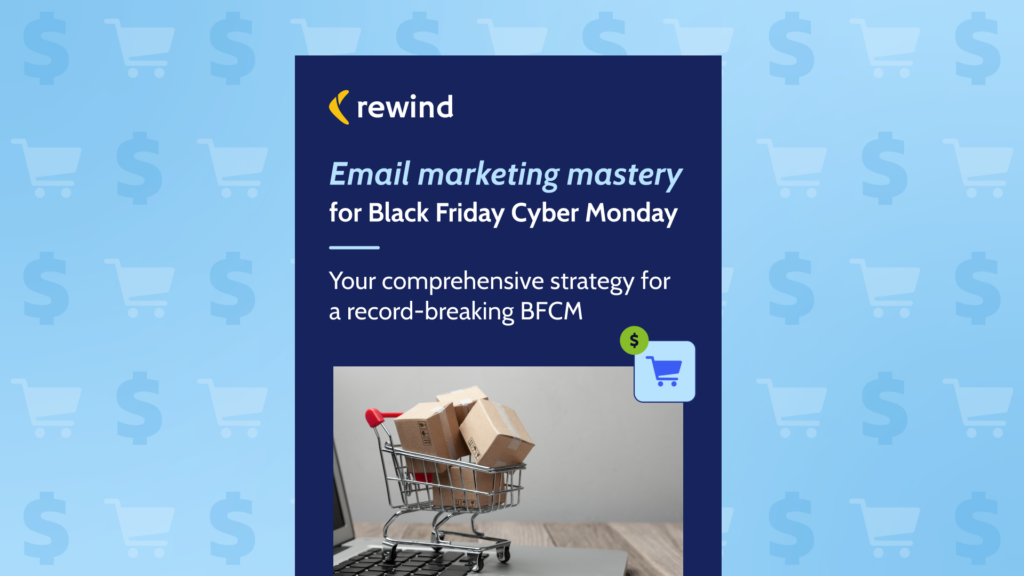When it comes to version control, there’s a high chance you’re using GitLab. But other solutions exist for continuous team development, and Bitbucket is one of them.
Both GitLab and Bitbucket impact the software development lifecycle drastically. Teams must swiftly communicate, test, track issues, commit code changes, and implement security measures to build quality applications. And while both suites make this happen, how do they compare against each other?
In this article, we’ll discuss the pros and cons of GitLab and Bitbucket for version control, based on four key criteria.
Comparison Criteria
Let’s look at the four key criteria we just mentioned in a little more detail:
- Core features – what features are central to each platform?
- Pricing – is one platform more budget-friendly? What functionality will free users enjoy?
- Security – is one platform safer or easier to build robust applications on?
- Control – how effectively can engineers execute tasks and make configurations?
While some categories are more clear-cut than others, declaring one tool objectively better than the other is difficult. As always, unique development priorities and workflow preferences will determine which tool is best for you.
Let’s begin by discussing each platform’s core features.
Bitbucket Features
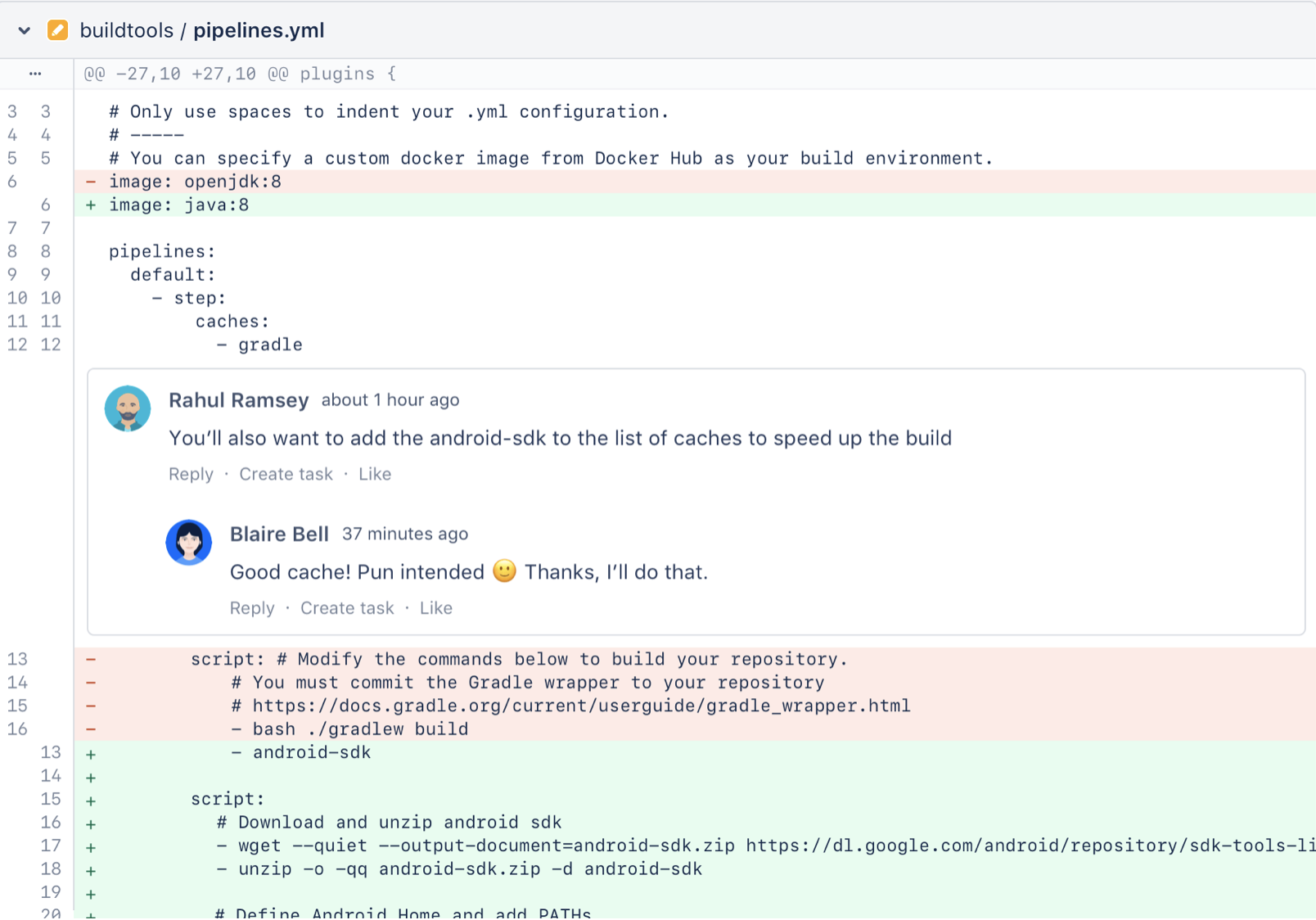
Image courtesy of Bitbucket
Let’s start with Bitbucket, which launched in 2008 (six years prior to GitLab). Bitbucket exists to facilitate Git code management. It also functions as a project management tool, a coding testbed and collaboration space, plus a conduit for deployment. What makes it stand out?
Bitbucket Cloud is indeed cloud-forward, and the backend systems which power the platform remain uninterrupted. Feature additions and updates to Bitbucket—or any of its integrated components—will not face downtime during an upgrade process.
This uninterruption isn’t always the case for connected services. Virtual systems and instances often need to be rebooted following an update—or at least paused during one. Some of these bigger updates can take an hour or more. In an 8-hour workday, can you really afford to lose 13% of your productivity time? Bitbucket eliminates issues like this.
Bitbucket also includes robust Jira integration, allowing you to transition issues, triage, and create new branches with ease. This is possible without leaving the platform—meaning no time is lost repeatedly jumping between apps:
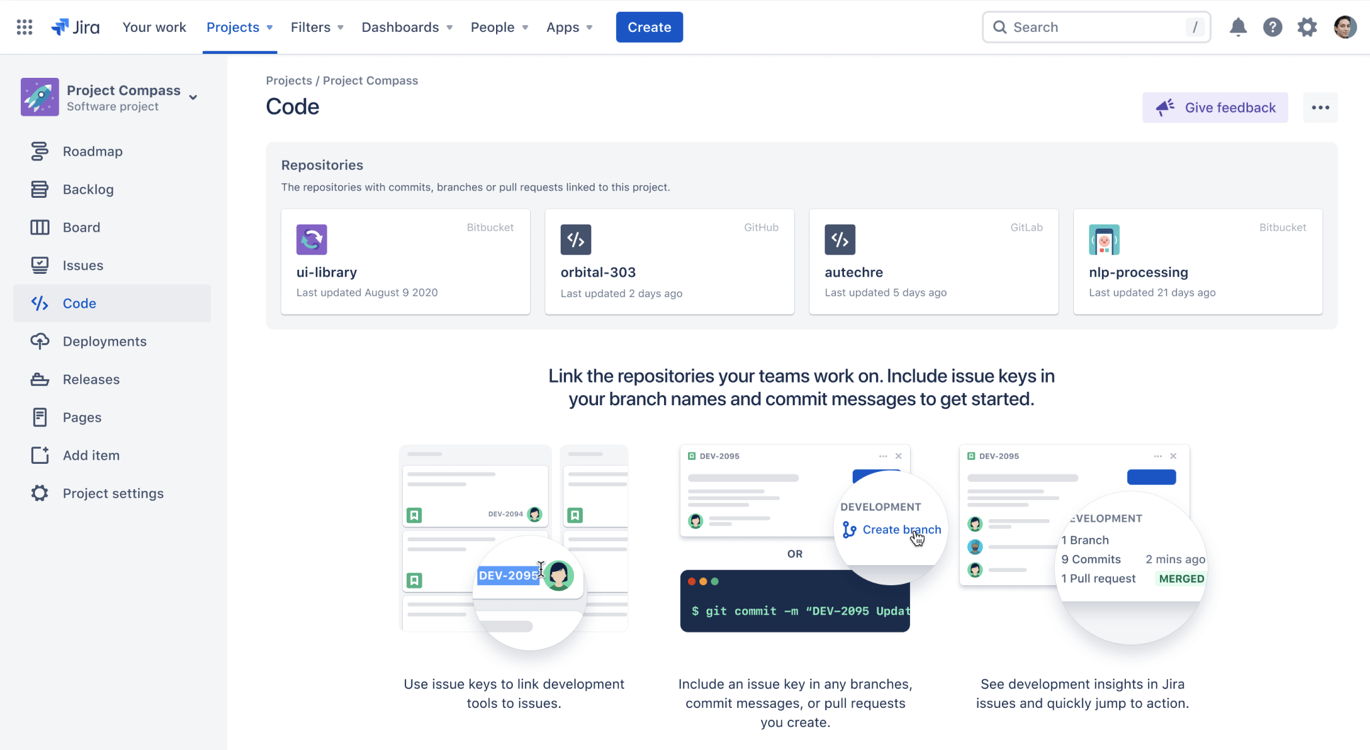
Image courtesy of Bitbucket
You can also connect commits and pull requests to manage everything in one place. Bitbucket claims these efficiencies lead to 14 percent more deployments. You can view code in flux, pass-fail status, and watch Jira issues evolve in real time as they’re addressed. The case is also similar for Trello, where Bitbucket users can attach code repos to tasks.
Bitbucket provides code aware search, which performs an active scan of your coding syntax. This prevents usages and variable names from taking precedence over definitions; smarter search term matching allows for more relevant search results.
Finally, a service called Bitbucket Connect allows you to build onto Bitbucket’s existing interface. Integrations with compatible services—once installed—create new UI elements to support in-app productivity. Similarly to Jira, this allows users to stay within the Bitbucket environment while working on diverse tasks.
GitLab Features
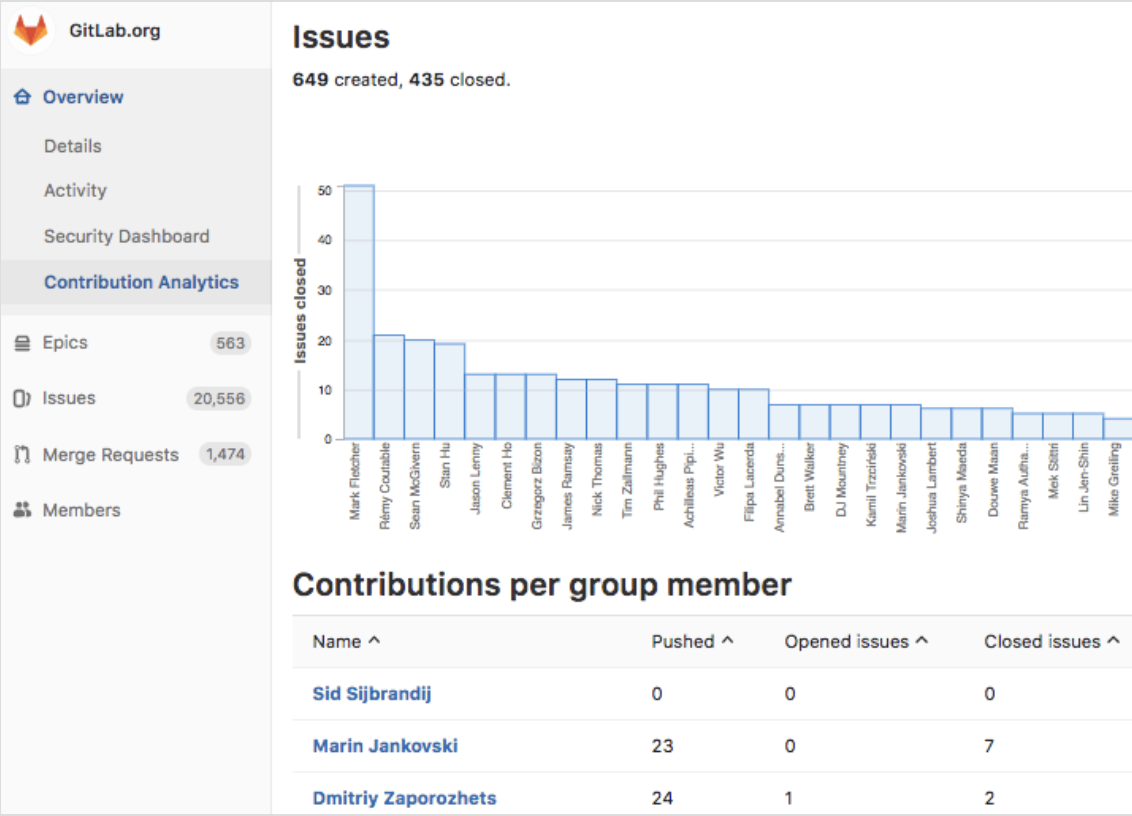
Image courtesy of GitLab
GitLab also champions a single-app philosophy, reducing the number of clicks and screen changes required to complete workflows. The app supports a number of integrations that live as both UI elements and dashboards within the GitLab platform; this lessens the toolchain while simplifying the DevOps experience.
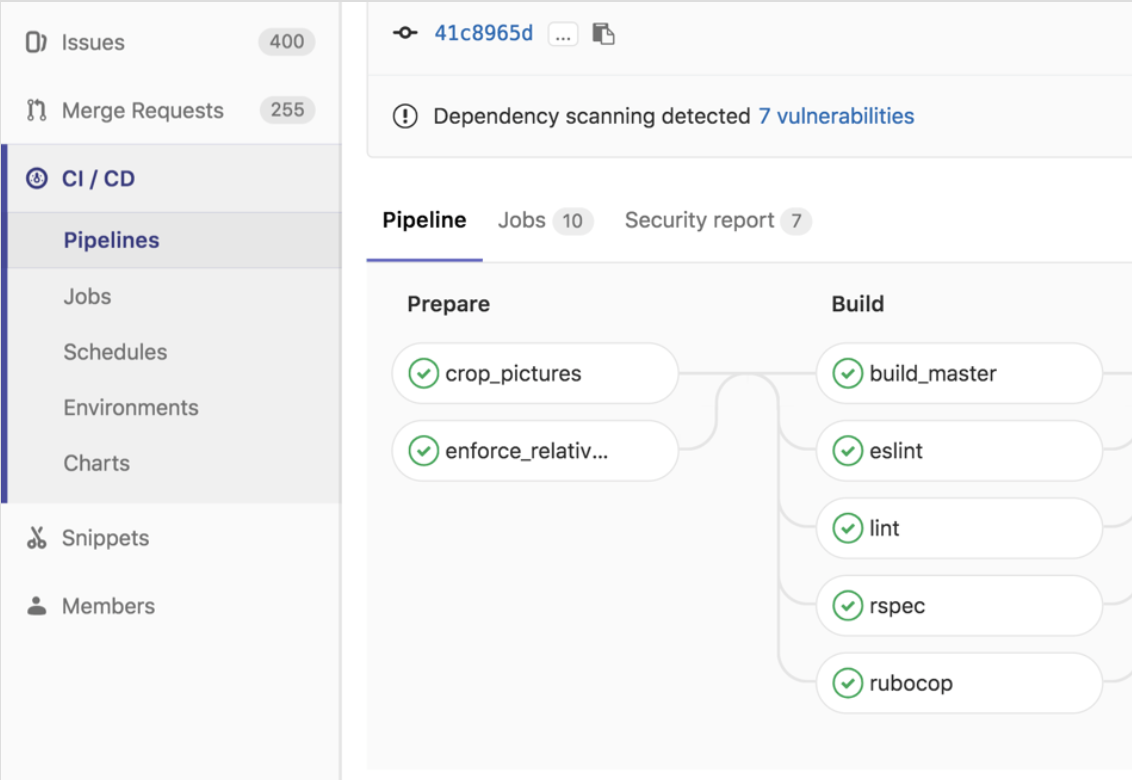
Image courtesy of GitLab
GitLab also supports innersourcing: a collection of open-source processes and internal collaboration measures. This makes it easier for all the relevant team members in an organization to view or contribute to code. The idea is that GitLab functions like an open-source project—ultimately boosting code quality and avoiding redundancy.
Import support is another feature central to GitLab. Teams can import projects from a variety of sources—including GitHub, Bitbucket, Google Code, and FogBugz (among others). These migrations are seamless, often slashing transition lead time as a result.
Features related to issues are significant. Not only can issues be filtered and processed in batches, but they’re also viewable for all project iterations. Issues can be designated as blocking, confidential, or blocked. Additionally, they can be linked, marked as duplicates, or even ported over to other projects as needed. There’s a lot of flexibility to enjoy here.
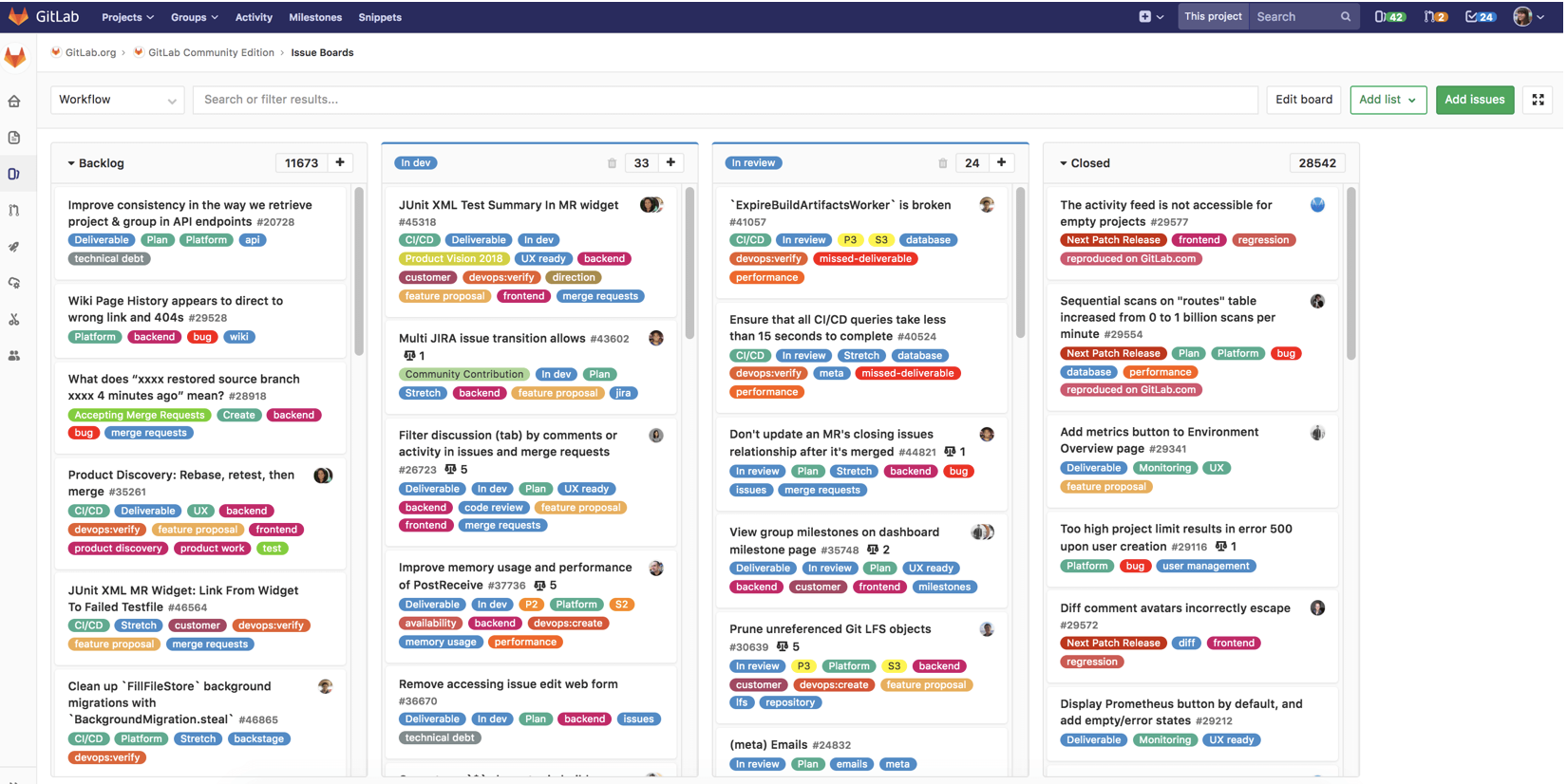
Image courtesy of GitLab
Issues are also easy to manage from a big-picture standpoint. You can organize any project issues into lists and assemble them together within a unified board. Issues support labels, making them easier to spot and search through. You can even create new branches from issues.
Need to keep abreast of project changes? GitLab supports native time tracking and commit graphs, giving visual cues to contributors.
Overall, GitLab is understandably quite focused on commits and merges—from remote repository push mirroring, to fast-forward merges with rebase, to unsigned commit rejection. Furthermore, you can cherry-pick changes. On the protocol side, GitLab supports Git protocol v2.
Shared Features
By virtue of being collaboration and CI/CD platforms, both GitLab and Bitbucket share a lot of features (even though they might approach them in different ways).
Both have built-in continuous delivery, forming a solidified and accessible development pipeline for all projects. Both also support Git Large File Storage (LFS). This replaces hefty files—often video, audio samples, and datasets—with text pointers. Accordingly, Git LFS 2.0 and smart disaster recovery are supported too.
Both solutions provide repository pull mirroring. Each supports GPG signed commits and multidimensional code review. GitLab and Bitbucket also provide advanced search capabilities.
There are numerous other similarities, but those will be addressed in the upcoming security and control sections.
Pricing
GitLab offers three tiers of membership: Free, Premium, and Ultimate. These cost $0, $19, and $99 per user per month, respectively.
GitLab’s Free tier lacks project management tools and release controls, stripping away much of the platform’s workflow functionality. Free users only get 400 monthly CI/CD minutes, but it’s worth noting this plan is geared toward individuals.
GitLab’s Premium tier is team-centric, providing 10,000 monthly CI/CD minutes. What does Ultimate add? GitLab’s Ultimate tier includes advanced security testing, compliance, value stream analytics, and portfolio management capabilities. The enterprise solution also includes 50,000 monthly CI/CD minutes, also allowing guest users. GitLab offers free Ultimate plans to qualifying open-source projects, educational institutions, and startups.
Meanwhile, Bitbucket’s three base tiers are comparatively much cheaper. The Free plan is just that, while Standard and Premium plans cost $3 and $6 per user per month, respectively.
Bitbucket notes that these are starting prices. Users and organizations can purchase more account build minutes at $10 per month per 1,000 CI/CD minutes. Git LFS is also available at $10 per 100 GB per month. Charitable nonprofits and students can also access a free Bitbucket Standard plan. Generally, upgraded plans progressively provide more storage, build minutes, integrations, and deployment environments.
Security
First, let’s hop into some common, core security features included with both platforms. Verified commits and X.509 signed commits and tags across both suites provide peace of mind. These security controls ensure that unapproved users don’t disrupt projects. Both solutions are IPv6 ready, and allow administrators to manage SSH keys from anywhere.
Cloud-based login systems have long benefitted from employing some form of user verification. You can set both services up with two-factor authentication (2FA) and Universal 2FA to promote safer sign-ons.
Failover to other data centers occurs rapidly in both Bitbucket and GitLab, thanks to robust disaster recovery controls. Data centers can go offline (as rare as that might be), and it only takes one incident to disrupt data access and retention. Having a backup plan counteracts these issues.
But security doesn’t just occur at the application level. It’s essential to continually test code within the project to make sure no glaring vulnerabilities exist. Both GitLab and Bitbucket can highlight troublesome portions of the codebase and scan code to pull requests:
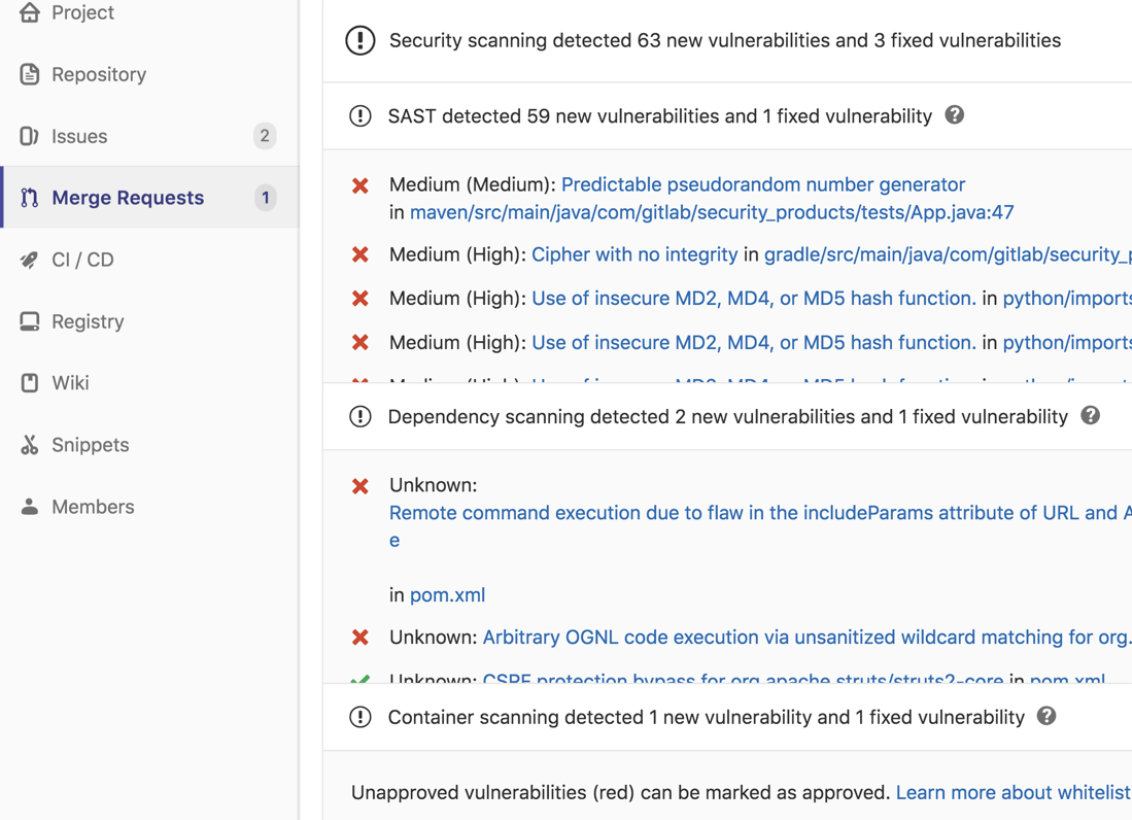
A security scan uncovers lingering vulnerabilities and lists them. Image courtesy of GitLab.
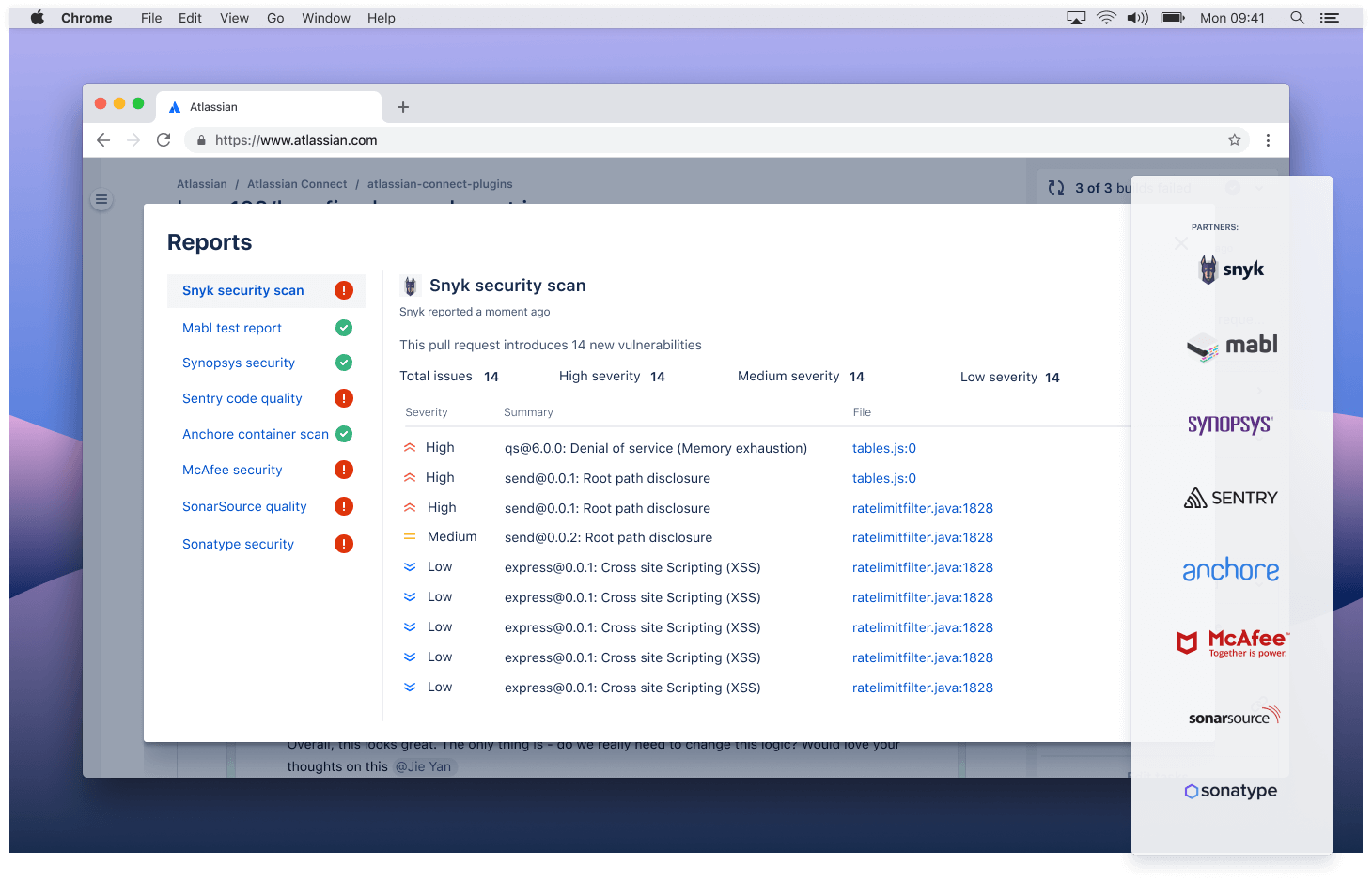
Bitbucket integrates with external solutions like Snyk to detect issues. Image courtesy of Bitbucket.
Specifically in Bitbucket, a dialogue box will arrange threats by severity—either low, medium, or high. Bitbucket can uncover problems like memory exhaustion, root path disclosure, and cross-site scripting. You can also scan dependencies by tweaking a YAML file.
Meanwhile, GitLab offers a secure container-and-package registry—which can be made private to prevent unwanted access. This keeps your project resources safe and accessible. GitLab also provides processes like Static Application Security Testing (SAST) for code, Dynamic Application Security Testing (DAST) for runtime, container scanning, and dependency scanning.
The platform also enables DevOps engineers to implement shift-left testing strategies. GitLab allows for easy triage of identified vulnerabilities, while preventing credentials and secrets from permeating commits.
Control
Access control and the like are central to remote collaborative experiences. After all, teams only want approved groups and contributors to impact projects or view project resources. Both platforms offer a host of essential access control features. These include:
- Required merge request approvals
- Active Directory (AD) and Lightweight Directory Access Protocol (LDAP) support
- Support for multiple AD and LDAP servers
- IP-based access restrictions
- Enforced 2FA
- SAML SSO for authentication
However, GitLab and Bitbucket do differ on some features. GitLab provides a secret variable feature; this shields configurations and credentials from authorized users. GitLab also supports deploy keys, deploy tokens, and HashiCorp Vault integration.
Comparatively, Bitbucket offers IP whitelisting and security key support. There’s a lot of overlap, with configuration processes varying by GUI.
Comparing APIs
Both GitLab APIs and Bitbucket APIs provide varying degrees of authentication, data access, and automations across your development environment. Most of these API requests require authentication to access private information. If authentication fails, APIs may only provide public data. Both APIs support predetermined endpoints throughout your ecosystem.
GitLab’s API leverages either OAuth2 tokens, personal access tokens, project access tokens, session cookies, or CI/CD job tokens for authentication. By comparison, Bitbucket’s API prefers OAuth2 while making OAuth1 customers into OAuth2 clients automatically.
Bitbucket’s API is great for automation, website data embedding, mobile and desktop app building, and making custom UI additions. GitLab’s API excels at executing many project-based tasks and grabbing information on resources.
Conclusion
Both GitLab and Bitbucket are mature, highly-robust platforms that give most developers all the functionality they could ever want in a CI/CD powerhouse. Each makes collaboration a priority—though their interfaces, integrations, and contribution-management tools differ.
That said, both platforms continually keep track of sensitive data and resources. It’s critical that teams back up and retain that data, or they’ll lose their progress when crashes or failures occur.
Enter Rewind, a tool that protects your data against crashes or failures. Rewind allows teams to back up their GitHub and Bitbucket repositories (among other data types) safely and securely. In just minutes, you’ll have a clear pathway to disaster recovery.
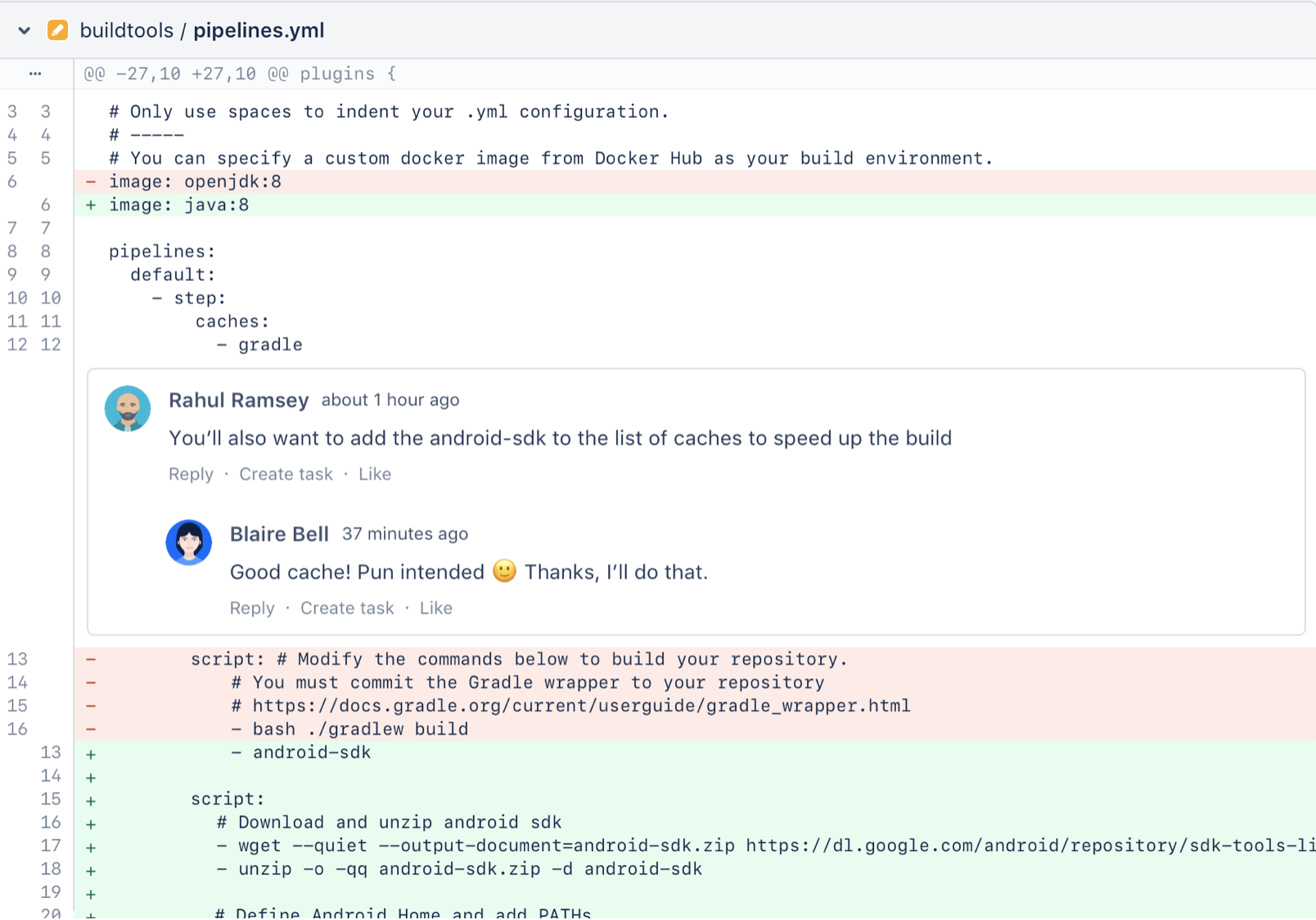
 Tyler Charboneau">
Tyler Charboneau">