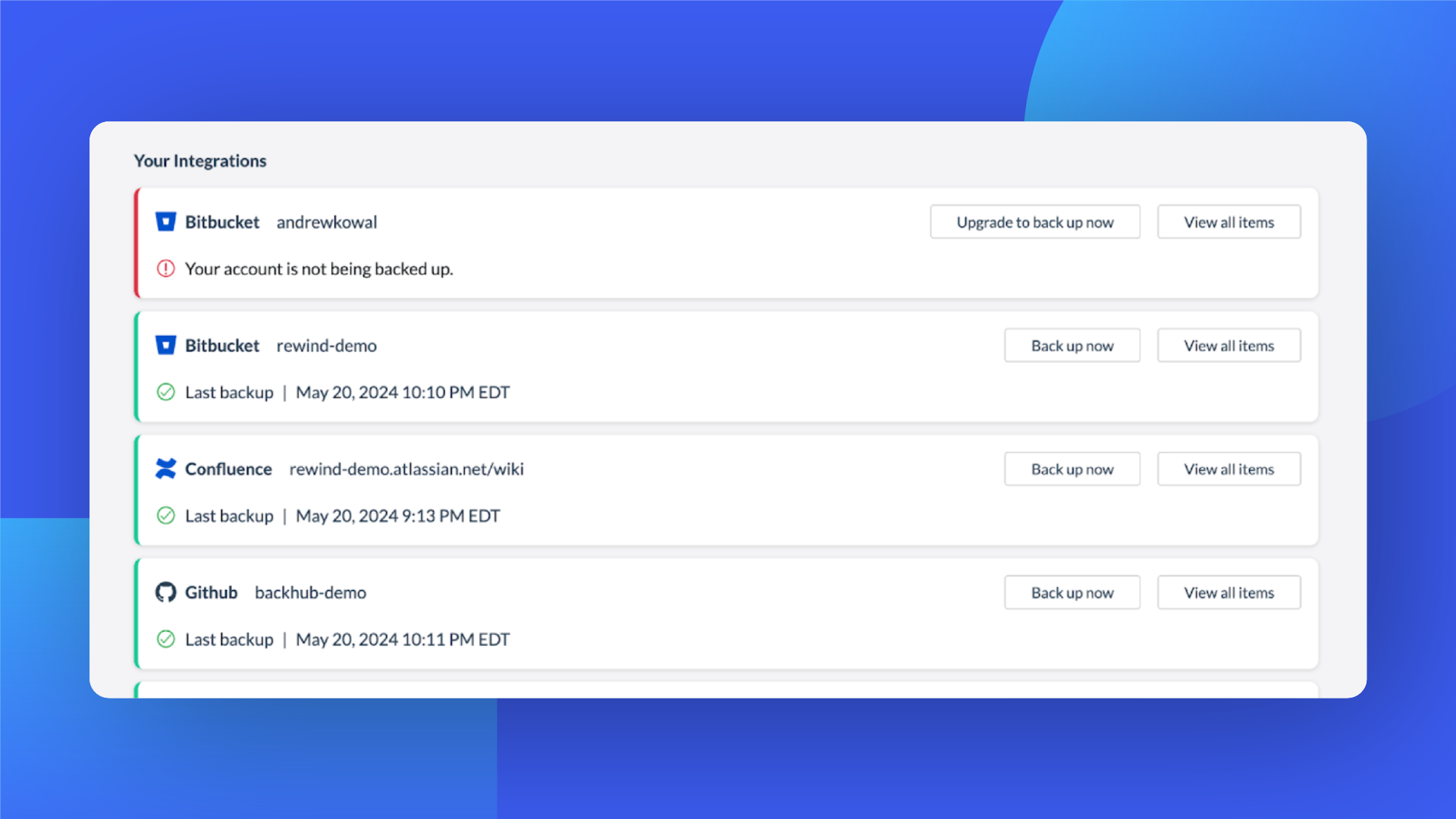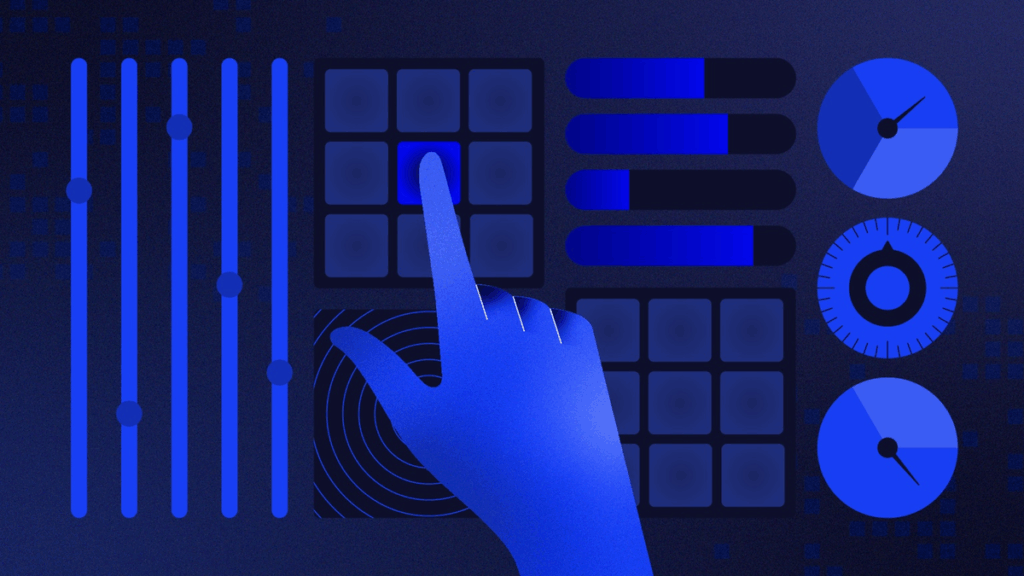As organizations adopt an increasing number of SaaS applications in their environments, reliable, scalable backup for that data has become a critical requirement. As your library of protected apps grows, so does the need for a holistic overview of your data and the status of your backups.
We’re excited to announce the next iteration of the Rewind Backup platform, which will provide you with a new interface that delivers a top-down overview of your entire SaaS backup portfolio and a side navigation system that makes managing multi-application backups more accessible than ever.
Your backups at a glance
Logging into the Rewind platform will now land you on the “Homepage” view. This view will show all of your backup integrations and key information about their status, including:
- Application name and logo: A quick visual reference of your integrations
- Instance name: The name of the application instance covered by your backup
- Last backup time: When your last backup was completed
- Last backup status: Success, Failure, or In Progress indicated by color and symbol
- Trial status: An easy reference to the time left in any ongoing trial period
We have also included some quick access options to the most commonly used features:
- Back up now: Start an on-demand backup outside your regular schedule with one click
- View all items: A direct link to the vault screen for that integration’s data
And the ability to customize how many backup integrations you wish to see on the screen simultaneously.
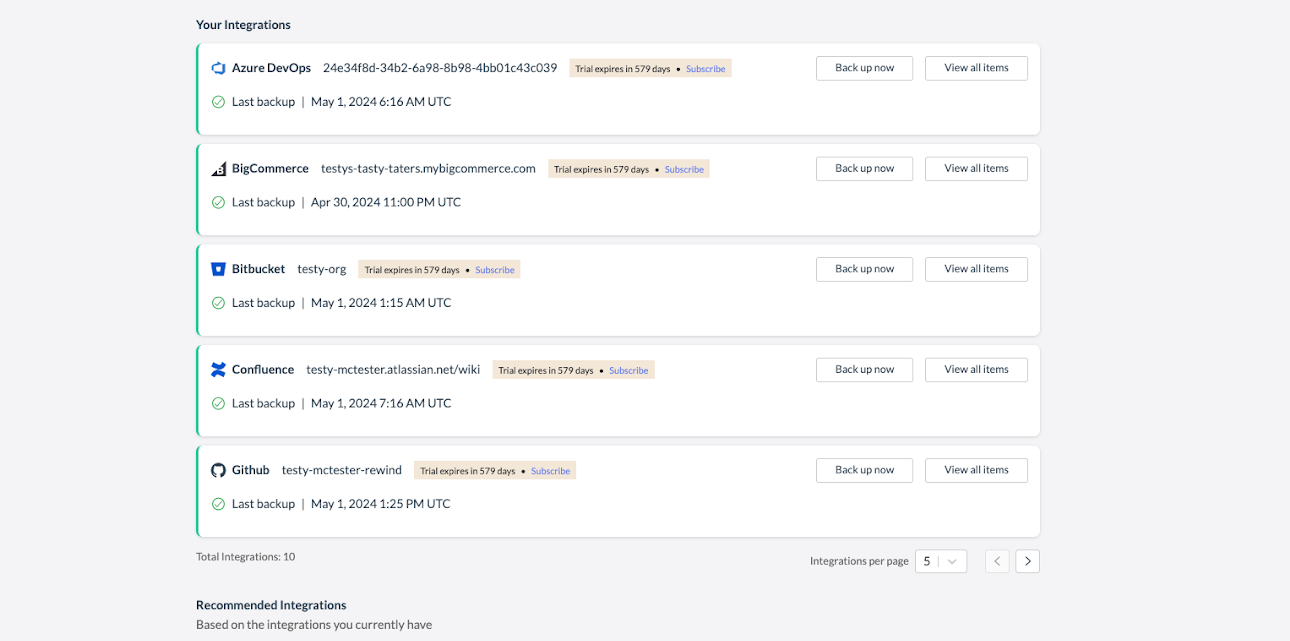
New navigation updates
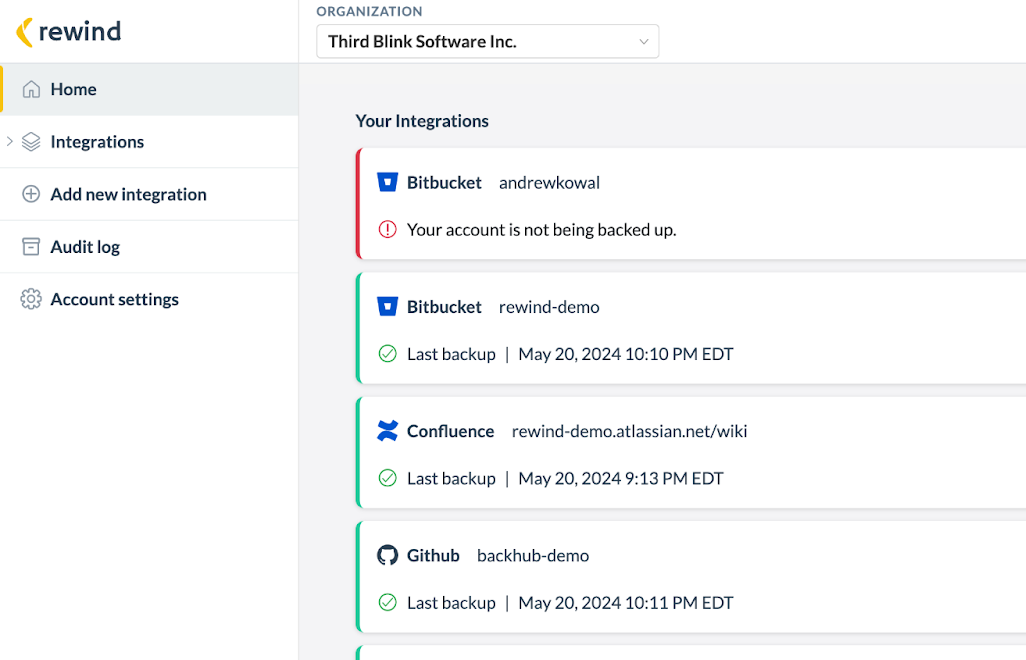
We’ve also introduced a more intuitive side navigation menu that lets you quickly move between your backup vaults and perform everyday tasks without exploring sub-menus. Here, you will be able to access the following:
- Home screen: Easy access to the new top-down view of your backups
- Integrations list: A quick way to move between your data vaults
- Dynamic search: Faster access for a growing library of backups
- Add new integration: Link directly to available SaaS integrations
- Audit log: Jump to the often-used audit log with a single click
- Account settings: Configure your account from this quick link
Do you manage multiple environments? You will find the option to switch between clients or locations conveniently located at the top-left of your new interface.
Back up all of your SaaS apps
We’ve included a new section at the bottom of the home screen to show you all the new integrations we’ve added to the Rewind platform. You can click “Add” to start a trial and begin protecting your new application in seconds.
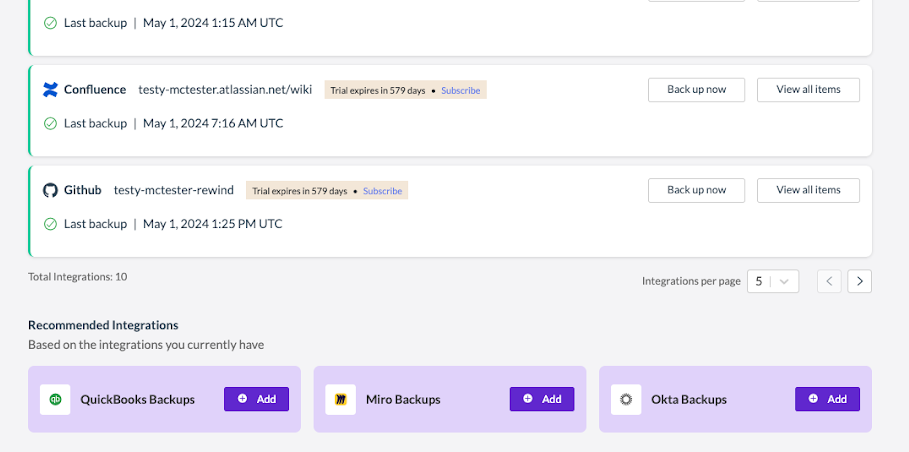
Does your data recovery strategy cover your SaaS?
SaaS products have quickly become the dominant type of application adopted by businesses today. However, lingering misconceptions about the nature and ownership of SaaS data have resulted in a significant and critical gap in most organizations’ data resilience strategy. The risks to your SaaS data are real, and the lack of a viable backup solution puts many companies at risk. Rewind is tackling this problem head-on by building the future of backup with a fully automated, secure SaaS backup platform.
Companies that are building a renewed backup strategy across their organization will greatly benefit from this new, comprehensive view, which provides easier navigation, faster access, and direct visibility into their most important backup information.
Try Rewind today!
If you are already a Rewind customer, log in to the Rewind platform to experience the newly introduced interface. You’ll be presented with a guided walkthrough to help get you oriented.
If you’re just starting your SaaS backup journey, log in and choose to trial any number of integrations from our quickly expanding library. Simply sign up and start backing up your critical data in minutes!