At Rewind, one of the events everyone looks forward to each year is the holiday party. It’s a chance to put on some fancy outfits, leave our laptops at home, and let loose with our colleagues. In 2020, to our great disappointment, we were unable to throw an in-person party at our desired venue so we had to get creative.
Since the pandemic, Zoom parties have become somewhat of a meme. To dispel the idea that virtual parties were lame by default, we challenged ourselves to organize the most exciting holiday party to ever be hosted on Zoom.
We thought it might be helpful to other remote companies if we wrote a post to share how we planned and organized a party on Zoom that people enjoyed. While our event was held to celebrate the holiday season, with a few tweaks, your team can easily adapt our tips and tricks to celebrate just about anything, from product launches to company anniversaries.
In this blog post, we’ll share our itinerary, the resources we used, and how our team of three planned and organized everything behind the scenes. We created this Trello Template your team can use to do the same.
Our planning crew met for 30-minutes each week for 6 weeks leading up to the party to brainstorm and assign action items. After each meeting, we had a few hours of homework to complete before our next meeting. The hardest part was keeping everything we were working on a secret from our colleagues.
“Companies moving their social events onto platforms like Zoom always struck me as a type of “forced fun.” To my delightful surprise, this was not the case for Rewind’s annual holiday party. Participation from the whole company, especially leadership, and activities that got employees to engage, led to it being a blast. That it was all done over Zoom soon became an afterthought.
Sachin, First-Time Rewind Party Attendee
The Party
Before we get into the details of how we organized everything, we’ll start by giving you a brief overview of the event itself:
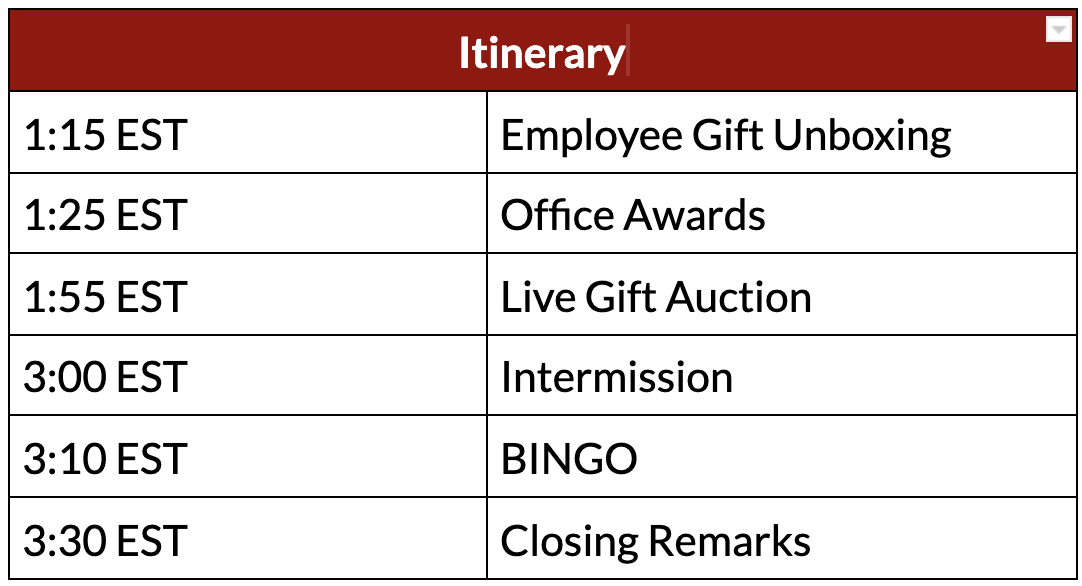
We planned for our holiday party to be 3 hours long. We originally felt like that might be too long, but once we planned the events, we expected that if everyone was engaged that’s how long it would take from start to finish. The event ended up running for a little bit over 3 hours. We recommend scheduling more time in the company calendar than you think you’ll need.
To create a festive atmosphere right from the start, we asked our musically-talented colleagues, Mats and Ryan, to play the piano and sing as people entered the meeting room.

We had asked everyone in advance to dress up for the event and were delighted to see everyone showing up wearing festive hats, ugly Christmas sweaters, and (you guessed it!) holiday Zoom backgrounds.

The Prep
Employee Gifts
One of the first things we got started on was planning gifts for our employees. We wanted to kick off the event with something exciting that everyone could participate in together remotely. The idea was to ship each employee a box of surprise goodies and do a live unboxing on Zoom. Pro Tip: Before getting started, ask employees to update their mailing addresses in your HR software.
There were a few things we considered when conceptualizing gifts. First, we wanted to support small local businesses. We researched and sourced items from local vendors that would appeal to a large audience such as chocolate from Ottawa chocolatier Alicja Confections and coffee from our friends at Brown Bag Coffee Roasters.
Second, we wanted to create some collectible items with Rewind branding. We leaned on our designer, Stacey to create designs for a custom Happy Holidays greeting card, a holiday mug, and a “Be Kind, Rewind” laptop sticker.
Third, we had to ensure that no one would open their gifts before the Zoom party. Stacey came to the rescue and designed these stickers to caution people against opening their gifts too early.

Once we had our custom designs ready, we placed our orders online and shipped all the items to a local gifting company, Parcelly , to fulfill, package, and ship the gifts to each employee’s mailing address.
Office Awards
Unsurprisingly, the Rewind team has many fans of The Office. It is, after all, one of the best shows ever made. Back in 2019, inspired by Season 2, Episode 1 we decided to bring The Dundies to Rewind. Alas, the Rewindies were born.
To host an Oscars-like Award Ceremony on Zoom, we got started by coming up with 15 unique award categories and descriptions:
- The Slackmedian Award: The employee with the wittiest, funniest slack one-liners.
- The MTV Cribs Award: Someone call MTV. this person’s WFH set-up was made for the big screen.
- The Demogorgon Award: While this person may have never seen Stranger Things, they’re the most likely to blow you away during a Zoom demo.
- The Most Interesting Person Award: No travel? No problem. This person’s creative Zoom backgrounds will get them through another few years of lockdown.
- The Encyclopedia Award: The person who can answer any question about any aspect of the job. You almost wonder if they have every help document memorized.
- The Zoom Dad Award: The Zoom Dad’s mission is to get Rewinders laughing with knee-slapping puns, jokes, and anecdotes.
- The Excelerate Award: Cars don’t drive this person – data does. Awarded to the person who’s always backing up decisions with data.
- The Content Curator Award: This person is the unofficial moderator of the #random Slack channel. They’re always sharing interesting content, fresh off the press.
- The Cake Boss Award: The person who took the office/Slack by storm with their first-day cake sample/photo.
- The Evergreen Award: The person who seems to be online all the time. No matter the time of the day, their Slack light always shines bright and green.
- The Confetti Award: You’ll never catch this person in a bad mood. They can turn any day into a reason to celebrate and any Zoom meeting into a party.
- The Emoji Ninja Award: The person who has native proficiency in emoji and doesn’t mess around when it comes to emoji reactions on Slack.
- The Basecamp Master Award: If this person’s Basecamp updates were published in a book, it would definitely be Heather’s Pick at Chapters.
- The Fashionista Award: Dressed to the nines on every Zoom call, one thing is clear – not even COVID can mess with this person’s fashion sense.
We then created a Google Form with a drop-down menu of employee names under each category (check it out here).
Finally, we sent out a company-wide email to let everyone know about the upcoming party and let them know to vote for their coworkers.
Subject Line: Ho-ho-hold up! When’s the Rewind Holiday party? 🎄
Copy: Festive greetings, Rewinders!
The countdown to the Virtual Holiday Extravaganza is on and festivities are only 15 days away. As always, we’ve got some fomework (noun: fun homework) to assign, and some details to provide.
Here we go…
The 2nd Annual Rewindies Award Ceremony
Start nominating your co-workers to win a Rewindie here! The deadline for nominations is December 10, 2020.
Holiday Party Details
Date: Thursday, December 17th, 2020
Time: 1:00-4:00 pm EST
Venue: Zoom (Shoutout to Alamin for booking us this incredible venue, it was tough but he made it happen)
Dress-Code: Fancy & festive. Swap your WFH outfit for a holiday outfit – we welcome fanciness, holiday accessories, and (of course), your beloved ugly Christmas sweater.
If you have any questions feel free to ask me, Alamin, or Kirsi and we’ll be happy to help!
Get excited,
Dasha
We also sent out a Slack reminder on the last day folks could vote.
“Hello Rewinders! Tomorrow is the last day to nominate your lovely colleagues for Rewindies Awards. Please take 5-minutes today to select your nominations. Here’s a link. Those who have already submitted are on my personal nice list.”
Once all the submissions were in, we finalized the winners, created a slideshow to announce them, and wrote a speech for the day of the event with an anecdote about each award winner. Feel free to make a copy of our slideshow and use it as the template for your own office awards.
Live Gift Auction
The live auction is a Rewind tradition that’s been around since the beginning. Our CEO, Mike, becomes an animated auctioneer and auctions off mystery items (e.g. Virtual Escape Room) by reading out ambiguous riddles that describe the item (e.g. I’ll get you stuck but I’m not glue). Employees bid on what they believe the item is with fake money and only learn what the item is after they’ve won it.
This year, to prepare, we identified a list of 30 items we thought the people of Rewind would enjoy winning, ranging from Smart TVs to Buffy Comforters. We wrote a riddle to describe each. They were far from perfect, didn’t rhyme, but they did their job – they created an air of mystery around the auctioned items. You can check out the slideshow we put together with the rules, riddles, and gifts here. We created it to share on Zoom the day of the event.
We also created this form for employees to submit their bids during the auction. We shared this link with everyone in the Zoom chat when we were announcing the next activity. During the event, we had a split-screen screen share of the riddle and the live bids as they were submitted.
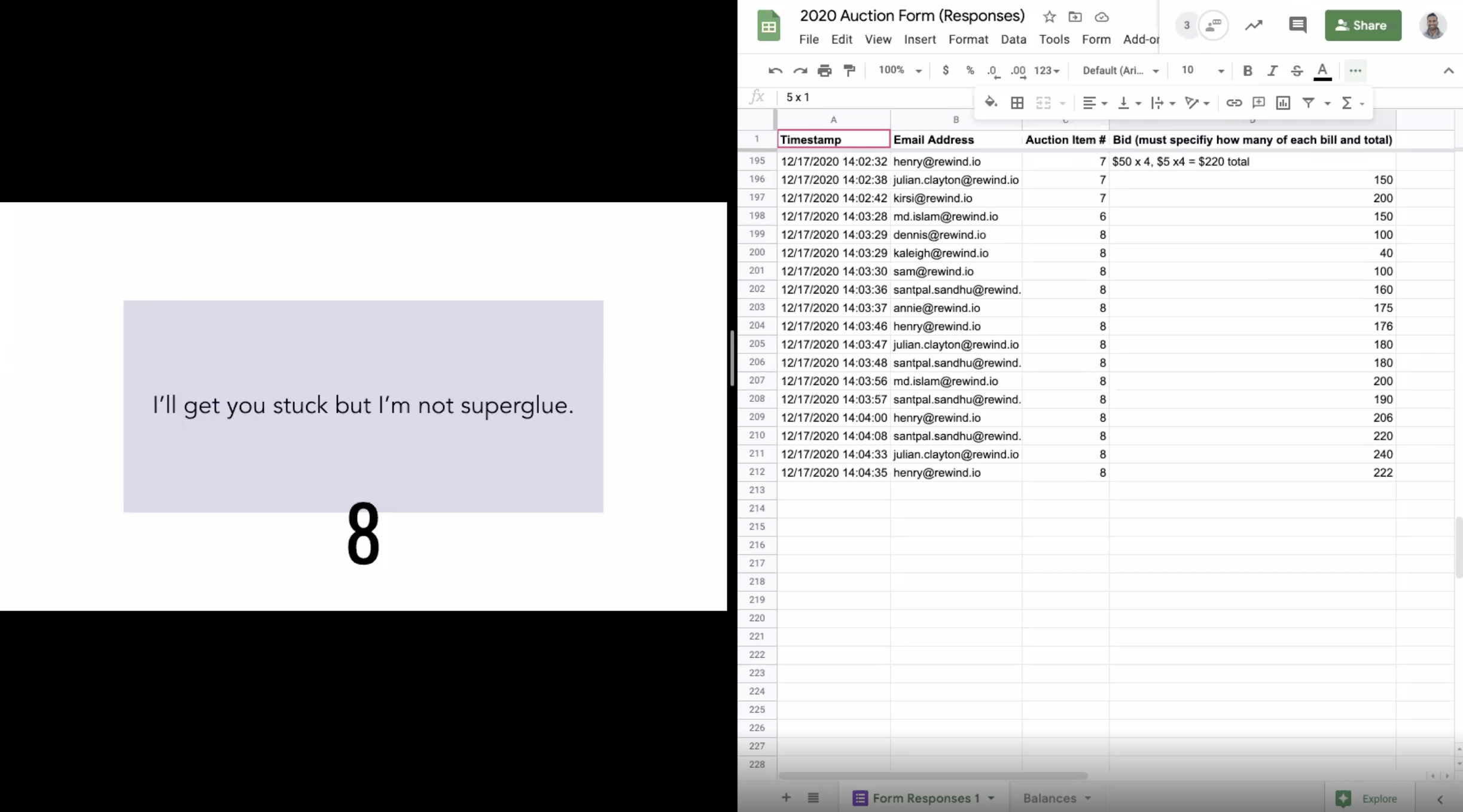
BINGO
You’d think we would have stopped the live auction but no. We decided we would go big or go home. Well, actually, we’re always home because we’re locked down but you get the point. We wanted to add another interactive component to the event. A game with a grand prize that required luck. Enter BINGO. This was one of the easiest parts to plan.
First, we took a list of employee names alphabetically and randomized it using the tool here. We then copied it into a spreadsheet assigning a number from 1 to 60 for each employee.
Here’s what that looked like:
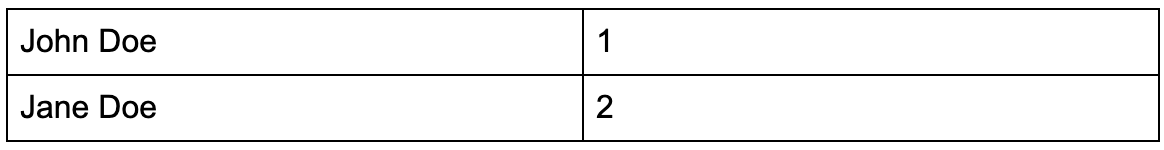
Next, we found these downloadable BINGO cards and shared this message on Slack before the party started:
“Morning all!
A few action items before the party this afternoon:
- Check this sheet out and find the number that’s been assigned to you.
- Download this PDF.
The BINGO sheet that corresponds to your number is the one you’ll use during the party.
Download and save it as a PDF so you are able to highlight the cells. If it’s just a tab in your browser, you won’t be able to keep track of the numbers as they’re called.”
During the party, we shared a screen with this free BINGO Caller we found and called out the number as they appeared on the screen until a lucky winner yelled “BINGO!”.
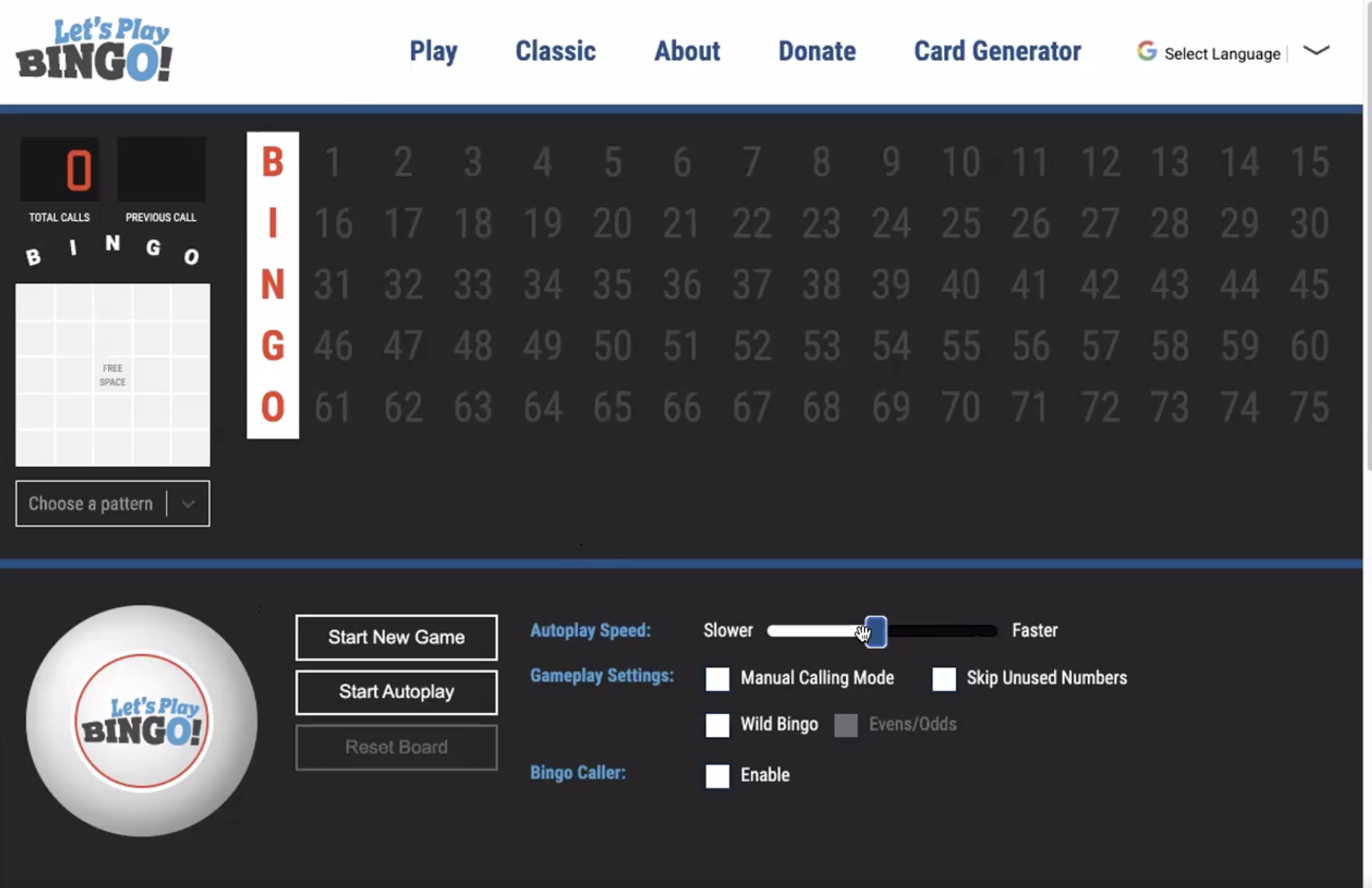
Recap
If you’ve made it all the way here, we hope that you’ve found our guide to organizing a party for remote employees helpful. Though we can’t wait for the pandemic to be a distant memory, after throwing our first virtual event, hosting events on Zoom doesn’t scare us anymore. As long as you have a team committed to hosting a fun event, an aptitude for staying organized (or a productivity tool like Trello), you can pull off anything. Don’t forget to check out the Trello template we made to make your lives easier while planning your own event. It’s something we definitely wish we had when laying the groundwork for ours.



