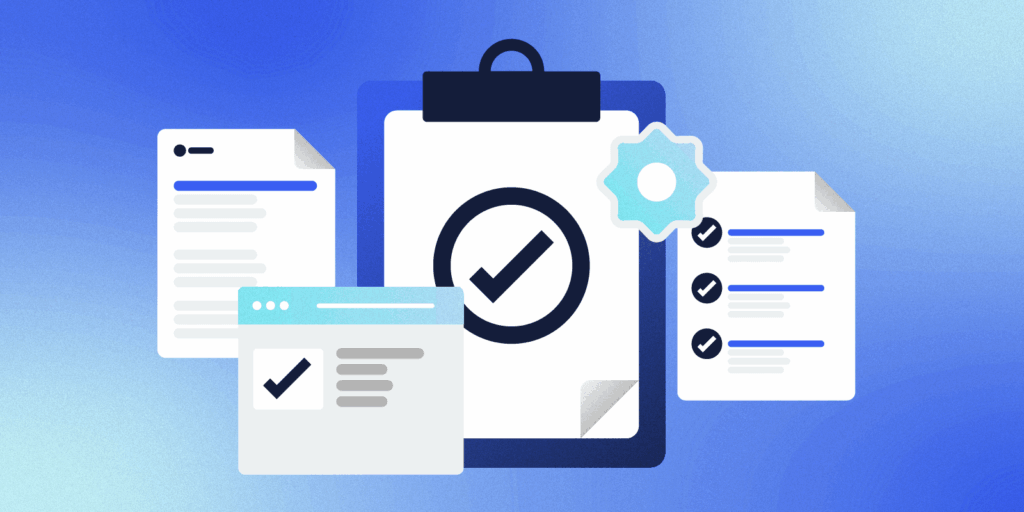Table of Contents
As a Shopify merchant, you know how important it is to turn your visitors into customers. There’s no shortage of content and tools to help you maximize your conversion rates. Where many merchants leave money on the table — often without even realizing it — is by not acting quickly enough on issues that could be impacting those very conversions.
Why monitor your Shopify store?
Have you ever had a suspiciously slow sales day and thought something didn’t feel right? Or discover a technical issue that impacted your Shopify sales but is too late to recover the revenue? If so, you’re not alone.
From the Shopify downtime we saw in recent weeks to a mistake in custom code, a lot can impact your store’s performance. Even worse, most of it is outside of your control. Unless you have a large, in-house QA team checking your store day and night, errors and downtime likely happen without you even noticing.
By adding automated monitoring to your Shopify store, you’ll know the minute something goes wrong, whether or not you’re at your desk. Having this information means you can move fast to prevent any further losses to your Shopify sales. You’ve saved order revenue and the day for your entire team (what a hero!).
What is Rewind Monitor?
A part of the Rewind Protection Suite, Rewind Monitor is a Shopify app that automatically monitors your store for downtime, QA tests key user journeys, and – starting today – monitors your key store metrics for anomalies that could be signs of site issues.
Shopify downtime monitoring
Rewind Monitor lets you know of hard and soft Shopify downtime. Sometimes, this is a widespread outage, but more often, it’s something more isolated, like a slow-loading checkout page or an outage impacting a single payment provider. Knowing about these outages quickly would let you proactively communicate with customers, switch to another payment provider temporarily, or reschedule your marketing campaigns to a more impactful time. With historical downtime records in-app, you can look back when investigating any anomalies in your store performance. Rewind Monitor customers are often the first to know when Shopify has service impacts.
Third-party app monitoring
It’s commonplace for Shopify merchants to rely on third-party apps like Klaviyo and Gorgias to enhance their themes and workflows. The problem is that each of these apps will likely experience some downtime from time to time. When this happens, it can impact anything from order fulfillment to marketing campaigns. Rewind Monitor keeps an eye on popular Shopify apps and lets you know as soon as they’re experiencing downtime that could impact you and your store.
User journey QA testing
With the Test Flows feature in Rewind Monitor, you can set up key store flows to be automatically tested on a regular basis. These flows are fully customizable and are checked by Monitor regularly using simulated clicks that don’t impact your store’s analytics. You’ll be notified as soon as a flow fails, like an add-to-cart, so you can quickly investigate and get back to business.
Introducing: Metric Monitors
Since we launched Rewind Monitor, test flows have been a favourite amongst our merchants and agency partners. They give you control over monitoring the customer journeys that matter most to each store. Now, with Metric Monitoring, we’re taking this concept even further by extending monitoring to your Google Analytics 4 account. Monitoring your store metrics directly gives you even more comprehensive coverage without setting up or changing any test flows over time.
Once set up, Metric Monitoring will check your store’s analytics every 10 minutes and let you know if your conversion rate has dropped to 0% in the past two-hour window. Like all notifications in Rewind Monitor, you can be notified by either email or Slack so you can take action right away. Checks automatically occur every day between 9 am and 5 pm in your store’s local timezone.
Starting today, all Rewind Protection Suite customers have access to Metric Monitoring within the Rewind Monitor app in Shopify. To get started with Metric Monitoring, open the Rewind Monitor app in Shopify, select the new Metric Monitors tab, and follow the prompts. You’ll need access to a Google Analytics 4 account to complete the setup. Over the coming months, we’ll expand monitoring to include more metrics like your add-to-cart rate, reached checkout rate, and store traffic (sessions). Keep an eye on your inbox and in-app to learn about new releases.
The ultimate peace of mind for Shopify
Rewind Monitor is a part of the Rewind Protection Suite, our collection of apps to help you prevent, detect, and recover from unwanted changes to your Shopify store. Quickly detect mistakes, downtime, and anomalies with Rewind Monitor, and recover quickly with Rewind Backups. It’s the ultimate peace of mind for any Shopify merchant.
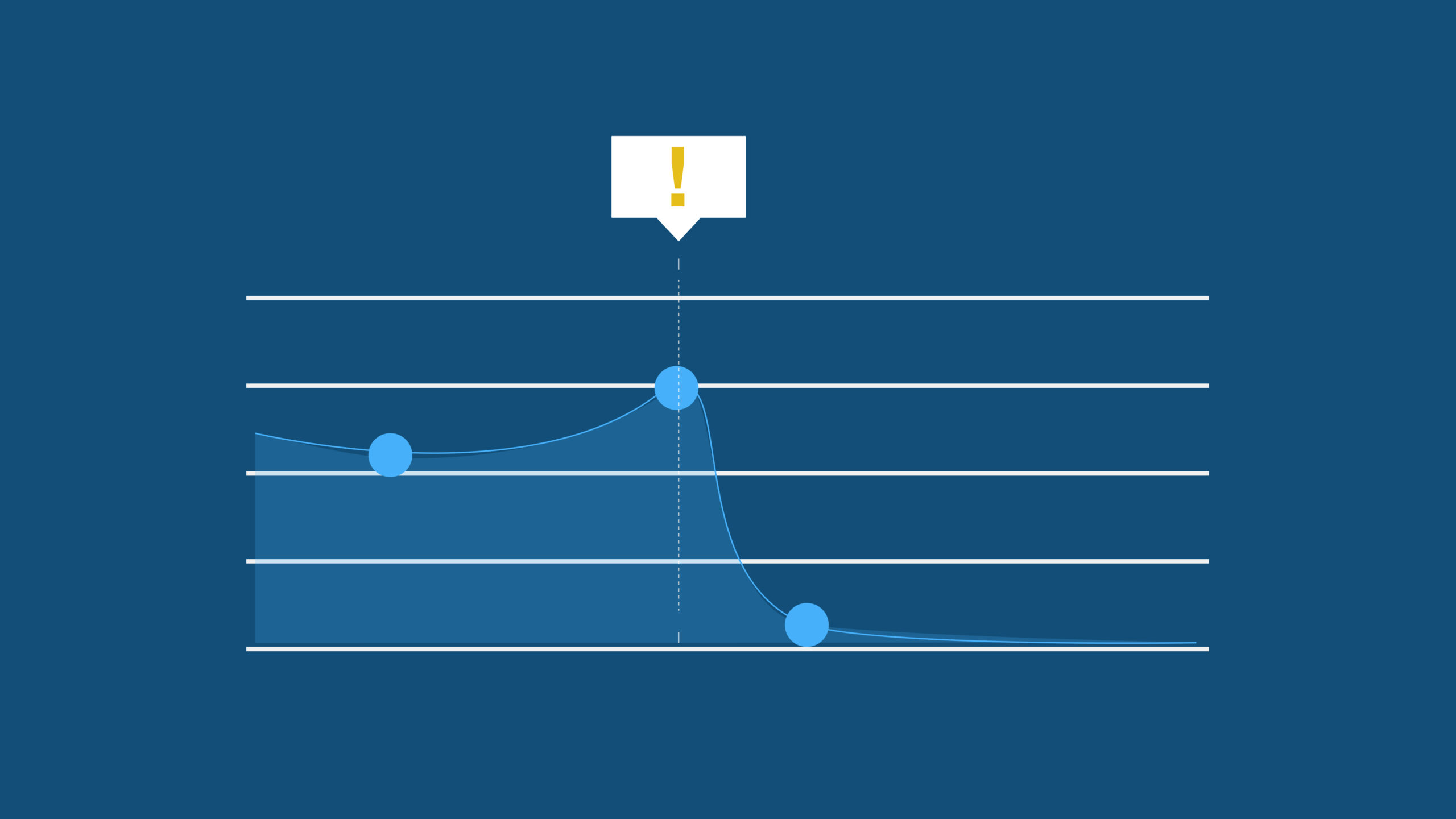
 Larissa Hildebrandt">
Larissa Hildebrandt">