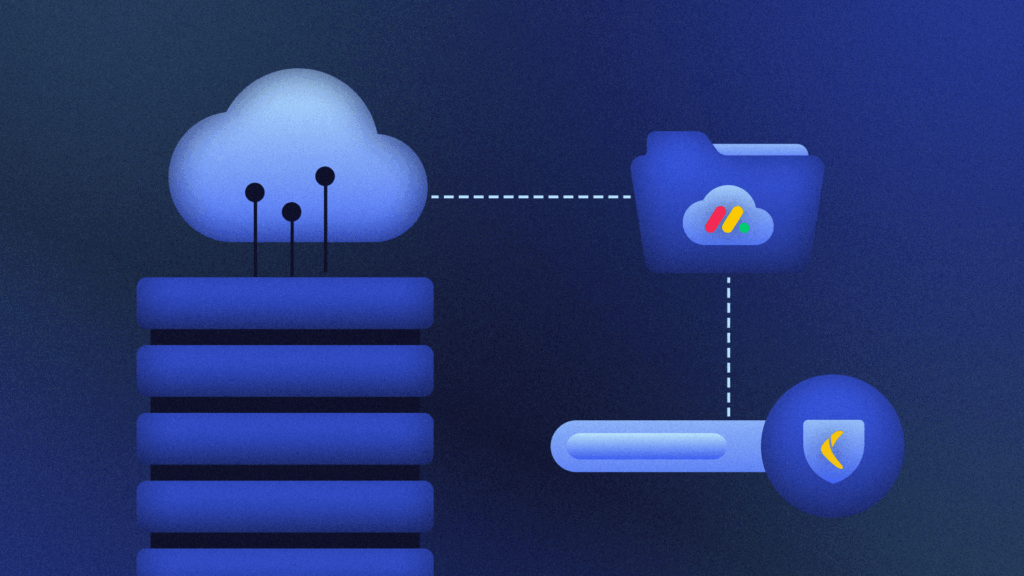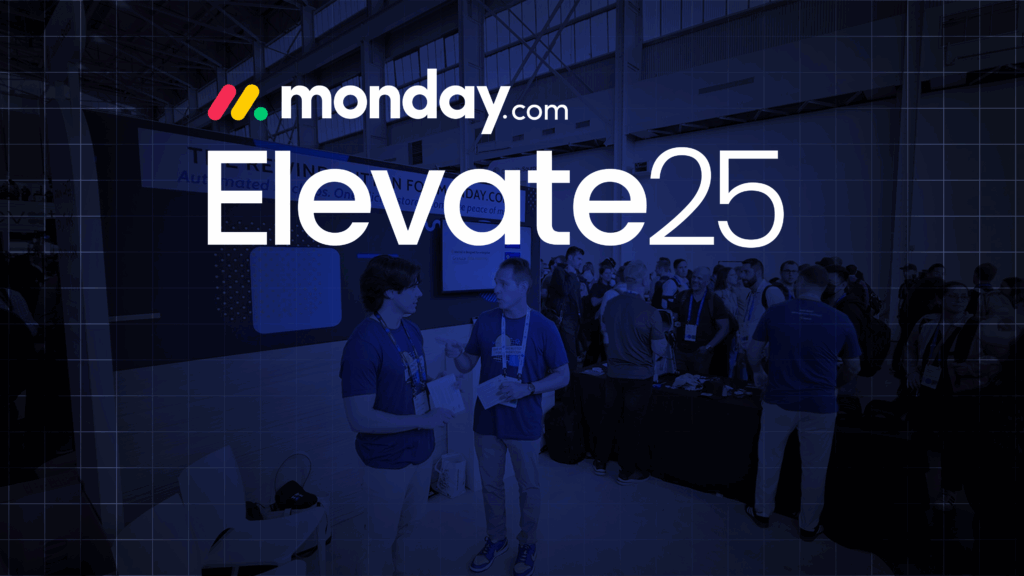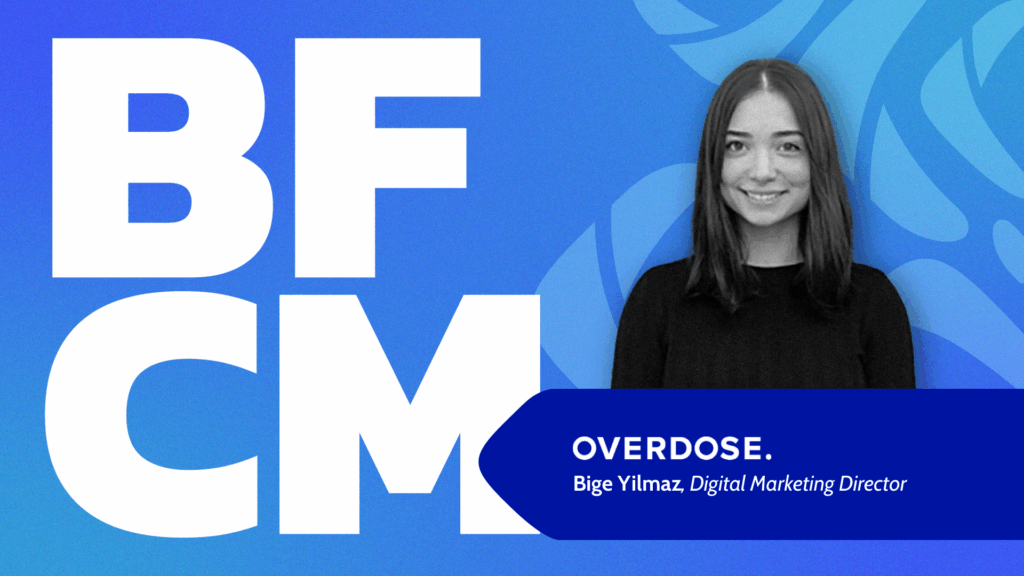Many of our customers use GitHub project boards to organize and prioritize their work. Project boards are useful to create for specific feature work, comprehensive roadmaps, or even release checklists. Repository project boards are scoped to issues and pull requests within a single repository. They can also include notes that reference issues and pull requests in other repositories.
A lot of work can go into arranging such a repository board or any specific card on the board. The problem is, when you delete a card for example, it is gone forever and can’t be recovered within GitHub.
That is why we have now added GitHub Projects boards associated with your repository to the metadata backup. The backup includes everything related to the board: Board title, columns, notes, issues and how they are arranged.
Recover a GitHub Project board
If you accidentially delete a note for example, you can download the contents of a GitHub project board when you choose “Download Metadata” from the backup panel. Project boards metadata is inside the /projects folder. Each board is stored in a single .json file. Search across the folder for the title of the board to locate the json File, then search for the note that has been deleted accidentially and copy it’s content.
GitHub Project boards can also be restored as a whole. Let’s say you have deleted a whole board by accident or want to recover a boards arrangement. Click the “Restore” button, give the restored repository a name and the full repository incl. metadata and associated GitHub Project boards are restored back to your GitHub account.
Besides GitHub Project boards, we include most data available via the GitHub API associated with the repository.
What other metadata would you like to see included in the backup? Let us know via e-mail.

 Christian Schlack">
Christian Schlack">