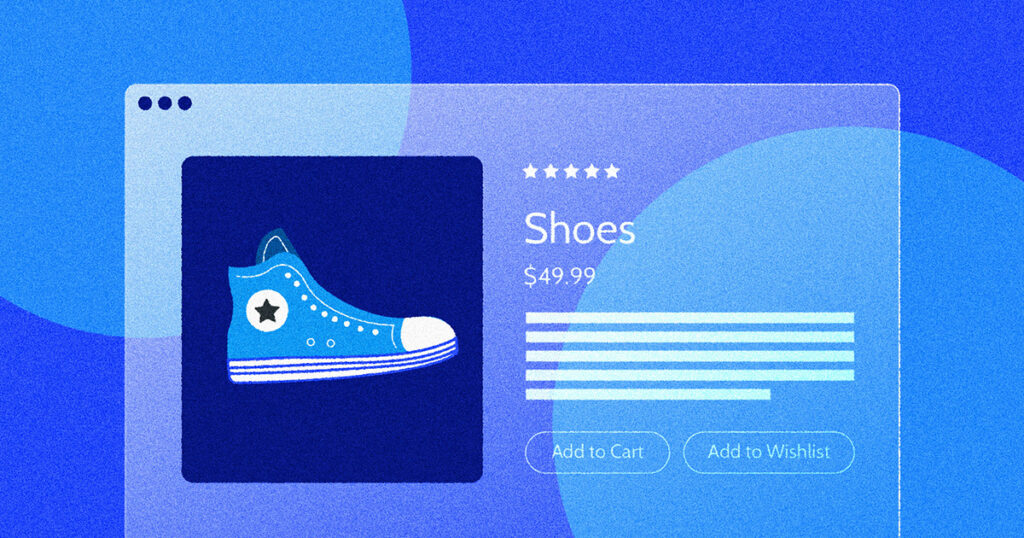So, you’ve installed Rewind Monitor to QA your Shopify store and get ahead of downtime. Now what?
One of the most common questions we get from new customers of the Rewind Protection Suite is: “What test flows should I start with?” To help get you set up for success, we’re breaking down 5 of our favorite test flows to help inspire you.
What is a test flow?
In Rewind Monitor, test flows are simulated user journeys on your Shopify store. Think of a customer clicking through your store on their way to a purchase – except these journeys are completed without any work from your team. Our test flows run automatically on a server, without impacting your analytics on key platforms like Shopify and Google Analytics.
When a journey gets broken (say, by a theme update accidentally breaking your buy now button), you’ll be notified that your test flow has failed. This prompts you to deploy a quick fix before a customer even notices. With Monitor’s test flows, Rewind tells you when your customer journey is broken before it reaches your customer service team or turns into an abandoned order.
Without further ado, here are 5 test flows you can set up today on Rewind Monitor.
1. Product page > Add to cart > Checkout
A checkout is the ultimate goal, so it’s no surprise that most Monitor customers start with a test flow involving their cart. By creating a flow from a product page > an add to cart > checkout, you’ll be notified when shoppers are struggling to reach the cart. Whether a third-party app install impacted your product page, or some custom code broke your checkout, you’ll know when to fix your store, stat.
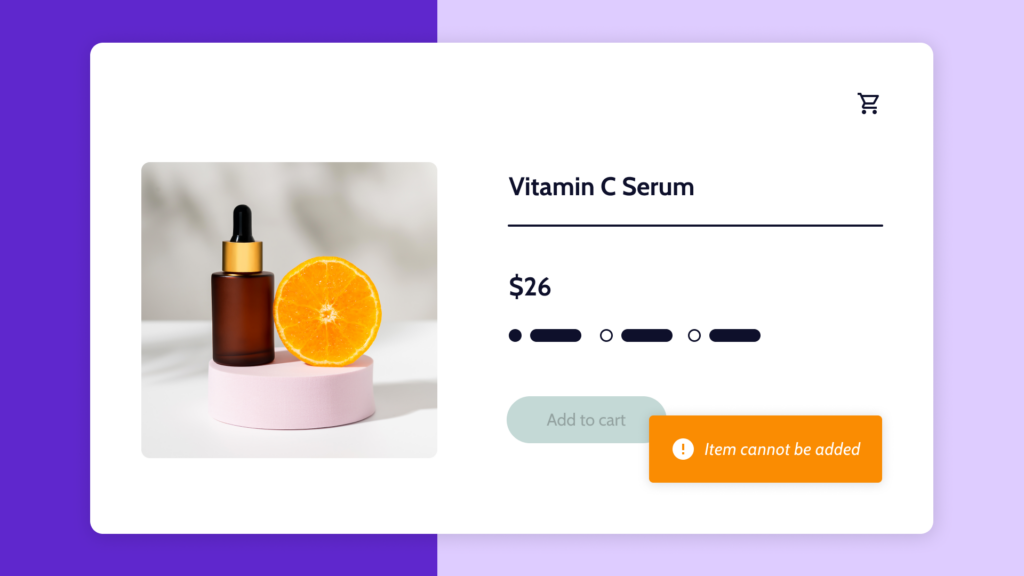
2. Home > Collection page
Your homepage is where you showcase your bestselling collections. They’re like quick links to your hottest categories, and you want to make sure those quick links are getting potential buyers where they need to go.
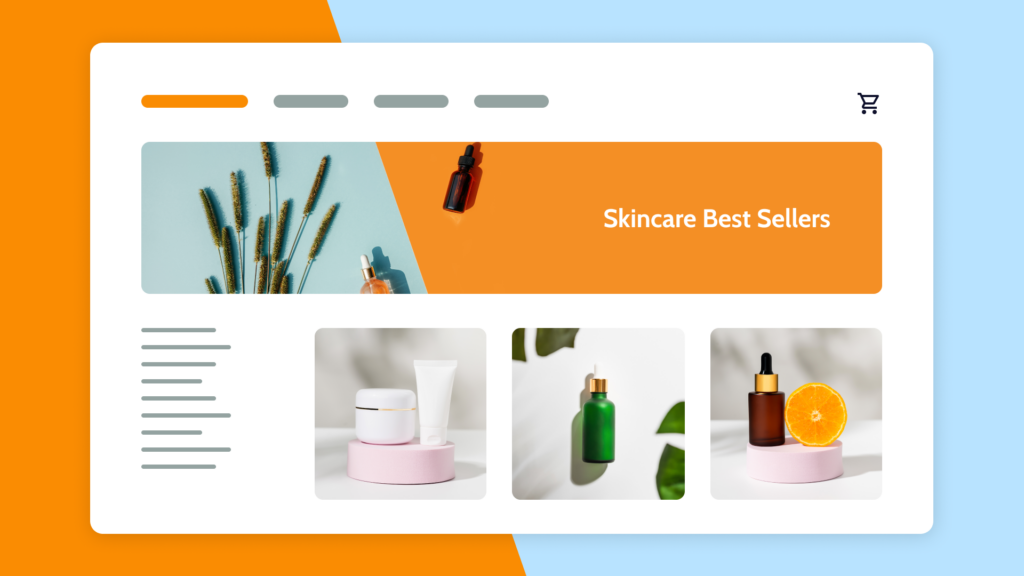
3. Home > Search
Browsers use the search bar on your store to quickly find what they’re looking for quickly, but when was the last time you tested it for yourself? The truth is, most merchants don’t test their store search on a regular basis. By setting up a search bar test flow, you can rest assured that you’ll know when it’s working – and when it’s not.
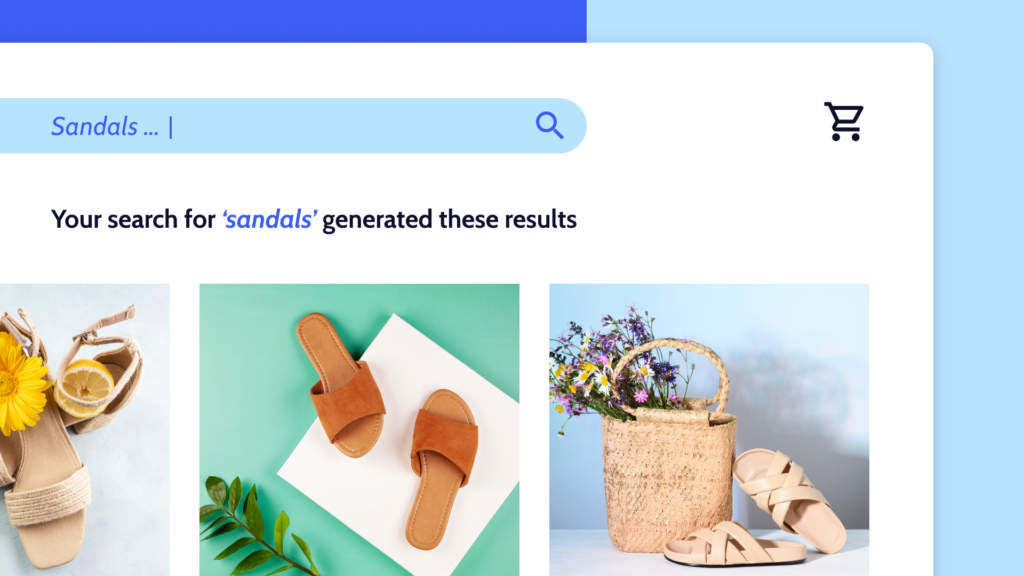
4. Cart > Upsell
Sales are great, but sales at a high order value are even better. By ensuring your in-cart upsells are functioning as expected, you can maximize each and every hard-earned checkout and keep that AOV sky-high.
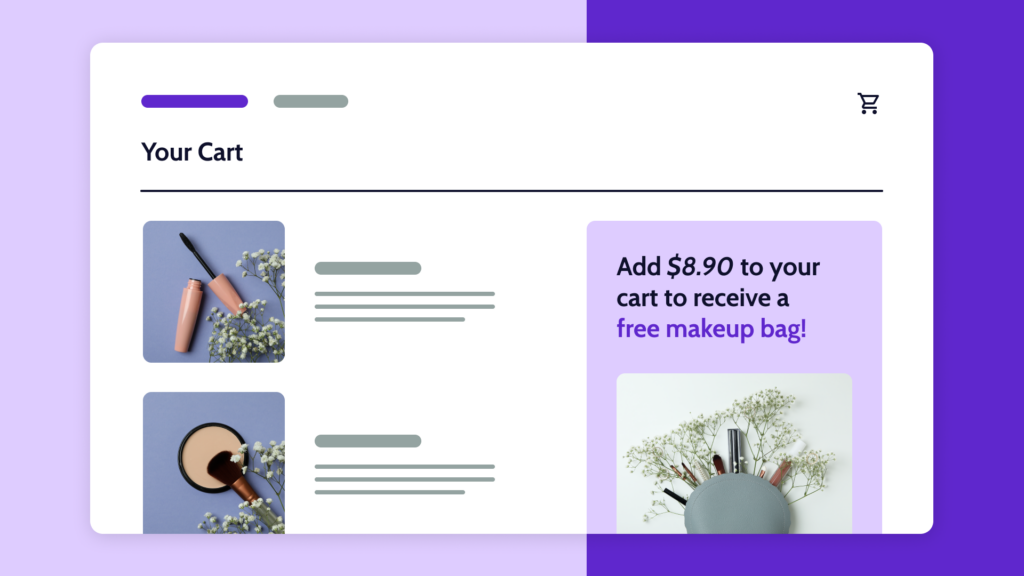
5. Collection page > Buy it Now button
Similar to an add to cart, your Buy it Now button is one of the final steps in the checkout process, making it an excellent candidate for a test flow. You spent so much time carefully curating your collection pages and pushing visitors to checkout. Create a test flow so you know that flow is working at all times (even while you’re sleeping).
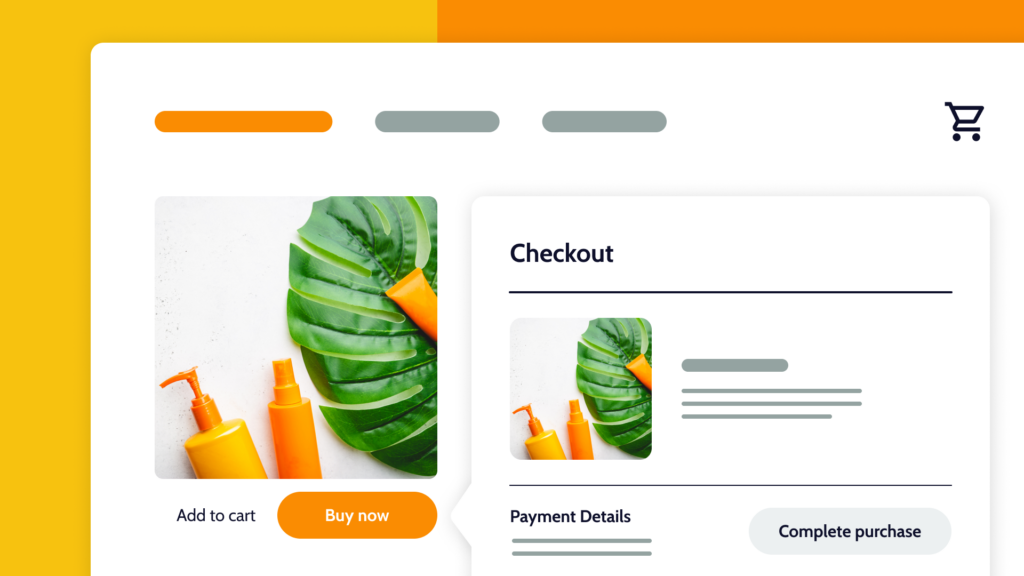
Not using Rewind Monitor yet?
If you’re not yet using Rewind Monitor, you might be leaving money on the table. From automated test flows to 24/7 downtime monitoring, Monitor lets you sleep easy knowing that your Shopify store is being monitored for you. No more finding out from customers (or a dip in sales) that your site isn’t functioning as it should. Start your free trial by installing Rewind Backups in the Shopify App Store and selecting a Protection Suite plan.
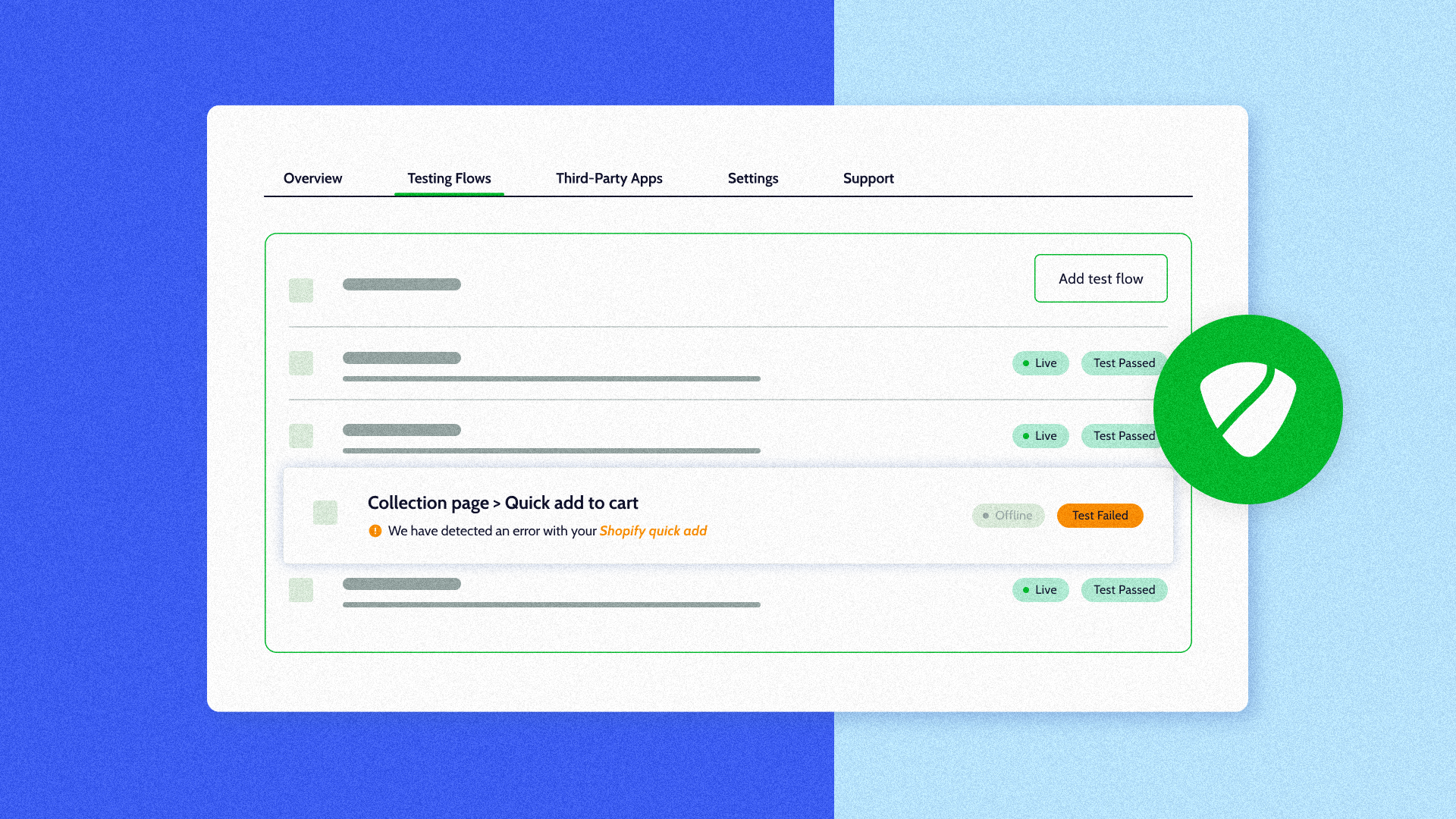
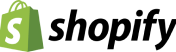
 Larissa Hildebrandt">
Larissa Hildebrandt">