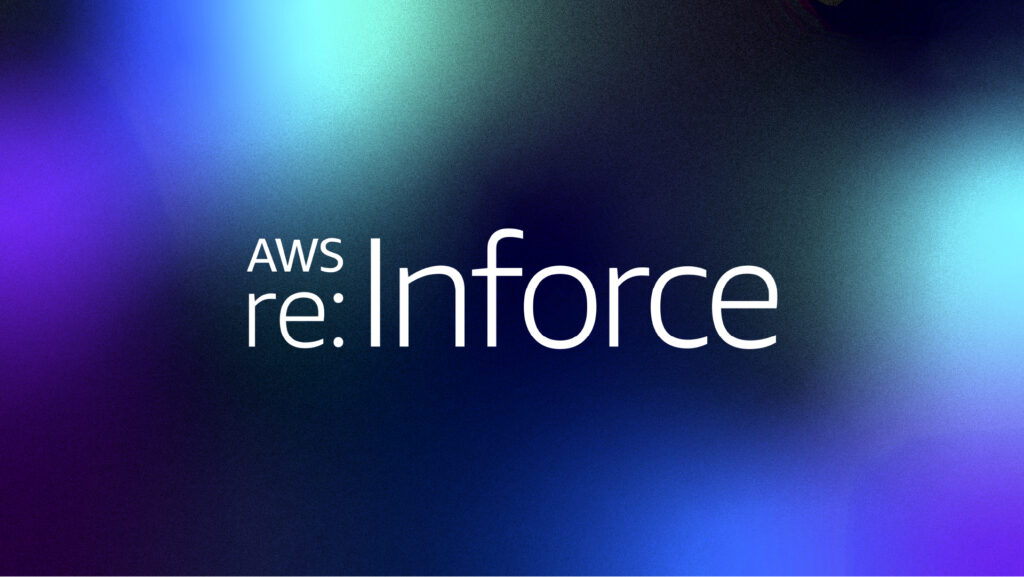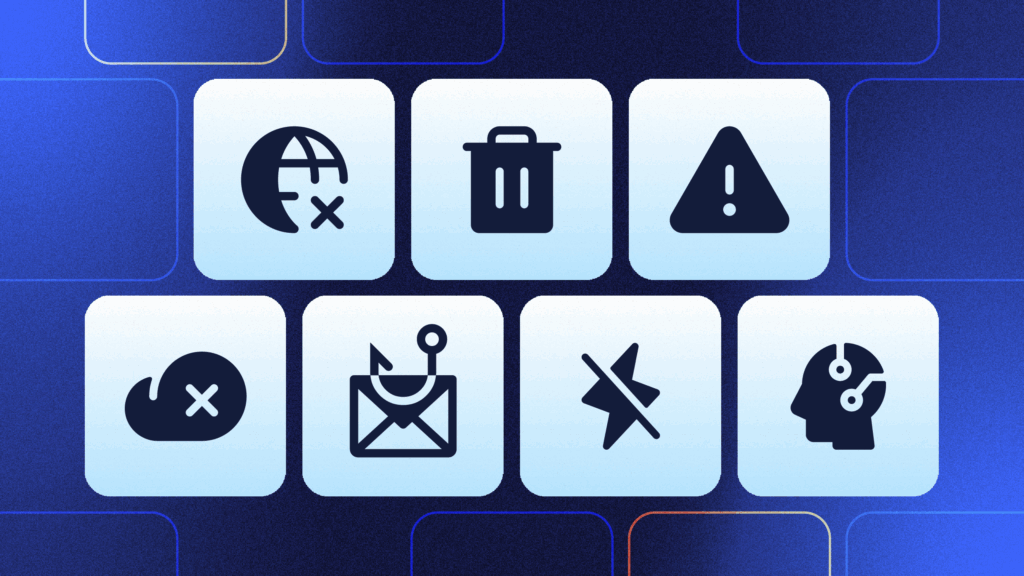Data loss is a risk for every business and one that can be mitigated by having reliable backups. On January 31, 2017, Gitlab had an outage that lasted for many hours due to production data being accidentally deleted. In this case, Gitlab’s problems were compounded by the fact that when they went to look for their backups, they simply weren’t there. The backup process they thought had been running threw an error every time it ran, so no backups were actually created. There were some other issues at play here as well, but core to the outage and the long recovery time was the fact that Gitlab was managing its own backups and hadn’t put in the time and effort to ensure they were working correctly.
Backups are critical to every technology business, but they can be challenging to manage effectively. There’s a reason that entire companies have been created to provide backup services. When deciding between building your own backup system or relying on a third-party provider, there are cost considerations, integration challenges, and reliability concerns to consider. This decision is specific to every business, but there are a few rules of thumb that you can take into account.
In this article, you’ll learn about some of the kinds of backups you should consider having. While some data is critical to back up, other data may be less important. Finally, you’ll see some of the pros and cons associated with managing your own backups or relying on a third-party provider.
What Kind of Backups Should You Have?
Businesses rely on software and digital assets more than ever before, and that means more business-critical assets need to be backed up, including:
- Multimedia assets
- Infrastructure backups
- Database backups
- Code repository backups
- Backups for local development environments
Each of these types of backups come with costs, benefits, and challenges. For example, backing up multimedia assets can require a lot of storage space, which could be very costly if you choose to manage this in-house. Because of the intricacies inherent in maintaining backups, specialized third-party backup services are becoming more popular.
As your organization takes stock of the backups you need, consider each one and its criticality to the business when deciding to manage the backups in-house or externally.
Managing Your Own Backups
Managing backups in-house means you are responsible for managing all the infrastructure, business processes, and ongoing repair costs to create the backups. This might seem more cost-effective in terms of dollars spent, but maintenance and labor costs for the employees maintaining your backup solution can be hard to quantify. Your business also has to accept the responsibility of running a critical service that’s not its core business.
Pro: Complete Control
When you manage your own backups, you have complete control over how the system is managed, how it integrates with other parts of the business, what can be backed up, how often these backups happen, and everything else.
For example, if you have data that needs to be backed up and reviewed for internal compliance, you might have to manage your own backups to ensure that you can perform any necessary audits. While third-party backup solutions might comply with industry-standard regulations, they might not adhere to every company’s specialized standards.
Every business has unique requirements, and managing your own backup solution allows you to completely customize all these parameters to fit your business’s use case. Because your business best knows these requirements, customizing your backup solution will enable you to do things that might not be possible with a 3rd-party provider.
Con: Distraction and Long-Term Cost
The main downside to the complete control of managing your own backups is that you have to dedicate internal employees to work on the backup solution and manage it across all your business units. Even if this isn’t an employee’s entire job, it still takes time and focus away from solving core business problems. It’s also important to consider maintenance costs in this equation:
“When evaluating whether to buy or build, it’s critical to thoroughly understand total costs during the software lifecycle – typically seven or eight years. This step is important, Lutchen says, because 70 percent of software costs occur after implementation.” – Mark Lutchen, former global CIO of PricewaterhouseCoopers
In addition to employee time, managing the infrastructure and resources that support your backup application is a financial obligation that can put unnecessary strain on the business.
Using a Third-Party to Manage Your Backups
Paying a third-party to manage your backups removes this responsibility from your business, but it might seem more expensive in terms of sticker cost. Third-party providers might also restrict your ability to customize your backup process and force you into simpler workflows than you would prefer.
Pro: Focus
When a third-party is managing backups for you, it requires much less involvement from your internal employees. In many cases, after initially engaging the provider and setting up recurring backups, this approach requires no further intervention. This allows employees to stay focused on moving the company forward while knowing that backups are being taken care of.
Con: Less Control
Because third-party backup providers are running a business and not a charity, they have their own costs to manage. You don’t have any control over ther pricing or terms of service changes in the future. It’s also possible that the business may shut down the service entirely someday.
You should weigh these business risks against the reward of increasing your team’s focus on core business problems.
Pro: Reliability
A large part of the appeal of using a third-party provider is that it can be a “set and forget” solution. A high-quality backup provider will manage all the previously-discussed complexities of the backup process, be able to guide you towards a solution that’s right for your needs, and handle the implementation of that solution for a monthly or yearly fee. They will also have a reliability plan in place and discuss in detail how your backups are being managed.
Pro: Regulatory Requirements
Because some providers cater to specific industries, they may already be familiar with the standard regulatory requirements. In this case, a third-party provider can save you time by researching everything needed to be compliant.
So, What’s the “Right” Choice?
For most new businesses, and even established small or medium businesses, 3rd party backup providers provide the peace of mind that results from having a backup solution in place, while not pulling internal employees away from core business problems. It may be better for businesses with specialized needs or companies facing strict internal compliance requirements to bring backups in-house. Doing this will require you to manage complexities outside of your core competency though, so it carries extra technical and business risk. If you can work with a third-party provider, it’s usually in your best interest to do so.
Repository backups are an essential part of maintaining your application, but they shouldn’t be keeping you up at night. If you are looking for a way to back up your GitHub repositories, be sure to take a look at BackHub. With fully-managed daily backups, you won’t have to worry about GitHub outages, and with their AWS S3 integration, you’ll maintain control over your data at all times.

 Keanan Koppenhaver">
Keanan Koppenhaver">