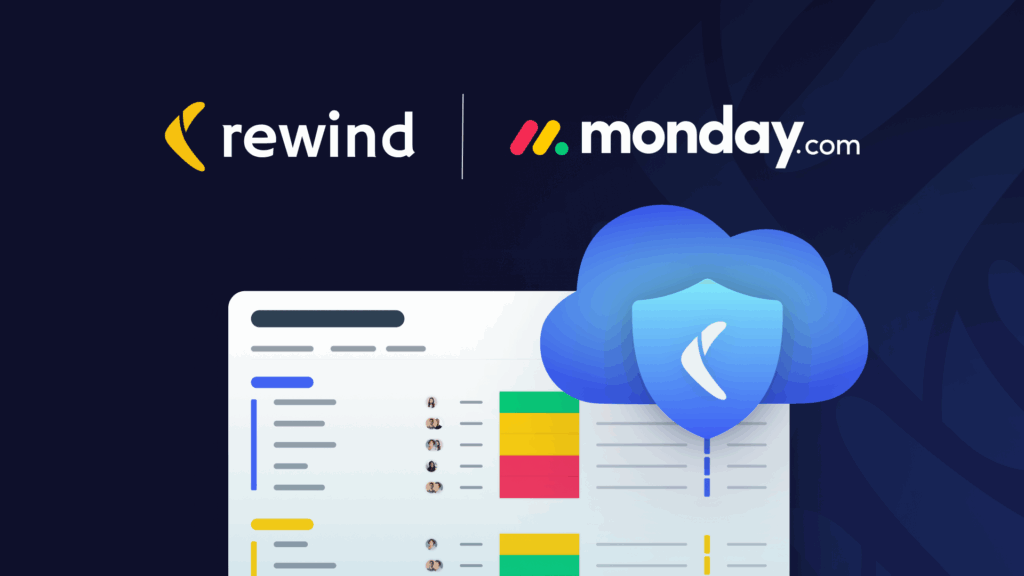What’s the most important action you can take to improve the revenue of your ecommerce store?
Difficult question to answer, right? I mean, there’s no definitive answer to this question.
Spend even five minutes searching online and you’ll find all sorts of answers. Answers ranging from improving your mindset as a business owner, to sourcing higher quality products, or even devising better strategies to drive more traffic.
All of which are completely viable, and potentially profitable actions to take with your online store.
But here’s the thing.
Whether you’re changing up the copywriting or imagery on your store’s homepage, implementing a new traffic generation strategy, or improving the quality of your products or services, there’s two errors you’re probably making.
Two errors which, if left unchecked, could cost your store thousands of dollars in unnecessary lost revenue every single month.
I’m going to quickly break down the error, and highlight two quick and easy methods to fix them.
Experimentation Without a Safety Net
Experimentation has become the guiding light for many entrepreneurs.
There’s a belief that the more experiments you run, the faster you’ll be able to grow. That running daily tests is a quick method to figuring out what works and what doesn’t.
It’s a belief that’s reinforced by the likes of Jeff Bezos and Mark Zuckerberg. Zuck himself said:
“One of the things I’m most proud of that is really key to our success is this testing framework … At any given point in time, there isn’t just one version of Facebook running. There are probably 10,000.”
And so, entrepreneurs at all stages of their career embrace this need to test. We run as many experiments as we can because, even if 9,999 of the 10,000 tests we try fail, we’ll have made an improvement with the one that didn’t.
But here’s the thing.
Most entrepreneurs and ecommerce professionals don’t have access to the vast teams or sophisticated tech the likes of Facebook or Amazon use.
For most of us, we’re running tests by changing on site copy manually and logging the results in a Google spreadsheet.
It’s a great way to start your growth experiments, that is, until something goes wrong.
Let’s imagine you’re trying to increase the add to cart rate of one of your highest performing products on your store.
You devise 4 tests to run one after the other including changes to:
- The copy
- Page layout
- Imagery
- Traffic generation strategy
You don’t have the ability to run simultaneous A/B testing so you’re logging results, making changes manually, and letting the site run for a 2 week period before comparing the stats.
But here’s the thing. You run the tests one at a time. Let’s say you start with the copywriting, after a week you see a marginal increase in add to carts, so decide to leave it up during the next page layout test.
During these changes, you make a minor change to the copy so it better fits with the page. After a week, you see a minor decrease in cart adds, and so revert to the previous layout.
Only this time, you don’t revert the copy as you had no record of what it was before. If you make these minor changes to established elements at each stage, you’re actually harming your optimization strategy.
You’re losing the data and elements that have proven to improve your goal conversion. Those little changes you made along the way were useful in discovering what didn’t work, but without a way to revert to the higher converting strategy, they’re wasted tests.
What I’m saying is that testing for incremental improvements is incredibly important. But it’s only going to help if you have full history of the changes that were made.
To help you avoid making these errors, I’d recommend using Rewind in the below way.
Implementing a time machine for your tests with Rewind
Rewind automatically backs up your Shopify or BigCommerce store and allows you to rewind parts or all of your account to a previous version.
Anytime you make changes to an item in your account, such as a product, Rewind will record those changes as a new version of the item. You can then go back in time and select a previous version that you want to restore, without changing any other parts of your store.
The gif below shows an example of the same product with two different descriptions that were being tested. If the test determines that the new description from April negatively affected conversion rates, we can easily rewind the product to it’s last version in March.
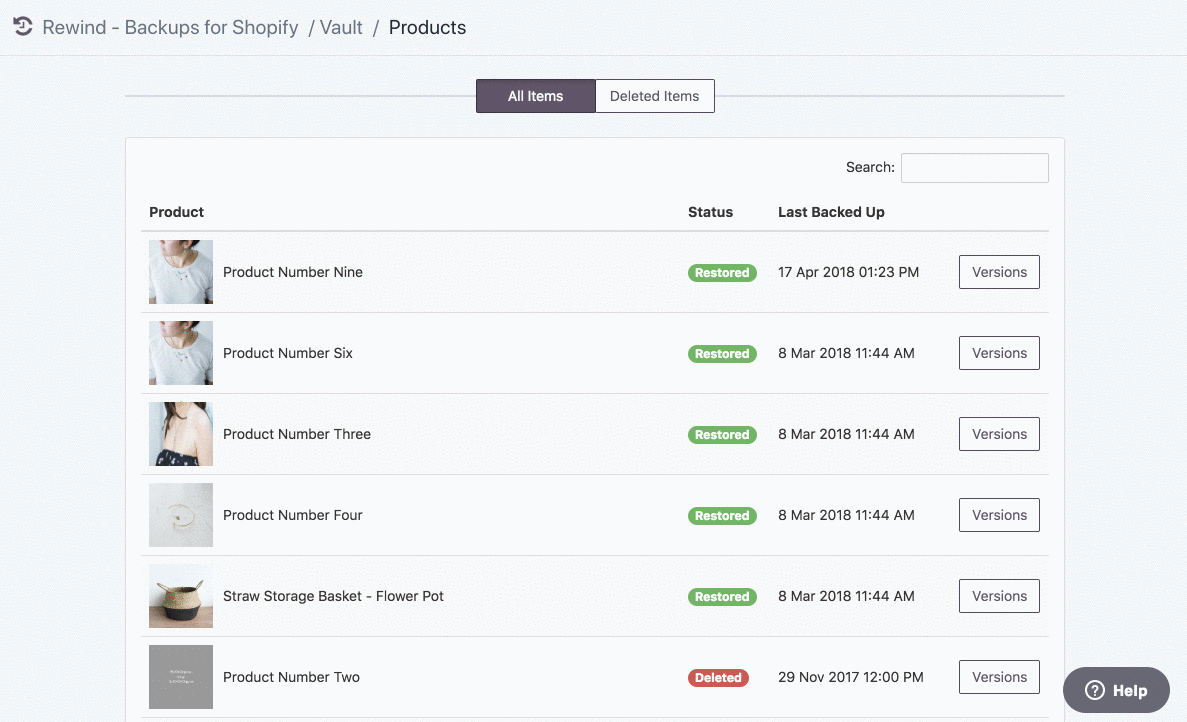
Before you make any edits to your products or theme design, make sure you have the ability to quickly undo those changes in case you don’t like them, or worse, they hurt your conversions. Without Rewind, changes made in your Shopify or BigCommerce account cannot be easily undone, with the click of a button.
The old saying that entrepreneurs like to break things should really be rephrased to say that entrepreneurs like to break things, but only after implementing a good backup system. It might not have the same ring to it, but when you’re spending hours building and optimizing your online store, it’s critical to backup your work.
Forgetting to Follow Up
One of the biggest errors we see at Recart is one with a pretty simple fix.
You’d be surprised how many people never follow up with highly motivated prospects. I mean, there’s so much focus on getting people to take the actions that are important, but aren’t directly related to increasing revenue. Actions like:
- Improving time on page
- Reducing bounce rate
- Increasing CTR (from ads or from page to product page/product page to cart page)
And I get it. These things all contribute to the overall profitability of your store, but if you want to see quick increases in revenue you have to start optimizing as close to the money as possible.
You have to look at the actions that will lead to more purchases now. You are, in effect, widening the throttle point that stops people from clicking “purchase” so when you increase time on page, traffic and the likes, the effect is multiplied.
It’s often difficult to know where to focus these efforts. However, with over 75% of your users abandoning their carts, cart abandonment seems like the logical (and most profitable) starting point.
A lot of brands make a fatal error when trying to implement a cart abandonment campaign. They wait too long before asking for the user’s details.
That delay, whilst only being a couple of minutes in real life, could be the difference between watching user’s abandon as strangers, and grabbing their details so you can remarked to them.
Your abandonment campaign has to start when purchase intent is highest. I’m going to quickly break down a very basic two-step strategy that has helped Recart users recapture millions in potentially lost revenue.
Step 1 – Capturing the user’s details when their purchase intent is highest
This is something most brands don’t do. They wait until interest has waned and the user is ready to abandon their cart.
Waiting until the user is ready to walk out is a poor way of growing your list. Acting when intent is highest drastically increases the chance of the user giving you their email address or opting in to future communications.
Communications which will help bring them back onto the store and completing their purchase.
By implementing an overlay as soon as the user added an item to their cart, we secured the details of 62% of people who would otherwise have left as strangers.
Step 2 – Effective Follow Up
Collecting the details of users is half the job.
Once those details have been collected, you’ve got to follow up with effective marketing messages that bring them back to the store.
Traditionally, this has been done through email. You send cart abandonment emails that reminds the user of their cart contents between an hour and 48 hours after they abandoned.
However, email has been replaced as the highest performing channel by Facebook Messenger. In testing the two channels against one another, we saw Messenger massively outperform email in terms of opens and clicks, and drive significantly more revenue.
Messenger is now the most high performing channel in terms of ROI because it’s so much easier and instant than email.
What I should mention is that Messenger is not a replacement for email. Email still has its place and should be utilized as a complementary effort simultaneously with Messenger. Here’s a quick breakdown of how the process works.
That is, in essence, the basic two step procedure you should be implementing on your store to recapture the majority of the people who add an item to their cart, but never complete their purchase.
Solve for $XXX
Putting quick to implement solutions that solve these two problems into place are quick and easy methods to ensure you not only never damage your store’s revenue potential, but also that you’re not seeing revenue that should be yours slip through your fingers.

 Pete Boyle">
Pete Boyle">