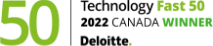Why Rewind Backups for QuickBooks Online:

Protect client data
Protect your clients and your reputation: data security is the competitive advantage your firm needs in today’s cybersecurity landscape.
Give your clients the peace of mind that their valuable financial data is secured.
On-demand, granular restores ensure you can restore client files exactly how you need them to undo any mistake.
Save time and money
Eliminate the time spent fixing mistakes or re-doing work. Restore to the exact file version you need in minutes.
Undo mistakes easily: granular-level restores restore only the data you need, such as a single bill or invoice, while account-level restores bring back an entire file.
5-star support assistance is available 7 days a week, just in case.
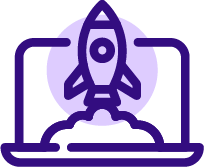
Increase productivity
Back up and secure all changes: Rewind maintains automatic backups in real-time, with an option to kick off an additional backup whenever you’d like.
Continuous automatic backups and on-demand restores for:
See Rewind in action
Learn how to create your Rewind account, how to start backing up your client files, and how to initiate a restore of your data.
App Store Ratings
Trusted by over 25,000+ organizations worldwide
4.7 out of 5
Average rating on G2
4.8 out of 5
on Shopify App Store
4.5 out of 5
on Atlassian Marketplace
4.6 out of 5
on QuickBooks Online App Store
Isn’t my data already backed up?
Intuit terms of service 6.1.1
You are responsible for any lost or unrecoverable Content. You must provide all required and appropriate warnings, information and disclosures. Intuit is not responsible for any of your Content that you submit through the Services.
Maybe – but can you restore it?
SaaS providers, including QuickBooks Online, operate using the Shared Responsibility Model.
Intuit maintains a disaster recovery plan for their entire platform – Rewind protects the individual account-level data that you rely on.
So if a hurricane struck, Intuit could restore its entire platform.
But, if your firm suffered from a more common risk (e.g., cyberattacks, mistakes, or malicious deletion), your files could be gone forever.
Rewind backs up and restores account-level data (e.g., client files). Item-level or full client file restores ensure you can recover from any data disaster.