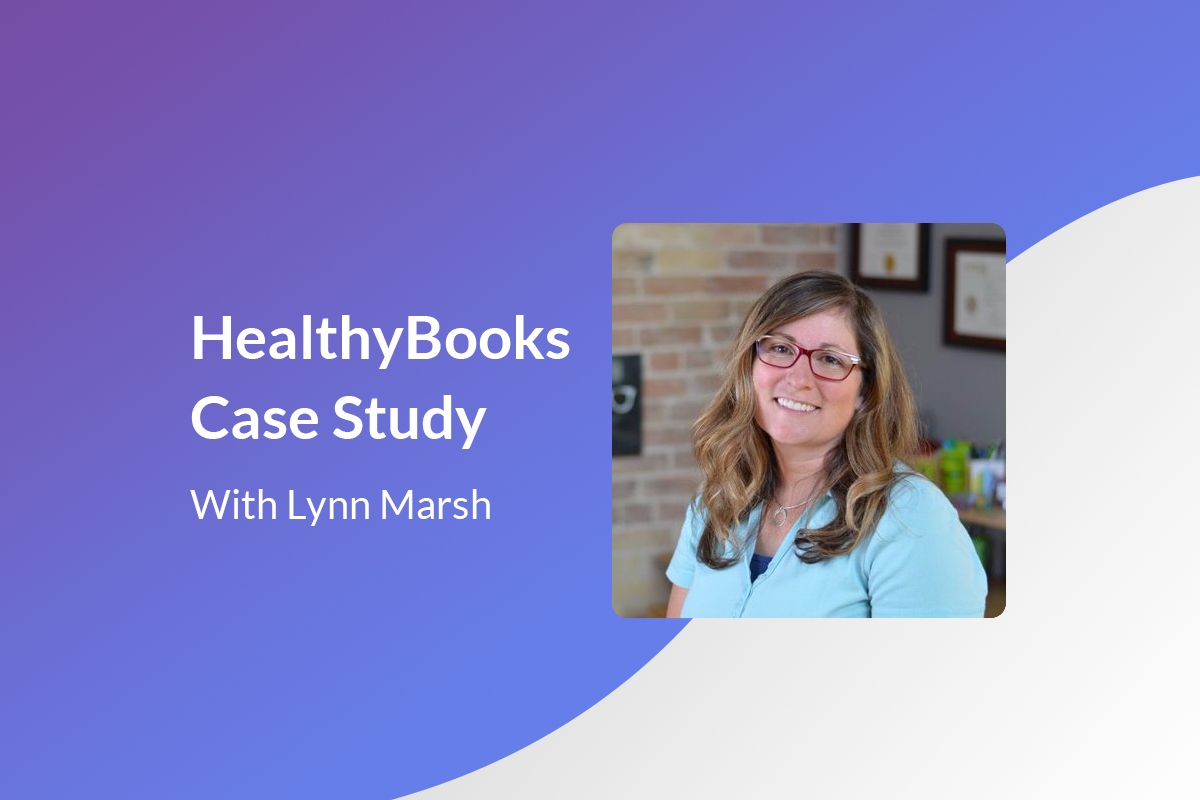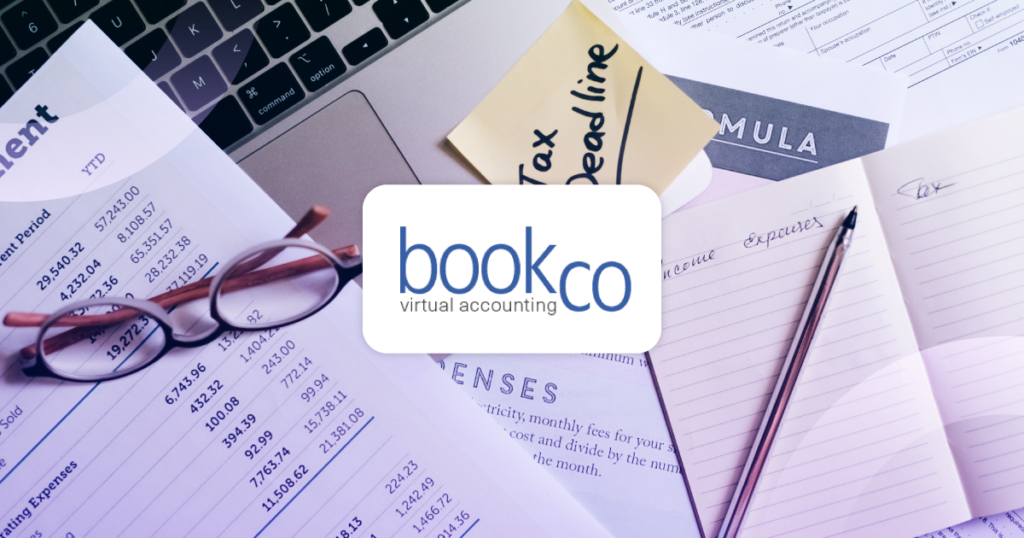Summary
Lynn Marsh, the founder of HealthyBOOKS Bookkeeping Services, experienced first hand how a QuickBooks Online app integration can create a massive disaster in a company’s books. She discovered that an app recorded $9B of inventory in a client’s file, which wasn’t anywhere near their actual inventory numbers. This had a domino effect on the rest of the accounts and the errors accumulated for 4 weeks until they called Lynn in to fix it. She spent about 15 hours cleaning up the books, making her wish she had a way to easily roll back the data. After this painful experience, Lynn started recommending Rewind Backups to all of her clients so she can have that “undo” button if an app integration goes wrong – saving her hours of work and giving her peace of mind about the security of her client’s data.
I definitely feel secure knowing we can move forward with things without having the fear of disaster in QuickBooks Online.
Lynn Marsh
Founder, Certified Professional Bookkeeper
The full story
QuickBooks Desktop allows users to roll back changes made to a file. But with the switch to QuickBooks Online, this feature is no longer available and results in hours of manual work reconciling any mistakes or disasters in a company file. We chatted with Lynn Marsh from Healthy Books Bookkeeping Services to learn about her experience with a third-party app integration gone wrong.
Lynn: I worked with a company that had implemented an integration with mHelpDesk and their QuickBooks Online account. By the time they called me in, their company file was a disaster zone. The app brought in $9B worth of inventory, which wasn’t actual inventory numbers, and it had affected all other accounts in their books. The problem was left untouched for 4 weeks, which meant I had to clean up 4 weeks of incorrect data. It took me around 15-20 hours to adjust all the entires.
Rewind Team: From there, how did you hear about Rewind and get started?
Lynn: I heard about Rewind at QuickBooks Connect Toronto and the IPBC conference. I had it in the back of my mind to setup backups forever. What finally triggered me to get Rewind is when a client called to inform me that they were about to integrate an app with QuickBooks Online and I said “Hold on! I’m going to set you up with Rewind before you do anything.” Because I had that one experience with the inventory app integration and saw what an unbelievable disaster integrations can cause, when this other client called I thought “ok, now’s the time”. And now I just set it up for every client that I deal with.
Rewind Team: How has Rewind impacted your work?
Lynn: I definitely feel secure knowing we can move forward with things without having the fear of disaster in QuickBooks Online. It’s one of those things you don’t think about it until it’s too late. I’m glad to have to in place and have no fear moving forward.
Key takeaways
- Lynn spent 15 hours cleaning up the books – since she does not charge hourly, but rather in monthly service packages, this is a huge strain on her time.
- Third-party app integrations in QuickBooks Online can cause massive disasters in company files – Lynn experienced this with an app that added $9B worth of inventory that did not exist.
- With Rewind Backups installed, Lynn is much more confident testing new app integrations in QuickBooks Online. For just a small price, to have a backup of her client’s data, she can save hours of work cleaning up a company file.