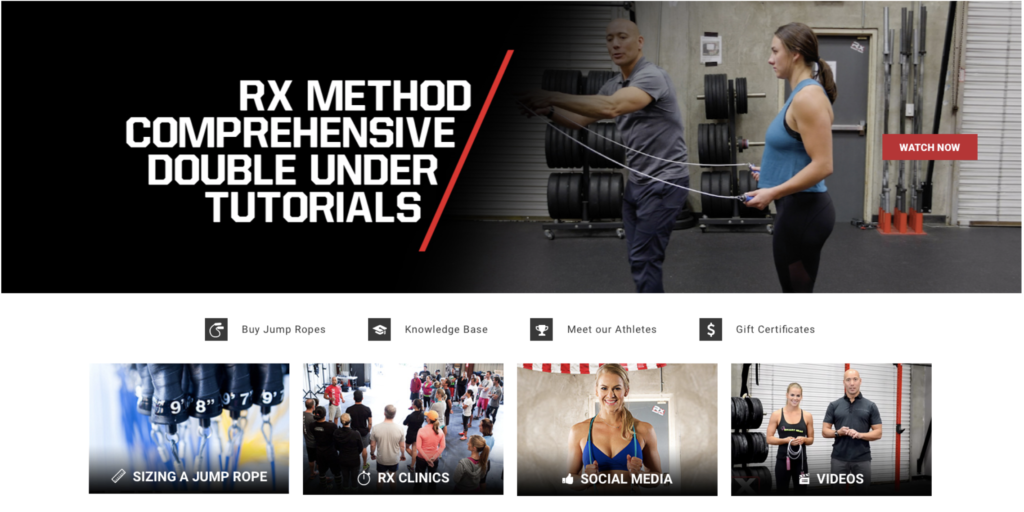What Rewind backs up for Shopify
Rewind maintains a continuous backup of your entire store.
This means you can restore:
- Individual items, including images, descriptions, blogs, themes, orders, pages, customer lists, and more.
- Multiple items at once, like an entire collection or brand.
- Your complete Shopify store, just how you like it.
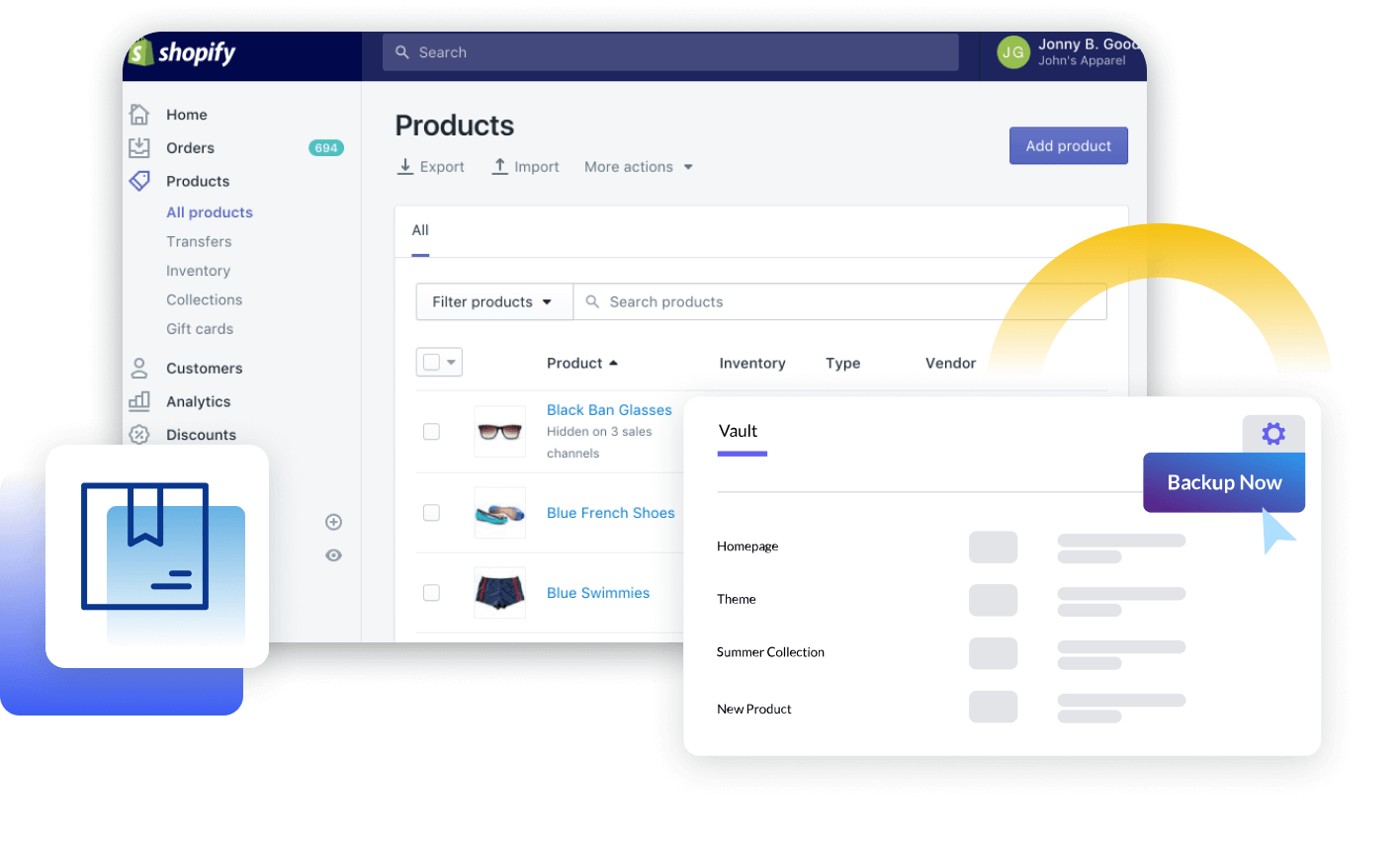
If our store went down we’re looking at thousands of orders that can’t be placed.
Julia FriesenEcommerce Merchandising Manager, Knix.com

Simple pricing for all stores
1. Platform to back up
2. Select your pricing plan
How many Jira Users are in your organization?
* Jira Service Management and Jira Work Management are included in Rewind Backups for Jira Cloud.
Easy setup in minutes
Automated daily backups
365-day backup history
Unlimited cloud storage for backups
Fast, on-demand restores
Full backup coverage
Data residency and SSO support
30-day free trial
Easy setup in minutes
Automated daily backups
365-day backup history
Unlimited cloud storage for backups
Fast, on-demand restores
Full backup coverage
Data residency and SSO support
30-day free trial
Easy setup in minutes
Automated daily backups
365-day backup history
Unlimited cloud storage for backups
Fast, on-demand restores
Full backup coverage
Data residency and SSO support
Professional plan
$200
USD / month
$4.00 USD / user / month
Explore pricing tiersLess than $1.48 USD / user / month
30-day free trial
Easy setup in minutes
Automated daily backups
365-day backup history
Unlimited cloud storage for backups
Fast, on-demand restores
Full backup coverage
Data residency and SSO support
* All prices are subject to Rewind’s standard Terms and Conditions.
Customized Terms and Conditions will only be considered for annual contracts with a minimum monthly commitment of $3,000 USD.
Cloud app pricing overview
| Team size | Monthly per user |
|---|---|
| Up to 10 (Flat fee) | Free |
| 11-100 | USD 4.00 |
| 101-250 | USD 2.00 |
| 251-1000 | USD 1.65 |
| 1001-2500 | USD 1.50 |
| 2501-5000 | USD 1.40 |
| 5001-7500 | USD 1.35 |
| 7501-10000 | USD 1.25 |
| 10001-15000 | USD 1.10 |
| 15001-50000+ | USD 0.90 |
2. Select your pricing plan
How many Confluence users are in your organization?
Easy setup
Automated daily backups
365-day backup history
Unlimited cloud storage for backups
Fast, on-demand restores
Full backup coverage
Data residency
30-day free trial
Easy setup
Automated daily backups
365-day backup history
Unlimited cloud storage for backups
Fast, on-demand restores
Full backup coverage
Data residency and SSO support
30-day free trial
Easy setup
Automated daily backups
365-day backup history
Unlimited cloud storage for backups
Fast, on-demand restores
Full backup coverage
Data residency and SSO support
Professional plan
$150
USD / month
$3.00 USD / user / month
Explore pricing tiers30-day free trial
Easy setup
Automated daily backups
365-day backup history
Unlimited cloud storage for backups
Fast, on-demand restores
Full backup coverage
Data residency and SSO support
* All prices are subject to Rewind’s standard Terms and Conditions.
Customized Terms and Conditions will only be considered for annual contracts with a minimum monthly commitment of $3,000 USD.
Cloud app pricing overview
| Team size | Monthly per user |
|---|---|
2. Select your pricing plan
How many Bitbucket users are in your organization?
14-day free trial
Easy setup
Automated daily backups
Full backup coverage
365-day backup history
Unlimited cloud storage for backups
On-demand backup exports
Data residency and SSO support
14-day free trial
Easy setup
Automated daily backups
Full backup coverage
365-day backup history
Unlimited cloud storage for backups
On-demand backup exports
Data residency and SSO support
14-day free trial
Easy setup
Automated daily backups
Full backup coverage
365-day backup history
Unlimited cloud storage for backups
On-demand backup exports
Data residency and SSO support
14-day free trial
Easy setup
Automated daily backups
Full backup coverage
365-day backup history
Unlimited cloud storage for backups
On-demand backup exports
Data residency and SSO support
* All prices are subject to Rewind’s standard Terms and Conditions.
Customized Terms and Conditions will only be considered for annual contracts with a minimum monthly commitment of $3,000 USD.
2. Select your pricing plan
How many GitHub users are in your organization?
Limited to GitHub personal accounts only
Unlimited repository backups
30-day backup retention
GitHub metadata protection
On-demand recovery
AES-256 encryption
Up to 99 GitHub users
Unlimited repository backups
30-day backup retention
GitHub metadata protection
On-demand recovery
AES-256 encryption
Up to 99 GitHub users
Unlimited repository backups
30-day backup retention
GitHub metadata protection
On-demand recovery
AES-256 encryption
From 100 users/month
Everything included in Pro plan, plus…
Cloud storage location (See regions)
365 day backup retention
Restore assistance
Audit log of all activity
Cloud Sync – Azure
Cloud Sync – Amazon S3
SOC 2 Report with NDA
Git LFS backups* Early Access
Enterprise plan
$400.00
USD / month
$4.00 USD / user / month
Everything included in Pro plan, plus…
Cloud storage location (See regions)
365 day backup retention
Restore assistance
Audit log of all activity
Cloud Sync – Azure
Cloud Sync – Amazon S3
SOC 2 Report with NDA
Git LFS backups* Early Access
* All prices are subject to Rewind’s standard Terms and Conditions.
Customized Terms and Conditions will only be considered for annual contracts with a minimum monthly commitment of $3,000 USD.
2. Select your pricing plan
How many Azure DevOps users are in your organization? User counts are based on unique users and supports
Azure DevOps’ multi-organization billing.
14-day free trial
Easy setup
Automated daily backups
Full backup coverage
365-day backup history
Unlimited cloud storage for backups
Flexible, granular recovery options
On-demand backup exports
Data residency and SSO support
14-day free trial
Easy setup
Automated daily backups
Full backup coverage
365-day backup history
Unlimited cloud storage for backups
Flexible, granular recovery options
On-demand backup exports
Data residency and SSO support
14-day free trial
Easy setup
Automated daily backups
Full backup coverage
365-day backup history
Unlimited cloud storage for backups
Flexible, granular recovery options
On-demand backup exports
Data residency and SSO support
* All prices are subject to Rewind’s standard Terms and Conditions.
Customized Terms and Conditions will only be considered for annual contracts with a minimum monthly commitment of $3,000 USD.
2. Select your pricing plan
How many boards do you have?
Daily, automated backups
On-demand board, card, list and attachment recovery
Back up any time
Unlimited version history
Multi-user support
365-day backup history
Daily, automated backups
On-demand board, card, list and attachment recovery
Back up any time
Unlimited version history
Multi-user support
365-day backup history
All plans are month-to-month. Recurring charges, including monthly or usage-based charges, are billed every 30 days.
Have any questions? Contact sales
* All prices are subject to Rewind’s standard Terms and Conditions.
Customized Terms and Conditions will only be considered for annual contracts with a minimum monthly commitment of $3,000 USD.
2. Select your pricing plan
How many files do you manage? What does flexible pricing mean?
7-day free trial
Manage multiple client files
Daily comprehensive backups
Unlimited restores
365-day version history
Help center & email support
Back up anytime
Real-time backups
Multi-user support
7-day free trial
Manage multiple client files
Daily comprehensive backups
Unlimited restores
365-day version history
Help center & email support
Back up anytime
Real-time backups
Multi-user support
* All prices are subject to Rewind’s standard Terms and Conditions.
Customized Terms and Conditions will only be considered for annual contracts with a minimum monthly commitment of $3,000 USD.
2. Select your pricing plan
How many Miro users are in your organization?
14-day free trial
Easy setup
Automated daily backups
Full backup coverage
365-day backup history
Unlimited cloud storage for backups
Flexible, granular recovery options
On-demand backup exports
Data residency and SSO support
14-day free trial
Easy setup
Automated daily backups
Full backup coverage
365-day backup history
Unlimited cloud storage for backups
Flexible, granular recovery options
On-demand backup exports
Data residency and SSO support
14-day free trial
Easy setup
Automated daily backups
Full backup coverage
365-day backup history
Unlimited cloud storage for backups
Flexible, granular recovery options
On-demand backup exports
Data residency and SSO support
14-day free trial
Easy setup
Automated daily backups
Full backup coverage
365-day backup history
Unlimited cloud storage for backups
Flexible, granular recovery options
On-demand backup exports
Data residency and SSO support
* All prices are subject to Rewind’s standard Terms and Conditions.
Customized Terms and Conditions will only be considered for annual contracts with a minimum monthly commitment of $3,000 USD.
2. Select your pricing plan
Select your average monthly orders:
Automated daily backups
Unlimited restores
365-day backup history
Email & chat support
Anytime manual backups
Real-time backups
Metafields backups
Multi-user support
Comprehensive or granular restore
Shopify Translate & Adapt
Automated daily backups
Unlimited restores
365-day backup history
Email & chat support
Anytime manual backups
Real-time backups
Metafields backups
Multi-user support
Comprehensive or granular restore
Shopify Translate & Adapt
24/7 monitoring of key user journeys
Detect full or partial outages on Shopify
Detect outages on third-party apps
Insights into what’s gone wrong
Email & Slack notifications
GA4 store metrics monitoring
Bulk product change notifications
Email & SMS notifications
In-app view of triggered alerts
Downloadable change reports
Customizable alert thresholds
Backups Only – Enterprise
$299.00
USD / month
Includes backups for Klaviyo* and Mailchimp
Automated daily backups
Unlimited restores
365-day backup history
Email & chat support
Anytime manual backups
Real-time backups
Metafields backups
Multi-user support
Comprehensive or granular restore
Shopify Translate & Adapt
Protection Suite – Enterprise
$499.00
USD / month
Includes backups for Klaviyo* and Mailchimp
Automated daily backups
Unlimited restores
365-day backup history
Email & chat support
Anytime manual backups
Real-time backups
Metafields backups
Multi-user support
Comprehensive or granular restore
Shopify Translate & Adapt
24/7 monitoring of key user journeys
Detect full or partial outages on Shopify
Detect outages on third-party apps
Insights into what’s gone wrong
Email & Slack notifications
GA4 store metrics monitoring
Bulk product change notifications
Email & SMS notifications
In-app view of triggered alerts
Downloadable change reports
Customizable alert thresholds
All plans are month-to-month. Recurring charges, including monthly or usage-based charges, are billed every 30 days. For information on annual billing, please contact sales.
Have any questions? Get in touch.
* All prices are subject to Rewind’s standard Terms and Conditions.
Customized Terms and Conditions will only be considered for annual contracts with a minimum monthly commitment of $3,000 USD.
2. Select your pricing plan
Select your average monthly orders:
7-day free trial
Automated daily backups
Unlimited restores
Anytime manual backups
Real-time backups
Comprehensive or granular restore
Multi-user support
7-day free trial
Automated daily backups
Unlimited restores
Anytime manual backups
Real-time backups
Comprehensive or granular restore
Multi-user support
Multi-store ready
7-day free trial
Automated daily backups
Unlimited restores
Anytime manual backups
Real-time backups
Comprehensive or granular restore
Multi-user support
Multi-store ready
7-day free trial
Automated daily backups
Unlimited restores
Anytime manual backups
Real-time backups
Comprehensive or granular restore
Multi-user support
Multi-store ready
Enterprise plan
$349.00
USD / month
Includes backups for Klaviyo* and Mailchimp
7-day free trial
Automated daily backups
Unlimited restores
Anytime manual backups
Real-time backups
Comprehensive or granular restore
Multi-user support
Multi-store ready
Priority support
Stores with higher product counts may be ineligible for certain plans. Contact sales@rewind.com for more details.
All plans are month-to-month. Recurring charges, including monthly or usage-based charges, are billed every 30 days. For information on annual billing, please contact sales.
Have any questions? Get in touch.
* All prices are subject to Rewind’s standard Terms and Conditions.
Customized Terms and Conditions will only be considered for annual contracts with a minimum monthly commitment of $3,000 USD.
2. Select your pricing plan
How many Klaviyo active profiles do you have?
7-day free trial
Automated daily backups
365-day backup history
Unlimited cloud storage for backups
Data export
Easy setup in minutes
Restores on request
7-day free trial
Automated daily backups
365-day backup history
Unlimited cloud storage for backups
Data export
Easy setup in minutes
Restores on request
All plans are month-to-month. Recurring charges, including monthly or usage-based charges, are billed every 30 days. For information on annual billing, please contact sales.
Have any questions? Get in touch.
* All prices are subject to Rewind’s standard Terms and Conditions.
Customized Terms and Conditions will only be considered for annual contracts with a minimum monthly commitment of $3,000 USD.
2. Select your pricing plan
Select your average monthly orders:
Easy setup in minutes
Automated daily backups
365-day backup history
Unlimited cloud storage for backups
Restore on request
Full backup coverage
SSO support
7-day free trial
Easy setup in minutes
Automated daily backups
365-day backup history
Unlimited cloud storage for backups
Restore on request
Full backup coverage
SSO support
* All prices are subject to Rewind’s standard Terms and Conditions.
Customized Terms and Conditions will only be considered for annual contracts with a minimum monthly commitment of $3,000 USD.
Resources
Learn more about Rewind
- Reviews & testimonials
- Protection suite
- Help Center
- Downtime calculator
- Pricing information
- Terms of service