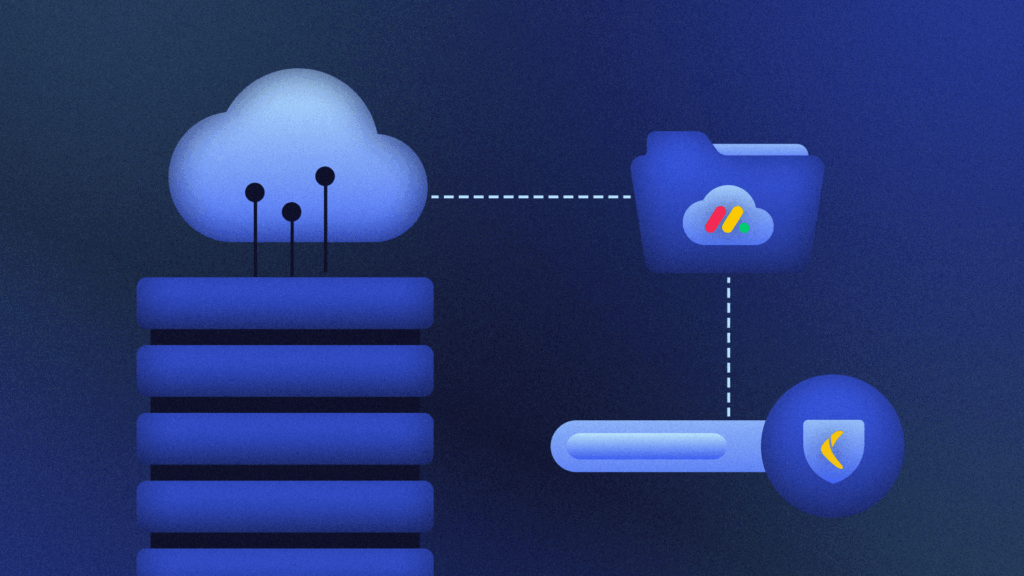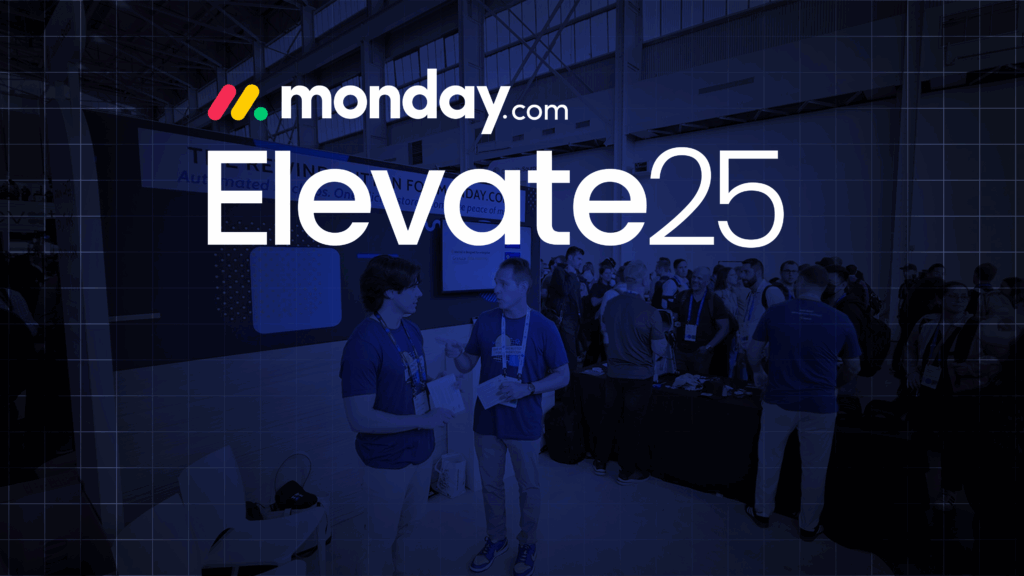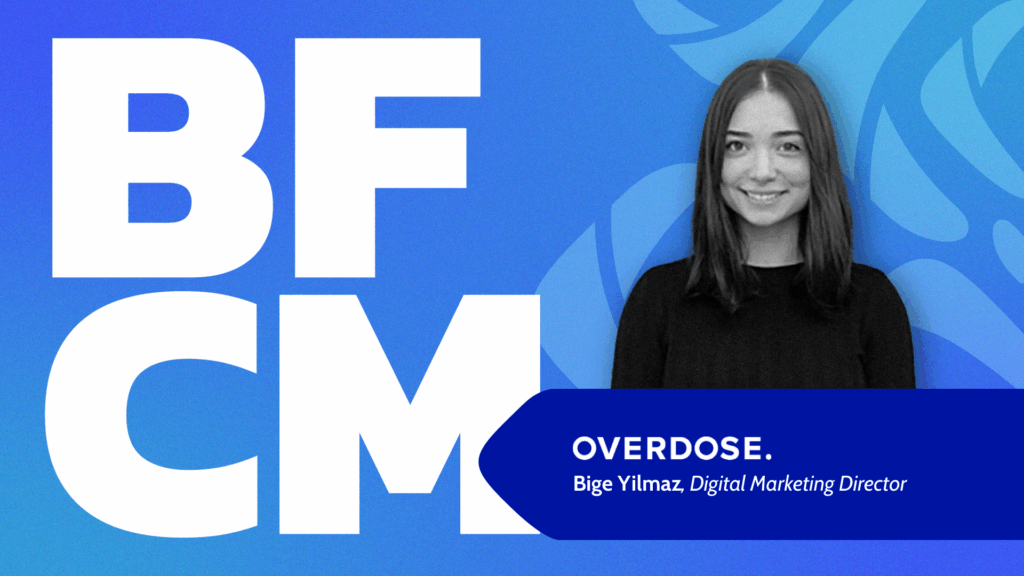In 2022, we’re doing everything online. Meetings, customer research, your grocery shopping – everything. Besides shopping in your pj’s (win), the benefits of a socially-distant world for businesses is an explosion in productivity. Endless apps claim to help you automate tasks, save time, and make a million dollars while you’re at it. Luckily, we’re here to sort the wheat from the chaff with our round-up of the best Trello Power-Ups.
Benefits Of Using Trello Power-Ups
Trello is a great tool for you and your team members. Trello allows you to handle multiple projects, assign tasks, and improve your team’s productivity. This is taken a step further with the addition of Trello Power-Ups.With Trello Power-Ups enabled, you can sync your Trello board to your Google calendar, integrate your Trello board menu on your Slack channel, and customize card priority and workflow.Below are some of the benefits you can enjoy with Trello Power-Ups:
- Improved productivity
- Integration with different apps like Google Drive and Slack
- Visibility in tasks and to-do lists
- Simplified time tracking
- Better communication with team members and project management capabilities
- Simplified access to users – from assigning tasks to creating new Trello cards
Trello Power-Ups are an excellent way for you and your team members to improve productivity. There are several integrations and Power-Up options on the market and each Power-Up performs a specific function.Here are the top ten Power-Ups to supercharge your boards, increase your business’s productivity, and move those cards from “To Do” to “To Done.”
1. Rewind Backups
Every single Power-Up you connect to your Trello is an opportunity for a data disaster. Bugs, misbehaving APIs, malicious actors, confused employees – data threats can come from anywhere. A data loss, whether it’s from an unintentional mistake or a cyberattack, can seriously disrupt your productivity, workflow, and bottom line. Rewind Backups for Trello provides an automatic backup of your Trello data every 24 hours and secure access to those backups from the Rewind Vault. If a Power-Up installation goes badly, a ransomware attack occurs, or you just make a mistake, simply go back to when everything worked perfectly.
2. Calendar
Gracing over 7,000,000 boards, Calendar is the most popular Trello Power-Up ever – and it’s easy to see why. By putting all your due dates into one central calendar, the app lets you visualize your deadlines and get things done on time. Whether you’re scheduling a product launch, a rebrand, or just your daily workflow, the Calendar Power-Up brings color-coded organization to every card with a due date.
Plus, the handy export feature allows you to share a board’s calendar with third-party calendars with a unique iCalendar link. This lets you connect your personal calendar to other calendars, including ones for company-wide events, holidays: national, religious, social media, and fictional, the NASA launch schedule, or whatever else you need to keep track of. Never miss a deadline again!
3. Board Sync
As any entrepreneur knows, getting everyone on the same page (card?) can sometimes feel like herding cats. Luckily, Board Sync is an accomplished herder. Made by Unito, a fellow Canadian company, Board Sync does exactly what it sounds like: it syncs information from a card, list, or board to other Trello boards, maximizing visibility and collaboration.
With this Power-Up, you can integrate workflows from a variety of other SaaS tools, delegate tasks to teammates, and give stakeholders easy visibility without the clutter of a team board. Manual syncing is so 2020.
Note: If you just want to sync up two Trello boards, check out Card Mirroring. It duplicates cards onto other boards and keeps mirrored cards in sync with changes on either board. Unlike Board Sync, it only works for two cards at a time.
4. Crmble
CRM stands for Customer Relationship Management, and it’s one of the most important sales tools a business needs. Crmble is an easy-to-use CRM built specifically for Trello, so there’s no need to leave our beloved boards for even a second. Using Crmble can help your business optimize its sales funnel with continuous lead position tracking, the volume of leads by source, the percentage of leads by stage, and more. With five customizable templates, Crmble will ensure your sales pipeline is operating at full speed. The Power-Up also supports integrations (called Toppings, which is adorable) with other popular CRM and sales tools like Gmail, Google Contacts, Facebook Leads, Zapier, and Typeform.
5. Hello Epics
Hello Epics is a deceptively simple yet incredibly useful new Power-Up. It helps you track and manage projects by creating linked groupings of cards, called ‘Parent Cards’ and ‘Children Cards.’ This lets you nest child cards under their parent – or multiple parents – to create a hierarchy. Clicking on a parent card shows you how many child cards have been completed and how many are left. Drag and drop the child cards right from the parent card to edit, re-organize, or re-prioritize. Link related cards, visualize dependencies and related workstreams, and track your overall progress.
6. SendBoard
SendBoard has brought us one step closer to our never-ending quest of doing absolutely everything within Trello (are there even other sites on the net these days?)
SendBoard is an email help desk that lives on your Trello board. After connecting a shared email address (e.g., hello@yourbusiness.com or help@superawesomebusiness.com), SendBoard lets the entire team send and receive emails from that account. New emails arrive as cards, where you can read and reply without leaving Trello. With a rich-text email editor, custom email addresses and signatures, and saved reply templates, this Power-Up ensures you can delight every single customer who contacts your shared email inboxes. You can even automate emails with Butler, saving you even more time.
7. Card Aging
Are any of your cards looking a little… neglected? Card Aging shows you recent activity (or lack thereof) for your Trello cards at a single glance. As cards go inactive, they will start to fade, corresponding to how long it’s been since they were last updated. And if you choose Pirate Mode (which we heartily recommend), your cards will age like a treasure map left above decks during a nor’easter (that’s the extent of our sailing vocabulary).
This Power-Up will help you instantly see what projects are smoothly ticking along and which ones could use some love. Plus, it’s helpful for identifying blockers and stalled tasks before they become major issues.
8. Approvals for Trello
Waiting for confirmation and approval is a huge time-suck, and it sucks. Approvals for Trello make requesting and giving approval simple. After setting up your approvers, teammates can send review requests for any proposed task, release, tweet, or email. Each card’s approval status is displayed front and center, allowing you to see your next move easily.
Approvals for Trello offer simple approval requests within its free features, making it a great choice for a small business on a budget. The Pro version includes supercharged features like multiple approvals per card, creating approval teams that you can use across any of your cards, and using automation to move cards automatically based on an approval or rejection.
9. Pomorello
You have one productivity hack, yes, but what about another? Pomorello brings the power of the Pomodoro technique to Trello. Pomodoro is a productivity schedule: you focus on your work for a 25-minute block, take a 5-minute break, then rinse and repeat. (Fun fact: the name comes from the Italian word for ‘tomato’ because the inventor, Francesco Cirillo, used a tomato-shaped kitchen timer as a student.)
Pomorello is a simple way to integrate this productivity mindset into Trello. If you need to get some cards done, this is a great way to encourage deep focus and really get in the zone. Just install the Power-Up and start a “set” (or a 25-minute session of work followed by a 5-minute break); it’s as easy as that. Pomorello is an effective way to increase your productivity this year – and to stop doomscrolling for hours on end…
10. Card Delete
Delete a card in two clicks. Yes, just two.
Card Delete lets you easily delete a card; not just archive, but delete permanently. Cleaning up your Trello boards has never been easier with this handy Power-Up. To sweeten the deal even further, Card Delete is currently a Bonus Power-Up, meaning it won’t count towards your board Power-Up limits. Give it a try now!
A word to the wise: once something has been deleted in Trello, it’s gone. For good. Card Delete is handy when you need to delete a bunch of things, but it also increases the chance that someone could accidentally delete something important.
Before installing this Power-Up (or any other app), we recommend a solid backup strategy in place to ensure you’re never without the data you need to run your business.
Powering Up – Safely
Remember, while Power-Ups are useful and efficient, they can also wreak havoc on your Trello boards. Each third-party app that’s installed has the ability to read and write (i.e., alter or delete) your data. Before installing Power-Ups, it’s a good idea to have a complete data backup of your Trello boards, just in case. Whether there’s a bug in the API, a malicious actor, or you just goof up, you’ll know that your business’s data is always safely backed up.
Or, learn more about how Rewind protects the data your business relies on.