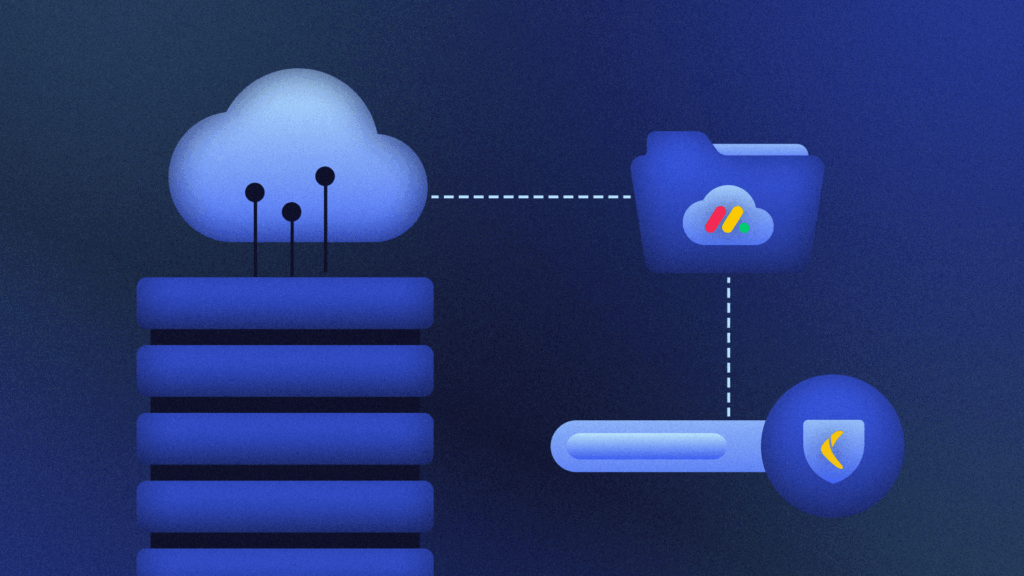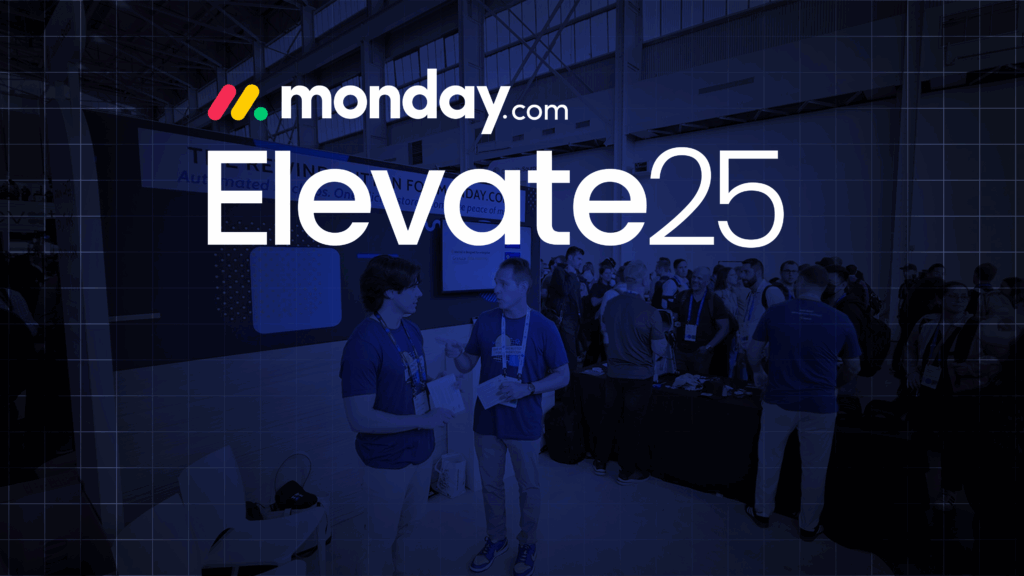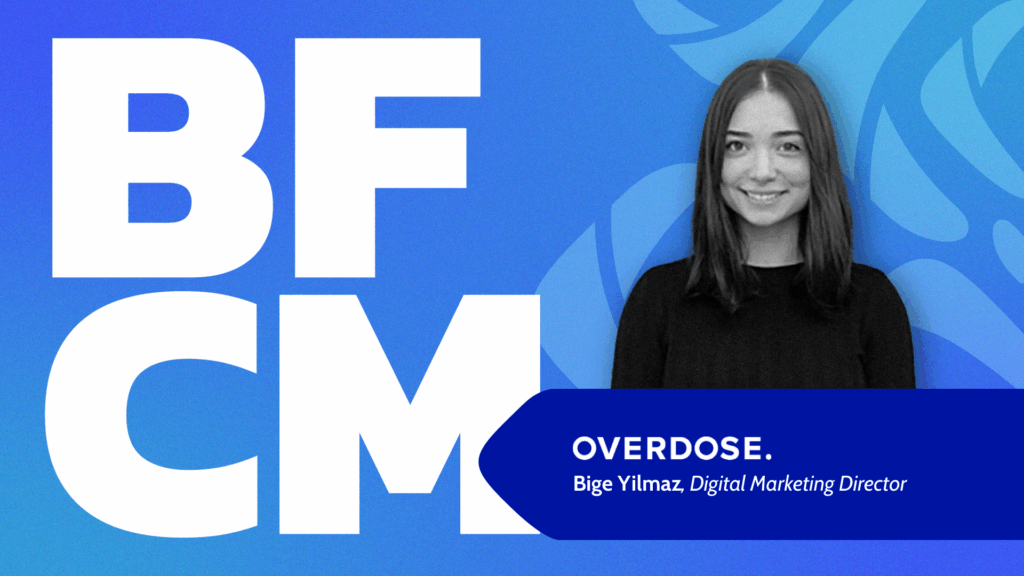Table of Contents
Data backup can be a big investment for your business. Generally, the more reliable the data backup service, the more money you can expect to pay.
In most cases, paying for data backup is essential. This annual expense is insignificant in comparison to the costs you can incur from data loss. A 2020 report of the latest data by Ponemon found that the average total cost of a data breach that year was $3.86 million.
This guide will look at the cost of data backup and how it compares to the cost of data loss. By the end, you’ll know the best price to pay for your data backup needs.
The Importance of Having Your Data Backed Up
Data is an essential aspect of running any business. Using online backup services to protect your data will ensure your valuable information is secure from damage, theft, or any other unforeseen disaster.
With a good data backup system, you can feel safe in the knowledge that you have a secure archive of your important information, which you can restore if data loss ever occurs.
Choosing a Data Backup Service Provider
While no data backup service is capable of preventing data loss – it’s a myth that something is saved forever if it’s “in the cloud” – the best cloud backup services can help businesses recover quickly in the event their data is corrupted, they make a mistake, their information is stolen, or any other scenario that results in data loss. This is why it’s worth choosing a cloud backup service – but do your research, and don’t just choose the first service you come across.
As numerous online backup services are available, all marketing themselves as “the best”, it can be difficult to know which service you can trust the most. However, choosing the right data backup service provider is paramount, so read up on a service’s features, and be sure to read reviews. You need to feel confident that your information will be protected in the event of data loss.
What is the Average Price Range for Data Backup?
The exact cost of an online backup service depends on the level of data backup support you can expect to receive.
For a lower-level data backup, you can expect to pay an average of $1 per GB of data per month. This type of file-level cloud backup makes file retrieval possible but would require a difficult rebuilding process if the server went down.
A more comprehensive backup solution, on the other hand, costs $2–4 per GB per month. This type of cloud storage solution offers greater security in the event of a disaster.
Set and Forget
The best cloud backup services are automatic, or “set and forget,” meaning you can simply set up the service once and forget it – there’s no need for any input from you going forward.
The “set and forget” online backup service is increasingly becoming the most popular means of data backup, thanks to its simplicity. You don’t need to be an online data backup expert to set up an automatic backup service, and you don’t need a team of in-house staff to change hard drives and store physical copies of your data.
The expense of “set and forget” cloud backup services is also more consistent than the expense of physical data backup, which could vary from month to month. With an automatic data backup solution, you’ll usually pay per GB of data used on a rolling monthly basis.
Tools like Rewind run an automatic daily backup that keeps your data safe around the clock. You do still, however, have the option to back up your changes in real-time if you want to stay even more protected between backups.
Data Backup Cost vs Data Loss Cost
The annual cost of data backup can vary from business to business, depending on online backup and cloud storage requirements and gigabits used.
A business may pay as little as $100–$150 per year for comprehensive online backup services. Large businesses with more expensive data backup requirements could spend thousands of dollars on an unlimited online storage solution.
Even the highest annual data backup spend is nothing compared to the cost of data loss.
The Ponemon 2020 report found that the average total cost of a breach for businesses with more than 25,000 employees was a staggering $5.52 million.
Even businesses with fewer than 500 employees were hit with an average cost of $2.64 million as a result of data loss, according to the report shared above. This is the sort of money that could put a business into serious debt – and all for failing to take preventive measures.
Surprisingly, it seems there’s still a lack of urgency amongst businesses when it comes to data protection and backup storage, as the cost of data loss has reportedly increased by 10% since 2014, according to the Ponemon report.
Costs Associated with Data Loss
Remember, the cost of data loss doesn’t only include the fees involved in restoring data. Website downtime could seriously affect profit, especially for complex issues taking longer than a day to resolve.
Consider, for instance, an online store. There are endless data relating to products, including descriptions, titles, images, metadata, inventory, brands, and more. There’s also data for the customers themselves. It’s easy to see why the downtime cost for ecommerce stores can be so high: you’ll lose out on new orders and spend hours of your time restoring lost data and building your website back to how it was before.
If you want an idea of how much money you could lose if your ecommerce store went down, use this downtime cost calculator.
Ultimately, data backup costs can prevent more expenses in case of data loss. It’s worth making a small investment in a capable online backup service rather than being faced with a restoration fee that you might not even be able to afford in the event of data loss.
Rewind’s Data Backup Solutions
Rewind offers a number of backup solutions that can protect your data behind the scenes while you focus on the pressing day-to-day tasks of running a business.
While other online backup services may partially support data backup, Rewind offers a complete solution that can prepare for:
- Accidents and mistakes, such as deleting or altering files.
- Issues with bad CSV files (and CSV file restoration is a lengthier data backup option as it is).
- Software conflicts from third-party apps on mobile devices, which can wreak havoc on your files.
- Malicious attacks from outside sources or a business’s employees themselves.
How does Rewind differ from SaaS platforms themselves when it comes to data backup? Businesses using SaaS solutions often assume that their service providers are fully responsible for the security of their data, but this is rarely true. Human error, deletions, and cyberattacks can still occur, and in this case, the end-user is responsible for recovering their data – not the SaaS provider. That’s why it’s important to understand the Shared Responsibility Model, which dictates that businesses are responsible for backing up their data if disruptions or outages lead to data loss.
When SaaS providers back up their data, they have the measures in place to recover their entire platforms. However, individual data may be lost, and here, it’s the business’s responsibility to ensure that their data is consistently backed up in the case of such an event. This is where cloud data recovery services can help retain lost data or, at the very least, help your business to recover faster.
Backups for Ecommerce
You might feel that your data is safe on an ecommerce platform that backs up its entire network. However, it can be difficult to access your individual account data when necessary.
Shopify, for instance, maintains disaster recovery backups of its entire platform. This enables the recovery of the entire Shopify site in the case of a disaster that could target the platform’s main data centers.
However, this backup isn’t designed to provide customers with account-level backups. This means you may risk losing your important Shopify data if you don’t back it up elsewhere.
With Rewind, you can restore and back up your entire ecommerce store with unlimited storage and on-demand restores. Rewind’s secure data backups will help you reduce downtime and get your store back up and running as fast as possible in the case of data loss.
Rewind has solutions for two of the most popular ecommerce platforms: Shopify and BigCommerce.
Backups for Accounting
Accounting platforms also typically back up their entire networks. Still, there can be issues when it comes to accessing your files, from misconfigured apps to malware problems, and simple human error. Losing a client’s information could break their trust in your ability to keep their data safe – and once trust is broken, it can be hard to rebuild.
Accountants are unique in that they have a legal obligation to protect financial info. Under FTC Safeguards, all financial professionals need to take “reasonable precautions” to protect client data, including backups.
Rewind makes it simpler not only to access files but to back up and restore all of your data, including reports, attachments, and expenses. Your client’s data integrity is safe with Rewind’s unlimited storage data protection solutions.
Using Rewind, you can quickly and easily restore data on popular accounting platforms such as QuickBooks Online and Xero.
Backups for Productivity
Productivity platforms also offer some level of backup and security, but individual account data can be difficult to access, manage, and restore.
Rewind’s productivity backups can protect your important files and workflow documents from unexpected downtime with up to unlimited backup space across a large network of connected cloud applications and storage locations built on AWS.
If you want to maintain your team’s productivity and stay as safe as possible on collaborative work platforms or service automation tools like Trello and Zendesk, you need Rewind’s backups.
Backups for Development
Development platforms don’t protect account-level data, which could result in the loss of hours of hard work.
For instance, GitHub is a reliable cloud service, but its code is still open to the same threats that any other cloud service is. In the event that code is deleted or altered, you need a means of storing this code in another cloud service where it can be easily recovered.
With Rewind, you can back up and restore more than just your code. You will also be able to restore important metadata, like issues, milestones, and wikis, with onsite, offsite, and cloud copies of your repositories to achieve 3-2-1 backup rule compliance.
You can use Rewind’s secure data backups to protect your hard work on development platforms like GitHub, Bitbucket, and GitLab.
All Rewind’s solutions can be installed in minutes and canceled at any time. If you’re still browsing for data transfer and backup solutions and you want to see how Rewind performs for yourself, you can take advantage of the 7-day free trial.
In Summary
Data loss can have a serious financial impact on a business. Not only is it costly and time-consuming to restore lost data, but the cost of website downtime can be significant and take weeks, months, or even years to recover from.
Data breaches and data loss occur all the time, and the biggest international platforms aren’t exempt. When Facebook, WhatsApp, and Instagram had issues with their Border Gateway Protocol system, causing the platforms to become disconnected and resulting in some 10.6 million Down Detector reports, the disruption to service caused issues for workforces working remotely and businesses that rely on social media to communicate with their customers. It’s estimated that this downtime and temporary data loss cost Facebook a staggering $6 billion USD.
Facebook isn’t the only social media platform to have experienced issues with data loss. Twitter was fined almost $550,000 for failing to properly document and declare a data breach following an investigation that commenced in January 2019.
Gymshark, one of the most popular ecommerce fitness apparel and accessories brands, lost an estimated $143,000 in sales when its website went down for 8 hours straight on the Black Friday of 2015. Not only that, but the company lost customer trust that it had spent years building.
The evidence says it all: the cost of data loss, and the implications surrounding it, are overwhelmingly high, for the platforms themselves and the people that use them.
Using a backup service like Rewind will ensure that you’re much better protected against potential data breaches and other disasters. If something does go wrong, you have the peace of mind of knowing that Rewind can restore your data in minutes, preventing downtime from having a serious impact on your business.
With Rewind’s easy-to-use cloud backup solution, you can rest assured knowing your data is protected.