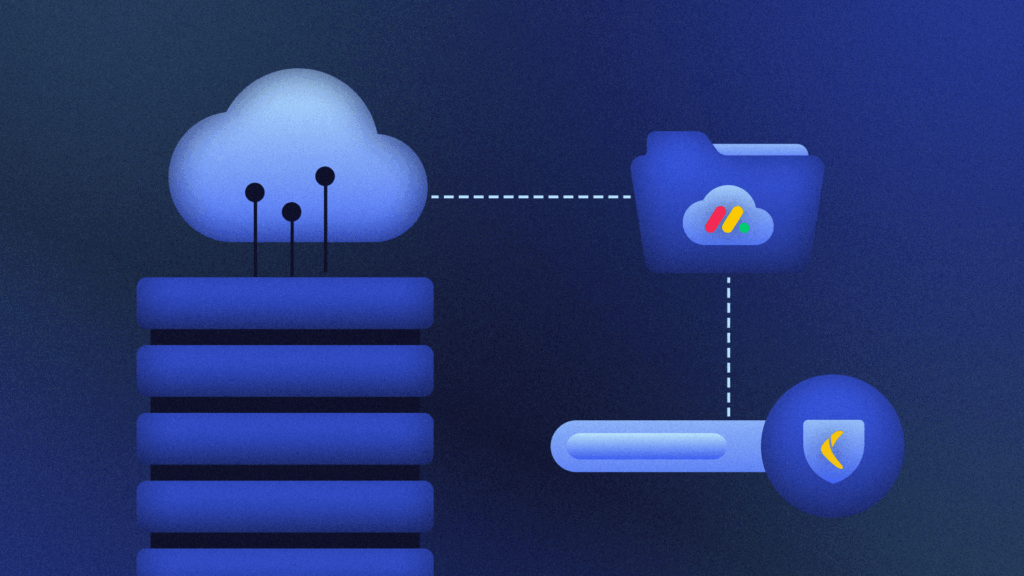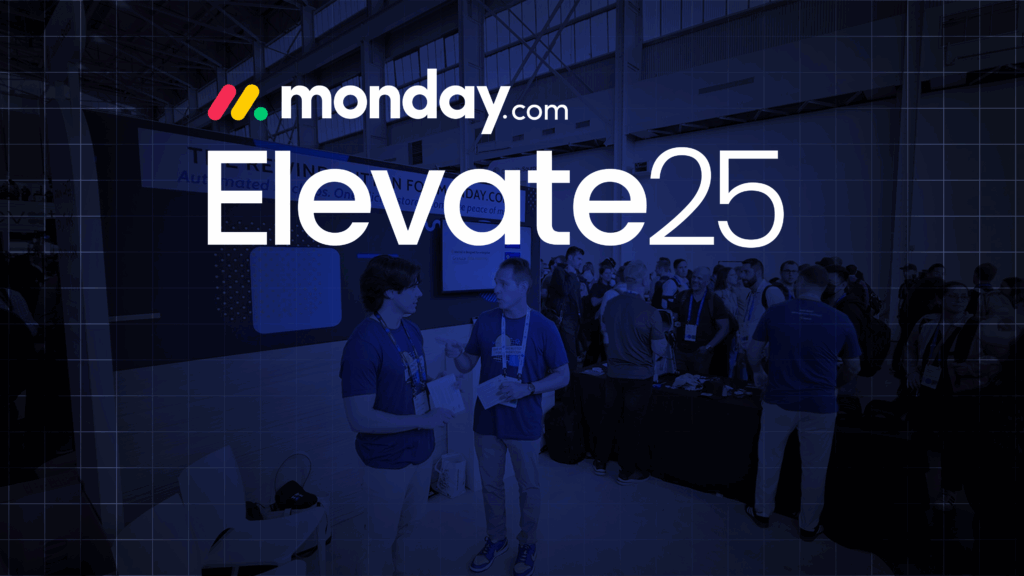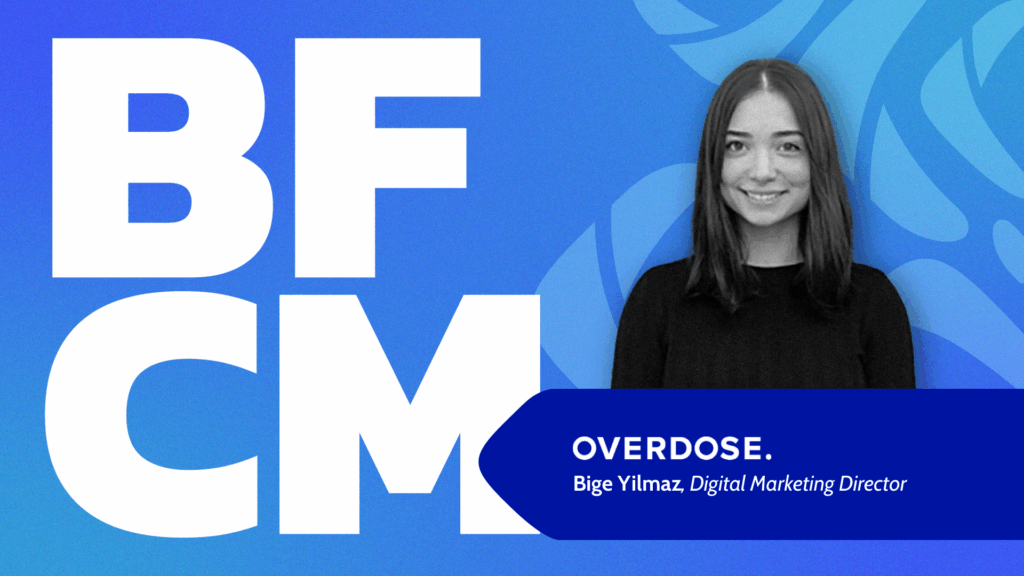It’s “game over” for Quantum Lock.
The nine-year-old cyberspace freeze tag game from indie developer Fat Bomb Studios was recently delisted from Steam—all because the team lost its source code.
Since the game was created before the company understood version control, they had stored the original on a portable hard drive. When that hard drive was lost, so was the code, which meant that issues, bugs or potential security vulnerabilities players might have discovered in Quantum Lock couldn’t have been addressed. That’s why they had to disable anyone’s ability to buy a copy.
Maintaining an up-to-date backup is key in any industry
The Quantum Lock story can and does happen to many organizations. It serves as a clear testament to the need for strong backup and recovery plans that protect your valuable data.
Fat Bomb’s co-founder, Aaron Leaton, admitted that the company “lacked both the knowledge and resources to be able to house data on a local server or a cloud.”
It’s a common problem we see here at Rewind across industries like ecommerce, finance, manufacturing, and more: organizations don’t realize that it’s their responsibility to maintain extensive backups of their SaaS data. In Fat Bomb’s case, they didn’t know that a physical backup wasn’t enough to keep their code secure. Enter the 3-2-1 backup rule!
The 3-2-1 backup rule
The 3-2-1 practice for data backup is a common method that suits most types of organizations. 3-2-1 is a mnemonic to abbreviate the number of copies, number of media formats, and a reminder that not all data should be stored in the same place.
Here’s how it breaks down:
- 3: Keep three copies of your current data. Your original data is the first copy, and you should always make two backups.
- 2: Your two backup copies should each be written in different media formats. This could mean one physical copy, like a hard drive, and one stored on a virtual machine.
- 1: One of those backup copies should definitely be offsite. Offsite does not just mean outside of your premises. It means away from the production and your other backup copy.
The application here is clear: if Fat Bomb Studios had followed the 3-2-1 backup rule, they could have saved their source code and kept their game listed on Steam. Don’t just rely on hard drives—they aren’t secure enough to protect your valuable data.
How to build a strong backup strategy: the ultimate checklist
Determining your need for backups
- Perform an audit of your current SaaS applications
- Determine if your SaaS data is at risk
Preparing your backup strategy
- Learn more about the Shared Responsibility Model
- Ask yourself questions about the type of protection you need, the frequency of your backups, the location of your backups, and more
Assessing your backup options
- Consider your options: DIY or a dedicated solution (more on that below!)
Building your backup strategy
- Select an approach
- Assign ownership of the strategy
- Set up your chosen backup method
Get started on your backup journey by reading the full checklist!
Don’t lose your source code (or other critical data)
Leaton called the loss of Quantum Lock a casualty of “the paradox of not knowing what we don’t know.” Well, now you know that up-to-date critical data backups can save your business.
However, choosing how exactly you will back up your data can be overwhelming. A third-party backup and recovery service (like Rewind) dramatically reduces your odds of losing vital data because you can always restore your SaaS instance from a clean copy of the data.
On the flip side, bringing your backups in-house is a lot of responsibility for your team. Do you really want your smart developers to spend time building, testing, deploying, and monitoring a bespoke backup solution? And that’s assuming everything goes well. If something goes wrong and you need to restore your data, you’re looking at more time and money just to get your business back up and running once more.
With a third-party solution like Rewind, your developers can focus on what they do best—building software and apps that give your company a competitive advantage in your marketplace. In the end, you’ll spend more time focused on your work rather than trying to solve the stressful challenge of data loss.
Rewind offers automatic, set-it-and-forget-it data backup and restoration solutions. Our apps integrate directly with your SaaS platform, allowing you to restore individual items of data or your entire file set. Learn more about how Rewind protects your business-critical data.

 Miriam Saslove">
Miriam Saslove">