A:
Zendesk maintains disaster recovery backups of their entire platform – and every account on it. These backups are updated regularly. The purpose of a disaster recovery backup is to recover the entire Zendesk platform in case anything happens to their main data centers – such as a natural disaster causing a flood or a malicious attack by hackers. These types of disasters are extremely rare but platforms like Zendesk make sure they are prepared for them.
But, as a Zendesk user, it’s important to understand that Zendesk’s disaster recovery backup cannot be used to restore data in your individual account.
Because user data stored in Zendesk is on a shared infrastructure, it is not possible for users to recover a subset of that information from a platform-wide backup.
Remember – that backup contains the data of all 500,000,000 files on the Zendesk platform. It’s not set up in a way that allows Zendesk employees to pick and choose data to restore.
That means that you run the risk of losing important data from your Zendesk instance if:
- You or someone else with access to your Zendesk instance accidentally deletes workflow (triggers, macros, views, SLA’s, settings, etc.) or KB structure
- Someone with access to your Zendesk account maliciously deletes important data
- A 3rd-party app you’ve added to your Zendesk board makes unwanted changes or corrupts your data
- You import data into Zendesk via a CSV that contains an error
To back up and restore data from your Zendesk account, you need an account-level backup. That’s where Rewind comes in.
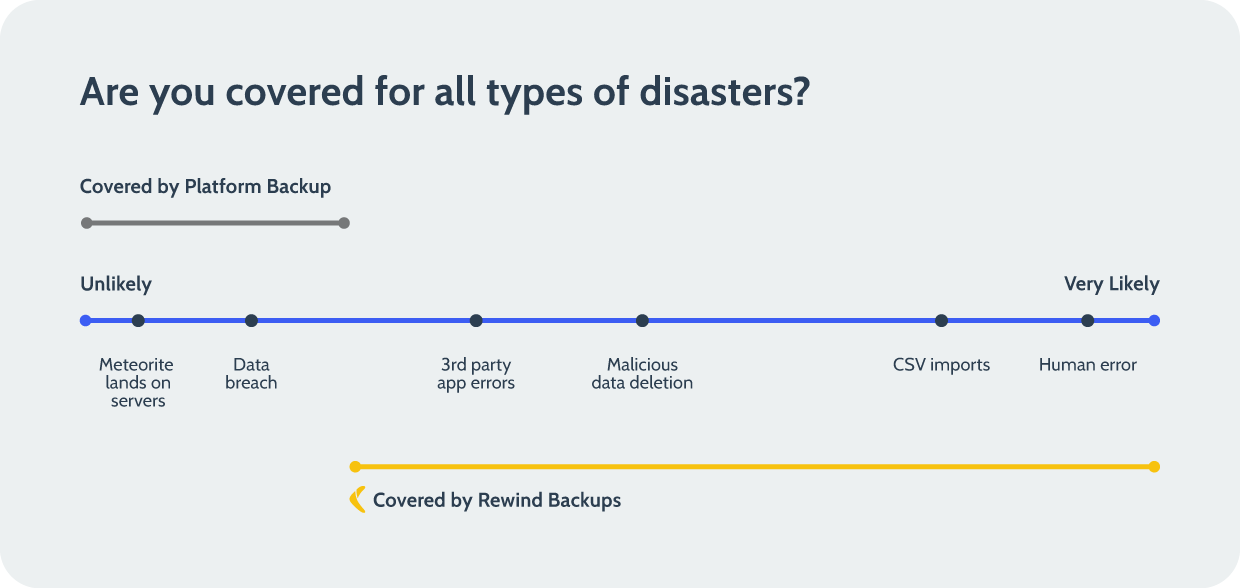
Rewind automatically backs up your Zendesk triggers and automations, giving you the ability to undo mistakes and recover deleted data quickly. Backups secure your Zendesk data against buggy apps, malicious actors, and innocent mistakes. It’s like having an insurance policy on the important data your business relies on.