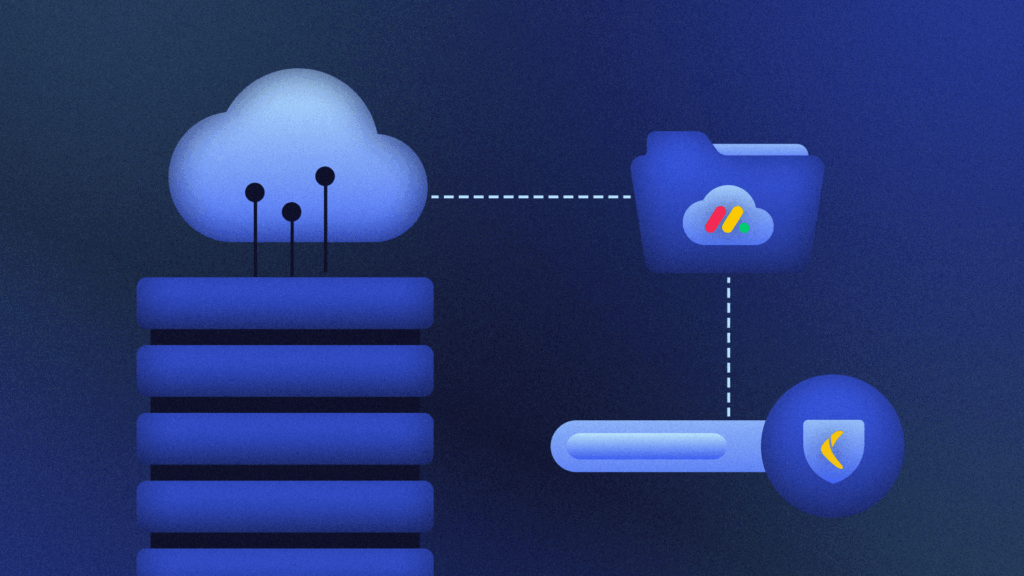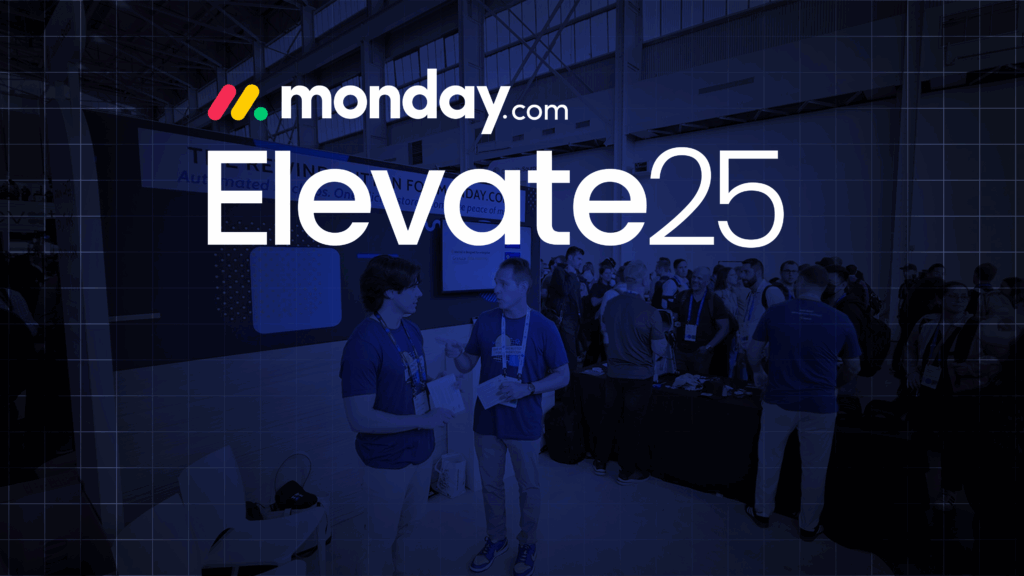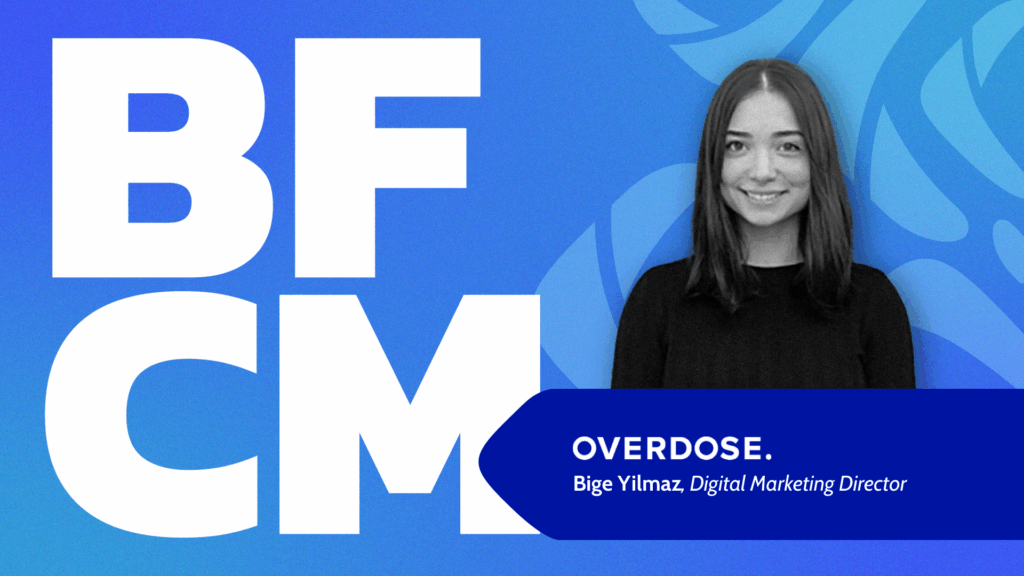Choosing a cloud backup service isn’t always the easiest thing to do. There are hundreds of vendors to consider, each with pros and cons to weigh against the value they deliver.
However, one thing is non-negotiable: you need a backup service. And to lighten the load, we’re going to help you narrow the field. Read on for tips and insights you can use to find the best backup service options for your business’s security.
What is a Backup Service?
A backup service takes on the task of backing up your data. As its name would imply, the backup service itself is automated, meaning once you set your preferences, the process runs in the background without any intervention from you. Of course, you can also run backups manually using a backup service. Still, most people and companies find the automation saves time and effort, allowing them to focus on other things.
Companies use backup services to ensure their data is safe, secure, and protected from corruption or disaster. Backup services store data offsite in the cloud, where it can be accessed via the internet should you need to restore a single file or your entire system.
How do Backup Services Work?
A data backup service is a software tool that you install onto your devices, computers, or network. Based on the backup service’s capabilities and your needs and settings, the app will make a copy of your data at set intervals, typically every 24 hours. Backup copies are encrypted before being sent to the cloud over the internet, where they are stored securely until needed.
In most cases, the online backup can be set to back up incrementally, meaning only data that’s been modified since the last backup will be sent. This approach helps save on cloud storage (where your backup data will reside) and reduces the time it takes to complete backups. It also makes restoring your data a breeze – and if you can’t restore a backup, it’s not really a backup at all.
Benefits of Backup Services
Backup services—also known as data backup services, cloud backup services, or online backup—have many exciting benefits to offer both businesses and individuals. The most significant advantage to data backup services is that they provide reliable insurance against any data disaster.
Data loss happens frequently, and it’s not always the result of malicious intent. Statistically, the number one cause of data loss is human error: experts estimate over 90% of data breaches involve “the human factor”.
Other ways data loss can happen include malware like ransomware, uploading corrupted CSV files, incompatible or buggy third-party apps, device loss or theft, vandalism, or as a result of disasters beyond your control, like fires, floods, power outages, or extreme weather.
Backup services ensure you can restore your files, folders, and systems quickly when disaster strikes. They save time by automating the process, and because your data is stored in the cloud, it’s accessible from anywhere with an internet connection.
Businesses depend on backup services to ensure their continuity and avoid costly downtime. Cloud backup services help them get back up and running quickly no matter what happens so they can maintain employee productivity and a strong brand image while giving their customers peace of mind.
7 Things to Look for in a Backup Service
The best online backup services have a few critical features in common. Some are even designed to address the unique needs of specific industries, like ecommerce, finance, or software development.
Here are seven things to look for to simplify the task of choosing a data backup service.
1. User-Friendly
Choose a data backup solution that’s easy enough for the least technical person in your organization to use. When disaster strikes, the restore process should be simple, fast, and straightforward so you can get back to business quickly.
2. Flexible Scheduling
Flexibility is critical as your needs may change as your company grows. Your data backup service should allow you to schedule backups on your own terms and offer a high level of flexibility. Companies that process a lot of data, like financial institutions or ecommerce sites, will need continuous backups. In contrast, a consultancy that does not process a lot of data might only need to be backed up daily or weekly. Others may want the option to backup manually.
3. Know What it Does (and Doesn’t) Back Up
From metafields to file structure, your business likely produces a lot of different types of data. When choosing a backup service, it’s essential to know exactly what it does – and does not- back up. For example, many ecommerce platforms’ application programming interface, or API, don’t allow for third-party access to certain types of sensitive data like customers’ passwords.
Don’t be afraid to request technical specifications on what a backup service can back up for you during your research. If a backup service doesn’t have that information readily available to you, perhaps it’s time to move on in your search.
4. Data Security and Compliance
One of the most significant advantages of using online backup services is that you benefit from the latest data security and encryption software. Of course, it’s always advisable to find out exactly how the cloud backup service protects your data as well as where it’s stored. Today’s data privacy legislation such as GDPR is very stringent on how and where data is stored, and it’s your responsibility to know that your third-party vendors comply.
5. Monthly Cost
Online backup services are subscription-based SaaS, meaning you’ll pay a monthly fee for the service. But don’t just choose the least expensive option: consider the features you need and weigh that against the cost. It all comes down to business continuity, and you simply can’t put a price on peace of mind!
6. Storage Costs
The size of your backups, how much data you’re backing up, and how long you need to store your backups are just some of the issues around backup storage. If you’re processing massive amounts of data, your storage needs could increase the cost of your backup service. Be sure you choose a backup service and storage plan that fits your budget, and be aware of any data limits in your pricing tier.
7. Scalability
Sometimes growth happens quickly, but if you’re prepared, you’ll always come out ahead. Choose an online backup service that can grow with you; ideally, your data backup service should scale automatically when needed, so you don’t have to think twice about it.
Rewind Backup Services for SaaS Applications
Rewind’s data backup services are designed to meet the needs of today’s business. Our cloud backup service includes iterations specifically geared to popular SaaS applications, like Trello, QuickBooks Online, Shopify, BigCommerce, GitHub, and many more. But don’t take our word from it – read reviews from our 100,000 happy customers.
Bottom line? You need a backup service, and which backup service provider you choose is a crucial factor in your business’s continuity and disaster recovery. When it comes to the critical data that drives your business, you really can’t be too careful.