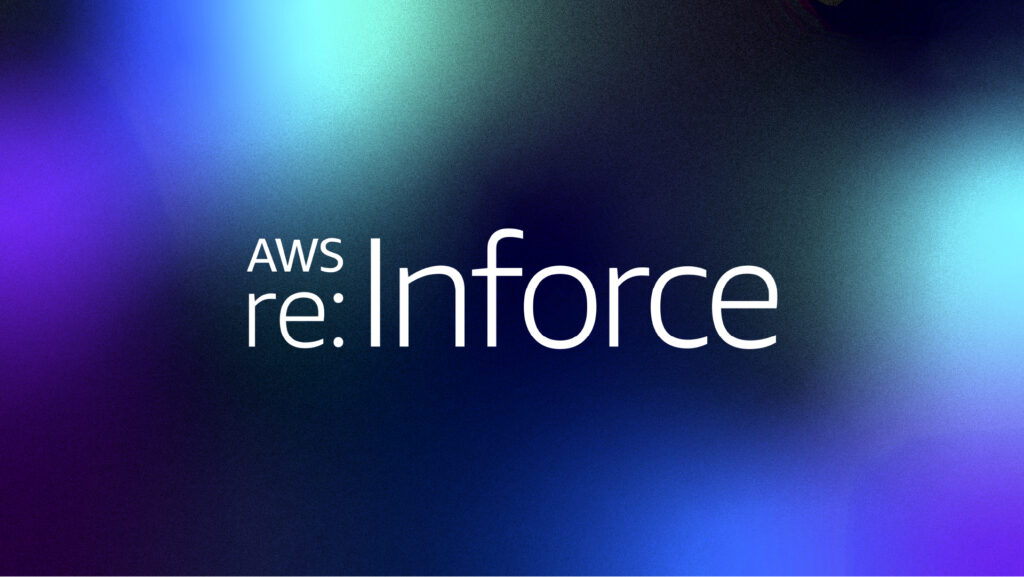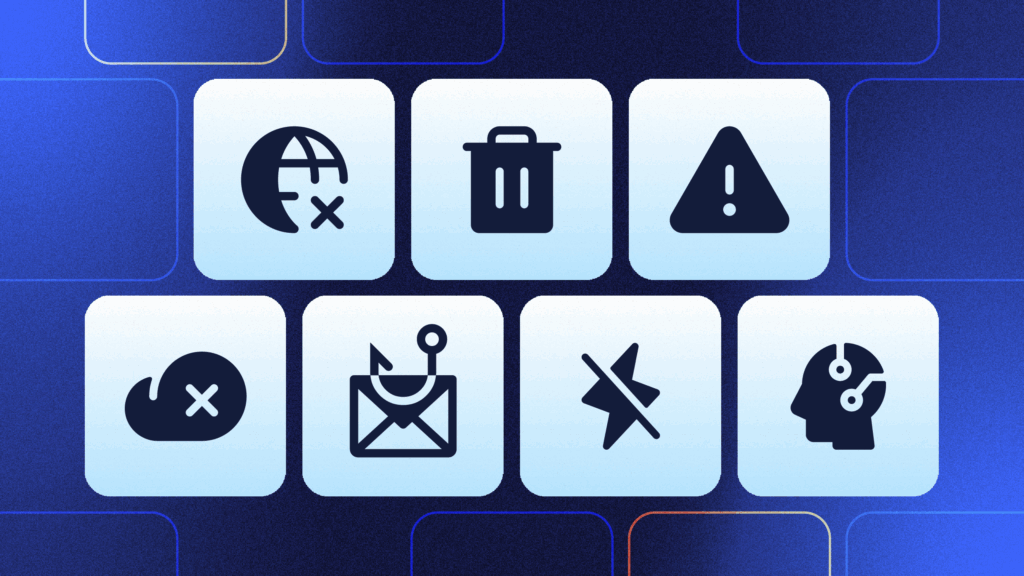We’re changing the behavior of the Repository Download Button.
To date, when you clicked on “Repository Download”, you received a zip file containing the repository (contained in the .git folder) and a checkout of the master branch.
This kind of package can’t be delivered by git on demand so we had to wrap it all together on disk before the download.
To increase security and performance of the download, we are now simply delivering only the checkout of the master branch so that you can look into the files of a backup or particular snapshot in the past. Checkout is a git feature, hence we can deliver on demand and stream the download directly, which is much faster.
If you want to download the full repository, please use git clone. You can clone from BackHub servers directly if the feature is activated.
As an alternative, we could also deliver a git-bundle instead of the checkout, which contains the full repository in a single file.
If you prefer the alternative, or have any other feedback and suggestions for improvement, please let us know!

 Christian Schlack">
Christian Schlack">