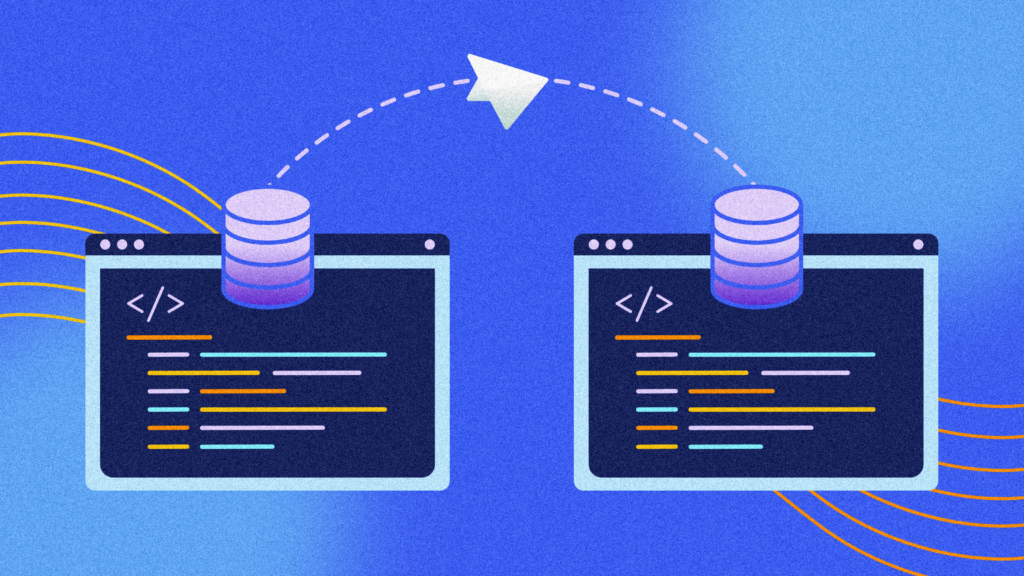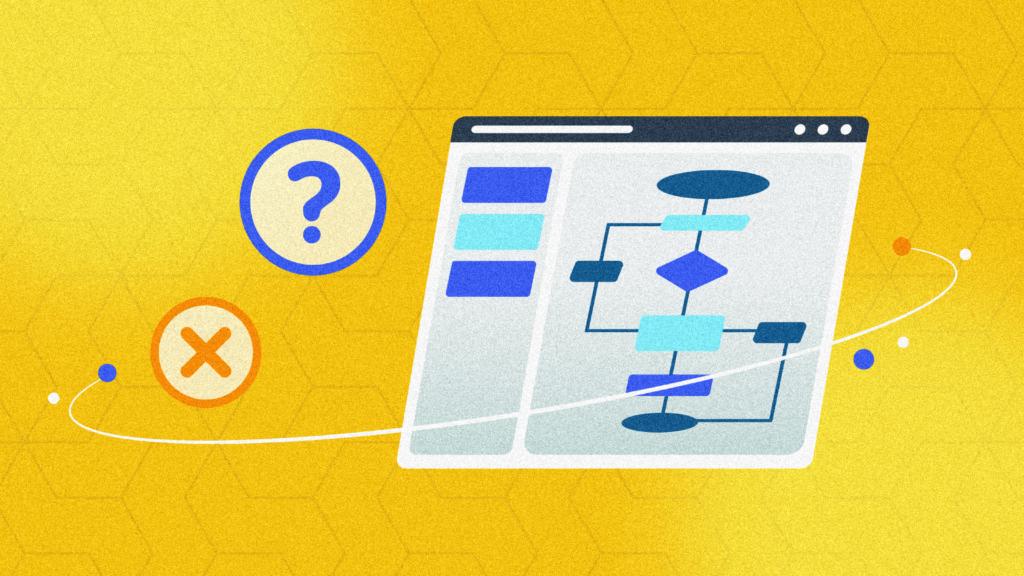Cloud-based Git hosting platforms are indispensable for professional software teams. When choosing a Git hosting platform for your next project, there’s so much to take into account: collaboration features, available automations, price per user, cost of running CI/CD workflows, integrations, security and code quality checks, and the list just keeps going. Complicating the situation further, major platforms are in a constant state of development, frequently matching or surpassing each other’s capabilities.
In this article, you’ll learn all about the strengths and weaknesses of three leading cloud-based Git platforms: GitHub, GitLab, and Bitbucket. By the end of this article, you’ll have a clearer idea of what each of these platforms is best used for, enabling you to figure out which one is best for your team.
GitHub
GitHub is the most popular and commonly used cloud-based Git platform. It offers a user-friendly and intuitive UI for developers and is widely regarded as the go-to platform for collaborative software development.
According to the StackOverflow 2022 Developer Survey, 56% of developers use GitHub professionally and an astonishing 87% use it for their personal projects.
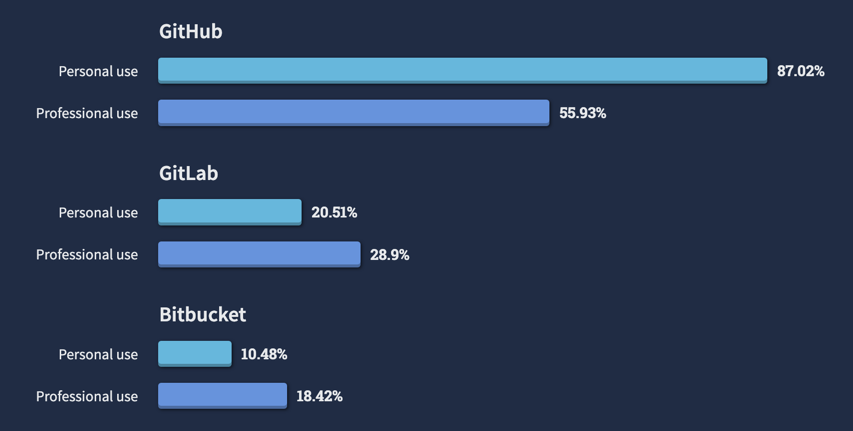
After Microsoft took ownership of GitHub, concerns were voiced by users regarding the platform’s future, especially with regard to open source communities. However, Microsoft has done a pretty good job maintaining and evolving GitHub so far!
GitHub ticks all the boxes in terms of core source control management functionality:
- Private and public repositories as well as organizations to manage them
- Enabling external contributions to public repositories via forks and pull requests (PR) that can be reviewed
- Issue tracking
- Code documentation enabled with repository-level wikis, rendered `README.md` files, and GitHub pages to host static web pages
- Quick sharing of code with gists, which are not tied to a repository, multifile, versioned, or viewable to anyone without logging in
- Integration with Slack and Microsoft Teams for notifications and alerts
GitHub’s benefits for team collaboration and management
Some of the major benefits when it comes to GitHub’s collaboration and management stem from its flat learning curve, easy code review, thriving marketplace of apps and automation workflows, and a culture of innovation.
Flat learning curve
Thousands of the world’s most used libraries and frameworks are hosted and maintained on GitHub. Millions of developers have a history of interacting with these repositories, including actively contributing via PRs, filing issues, and being involved in discussions. This ensures an almost-flat learning curve when starting to use GitHub on a new team as well as high discoverability of available features as they’re adopted in leading public repositories.
Excellent code review
GitHub’s stellar code review workflow is centered around pull requests (PR).
A contributor can create a draft PR for work-in-progress and discussions before requesting a formal review. Once a PR is finalized, the contributor can pick one or several reviewers individually or tag a team.
If code owners are defined in the repository, GitHub can assign reviewers automatically. If a team is tagged for review, GitHub will use auto-assignment rules to pick the best reviewers.
In a pull request, any reviewer can view individual commits or all changes at once using a split or unified diff view. In large reviews, it’s useful to collapse already-reviewed files to focus on what’s left to review. A reviewer can create line- or selection-specific comments on code changes. The comments are written in Markdown and may contain user references, links to issues and other PRs, and file attachments. Once a review is complete, the reviewer can approve the PR or request changes.
Depending on repository configuration and the workflow automations that are used, each PR may require the following:
- One or more reviews before merging
- A build, test suite, or various automatic status checks to complete. Various apps available on the GitHub Marketplace help implement automatic checks for code coverage and code quality and sometimes automate fix suggestions.
Depending on feedback received from reviewers, the contributor may choose to work on improvements in their local environment or use an on-demand cloud development environment (available via Codespaces) to edit, run, and debug their code in the browser and make quick fixes.
If all reviews are complete and all checks have passed, GitHub can assist in merging the PR by resolving simple merge conflicts.
For busy repositories, GitHub Enterprise Cloud provides merge queues to facilitate the merging of multiple waiting PRs.
Code and history exploration
As you would expect from a leading Git hosting service, GitHub allows you to do the following:
- Navigate any file’s history or the list of all commits in any branch
- Use the Blame view to see which changes last contributed to particular lines of code
- Search for code, issues, or documentation across all of GitHub, within a single organization or repository
- Read files using rich syntax highlighting and a project structure view
Apart from these basics, GitHub integrates a fair share of intelligence into its code-reading experience. For example, when viewing a code file in a repository, you can normally see the symbols (methods, fields, etc.) it contains as well as see references to any symbol when you click on it.
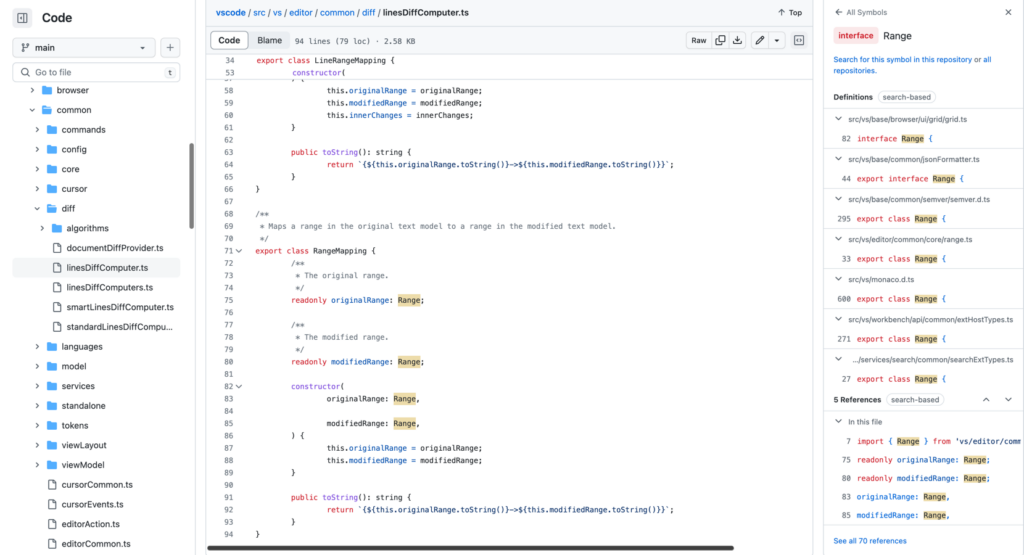
Solid project management toolset
Any GitHub repository can use GitHub’s own issue tracker, GitHub Issues, which can be used separately or with projects. GitHub Projects extends issues for the purpose of planning, tracking, and visualizing progress. You can organize issues that your team plans to work on using several views: a table, a Kanban board, or a timeline-based roadmap.
In addition, you can automate workflows in issues and projects with built-in automations, GitHub API, and community GitHub Actions. Labels are available for categorizing PRs and issues, and milestones help track progress on groups of issues.
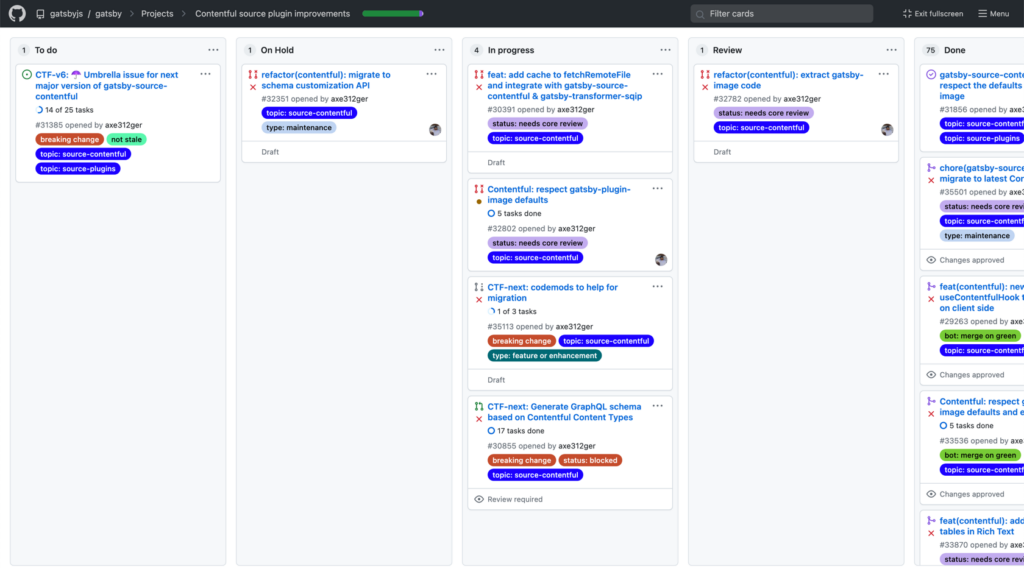
To help keep issues actionable, GitHub provides a separate space for free-form discussions, announcements, and Q&A.
Automations and marketplace
GitHub Actions enables continuous integration and delivery processes with code-based workflows where builds, test runs, and other automations can be triggered by commits or schedules. Moreover, GitHub Marketplace makes thousands of apps and community actions available to shape and enrich your CI workflows.
In addition, GitHub provides hosted runners based on Linux, Windows, or macOS and lets you connect to your own self-managed runners if you want more freedom in terms of hardware and environment specs.
With GitHub Actions, it’s easy to deploy to cloud providers, such as Amazon Web Services (AWS) Elastic Container Service (ECS), Azure, and Google Kubernetes Engine (GKE). Starter workflows are provided for configuring various deployment targets, and if something’s missing, there’s always GitHub Marketplace to find more deployment options.
Innovation
GitHub maintains a strong research and development team called GitHub Next that works to define the future of software development by developing a plethora of experimental projects. Some of them aim to revolutionize collaboration and are already available in tech previews. One such project is Copilot for PRs which uses AI to help write better PR descriptions and review and merge PRs faster.
GitHub’s drawbacks for team collaboration and management
Although widely popular among software development teams, GitHub is not without its limitations.
Too developer-focused
One of GitHub’s limitations stems from the fact that it doesn’t provide dedicated support for nondevelopment roles, such as design and quality assurance management.
It’s controlled by Microsoft
In addition to the fact that it’s developer-focused, GitHub is probably not ideal for teams that prefer using open source tools whenever possible as well as for teams that shy away from using tools controlled by Microsoft.
When to choose GitHub
GitHub is an excellent choice for teams of any size that want to take advantage of a vast ecosystem of integrations and a supportive community.
However, it may not always be the best choice for larger teams with extensive collaboration requirements across roles or for any teams that have a more formal, framework-based work process.
GitLab
GitHub’s leading competitor is GitLab—an open source Git hosting platform that is available as a cloud service and as a self-hosted installation.
GitLab is positioned as the most comprehensive DevSecOps platform and is indeed known for the breadth of its functionality that spans planning, development, verification, packaging, security, release management, configuration, monitoring, and governance.
GitLab’s benefits for team collaboration and management
GitLab offers numerous benefits for team collaboration and management, making it indispensable for modern software development teams.
Code review with live preview of changes
GitLab’s code review experience is just as good as GitHub’s and even has a few extras to offer. GitLab’s merge requests (MR) are similar to GitHub’s pull requests in that they’re at the core of the code review process.
The following is what’s interesting about GitLab’s merge request workflow:
- Inline checklists are first-class citizens and are often used to break down work to be done within a MR.
- Apart from requiring completed reviews and passing tests or checks, GitLab allows requiring that all discussion threads in a MR are closed before being able to merge.
- Review apps provide an automatic live preview of changes made in a merge request, which is immensely helpful in UX reviews when fellow developers, designers, or PMs need to see the visual impact of the changes.
- Code quality and complexity checks are available as MR approval steps thanks to deep integration with Code Climate.
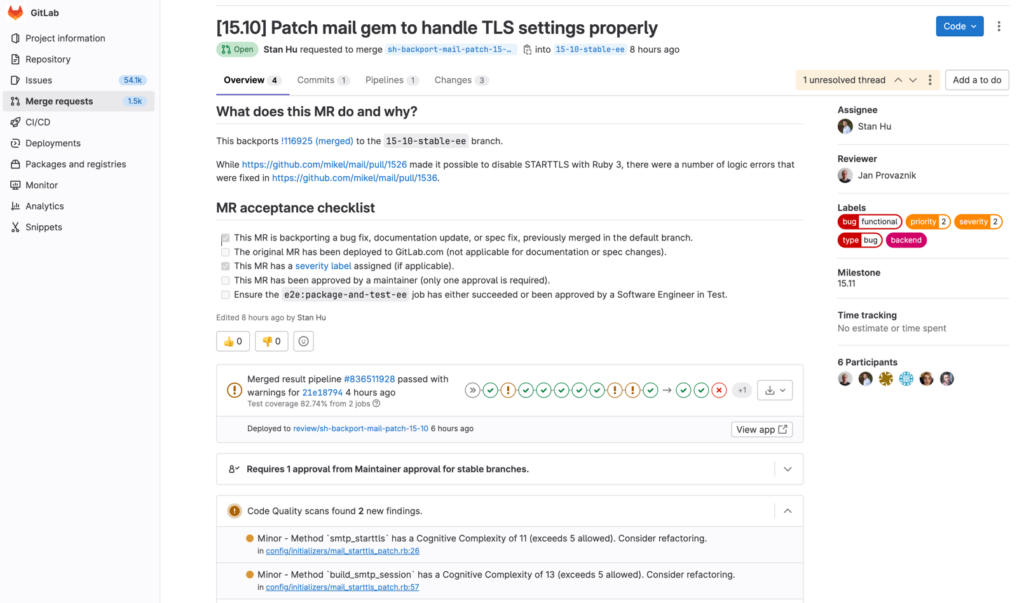
Extended project management
On top of its issue tracker, which is predictably called GitLab Issues, GitLab provides extended, multilevel project management capabilities that include the following:
- Boards that can be tailored to support Kanban, Scrum, and Scaled Agile Framework (SAFe)
- Arranging work in time with iterations and milestones along with out-of-the-box burnup and burndown charts.
- Multilevel epics to share themes across projects and milestones
- Experimental support for the OKR framework
- Workflows for task handover between multiple teams
- Service desk functionality to enable customers to create issues via email
Where GitHub provides reasonable project management defaults and a lot of flexibility to automate custom workflows, GitLab caters to support established, more rigid project management practices.
Extra security tools
Both GitHub and GitLab are doing a great job of ensuring the security of code changes with automated vulnerability scanning and secret leak detection. In addition, GitLab brings to the table a few important security tools:
- Dynamic application security testing (DAST) to check applications running in a live environment for known vulnerabilities
- Container scanning to detect Docker images that contain vulnerabilities—both in your own Docker registry and upstream
- Infrastructure as Code (IaC) scanning to detect vulnerabilities in IaC configuration files for Terraform, Ansible, AWS CloudFormation, and Kubernetes
More focus on roles other than developers
While ensuring a comfortable and productive environment for software engineers, GitLab caters to other roles such as product management, design, and quality assurance in the following ways:
- GitLab includes test case management to create and maintain manual testing scenarios.
- GitLab enables coverage-guided fuzz testing, a technique that sends random inputs to an application in an effort to reveal unexpected behavior.
- In terms of design management, GitLab allows uploading design assets (wireframes and mockups) to issues. The idea is that this will enable designers, PMs, and engineers to collaborate on designs with a single source of truth.
- Previewing changes in live applications via review apps provides a new quality to communication between designers, engineers, and PMs.
- Terraform integration helps DevOps teams handle IaC tasks.
Monitoring included
Another benefit of GitLab is that it has a broader scope than GitHub or Bitbucket, and one of the extra categories that it covers is basic application monitoring:
- GitLab collects and displays performance metrics for deployed apps using Prometheus, helping determine the impact of each merge.
- Incident Management features help easily triage and view the alerts and incidents generated by an application.
- On-call schedule management helps rotate on-call responsibilities by creating schedules for responders.
GitLab’s drawbacks for team collaboration and management
While GitLab, like GitHub, has numerous benefits for team collaboration, it also has some drawbacks that you need to consider.
Steeper learning curve
The range of features offered by GitLab may present a steeper learning curve for new users when compared to GitHub.
Lack of community-built extensions
GitLab’s strategy is to introduce and own as many integrations as necessary to enable the entire software development lifecycle. While GitHub fosters integrations and community automations with their Marketplace, GitLab lacks community focus. This means that if GitLab doesn’t provide something that you’re looking for out of the box or as part of an official integration, your hands are tied unless you’re eager to submit a merge request to GitLab itself.
When to choose GitLab
Consider picking GitLab if you’re looking for a Git hosting service that covers the broadest possible range of tooling out of the box or if you want to involve nondeveloper roles in team collaboration in a single workspace.
GitLab is also a great option if you have a strong preference for using open source tools.
Bitbucket
Bitbucket is a cloud-based Git platform maintained by Atlassian, a leading software company that provides collaboration tools to teams of all sizes. Initially designed for Mercurial, Bitbucket has since shifted its focus to Git exclusively.
Bitbucket provides a fairly basic set of source control management functionality, including repository browsing, pull requests, code review, branch permissions, and Bitbucket Pipelines for defining and running CI/CD workflows.
Bitbucket’s benefits for team collaboration and management
Because Bitbucket is a native component of the Atlassian toolset, its distinguishing feature is its deep integration with Atlassian Jira, which includes the following:
- Seeing branches, commit messages, and pull requests in the context of related Jira issues
- Seeing relevant Jira projects and updating Jira issues right within Bitbucket
- Creating new Jira issues within pull requests
- Automatically changing the state of Jira issues when their related pull requests are merged
- Updating or commenting Jira issues directly from Git commit messages
Over a hundred Bitbucket apps are available on the Atlassian Marketplace. Apps extend Bitbucket by embedding third-party applications into your Bitbucket account’s UI as new pages, tabs, or sections. Apps include code review workflows, security and code quality analyzers, charts and diagrams, boards for project management, and integrations with communication tools, including Slack.
It’s also important to note that wikis, which come with every Bitbucket repository, are surprisingly versatile in terms of language support; you can author articles using Creole, Markdown, reStructuredText, or Textile.
Bitbucket’s drawbacks for team collaboration and management
As with the other platforms, Bitbucket also has a few drawbacks:
Basic feature set
Bitbucket is somewhat stuck in the confines of the broader Atlassian product line, and it lacks both GitHub’s depth and GitLab’s breadth.
Fewer extensibility options
Although Bitbucket is represented by a decent set of apps on the Atlassian Marketplace, its extensibility is still lacking compared to GitHub, which makes it more challenging to set up your development workflow exactly the way you want. Speaking of Bitbucket’s CI/CD tooling (i.e., Bitbucket Pipelines), while it provides a nice set of technology-specific workflow automation templates, there’s no way to extend it with community-provided workflows.
When to choose Bitbucket
As a Git hosting service, Bitbucket is solid but not spectacular compared to GitHub or GitLab. However, Bitbucket’s seamless integration with other Atlassian products, most importantly Jira, makes it a good choice for teams who already use or plan to use these products.
Other factors to consider
When you have a preliminary decision in favor of one of the three leading platforms, you owe it to yourself to validate your preference by asking a few additional questions. Can your team afford the platform that you like best, both right now and in a year? Will you be able to get the necessary assistance if and when things go wrong? Will you be able to control how you back up your source code? Let’s find out.
Pricing
As nice as features are, they come at a cost, and that cost tends to increase as your team grows and your software matures. Let’s quickly review price tiers and price tags for each Git cloud platform.
- Free plan includes unlimited public and private repositories, unlimited collaborators, issues, and projects, 2,000 GitHub Actions minutes/month, and 500MB of GitHub Packages storage.
- Team plan ($4 USD/user/month) includes 3,000 GitHub Actions minutes/month, 2GB of GitHub Packages storage, access to Codespaces, protected branches, and additional code review workflows.
- Enterprise plan ($21 USD/user/month) includes multiple organizations, advanced access controls, access to GitHub Advanced Security, 50,000 GitHub Actions minutes/month, and 50GB of GitHub Packages storage.
- Free plan includes 5GB storage, 400 compute credits per month, and basic GitLab features.
- Premium plan ($29 USD/user/month) adds code ownership and protected branches, merge requests with approval rules, enterprise Agile planning, advanced CI/CD, 50GB storage, and 10,000 compute credits per month.
- Ultimate plan ($99 USD/user/month) includes portfolio management, advanced security testing and compliance, security dashboards, vulnerability management, dependency and container scanning, multilevel epics, 250GB storage, 50,000 compute credits per month, and free guest users.
- Free plan covers up to 5 users, unlimited private repositories, Jira integration, 10 deployment environments, and 50 build minutes/month.
- Standard plan ($3 USD/user/month) includes 50 deployment environments and 2,500 build minutes/month.
- Premium plan ($6 USD/user/month) includes unlimited code insights, merge checks, deployment permissions, and 3,500 build minutes/month.
Support
All three platforms provide self-help resources to free users and priority support to paid users. Beyond that, support levels vary.
GitHub:
- Free users can access a wealth of self-help resources, including documentation, guides, and community forums.
- Team users receive priority email support.
- Enterprise users benefit from a higher level of support, which may include 24/7 support, dedicated account managers, and personalized onboarding.
GitLab:
- Free users have access to self-help resources, including documentation, community forums, and GitLab issues for bug reporting and feature requests.
- Paid users (Premium and Ultimate) receive priority email support with faster response times.
- Enterprise users have access to 24/7 emergency support and dedicated account management.
Bitbucket:
- Free users can access self-help resources, such as documentation, community forums, and knowledge base articles.
- Standard and Premium users have access to email support with response times based on issue severity.
Backup and replication
All three platforms provide regular backups of user data and store them in multiple data centers to ensure data redundancy and minimize the risk of data loss. However, these platform-wide backups only cover data loss incidents that affect the platform as a whole. If the cause of data loss is more localized (e.g. a bad merge, a buggy app, or a simple mistake) then the SaaS provider typically can’t help you. For example, GitHub makes this clear in their terms of service: “You understand and agree that we will not be liable to you or any third party for any loss of profits, use, goodwill, or data.” Known as the Shared Responsibility Model, it states that user-generated data (or account-level data) is the user’s responsibility to secure.
Therefore, customers may want to implement their own backup strategies. This may involve cloning repositories locally, using built-in backup tools for self-hosted instances, or using third-party backup automation tools.
GitHub has a third-party backup and restore solution called Rewind. Rewind provides automatic daily backups of your GitHub data that can be restored in a few clicks. It also backs up critical metadata such as pull requests, issues, and more. In addition, you can sync backups to your cloud storage.
In comparison, GitLab provides Rake tasks for backing up and restoring self-hosted GitLab instances. An application data backup creates an archive file that contains the database and all repositories and attachments. You can only restore a backup to exactly the same version and type (Community or Enterprise Edition) of GitLab on which it was created.
On the other hand, Bitbucket also works with Rewind for backup and restore. Rewind provides automated daily backups, and you can export your code on demand with Rewind Backups for Bitbucket. This means pull requests, issues, and more noncode data will be kept safe.
Summary
As you learned here, GitHub is an excellent choice for teams of any size that want a modern and familiar collaboration environment, are open to innovation, and are ready to take advantage of a vibrant extension community.
In comparison, GitLab is perfect for teams in search of a broad solution with strong code review and project management features as well as for those who are looking to foster collaboration across roles.
And finally, Bitbucket is ideally suited for teams that don’t require much beyond the basics from their Git hosting but are already using Atlassian products, such as Jira and Confluence.
Choosing a cloud-based Git hosting platform may not be easy, but doing it right will help your team work in a productive and collaborative manner. Carefully weigh the pros, cons, and specific recommendations for each platform to make an educated decision based on your team’s goals and practices. Remember to factor in other important factors, including pricing, available integrations, customer support, and backup options.