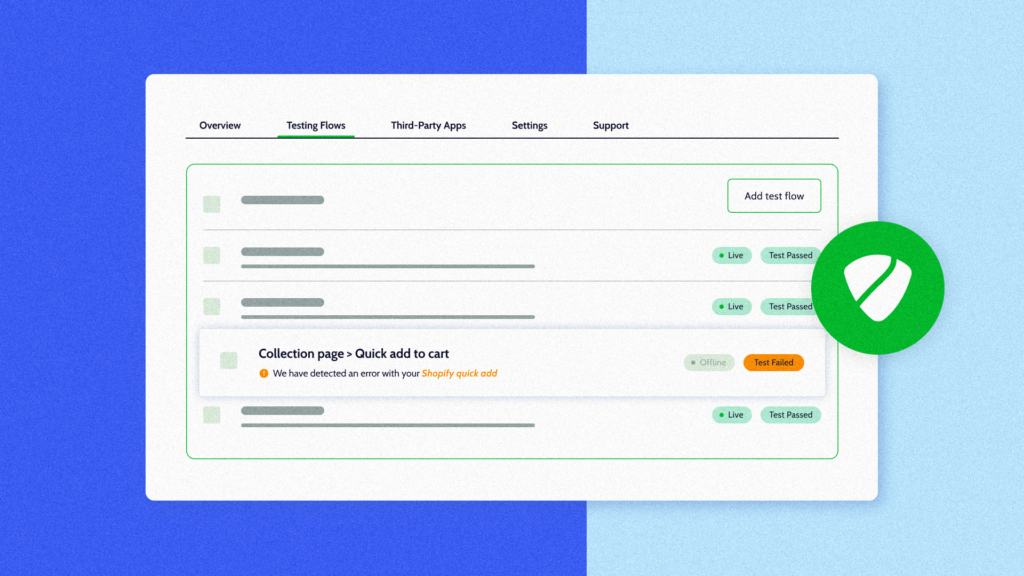If your revenue is entirely dependent on selling online – and these days, whose isn’t – then downtime is the Joker to your Batman.
When your online store isn’t functioning properly, even for as little as 30 minutes, you are turning customers away at the door. Any period of downtime will disrupt your ability to sell and earn revenue, but the consequences aren’t limited to your profit: modern customers expect a smooth ecommerce experience, so any bugs or glitches can cause them to click away. Your brand’s reputation will take a hit, your team’s workflow will halt, and you could incur additional costs to repair the damages.
It goes without saying that you want to do whatever is in your power to avoid downtime. Luckily, there are simple measures you can take (such as having a proper backup) to ensure that any downtime only lasts a few minutes, not several days or weeks.
When it comes to your online store, there are three main factors that can cause downtime.
The 3 Main Factors of Downtime

Human Error

Software Glitches

Malicious Attacks
Human Error
It’s not just you – 90% of data breaches (any lost data is considered a breach) are caused by human error. When your store is being edited multiple times by you or by different sets of people, a mistake is likely to happen. You could be trying to change the theme of your site, or insert a new set of product images. Even just accidentally changing “cart” to “chart” in one area of your theme code would break your site’s checkout functionality (a real example from a Rewind customer!)
Software Glitches
The biggest culprits we see in this category for ecommerce stores are integrations with 3rd party software, like an inventory management app, and improper use of CSV imports. Some apps have the permissions to read and write data into your store, giving them the ability to make global changes to inventory counts or product prices. These integrations to your store don’t always work properly, especially when testing a new app. Take it from the founders of Revival Rugs, who shared how an app almost derailed their store launch. Similarly, using a CSV import to make bulk edits to your store can result in a complete mess that’s difficult to reverse.
Malicious Attacks
While not as prevalent as the first two, malicious attacks are a very real risk for ecommerce stores. The attack could come from random hackers, but, unfortunately, it could also be former employees or contractors due to a relationship that turned sour. Someone could, for example, have access to your store’s data and purposefully delete your entire product list without you knowing, as was the case for one of our customers, who lost over 3,000 products that they have been building into their store over a period of a year and a half.
How to Calculate Your True Cost of Downtime
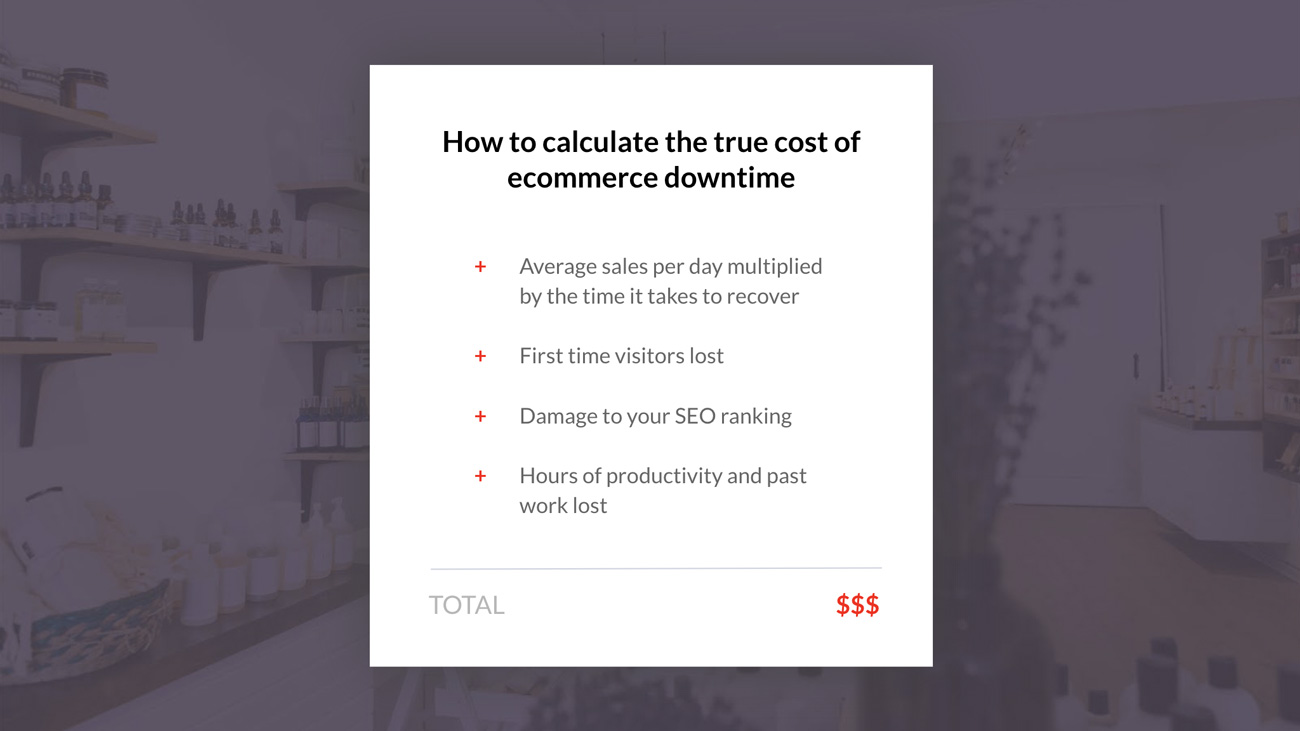
TLDR; If you haven’t got time to do the math yourself (and why should you), we’ve built a Downtime Calculator for your ecommerce store.
The hit on revenue is the most obvious cost related to downtime. But it’s not the only one: there are tangible costs which you can easily measure and intangible costs that are difficult to measure but can still have a huge impact on your business.
Tangible Costs:
Lost Revenue
On Black Friday in 2015, GymShark experienced downtime for 8 consecutive hours. Their estimated lost revenue from this incident was $143,000. Knowing how much revenue on average your store generates per day and how many days it might take to recover your store will quickly tell you just how expensive downtime really is.
Cost of Recovery
Once the damage has been done, someone has to clean it up. That might be you, your marketing/design team, or a contractor you hire. Either way, the hourly wages of your staff and contractors can quickly add up. Depending on what caused your store’s downtime, it might take several hours or even several weeks to restore your website back to the way it was. For instance, rebuilding all of your product pages from scratch, along with any custom theme editing you had done to them.
Intangible Costs:
Reputation & Lost Customers
Every new website visitor is a potential repeat customer. But when your store isn’t functioning properly, you are giving first time visitors a negative impression of your brand. They might think that this is a regular occurrence or that you’re not trustworthy and opt to never visit your site again.
Furthermore, if new and repeat website visitors can’t access the product they are looking for on your website, they’re not going to wait around. Even your most loyal customers will try to find another retailer for the product they wanted to purchase. By having a site that’s down for an extended period of time, you are handing over your customers to your competitors on a silver platter.
Productivity and Opportunity Costs
During a period of downtime, everyone on your team will drop what they’re doing and try to fix the problem. It’s a complete state of panic. This means that any other tasks and projects are set aside. At the same time, you’re getting flooded with more support calls and emails than usual. All of this creates an opportunity cost for your business since you’re putting out a fire instead of growing your business.
SEO
SEO is a factor that is often overlooked when discussing the negative effects of downtime. However, it is very important as your search ranking determines how easy it is for a customer to find your ecommerce store. If your website goes through a long period of downtime, your SEO ranking will be negatively affected. Once your site is up and running, it will still take some time for your ranking to go back to what it used to be.
3 Steps to Prevent and Minimize Downtime
You may not be able to guarantee 100% uptime year round, but it’s completely in your power to minimize the impact downtime has on your business when it does happen. Here’s how you do it:
1. Have a backup and recovery system for your online store: This is the most important step as it’s what will enable you to quickly bounce back from any data disaster. The Shared Responsibility Model, which pretty much all SaaS apps use, says that the users of an account are responsible for the data they generate on said account. You already know this if you’ve ever deleted a product or page in your Shopify store and realized that there’s no way to get it back.
The easiest way to get a complete backup of your Shopify or BigCommerce store (and have a way to recover that backup with one click) is by installing the Rewind app and letting us do all the heavy lifting. Your store will automatically be backed up every day and, when disaster strikes, you simply sign into Rewind and hit ‘rewind’ on the items you want to bring back.
2. Set your domain to auto-renew: Hosting providers like GoDaddy allow you to auto-renew the registration on your domain and bill your credit card when it gets close to its expiration date. This reduces the risk of your store domain expiring, making your store inaccessible.
3. Keep your website services billing up to date: If your credit card expires or is changed, make sure that this is updated across any accounts that keep your store up and running. This includes your ecommerce platform provider, like Shopify or BigCommerce, and your hosting provider. Having outstanding fees with these service providers might result in your account being temporarily suspended.
A Little Prevention Goes a Long Way
Don’t wait until the crash to buy insurance. A secure data backup and recovery service ensures every data disaster can be undone. Rewind automatically backs up your store every day, and can restore it in minutes should something go wrong. Prevent expensive downtime now, so you can continue to delight customers 24/7 in the future.