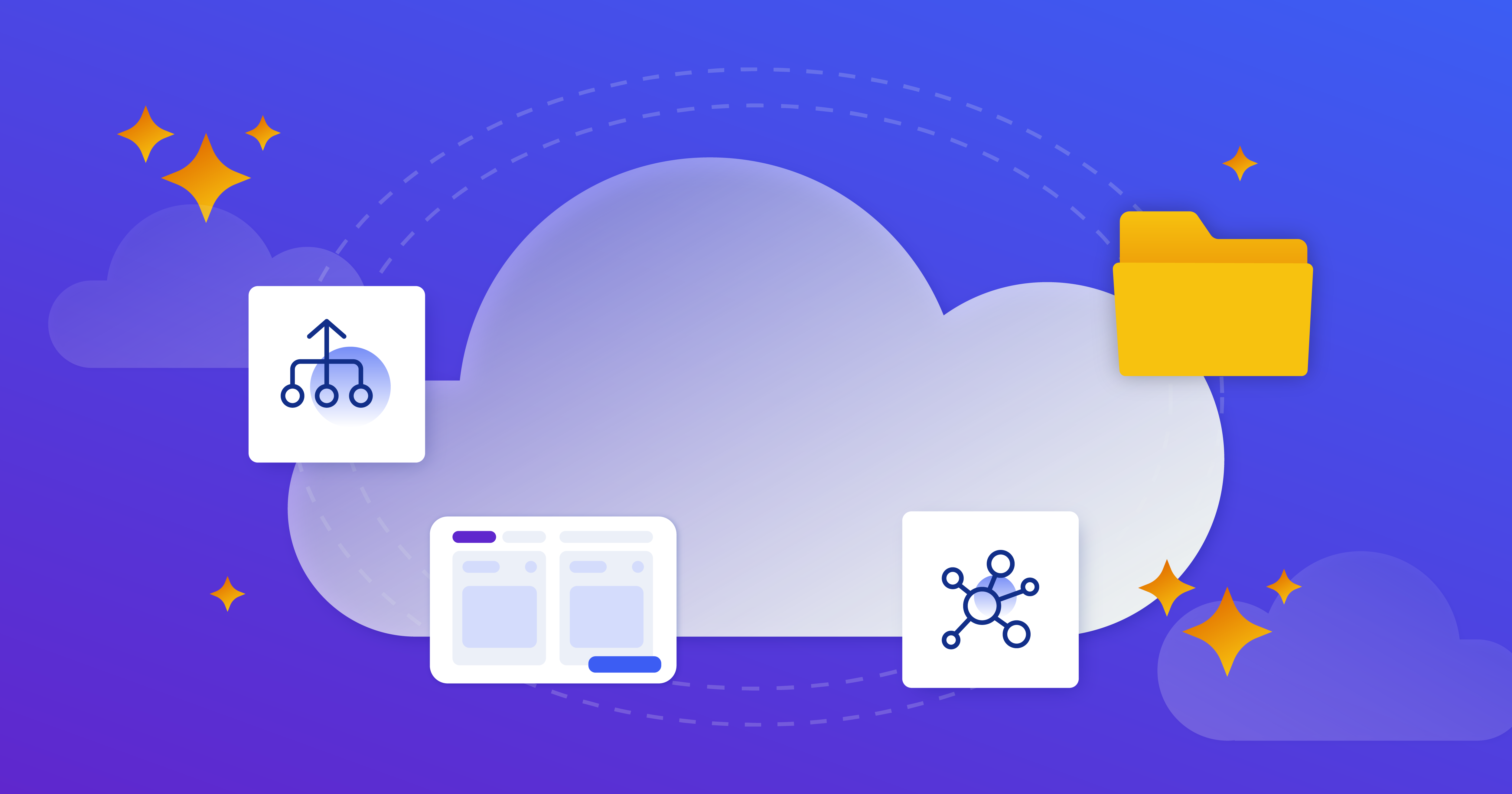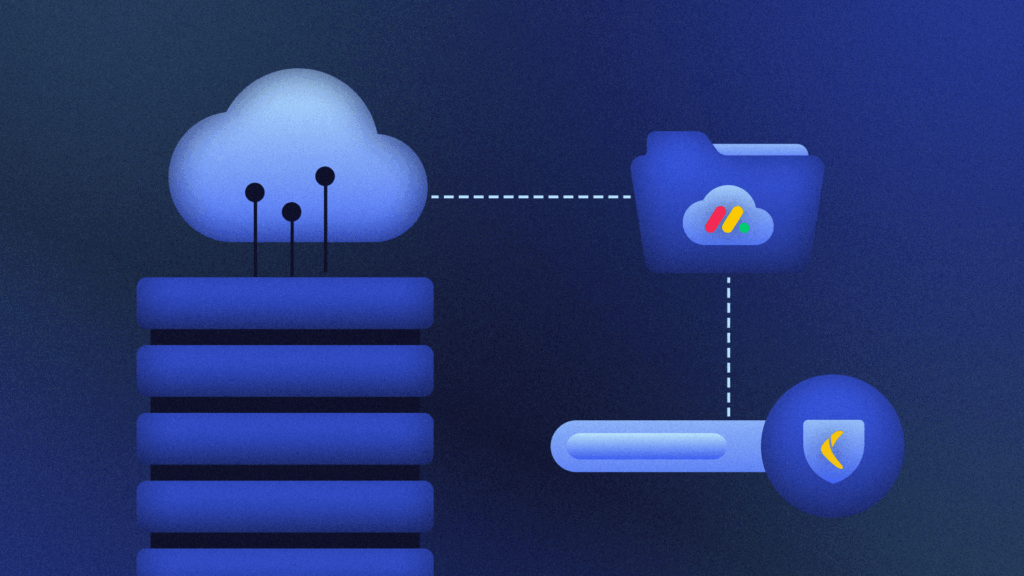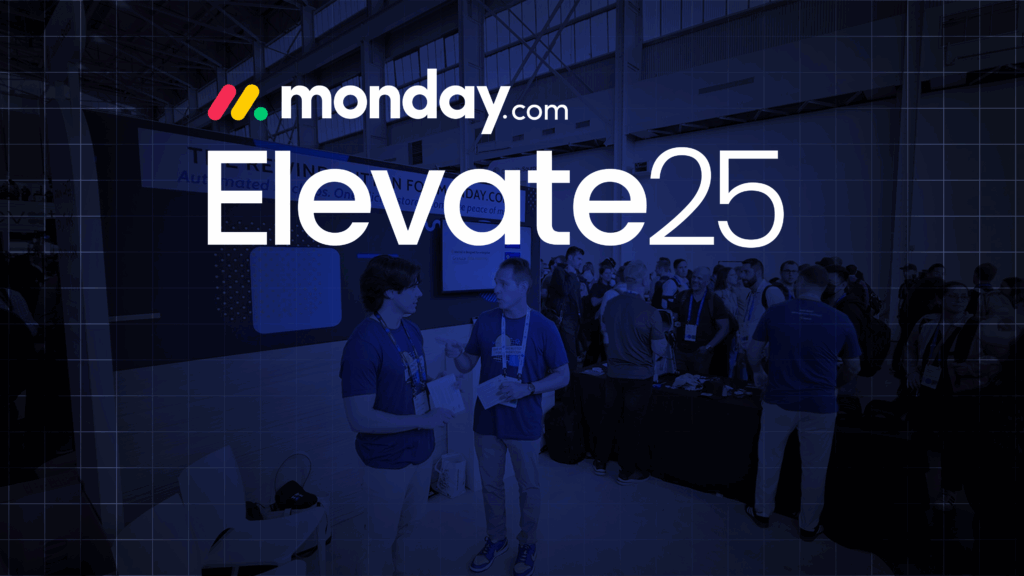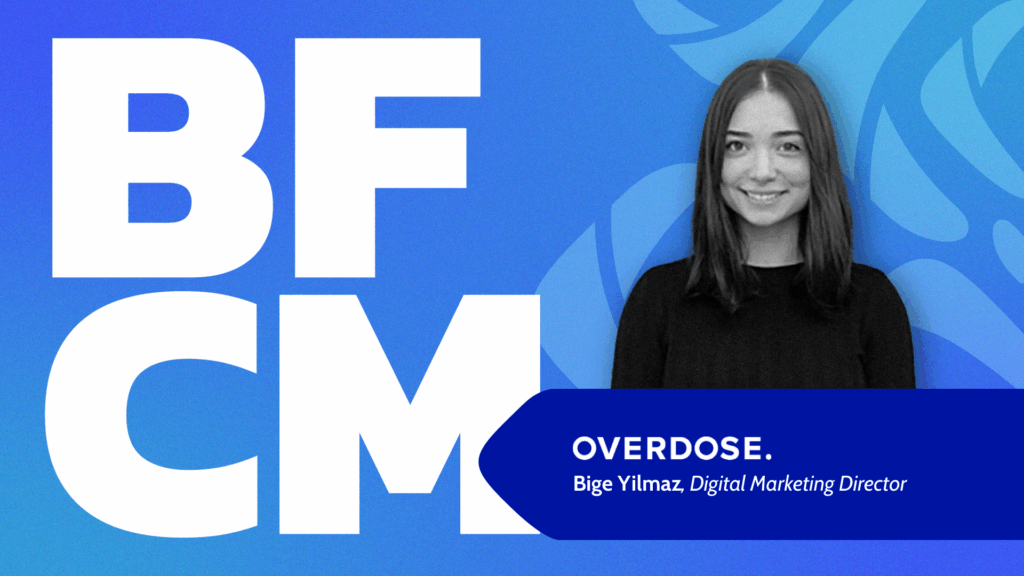Best backup practices recommend the 3-2-1 strategy. This approach consists of three copies of the backup on two different media and one stored ‘off-site’, also known as off-prem and commonly shortened to ‘off-site’.
Off-site backups are an essential part of any disaster recovery plan (DRP) for organizations of any size. Having an off-site backup solution also provides economy, flexibility, and portability. They’re also a critical safety net if you lose your premises, supporting your business continuity no matter how dire the situation.
What Are Off-Site Backup Solutions?
Off-site backups are copies of your systems, files, and data saved to an external source. The backup format can be on a range of media, but what defines them is that the data is physically stored off-premise, sometimes in another country altogether.
Types of off-site backups include:
- Tape backups have long been the milieu of the enterprise. It’s common practice in the legal profession or for companies that produce massive volumes of media-rich data. The advantage of tape is that it’s good for long-term storage. But tapes are cumbersome to transport and store and difficult to back up from—and they can be destroyed or lost. The same general principles and cautions apply to backups on external drives, discs, or other external media.
- Cloud backups mirror your data to the cloud, where it’s stored until you need to access it. They’re among the most cost-effective, user-friendly, and highly available ways to facilitate off-site backups. Data is stored digitally in the cloud. The cloud provider handles all storage systems, security, and capacity, so there is a reduced need for IT expertise. If you were to lose your premises, restoration from your off-site cloud backup would be fast and easy.
- Hybrid cloud backups combine the benefits of local and cloud backups. While neither method is perfect on its own, together, they form a gestalt that optimizes security and minimizes risk. Data is saved to the on-premise disc and is then replicated to the cloud. Hybrid backups can also involve a remote server in another location. However, should disaster strike where the data centers are located, you might lose access to that copy as well.
Advantages of Off-Site Data Backup
Off-site backup solutions have many benefits, especially when used with a cloud storage solution.
Disaster Recovery
Most companies that use off-site backup solutions do so to protect their data in the event of a natural or man-made disaster. Using off-site data backup ensures that your backup files remain safe, even if a fire, tornado, or hurricane destroys the building where the production system is housed. Data stored in the cloud can be restored quickly. Cloud backup services can also provide access to unlimited storage for online backup.
Cybersecurity
Local backups are vulnerable to cyberattacks, especially from malware. If there’s a ransomware attack on your organization, your production data and on-site backups can be compromised. Since off-site backup solutions are often disconnected from main networks, they are likely to survive a malware attack and can be used to restore all your data to its pre-ransomware status.
Cost Reduction
Using an off-site backup can be less expensive than maintaining an on-premises backup. The cloud can eliminate the need to purchase and maintain hardware and software and free up your existing IT resources. Your service provider takes care of updates and data protection services for a subscription fee.
Access Data from Anywhere
If you’re using cloud storage, your backup data can be accessed from anywhere at any time. This provides the ultimate peace of mind knowing that not only is your data secure, but it’s accessible.
Improved Security
Many businesses, especially SMBs, can’t afford a full security operations center (SOC), and their existing IT staff are stretched thin. Cloud providers follow cybersecurity best practices and hire cybersecurity experts so that even the smallest company can enjoy best-of-breed off-site data protection.
Scale
It’s much easier to scale off-site backup services on demand. While subscription fees are linked to storage, it’s much more affordable than purchasing additional hardware or software, like you would do when your critical data is backed up locally. If you utilize a cloud backup service, your storage options are only limited by your needs and your budget; your storage can be increased within minutes.
Common Features of Off-Site Backup Solutions
There are hundreds of off-site backup providers on the market with varying feature sets, so it’s important to carefully consider which products are suited to your business. You should also set up a detailed SLA and evaluate the various cost structures to determine whether or not a vendor is a good fit and analyze their data security capabilities to ensure that your compliance standards are upheld.
Common features you might find when choosing an off-site backup solution include:
- Hybrid backup data solutions that combine cloud-based backup and cloud storage with local backup for added protection
- Disaster recovery as a service option
- Data lifecycle management to reduce backup storage costs by expiring outdated backups
- Data cleanup and preparation services to prepare the organization for its move to the online backup service
- Automated file sync and sharing options
- Data compression to optimize data storage
- Replication of data backup copies to other regions or other clouds
When it comes to choosing a backup provider, it’s usually a matter of preference. Some companies like to fully control, monitor, and track their data and perform manual backups. Others prefer to hand over the responsibility entirely to a third party. It’s important to discuss all the options with your vendor before reaching a final decision.
How Off-Site Backup Works
There are a few options when choosing off-site backup software, each with its own pros and cons. You could store your backed-up data directly in a public cloud, like AWS or Microsoft Azure. It’s very simple and affordable, but it doesn’t allow you to create a local backup copy or place your information solely in the hands of a third party. It’s important to check with your legal department whether this would align with company policy or regulation relevant to your industry.
Most organizations prefer using a backup-as-a-service (Baas) solution. The data backup is stored in a service provider’s private cloud with online data backup services provided in a managed data center. This method is highly advantageous because the service provider is usually a backup specialist with strong data recovery knowledge.
Cloud-to-cloud backup allows one cloud to back up data stored in a different cloud. This insulates data against cloud-level data loss events or security breaches. There are also off-site backup providers that backup and transport physical media to a different location using tape or disk drive backups. These providers can be quite expensive as they transport the media to and from a secure backup facility and store backup data properly.
Main Differences Between On-Site and Off-Site Backups
There are several differences between on-site and off-site backups. As mentioned previously, on-site storage entails periodically storing data on local storage devices (hard drives, DVDs, magnetic tapes, etc.). In contrast, off-site storage requires storing your critical data on a remote server (usually via cloud backup, but it can be done via direct access methods).
On-site backup provides faster recovery than off-site backup. If an employee accidentally deletes an important file, it can be quickly recovered from a local disk backup. Off-site backup using the cloud can also restore single files near-instantly. However, restoring all of the information backed up in the cloud can take time, depending on the organization’s internet bandwidth. On-site backup via tapes or physical hardware doesn’t require an internet connection.
On the other hand, in the event of a catastrophe, your entire on-site data storage can be destroyed. A fire in the building or a burst water main can cause on-site servers to lose all of your data. On-site storage can also be stolen, along with the data saved on them. Off-site data can be accessed from anywhere and is protected against catastrophic on-site events.
Since both methods have their pros and cons, some organizations may adopt a hybrid solution to offset any problems in either system.
In any event, organizations should choose a backup provider that maximizes the odds of recovering data from a loss event while conforming to recovery objectives as stated by the company’s disaster recovery plan.
Are Off-Site Backup Solutions Viable?
A range of variables is responsible for the recent growth in the popularity of off-site backups. The prevalence and increasing sophistication of cybercrime, the need for reliable data security, regulatory compliance, and the increase in remote work fueled the demand. With so many potential threats, a proactive backup strategy is essential, and that should always include off-site backups.
But are off-site backups right for all businesses?
Off-site backups are more costly than using external hard drives or removable media. But if you expect to scale quickly, maintaining adequate capacity with external drives might prove challenging. In choosing an off-site backup provider, you’re outsourcing these tasks, including the infrastructure to support it, and taking a massive amount of work and worry off your plate.
And while retrieving data from where it’s stored in a remote location may not be as fast as it would be with a local drive, there is significantly less risk of data loss or corruption.
Despite the higher cost, managed off-site backups provide small businesses with the ultimate peace of mind. There is no IT learning curve, no hardware to purchase or maintain, and you’ve always got a reliable, uncorrupted, secure copy of your systems and data to restore from when needed.
Rewind Backup Solutions
Rewind is a trusted off-site backup solutions provider with the knowledge, expertise, and storage capacity to support your needs. When you consider the costs of the average data breach and what you stand to lose should disaster strike, the price of protecting yourself is the proverbial drop in the bucket.