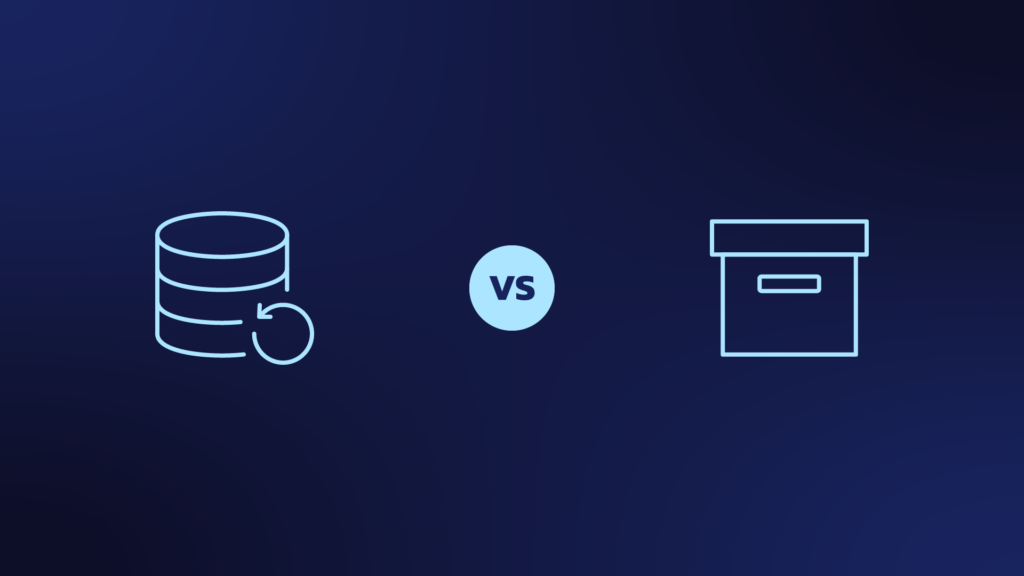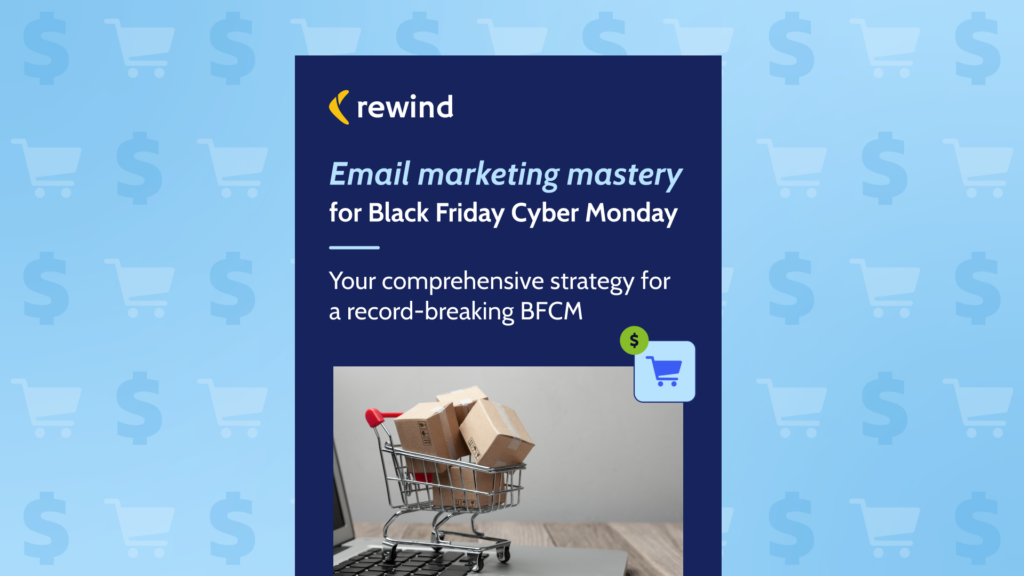Remote backup services are among the best ways to protect your data from loss or corruption. If a hard drive crashes or you lose critical files and folders, remote backup helps you get it back quickly, no matter what the cause.
Data loss can happen for many reasons, from accidental deletion to malware like viruses and natural catastrophes, like flooding or fire. Having a remote backup solution connected to your systems ensures business continuity, giving you the peace of mind you need so you can focus on what you do best—and worry less about data disasters.
What is Remote Backup?
Remote backup is a method of backing up data to a remote server. Remote servers can be described generally as , but it’s more common today for those servers to be in the cloud.
Once installed, your remote backup service copies the data on all connected drives and devices, encrypts them, and sends them to a cloud server where they are held securely until you need to restore them.
Because they can be configured to run automatically, remote backups help you protect critical data without worrying about managing a complicated IT process. Most of these types of services are offered as SaaS, meaning you pay a monthly (or yearly) subscription for the backup software and cloud storage that goes with it.
Remote backup is used by many different types and sizes of businesses and is an essential component of any comprehensive disaster recovery plan (DRP).
How Do Remote Backup Services Work?
Remote backup solutions are designed for ease of use. Once the solution is installed and configured, it runs in the background without interrupting your daily workflows.
When the backup service is first deployed, it will initially copy every bit of data on the device, drive, or system. The backup copy is then protected with the latest encryption protocols before being transferred over the Internet to the cloud.
The backup is then stored in the cloud until it’s needed. If you experience data loss and need to restore, you’ll sign in to your vault, access the backup, and initiate the restore process.
There are many different backup services to choose from, and each works a little differently, but most will allow you to restore single files, groups of files or the entire data set, as needed.
The data restoration is also done over the Internet, so a stable connection is essential. Slow or unreliable connections could result in restore processes not completing or taking a long time to accomplish. If you have lost power and internet service, you will have to wait until service is restored before you can complete the task.
How Secure Are Remote Backup Services?
Remote backup relies on cloud servers and internet connections to work their magic, so you might wonder how secure they are. However, the cloud is the safest place for your data, and there are plenty of reasons why.
Considering today’s threat environment and the proliferation of ransomware and various other malicious attacks, cloud backups are an excellent choice.
Cloud providers are diligent about ensuring they have the latest security features protecting their servers and client data, both in transit and at rest. Even if you had a dedicated cybersecurity team on staff, you likely wouldn’t come close to the level of protection that today’s cloud backup services offer.
Choosing remote backup means you’ll always have the advantage of next-generation security without having to worry about it or pay extra for it. It’s simply smart business!
When it’s time to access your remote backup, only authorized users can proceed. Over and above the standard username/password combination, multi-factor authentication can be enabled to add another layer of security.
Even if a malicious actor was able to gain access to the cloud, your cloud data is encrypted and can’t be accessed without a key. It’s called a vault for a reason—it’s impenetrable without the right tools and authorization.
Automated vs Manual Remote Backup
Manual backups can vary from service provider to service provider, but it generally requires businesses to initiate the backup process every time they want to back up their files. For example, employees can execute data backups on set dates or whenever they feel necessary.
With manual remote backups, there are many additional considerations, including determining which files should be backed up, which storage system should be used, whether data will be stored on-site or off-site, how often backups should be done, etc. It’s even more complex and time-consuming for companies that choose to download all their data and copy it to a storage device.
Automated remote data backups are far more hands-off. The user has to select the backup schedule that fits their business and then lets the service provider take care of the rest. Automated backups are considered a more effective backup solution for most companies.
Automated data backups are fast, secure, and make it easier to manage and execute data recovery. On the other hand, some companies prefer combining automated and manual technologies to keep their data safe. For example, if you backup your website at the end of every week using automated backups but are planning a significant update in the middle of the week, you can’t afford to delay the backup. Other companies have to use manual backups for industry compliance and control reasons.
Why is Remote Backup Important for Business?
Remote data backups allow you to back up your crucial data to a separate, secure location through the Internet. Because data is stored in a separate location, it’s kept safe, even if a natural or man-made event destroys your physical premises and local network.
Remote backups are usually run on an automated schedule, reducing the risk of human error. It also means that little or no additional resources are required once the system has been implemented. An automated schedule can also synchronize files automatically so that only files that have been changed recently are backed up, saving time and bandwidth.
The primary reason why businesses opt for remote data backups is to secure their most important information – including HR files, client orders, tax documents, leases, and more. If a data loss does occur, the information can be quickly and seamlessly recovered, ensuring business continuity and uninterrupted customer service.
Pros and Cons of Remote Backup Services
Though there are plenty of reasons a company can benefit from remote backup, they are not for everybody.
Remote Backup Pros
Here are some of the points in favour of cloud backups:
User-Friendly
Once you’ve installed and configured your online backup software, you won’t have to think about it unless you need to restore it. The best remote backup systems are simple enough that just about anybody can use them, regardless of their level of tech knowledge.
Peace of Mind
You’ll sleep easier at night knowing your data is backed up and available, should disaster strike.
No Hardware to Buy or Maintain
An online backup service does not require any hardware purchases and does not take up any space in your office.
Protection Against Cyber Threats
Online backups won’t prevent malicious attacks, but they do help you recover quickly should you experience an incident.
Scalable to Your Needs
No matter how much data you need to back up, your online backup will scale with you.
Predictable Expense
Since your remote backup service is SaaS, you’ll pay a predictable monthly fee and won’t have to worry about ballooning IT costs.
Remote Backup Cons
Here are a few things you should consider before choosing a remote backup service.
It works over the Internet.
Of course, internet connectivity is also a pro—but if you are in a rural area or any place with spotty Internet, it might be a problem where backup services are concerned. Your online backup could be very slow to complete, and a restore might also take a long time. If your Internet fails, it means you won’t have access to your backups until service is restored.
If your storage needs snowball, so will the cost.
Your plan comes with a certain amount of cloud storage, but you’ll pay additional fees if you need more. Be sure the cost is within your budget.
Remote Backup Services Features You Need to Pay Attention To
Different online backup solutions have different features. Here are some of the most useful features a good online backup service should have.
- Backup scheduling. The best part about having a remote backup service is that it does all the heavy lifting—so you don’t have to. For example, busy ecommerce stores or online financial services need continuous backup, while some small businesses do not require that kind of frequency. Be sure your online backup solution gives you the flexibility you need to ensure you’re getting the most benefit from it.
- What is the restoration process? Think about who will be managing the restore function and ensure it’s easy enough for them to accomplish.
- What happens if you grow? It’s nice to be prepared for whatever may come but be sure you understand the cost implications if you go over your cloud storage allocation.
- Who’s protecting the cloud provider? Every business needs a disaster recovery plan. Find out how what happens to your backups if their primary data centres are destroyed or compromised.
- How reliable is the vendor? Do your homework and be sure the online backup vendor’s uptime is reliable and what they guarantee. Online reviews are a great place to start here.
- Customer service. Understand how their customer service and support work and that it aligns with your expectations. Do they offer phone, live chat, email, or instant messaging? What are their service hours?
We hope you’ve gained some insight into remote backup services and how they can support your business continuity. If set-it-and-forget-it backup software sounds good to you, why not try Rewind? It’s the leading provider of purpose-built remote backup solutions for ecommerce, development, accounting, and productivity and is trusted by over 100,000 organizations worldwide.