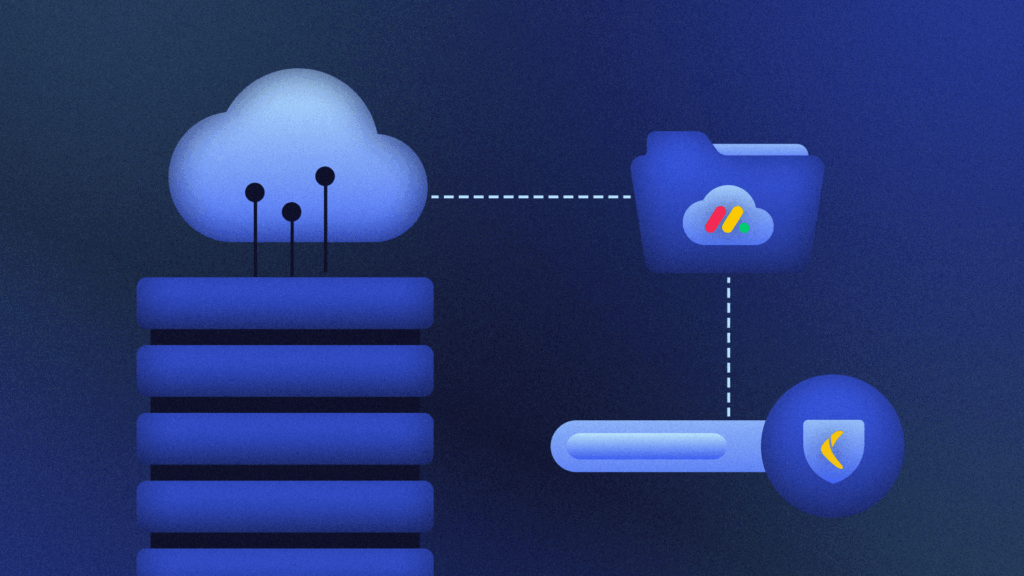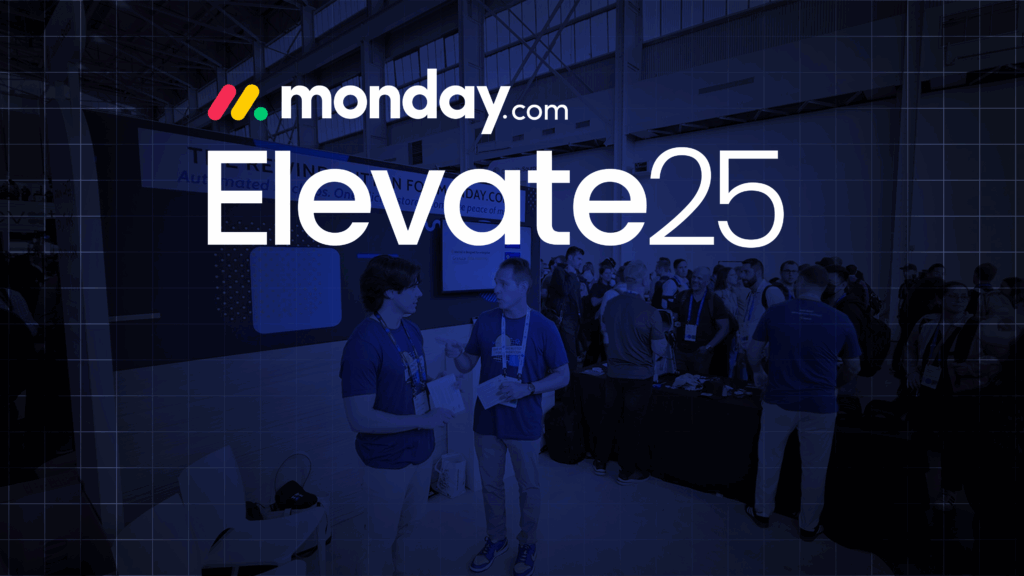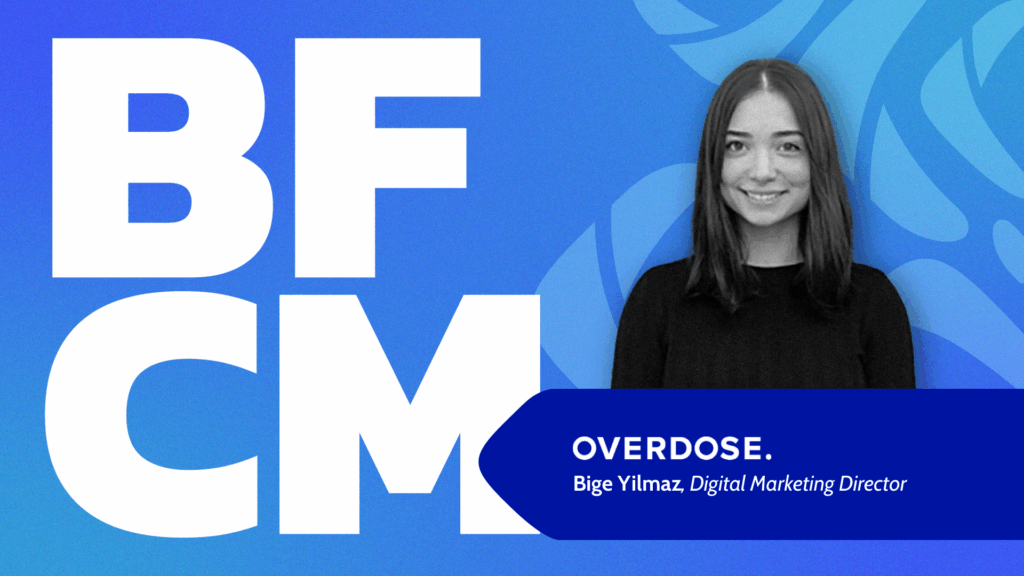When it comes to data backup solutions, it pays to shop around. After all, the information you are securing is critical to your business’s success. Whether it’s project management or content planning, customer onboarding, or daily to-dos – your Trello boards contain essential data that deserves only the most reliable and secure backup.
Now, we understand your hesitancy to trust a review written by one of the competitors in the title. We might have a fondness for a certain boomerang, but one of our team’s core values is being honest with customers (it’s true – you can look it up). So we decided to write an objective and thorough comparison to help fellow Trello devotees find the perfect way to back up their data depending on their needs, circumstances, and budget. Frankly, we’re just glad people are talking about data security. If you find this guide helpful, please pass it on.
In this guide, we’re going to compare Rewind Backups for Trello and Backupery based on a few factors:
- Security
- Support
- Cost
- Ease-of-use and set up
- What’s being backed up
Security
Obviously, the security of your backups is a key factor when determining which backup strategy to use. There’s not much point in backing up your data if it’s not going to be secure and accessible when you need it!
| Rewind | Backupery | |
| Data Storage | Rewind is hosted on Amazon Web Services (AWS), the most secure infrastructure provider on the planet. | Users are responsible for setting up and securing their own data storage. |
| Security Policy | Documented security policies available here. | Unknown. |
| Status Page | Continuously available here. | Not available. |
When evaluating a backup service, it’s important to dig into where exactly your data is going to be stored. Where is it going, who will have access to it, and how will you access it if you need it?
Data Storage
Let’s start with data storage. Rewind offers complete data backups, including data storage. When you install the Rewind Power-Up, your data is being stored in the secure, encrypted Rewind Vault. That means you’ll never run out of storage space for your backups.
Backupery’s software doesn’t include data storage. In order to back up data with Backupery, users must supply their own secure storage location, whether that’s on a cloud service like Amazon or Google, on their personal hard drive, or on an external storage device (like a USB key).
Storing backups on a physical hard drive introduces further risks; what if you lose your laptop or hard drive? Cloud storage providers avoid this obstacle but come with their own security concerns like malware and malicious hackers, not to mention usage fees.
Be sure to inspect any cloud storage providers carefully to know precisely where your data will be stored. Don’t forget to calculate data storage costs into your final backup solution.
Security Policy
Rewind’s security policy outlines our three levels of data security: people, applications, and physical security. Rewind’s security team follows industry-standard practices such as requiring MFA and the principle of least privilege. Rewind is SOC 2 Type 2 compliant, and our full SOC 2 report is available upon an NDA.
Backupery’s security policy is undocumented on their website. The website does list their Website Privacy Policy, Software Privacy Policy, and End User Licensing Agreement.
Status Page
Rewind’s Status Page lets users know the status of the Rewind Vault at all times. Should the service be interrupted or go down, there’s a single place to know for sure what’s going on.
Backupery doesn’t provide a single source for the status of their product. Users must troubleshoot themselves if something goes wrong.
Support
If things go sideways and you need help restoring your data, you need help now. A software’s support capabilities are essential when determining your best backup strategy. Here’s a quick breakdown of support options from Rewind and Backupery:
| Rewind | Backupery | |
| Ways to Get Support | Support is available via email, live chat, and knowledge base. | |
| Company Size | 78+ | 3 |
| Support Hours | Monday – Friday: 8 am – 12 am EST
Saturday – Sunday: 9 am – 5 pm EST | Not available. |
| Resources for Trello | Rewind’s Help Centre, Backups 101, and Resource Library offer specific guides for Trello users. | Backupery’s Knowledge Base offers general information on their software, but no Trello-specific information. |
| Customer Communication | Users receive weekly update emails letting them know the status of their backups. Real-time backup status can also be accessed in the Rewind Vault. | N/A |
Ways to Get Support
The Rewind support team is available via email or live chat during the above hours. Backupery provides an email address but doesn’t give available hours. If you’re looking for a backup service that can provide you with a bit more assistance, Rewind might be your best bet. However, if you’re more of a “DIY” type using Windows Vista, then Backupery might be the place to go.
Company Size
Rewind offers full transparency about our team size and our employees. With a team of 78 people and growing, users can expect their needs to be met quickly and effectively. Backupery is managed and supported by a team of three, including the creator of the app.
Resources for Trello
Rewind’s Backups 101 contains a section for Trello users, answering questions such as “Is Trello secure” and “Can I use a JSON file as a backup for Trello”. Our blog and resource library also contain tips and tricks for maximizing productivity while working safely in Trello.
Backupery provides a Knowledge Base with general information on how to install and set up their product. However, Backupery doesn’t provide any specific resources dedicated to Trello
Customer Communication
Rewind users receive a weekly update via email letting them know the status of their backups. Users also receive emails whenever a manual restore is complete.
Backupery doesn’t offer updates to users. Users must rely on their own technical prowess to ensure their backups are running properly.
Cost
Let’s get down to brass tacks here: what is all of this going to cost you? Of course, it’s hard to put a price on the peace of mind a good backup brings, but a secure data strategy can’t be prohibitively expensive.
Here’s an overview of Rewind and Backupery’s pricing plan:
| Rewind | Backupery | |
| Pricing Plan | Variable pricing – users are offered flexible costs depending on use. | Fixed – all users pay the same fee. |
| What Does it Cost? | Starting at $5/month.
Users can cancel at any time. | 37$ for a year-long software license, plus storage fees (if applicable).
Users must renew yearly. |
| Is There a Free Trial? | Yes – Rewind offers a 7-day free trial. | 30 day free trial is available. |
Rewind offers flexible pricing plans depending on the number of boards a user needs to back up, starting at $5 USD per month. Users can cancel at any time. Rewind’s pricing is inclusive of all data storage costs; you will never ‘run out’ of storage in the Rewind Vault. Users can test out Rewind during their free trial before committing to payment.
Backupery charges $37 CAD (about $30 USD) for a yearly subscription to its software. That means that users can’t cancel whenever they like – they must choose whether to resubscribe on a yearly basis. Backupery offers a 30 day free trial of its product, after which customers must purchase a yearly license.
Backupery for Trello also doesn’t include any storage costs; users are responsible for the cost of storing their own data. If you choose to store your data on your local hard drive or already have external or cloud storage space, then there is no additional cost. However, it’s important to remember that Backupery simply provides the software to back up and save data to your designated storage location, whether that’s on the cloud, on an external storage device (like a USB stick), or on your computer’s local storage.
Ease of Use and Set Up
Backups provide peace of mind that your data is secure. But if you can’t figure out how to set up or use your backup, it’s not exactly going to put your mind at ease. Therefore, it’s important to consider how a backup solution actually works (and how easy it is to use) before committing.
| Rewind | Backupery | |
| Set Up Process | Install the app and authenticate – backups begin automatically. | A multi-step process involving downloading and installing software, authentication, and storage setup. |
| Available Platforms | Compatible with all operating systems. | Only compatible with Windows 10/8/7/Vista, 32 & 64 bit. |
| Process and Format of Data Restore | Users can restore their boards from the Rewind Vault directly to their Trello account. Rewind also backs up the relationship and dependencies between items so data is restored exactly as it was before. | Backupery converts downloaded Trello data from JSON to HTML, allowing it to be easily read. It does not offer a data restore function. Users have to manually copy and paste data back into Trello. |
Set Up Process
Let’s take a look at the Backupery setup process. After subscribing, users must download and install the software package. Then, users must set up a location for the backed-up data to be stored. Once the storage location is linked to Backupery, users must authorize the software to access their Trello account. Then, the software will begin running backups according to the schedule you have programmed.
To set up Rewind, simply head to the Rewind Power-Up on Trello. Start your free trial instantly when you create an account. Backups begin automatically to the secure Rewind Vault.
Available Platforms
Backupery supports specific platforms only. To use the software, you must be using Windows 10, 8, 7, or Vista.
Rewind is compatible with all platforms. Whether you use Windows, Mac, Linux, smoke signals – Rewind can back up and secure your data. Rewind is a web application, meaning it works within your internet browser of choice (no installation required). As long as you have your login credentials, you can access Rewind from anywhere there’s internet access. If you’ve already installed the Rewind Power-Up, you can access it directly from Trello.
Process and Format of Data Restore
When you need to restore your data, you likely aren’t interested in fussing around with imports and exports. You need your data back, and you need it ASAP. So, the ease with which you can restore your data is a key factor to any backup strategy’s success.
Backupery converts exported Trello data to an HTML file. This type of file is easy to read and search in plain language, but can’t be imported back into Trello. If you wanted to restore your Trello boards using Backupery, you would first need to convert your backups from HTML to a file type that Trello can read (Trello currently does not offer a way to bulk import data). Or, you would have to manually copy and paste the data in your backup to recreate your Trello account.
Rewind allows users to trigger their own data restores directly from the Rewind Vault. Simply select the date you wish to go back to, click restore, and voila! It’s like you’ve time-traveled back to when everything worked perfectly. If for some reason your data restore isn’t perfect, our support team will work with product engineers to recover your data.
What’s Being Backed Up?
You’re not looking to back up some of your data, you need to back up all of your essential Trello data. That’s why it’s important to read the fine print to discover what a backup solution is actually capable of backing up and restoring.
Here’s What Rewind Backs Up:
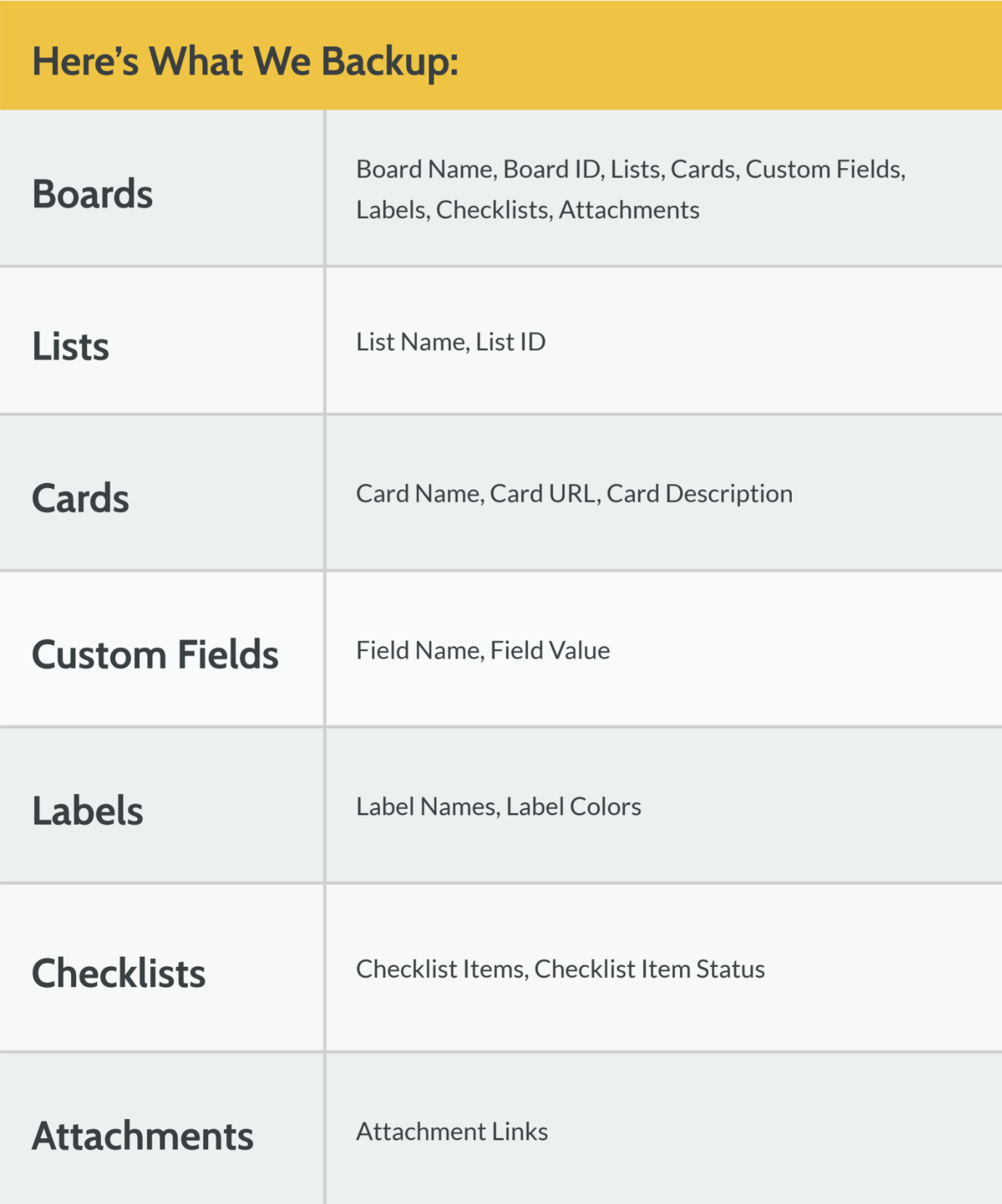
Rewind also backs up the relationship and dependencies between items. For example, a board backup includes the relationships between lists and cards. This is crucial in ensuring that when we restore data it is restored exactly as it was before.
Here’s What Backupery Backs Up:
With Backupery, users receive exports of boards, lists, cards, and their names and descriptions in JSON format (comments and attachments are not exported). Once the data is exported, Backupery converts it to basic HTML. From there, users are expected to copy and paste the data manually using the HTML export as a source. For example, this is what this author’s Trello To-Do board looks like in HTML:
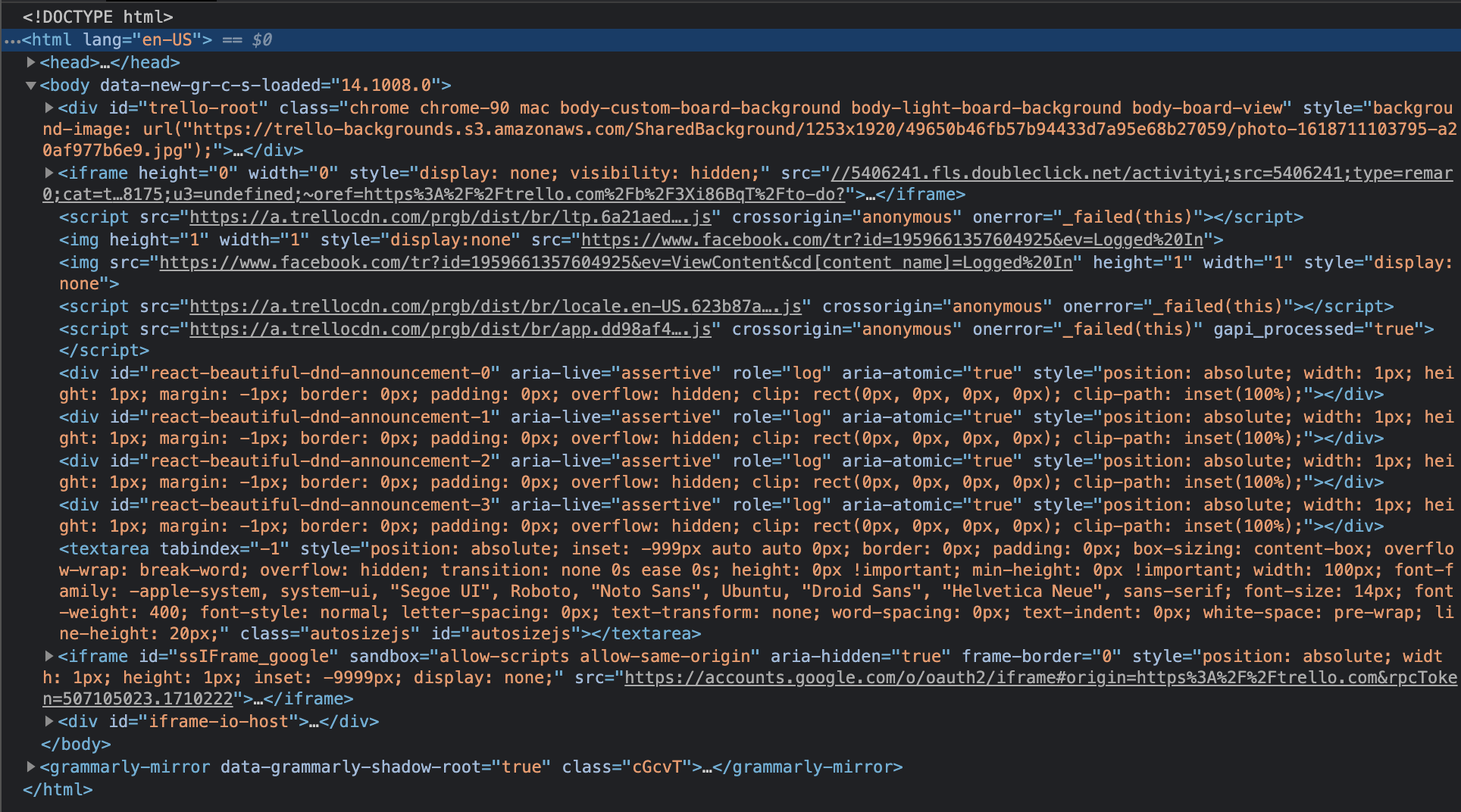
So, both Rewind and Backupery are capable of backing up Trello boards, cards, and lists.
The difference is in how quickly users can restore their boards if a data loss occurred: To restore data with Backupery, users have to copy and paste their data back into Trello. Rewind uses the Trello API to store Trello data in the Rewind Vault. This allows data restores to be done quickly and effortlessly. No copying or pasting required: simply select the date from which you would like to restore, and voila! Your Trello boards will appear exactly how they did on your chosen previous date. Remember, a speedy data restore = a speedy return to work.
How to Select the Right Backup Provider for You
Backing up Trello is a simple but fundamental way to protect your business from painful data problems. Selecting the right backup provider can save you plenty of headaches in the future.
When choosing a backup provider, it’s important to consider the security it offers, the support available to you, the cost of the service, and how easy it is to use.
Take an honest look at your own skills: do you have the technical know-how, time, and resources to use your chosen backup service properly? If you’re a bit confused or unsure, will your chosen backup provider be able to assist you if you need to restore your data? Imagine the steps you’d take to restore your data: do you have the software, storage space, and technical support you need to ensure you can restore your data if you need to? If the answer isn’t a resounding ‘Yes!’, then keep looking for a backup provider that suits your needs.
Hopefully, this article helps you make an informed choice when it comes to backing up your boards. If you have additional questions or want to learn more about leveraging Rewind to protect your business, get in touch.
Discover how Trello guru Scott Friesen works smarter, not harder, with Rewind.
Learn more about Rewind Backups for Trello.