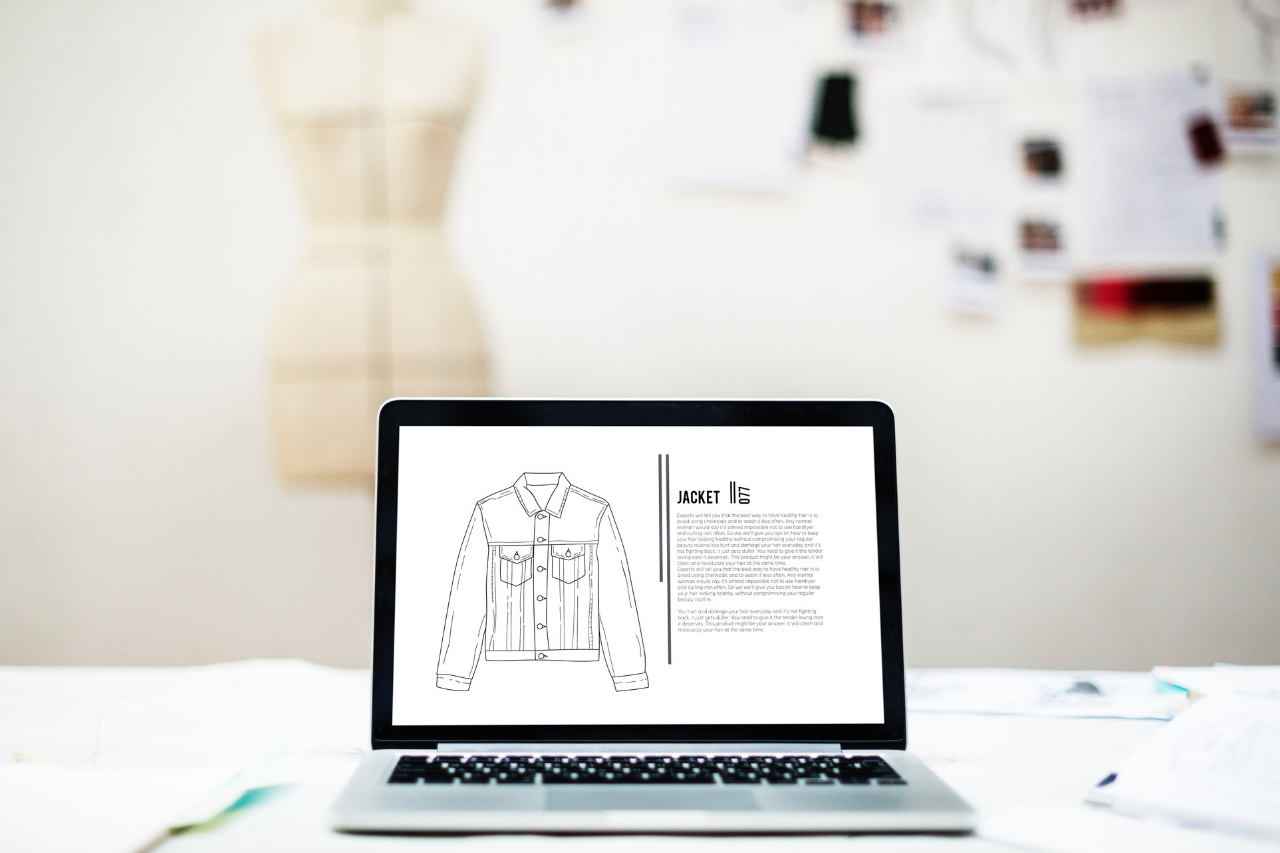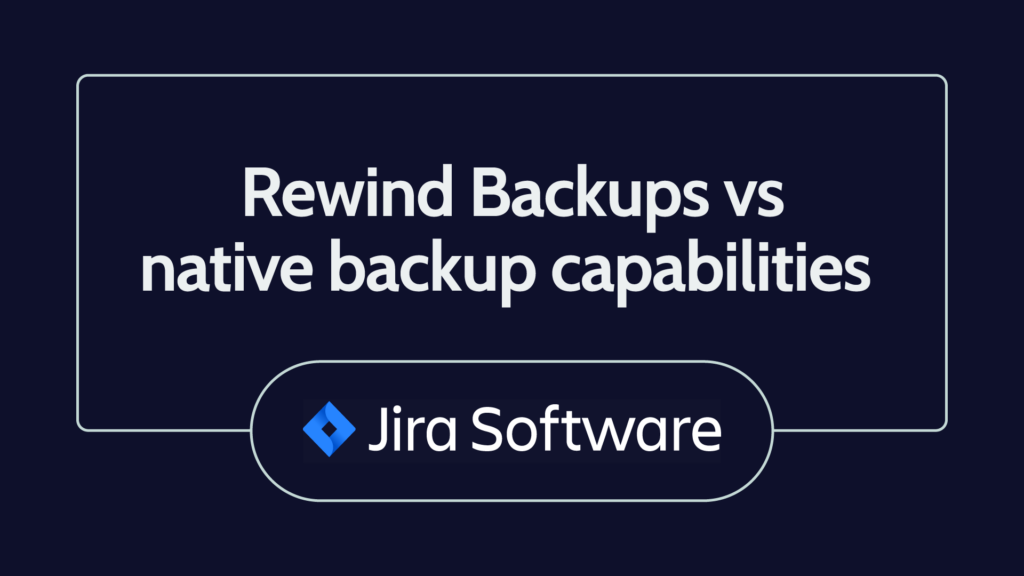Updated April 2021
How your Shopify store looks says a lot about your brand, and Shopify understands your need for creative theme designs. Thus, the Shopify theme store features a variety of professionally designed free and paid-for themes that can elevate your store from average to exceptional with one click.
However, many storefront owners don’t want a one-click theme. They want to install a theme and customize it or create one from scratch that’s truly unique to their store and their store alone. This comes with a bit of challenge, however. Are you supposed to simply experiment on your already existing and open storefront? What happens if you mess up your theme and a customer happens to visit your store at exactly the wrong moment?
First off, we’d like to hope you have Rewind, the best Shopify backup app that can help you out of a botched theme job with automated and manual backup capabilities. Second, you don’t have to go crazy experimenting with site layouts and designs on your original store – simply get a development store for your testing needs!
Shopify and Development Stores
With some web hosts, you only get one website. One version, one URL, one domain – that’s it. With Shopify, you have the ability to set up your own development environment without ever affecting your original storefront location. Shopify Partners can easily create an unlimited number of development stores where they can let their creativity fly.
One reason to have a development store is for demo purposes. This is great for showing investors and non-customers your store in a non-connected area. Demo sites are great for looking at a storefront not as an owner, but as an outsider. Does your demo site look operational? Is it what you want your actual storefront to look like?
Website creators also like to include development stores as part of their portfolio if they currently have one. If you enlist the help of a theme creator to help design your Shopify store, it’s easy to install the theme onto a development store and give this link as a means of sharing their work with others in a workable way. If you’re the one making the theme, the same applies to you. A development site simply shows off how a theme can work and look without affecting something that’s concrete.
With Shopify, development stores aren’t just for testing out how a layout looks, either. Your development store has access to Shopify’s discount engine, real-time carrier-calculated shopping, 50 test orders, and abandoned checkout recovery so you can test how all of your apps and add-ons are running without truly filing a complete order.
The Power of Rewind Staging
Development stores are easy to use on their own, but what if you want to tinker with your existing site and don’t have an easy way to copy it all over to a development store?
We’ve introduced Rewind Staging, an app that makes copying data from one store to another easy and instant. When you use Rewind Staging, you’re capable of copying your original store to a development area and experimenting with its looks and functionality to your heart’s content.
Learn more about how to duplicate a store using Rewind Staging in our other post: How to Duplicate a Shopify Store in Minutes.