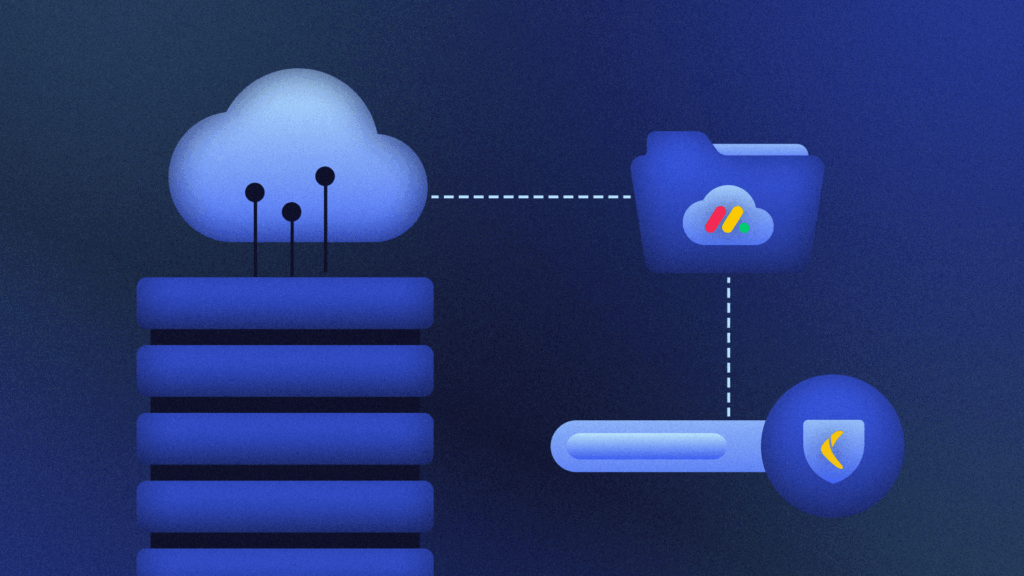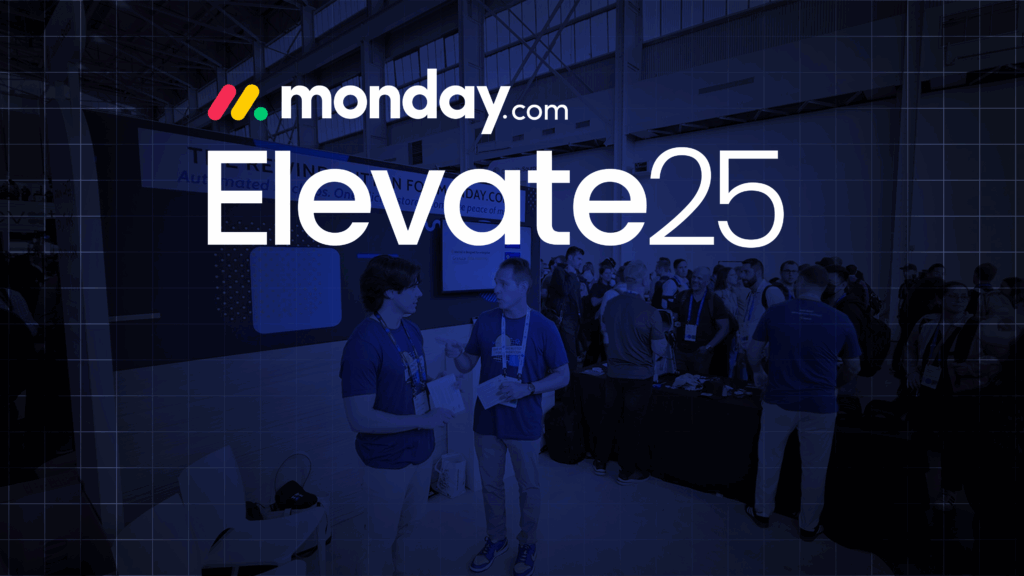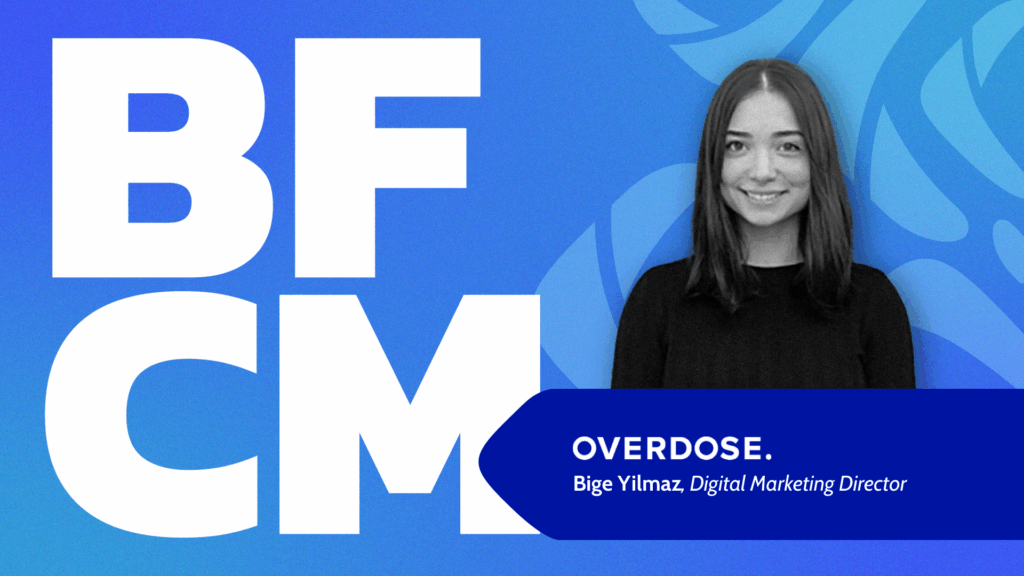A data disaster can happen anywhere, at any time. In fact, data can become corrupted or lost when you least expect them. Whether power-ups went sideways, a team member made an error, or some malicious actor attempted to create trouble, data stored in cloud apps such as Trello is at risk.
Does Trello Backup the Platform?
They do, actually! Trello keeps recovery backups of its entire platform in the event of massive disruptions wiping out its servers. However, they don’t provide account-level backups.
According to Trello, user data placed in the app is on the shared infrastructure; therefore, no one can retrieve that information’s subset from backups. In Trello, deletion is forever.
This can be overwhelming if you delete something accidentally, give an outer member access to the boards who corrupts the data, if test power-ups go sideways, or if you can’t perform the account-level restore.
They have band-aid solutions to stop accidental deletions, but once you’ve deleted the boards, they’re gone permanently.
Trello Account Vulnerability: the Three Most Dire Consequences
Losing Days, Months, or Years of Your Work
Believe it or not, the Trello board is your house on the internet. When you get things done, it’s happening on the Trello boards. The boards include days, months, and (quite possibly) years of your hard work.
What if your data – boards, files, attachments, links, Google sheets, folders, and more – suddenly disappear? Can the business recover as it was? Yes, provided you have a data backup in place!
As an integral part of an effective “Business Continuity Plan (BCP),” the data vital for day-to-day operations should be backed. This contains company secrets and data driving your everyday activities, such as user lists, scripts, schedules, order histories, and more.
In addition, you should secure more than just current data. For example, losing receipts, employee records, and payments records can also result in grave consequences such as regulatory fines and failed audits.
All data present in Trello only is vulnerable to accidental data deletions, malware, or disgruntled contractors. You’ve put all your efforts and time into creating your invaluable Trello boards, so make sure your business’s critical data remains protected.
Cost in Money and Time to Recover
Consider the days, or even months, that you’ve put into optimizing all Trello boards – the power-ups, automations, and every possible detail penned on your Trello cards. Then imagine doing this work again from scratch.
If the Trello data isn’t secured with a full backup, chances are you’ll meet the same fate. Unfortunately, Trello can’t restore the modified data or recover deleted files, folders, and other items; this responsibility lies with users.
This means if anything goes wrong, users must quickly address the issue unless they have up-to-date backups.
Revenue Lost Due to Business Interruption
Data disasters don’t wait for convenient times to happen. They tend to occur at some of the worst times possible, such as before Black Friday.
If your team is on the run, dousing fires, apologizing to annoyed customers, and recovering lost data, it means you aren’t able to focus on operating your business.
In addition, after the data breach, your angry users might decide to support your competitors with enhanced data security and data backup practices.
According to Scott Friesen, a well-known Trello Consultant, people put a great deal of confidence on various apps.
“They place all their work – files, folders, google sheets, links, attachments, and other stuff – on the cloud. However, if the data corrupts, the odds of fixing it or even retrieving it in a short time may be non-existent or limited. Choosing Rewind Backups will ensure that your workflow won’t get interrupted by data deletions in Trello”
, he adds. Work safe with on-demand recovery and automated Trello backups.
5 Ways Backups Can Save a Business
Trello Downtime
When Trello is down, users can’t browse through or even access the data stored on boards. The information is needed to plan daily operations, get things done, and make decisions.
When critical information isn’t accessible, business operations become paralyzed. However, with backups, you can even see previous Trello boards versions as well, even if it’s down, which means you’ll always have the required file and folder.
Innocent Mistakesconvenient way to backup your Trello data.
As the famous saying goes, “To err is human,” which means it’s perfectly normal for people to make mistakes. This is why you must have a solid recovery plan to protect yourself from severe consequences.
Up-to-date backups of the entire board allow users to experiment freely with confidence since no human mistake is irreparable.
Bad JSON Or CSV File
The import of badly formatted CSV or JSON files can ruin perfectly calibrated operations. In addition to this, they eat up a great deal of time uploading and downloading. Reliable backups are the easiest and most convenient way to backup your Trello data.
Buggy Power-Ups
Power-ups ensure Trello productivity. Not only do they save time, but they also help streamline workflow. However, a power-up is a double-edged sword; it can make or break things.As they have free access to the information, they can delete or alter it. So if the power-up behaves badly, it can ravage your productivity. However, no third party can alter your file, folder, or anything else on your Trello board with up-to-date backups.
Malicious Attacks
Malicious code, ransomware, or disgruntled employees: cybercrime can occur to businesses of all sorts. About 40% of small-to-medium-sized businesses have experienced some sort of cyberattack, particularly a ransomware attack. Make sure you secure your workflows with automated backups.
How To Backup & Restore Trello Boards With Rewind
Are you looking for an easy way to backup Trello? At Rewind, we provide automated account-level backups so that you can recover Trello boards, lists, cards, and much more.
Rewind backups provide you with Trello full backup and enable free access to the backups of your crucial business records. If anything occurs, you can recover your boards, cards, lists, etc., in minutes.
We back up connected Trello boards daily and store information in encrypted vaults, protecting your hard work and providing you with a stress-free Trello experience.
Backup Trello In A Few Steps
Here’s how you can backup Trello in four quick steps:
- Visit Rewind.com
- Create your account
- Choose Trello and link it with your account
- The backup will start automatically
And that’s it! No matter what, Rewind is continuously working behind the scenes. All you’ve got to do is create the account once and leave the task of Trello back up to us.
Here’s what Peter Bonoff of Curran Online says about Rewind Backups,
“Their Trello backups have given me the confidence to work hard and more. That’s because we know time invested in operating our work is backed and secure. I feel relaxed knowing my business records are protected.”
Up-to-date backups of crucial information are the only way to protect files and workflows. Our backups keep your business information secure and at your disposal.
How Can I Restore Trello Board Backups?
Simply choose a board you intend to restore along with the information you want back, and Rewind will handle the rest. We’ll restore boards – all their associated lists, attachments, and cards – to versions backed on your chosen date.
Are you wondering when your Trello account was last backed up? Or when the next backup takes place? If so, you can see the timestamp on every board.
If you want more information or help, contact our support team via phone, chat, or email, whatever suits you best. We are available between 9 am and 7 pm every day.
What Trello Backups Does Rewind Perform?
Rewind currently restores and backups these items within the Trello account:
- Boards
- Lists
- Cards
- Checklists
- Custom Fields
- Labels
- Attachments
We aim to provide you with a full Trello backup. We’ll broaden our backup list with more items as we grow further.
Protect the Productivity
From mass-scale collaborative projects to templates, even the basic Trello setup arms teams with lightweight tools, which takes their productivity to another level.
Starting is easy; however, it becomes powerful when you fill different boards with crucial information. As the cards and boards pile up with crucial details about tasks, Trello becomes more pivotal to you, the team, and timelines. With Rewind integrated backups, we protect the work you and your team are putting on Trello.
Rewind helps you work and store information seamlessly, keeping you punctual, on target, and in charge of your information.
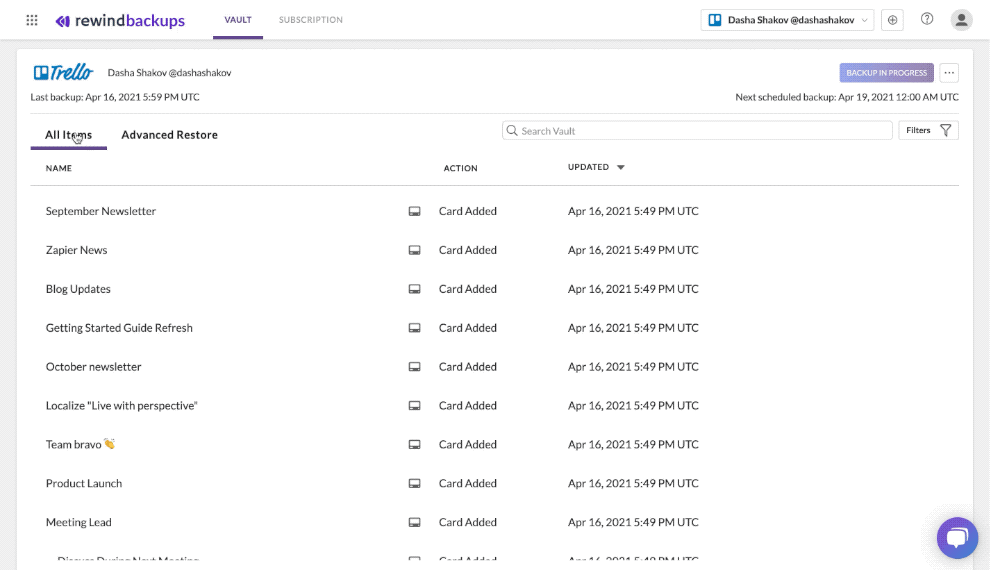
Learn more about Rewind Backups for Trello.
Rewind is the leading provider of BaaS apps. Since 2015, Rewind has helped over 80,000 businesses back up their data on Shopify, QuickBooks Online, BigCommerce, GitHub, Trello, and more.