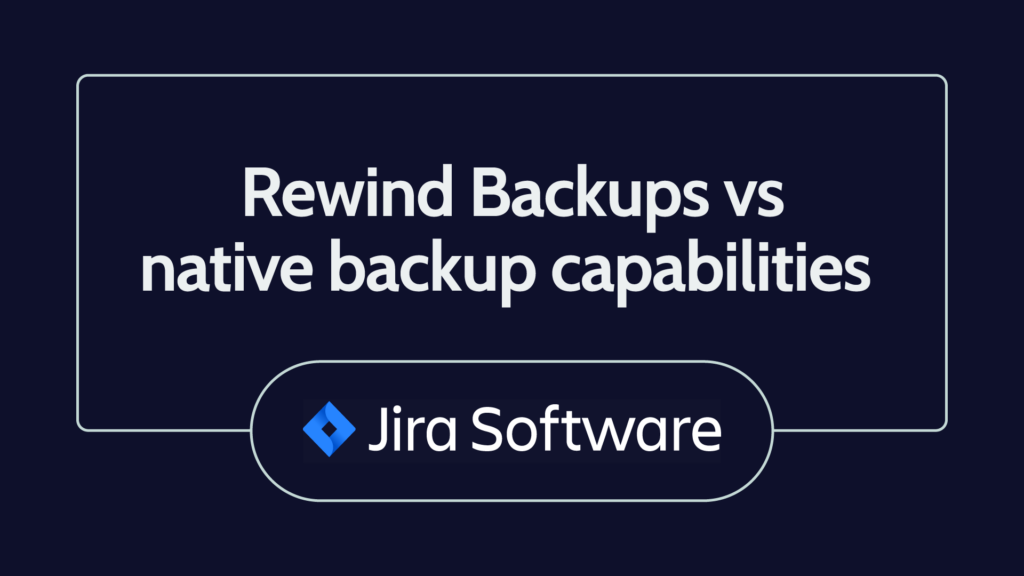Whether you’re a company or an individual, we all produce and leverage massive amounts of data every day. From contacts, apps, files, and photographs to websites, content, and digital infrastructure, data loss can bring our lives—and our businesses—to a screeching halt.
Backup software protects all your critical data from loss, ensuring your peace of mind and supporting business continuity.
Today, we’ll talk about backup software—what it is, how it works, why you should use it, and all the benefits you can expect.
What is Backup Software?
Backup software is a technology that automates and manages the backup process. You install it on your devices or on the network, configure it to run at pre-determined intervals, and you probably won’t even think too much about it until you have to access your backup to restore.
The backup software copies the data on your devices and sends it to the cloud, where it’s stored securely until you need it.
Many people mistakenly assume that their SaaS data is backed up by the platform, and that is true – but that doesn’t mean your platform could restore your individual account data. Most SaaS companies — including Shopify and QuickBooks— follow something called the Shared Responsibility Model, which means that users are responsible for backing up and securing account-level data. Examples of key account-level data that your platform can’t restore includes app settings, dependencies between third-party apps and integrations, code, custom themes, customer account information, financial files, and more.
So yes, if a meteorite struck your platforms’ servers, they would be able to restore all of the data on their platform. But if a much more common disaster occurred, like an error, a buggy app, malware, or a malicious employee, your platform would be unable to recover lost data.
Why You Should Use Backup Software
Backup software is a subscription-based software-as-a-service (SaaS), which makes it easy to get started. Once the software is installed on your system, it runs automatically in the background, meaning you don’t have to process your backups manually.
If you didn’t have backup software, you would need to conduct your backups manually. Depending on how much data you need to back up, this could involve one or more external drives or servers, cloud storage, or a data center—all of which represent a variable expense. You’ll need to upgrade periodically, and you’ll also have to remember to do the backup, which can be challenging if you don’t have a lot of time to spare.
Some companies have IT staff on hand to do their backups, but that represents a significant expense that not all businesses can afford. Backup software is affordable and reduces the cost of protecting your data. Plus, it’s easy for just about anyone to manage, regardless of their level of IT expertise.
Backup Software Benefits
Here are just some of the benefits you will enjoy by using backup software:
1. Safe Data
Your data is protected by encryption and held safely in the cloud, where it leverages the latest data security solutions. Backup software from a trusted company is the safest and most reliable way to ensure data integrity and availability.
2. Scheduled Backups
Set your backups to run continuously, daily, weekly, or at any interval that makes sense to you and your organization. A set schedule enables disaster recovery as when you need to restore, you can do so from a specific point in time.
3. Automated Backup Process
Once you’ve configured your backup software, the process is completely automated. Automation allows you and your employees to focus on higher-value tasks, like building your business.
How Does Backup Software Work?
Today’s backup software (also known as backup-as-a-service or BaaS) is user-friendly, affordable, and highly secure. Once it’s installed on your systems, you’ll choose settings and set preferences according to the way you would like your backups to run.
Backup software can be configured to work automatically or manually. For some companies, backing up automatically makes sense as it takes the task off their plate so they can focus on other things. However, other organizations or individuals might prefer to backup manually. It all depends on how hands-on or hands-off you want to be.
The best backup software gives you the option to do full backups or incremental backups. In a full backup, all data is copied to the backup drive. Incremental backups only copy files that have changed since the last full backup. The advantage to incremental backups is that you’ll save on storage space, which might also save you some money.
If your backup service is cloud-based, your data is copied, encrypted, and sent to the cloud over the internet, where it is stored either in a public or private cloud. Your data is encrypted both in transit and at rest to prevent unauthorized access.
You could also configure the software to back up to a local drive, in which case your data remains accessible to you whether you have an internet connection or not. The issue with local backups is that if you lose your premises in a disaster, like a fire, flood, or another unforeseen event, you will lose your backup too. Most companies apply a 3-2-1 backup strategy, making three copies of the data on two different media, with one stored off-site or in the cloud. Ideally, you want to create redundancy, and the best backup software will support that.
Examples of Backup Software
Settling on a backup solution can be complicated—there are so many vendors out there, how do you choose?
First, make a list of your priorities. Do you prefer manual or automated backups? Do you need continuous full backups? Or incremental backups? How much data do you need to copy? These are just some of the concerns you’ll need to consider.
The best backup software for you will be one that specializes in your industry niche. For example, if you run an ecommerce store, you likely have different needs than a company that does most of its business in person. Accounting firms, marketing agencies, and web developers that process large files and require precise restore points need software that answers those needs.
Rewind offers industry-specific backup software for Shopify, BigCommerce, Trello, QuickBooks Online, GitHub, and more, and also integrates with dozens of SaaS apps, including today’s most popular CRMs, CMS, and productivity apps.
Your data is your lifeblood, so why take chances? Backup software is like an insurance policy for data: you don’t ever want to need it, but if you do, you’ll be glad you have it.