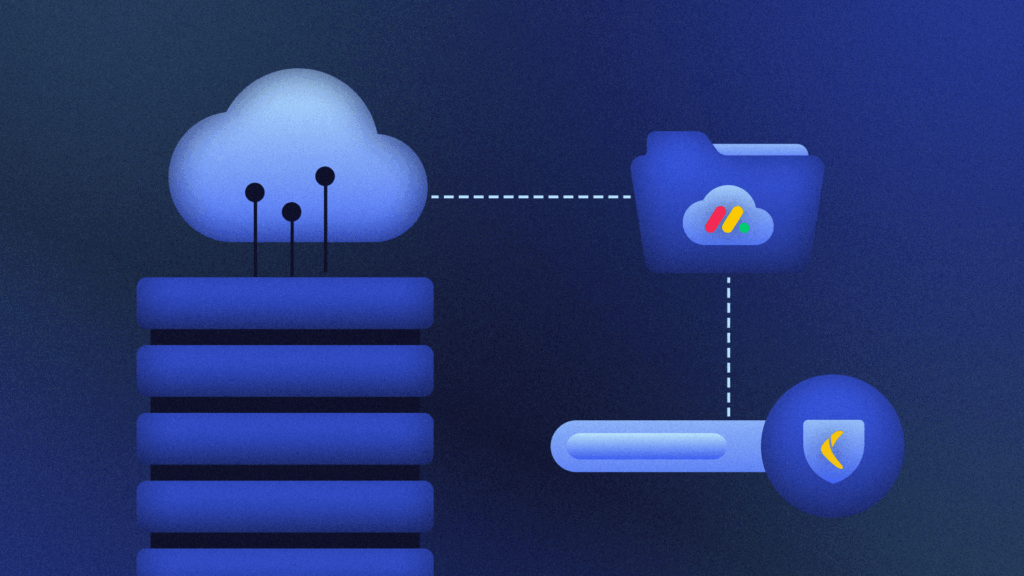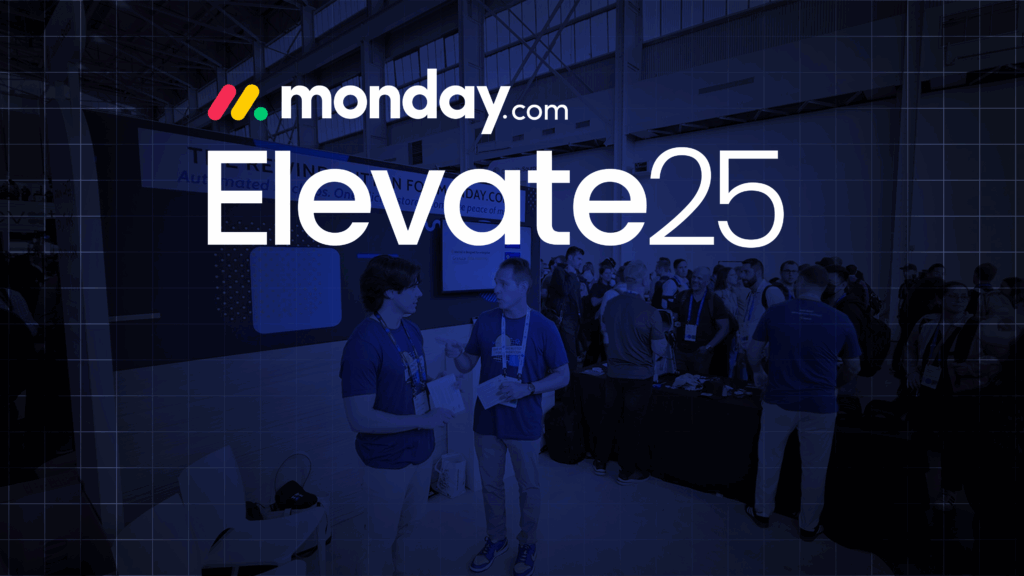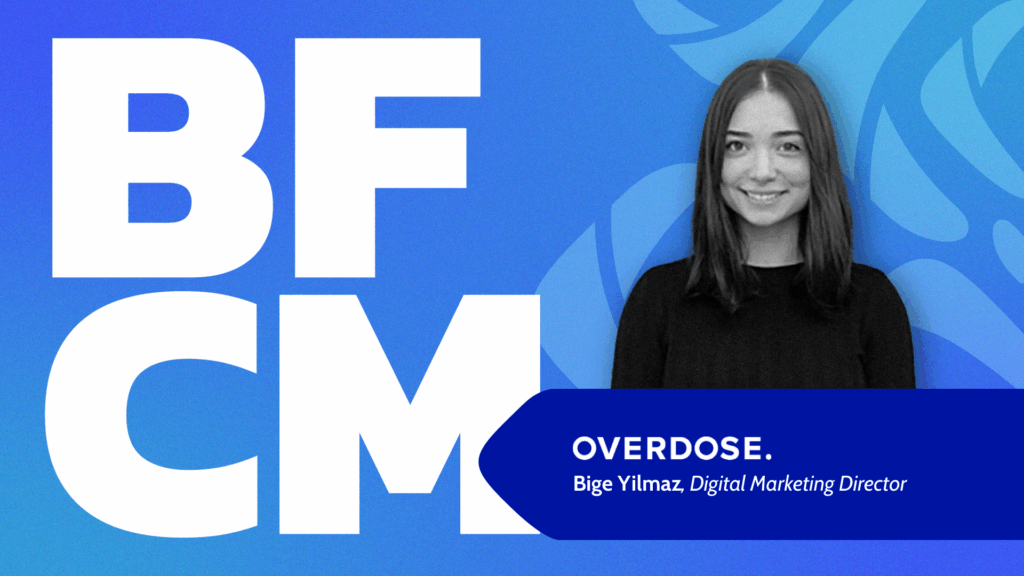Financial data protection is among the top concerns for most companies doing business today. Financial data is highly sensitive and must be protected according to international standards.
Any organization that handles customer payments of any kind needs financial data protection. From healthcare and insurance to financial services and ecommerce websites, none are exempt.
Should an organization suffer data loss of any kind, they risk severe penalties that could impact their business continuity.
Financial Data: What is It?
Financial data, by definition, is any information related to a financial account or transaction. These include customer account numbers, credit card numbers, transaction data, sales data, purchase history, credit information, and credit rating data.
Financial data also covers a company’s assets and liabilities. It includes real estate, equipment, furniture, computers, intellectual property, patents, and debt owed.
You find financial data in many places. It is contained in balance sheets, within a company’s accounting software, or held on servers in a bank’s data center. It can be information that directly relates to a business’s financial health or may be used to determine whether a company is investment-worthy or complying with government-mandated regulations.
To ensure compliance, organizations apply various strategies to provide financial data protection. These include using compliant software, protecting the data behind firewalls and other hardware and software endpoint security solutions, and applying best practices in data backup, storage, and recovery.
Why Financial Data Needs to Be Protected
Under legislation like the GDPR (or any data privacy legislation), companies are directly accountable for ensuring financial data security. They are also responsible for ensuring that any third-party vendors handling financial data for them are also compliant.
GLBA Safeguards Rule
New this year, the FTC has implemented the GLBA Safeguards Rule, which requires all financial professionals to have a data security policy in place. Understanding this rule is critical, as it means you are now legally liable for protecting a customer’s financial information.
Businesses governed by the Safeguards Rule include financial institutions and just about any organization in the finance industry. This includes mortgage brokers, private lenders, real estate appraisers, payday loan companies, tax preparation companies, and individuals engaged in any of these activities. It also extends beyond a company’s direct reach to third-party operators, including credit bureaus and reporting agencies, companies that make and lease ATM machines, and any company that deals with an individual’s nonpublic personal information (NPI).
What that means is, much like other data privacy legislation, you are responsible for your third-party vendors’ policies the same way you are for your own company.
Under the GDPR, for example, a company in the United States must know where payment data from their overseas customers are processed and held. Even if a U.S. company only does occasional business with E.U. citizens, they must comply.
All data privacy legislation is directed similarly: companies must ensure safe data storage and transmission and maintain systems that prevent unauthorized access or disclosure of sensitive financial information. Audits must be also be performed regularly to ensure these systems and policies are doing what they are supposed to do.
PCI-DSS
Credit card companies, banks, and anyone who handles or holds payment card information must also comply with the Payment Card Industry Data Security Standard (PCI-DSS). The act is aimed at ensuring the security of credit and payment card transactions and protecting cardholder’s data from unauthorized use.
PCI-DSS compliance is based on 12 requirements and every organization’s compliance status is validated annually.
The 12 requirements include:
- Maintaining adequate firewalls to protect card and cardholder data
- Install adequate anti-virus software and keep updated
- Maintain secure systems and apps
- Restrict access to cardholder data to only those who “need to know”
- Not using vendor-supplied system passwords or defaults
- Protecting stored card and cardholder data
- Robust encryption of all data in transit and at rest
- Each user with system access must be assigned a unique identifying number
- Maintain restricted physical access to card and cardholder data
- Monitor all access to cardholder data and network resources
- Test security systems and processes regularly
- Maintain and keep current an updated security policy for all employees and contractors
For more information on PCI-DSS and how to ensure compliance, check out the PCI Compliance Guide.
Penalties for Non-Compliance
Penalties for a breach or non-compliance can run into millions of dollars, amounts that could easily cripple a business. According to IBMs Cost of a Data Breach Report for 2021, the average cost of a breach rose by 10% over the previous year to $4.24 million per incident, but the cost in the United States is much higher, at $9.05 million.
The same report estimates that it takes approximately 287 days for a business to identify, contain, and remediate a breach. Aside from the financial implications, organizations risk loss of trust and reputation.
Many will not recover at all. It’s estimated that 60% of all companies will be out of business one year after a significant breach.
Financial Data Protection Best Practices
Knowing financial data protection best practices is an excellent first step to protecting your organization. Here are a few tips to get you started.
1. Enforce Strong Passwords
Compromised credentials are one of the most common causes of financial data breaches. According to a Verizon study, 61% of breaches are caused by unauthorized people accessing employee accounts.
Phishing attacks, weak passwords, and shared computers as employees switch to working from home are common culprits, but they can be avoided. Best practices include two-factor authentication (2FA) or a single sign-on solution like 1Password to reduce unauthorized access.
2. Implement Role-Based Access
Not every employee needs to have access to all aspects of your systems. Restrict employee access to files and folders they need and nothing more. For example, your marketing department does not need access to financial data, and your accounting department does not require access to your website’s back-end code.
3. Train Your Staff to Recognize Security Threats
These days, hackers don’t waste their time hacking into systems. They can gain access much faster and easier from the inside, either through phishing emails or by tricking employees into clicking on malicious links.
Establish a company security policy and ensure all personnel understands their responsibilities in upholding it. You might even encourage some to become data security champions and provide incentives for enforcing and promoting security policies. Update your policy regularly to reflect the evolving threat environment and provide periodic training upgrades to reinforce your policies.
4. Use Data Backup
Data backup is an essential component of financial data protection. While it won’t prevent a cyberattack from happening, it will ensure you can get back up and running quickly. In best practice, you’ll want to have three copies of your systems on two different media, with one stored off-site or in the cloud.
Consider also; not all data loss stems from malicious attacks. In many cases, it can be the result of an innocent mistake. Accidental file deletion happens all the time and can be just as devastating if you don’t have a backup.
Data disasters can also result from bad CSV files, incompatible third-party software, or unpatched system software. Data backup software gives you an added layer of protection. It also reduces the anxiety you’ll feel if data loss occurs as you’ll know you can access a secure copy of your files and restore them when needed.
Protect Financial Data in QuickBooks Online
QuickBooks Online is one of the most popular accounting software solutions on the market today. QuickBooks Online holds more than half of the global market share for small business accounting software. It is trusted in many different industries, including high-compliance niches like healthcare, accounting, and the legal profession.
Many companies choose cloud backup software like Rewind as it is one of the most secure and reliable ways to back up files, folders, systems, and critical financial data.
Your backup software connects directly to your QuickBooks Online software and makes a complete copy of all accounts, account data, and files. This is critical, as the QuickBooks Online platform does not do this for you. QuickBooks Online backs up its own platform but may not be capable of restoring transactions or account data if there is an issue.
Considering all the risks that companies face today, having a reliable cloud data protection solution like Rewind is a must. QuickBooks Online apps like Rewind Backups help you protect your financial data and recover quickly from whatever might happen.