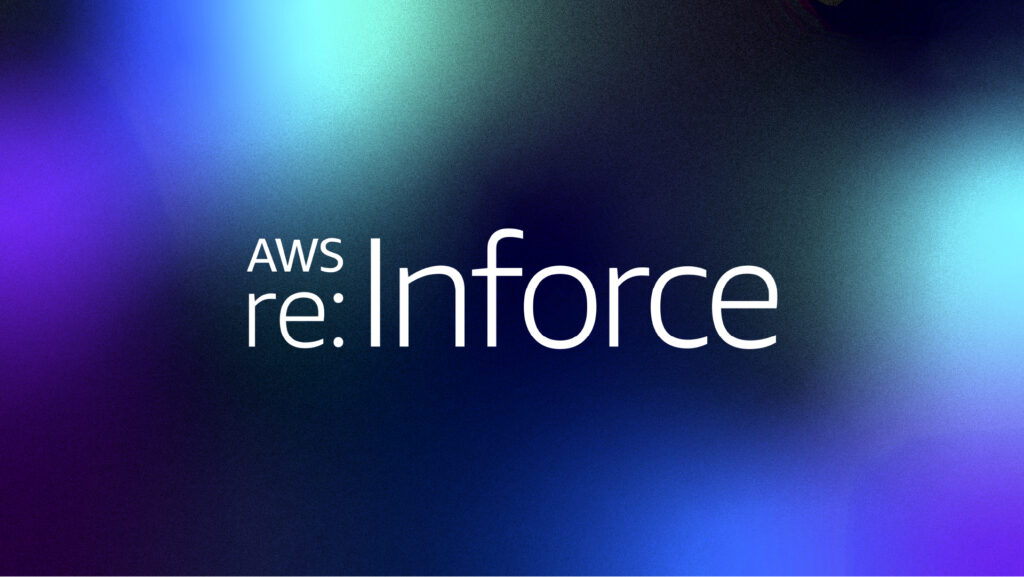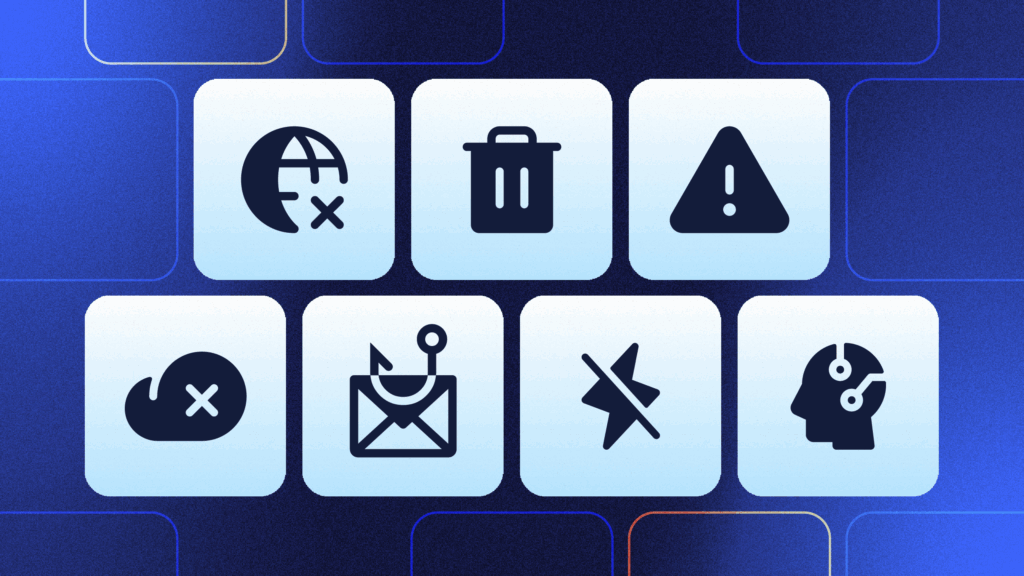Data backup software is a type of application used by companies and individuals to make copying, saving, and restoring their data easy and automatic. The purpose is to safeguard all data contained on the protected devices and computers and enable recovery if it is lost, corrupted, or infected by ransomware, viruses, or any type of malware.
Companies use data backup software to support their data backup and recovery strategy, but often, it is only one component of a larger disaster recovery plan (DRP).
For individuals, data backup software gives them peace of mind as they know they can restore quickly and carry on in the event their devices are lost or compromised in any way.
What is Data Backup Software?
Data backup software is software, usually SaaS or cloud-based, that automates the process of backing up and restoring data. Data backup software is often offered by backup and data security specialists, sometimes known as backup-as-a-service (BaaS). Having a specialized solution makes it easier, faster, and more convenient as the entire data backup and recovery process is automated.
When choosing the right online backup solution for your needs, you’ll need to think about how much data you need to back up, how often you need it backed up, and what the repercussions would be if your data backups weren’t available.
For example, a business will likely have more critical needs than an individual, who might only be concerned with their emails, photos, and personal documents or projects.
And while some businesses don’t process a lot of data, others can’t afford any downtime at all. In that case, they’ll need to choose a file backup solution that can run continuously.
All this is to say that different backup software solutions offer different features. Not all of them will be right for your needs. Choosing backup software should be done methodically to ensure you have all the features you need at a price you can afford.
How Does Data Backup Software Work?
Data backup software is a software solution that is installed on your computers, devices, and systems. Its primary function is to copy and save your data to an external source. This could be either a drive, server, data center, or the cloud.
If your data is saved to a local drive, you would need to be able to access that drive in order to restore it.
Today, it is common to save data to a cloud server. Storing your backup off-site in this way ensures your data is safe and available should you lose access to your local premises. Data is copied, encrypted, and transferred to the cloud server over an internet connection. Your backup is securely stored in the cloud until you need to restore it.
If you experience data loss for any reason, you can restore to the most recent “clean” copy of your systems. The restore process is usually quite simple and involves signing into your backup vault and initiating the data restore. You will need an internet connection to complete this task, but other than that, there are few downsides.
It should be noted that larger companies—or any organization that processes a lot of data for that matter—should consider cloud backup software as part of a more extensive backup and restore strategy. Best practices call for three copies of your backup on two different media and one stored off-site. This practice is referred to as the 3-2-1 backup rule.
10 Main Features of Data Backup Software
Every data backup software solution should offer a few key features. Depending on your business model, some might be more critical to you, but it’s important to know what’s offered so you can fill in any gaps.
1. Protection for all Environments
Whether you operate a few workstations, virtual machines, or an entire fleet of devices for your workforce, your data backup software needs to support them. Be sure you choose a solution that addresses your entire ecosystem.
2. Application Support
Businesses today rely on SaaS to drive efficiencies and automate various processes. If your backup software doesn’t protect the applications you depend on, you might be facing significant (and costly) downtime to get back up and running. Ideally, you’d want to choose backup software that considers those needs.
3. Flexibility
A flexible backup solution will enable you to choose where to back up your data, either locally or to the cloud. Choose a solution based on your needs and consider all potential scenarios.
4. Scalability
Cloud backup solutions are scalable, meaning you won’t have to worry about capacity should your needs suddenly change.
5. Compliance
Every business must consider the data privacy compliance landscape. Whether you deal with payment card information, personal customer information, or intellectual property, the onus is on you to ensure you comply with international data privacy laws. For many compliance regulations such as SOC 2 or GDPR, you are responsible for ensuring that the vendors you choose are compliant. Check service level agreements to ensure your vendor is in line with your needs.
6. User Friendly
One of the advantages of using data backup software is that it simplifies the backup and recovery process. Think about who will be accessing the backups and go through the restore process to be sure it’s easy enough to use, even for those with minimal IT experience. How long does it take? How many steps are there? Is it sustainable? These are all questions you should ask.
7. Fast Recovery in Case of Malware Infection
Ultimately, a backup solution can’t protect you from cyberattacks, but it can help you recover quickly if you are the victim of malware, phishing, or other threats.
Cloud-based backups are especially helpful in the event that your network is infected with malware. Since managed cloud backups from a data backup software service provider aren’t connected to the same network as your devices, they aren’t vulnerable to the same types of threats. For example, if you accidentally clicked on a phishing link and your laptop was infected with a virus, you could restore your files from a recent backup on the cloud. When backups are stored on the protected device, you risk the backup becoming infected too.
Of course, no one network is 100% infallible to cyberattacks. But, data backup software companies have entire teams of cybersecurity specialists and cloud network engineers to proactively manage and mitigate new threats. While your business probably requires you to do a lot of things that aren’t backups, data backup software providers focus exclusively on the security of your data.
8. Rapid Recovery
Downtime can be incredibly costly and often disastrous to a business. You need to choose a solution that allows you to recover quickly in the event of a disaster. Choose a solution that makes it easy to search for the correct data. It should also allow granular recovery, meaning you should be able to restore only the data or files you need instead of the entire system.
9. Disaster Recovery
Every business needs a disaster recovery plan—and that includes your backup solutions provider. What redundancies does your vendor have in place should their systems go down? It’s critical to know this information, as disaster takes many forms, and nobody is exempt. For example, if their primary data centers are in your geographical region and the entire area suffers grid failure, your business continuity could be at risk.
10. Detailed Reporting
Your stakeholders need to have an accurate snapshot of your systems at any given time as it allows them to make decisions based on real-time events. For example, if you are approaching your cloud storage limits, going over might impact your budget, and management needs to know that. Look for a data backup software that communicates regularly with its customers.
Finding the Best Data Backup Software for You
At the end of the day, the best data backup software for your needs will be determined by the type of data you are using. Carefully consider your needs, the technical prowess of your team, and how much time you actually have to manage backups.
If an all-in-one, set-it-and-forget-it type of backup solution appeals to you, Rewind is a data backup and recovery software trusted by over 100,000 businesses worldwide. Our purpose-built solutions include data backup for Shopify, GitHub, Trello, QuickBooks Online, BigCommerce, and more.