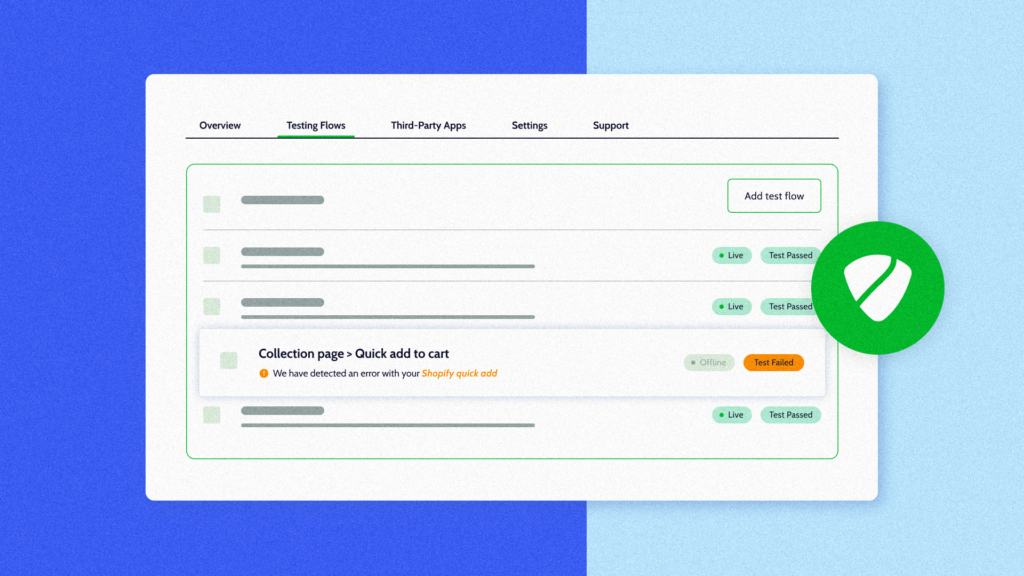It’s hard to exist in today’s world without interacting with technology. For ecommerce businesses, technology is more than something they use everyday — it’s their whole livelihood. That’s why downtime cost can quickly add up, threatening the entire enterprise.
Technology enables us to do so much great work and opens up opportunities that wouldn’t be possible otherwise. As of 2020, there are more than 2 billion people shopping online. Without tools like Shopify and BigCommerce, businesses wouldn’t be able to reach all of those people.
With more than a quarter of the world’s population spending their money online, there’s an ecommerce store out there for everyone. Whether they focus on handmade goods, dropshipping, a whole suite of apparel or just specialized items, the one thing they all have in common is data.
It’s easy to forget just how much data goes into an online store. Sure, you’ve got products and customers. But products can be broken down into images, titles, descriptions, metadata, categories, brands, inventory, and more. And customers aren’t just customers either; they have orders, products, and contact information connected to them.
Despite interacting with data on a daily — if not hourly — basis, a lot of business owners don’t think about how much of it there is… until it’s gone.
Anyone that has ever lost data knows the feeling. Your stomach drops. You try to figure out what could have gone wrong, and what this downtime will cost your store. You start googling how to fix the problem.
Sometimes, it’s an easy fix. But a lot of SaaS platforms these days operate under the Shared Responsibility Model, which means things like individual store data belong to the business, and as a result, it is their responsibility to back it up.
Check out the full breakdown of the Shared Responsibility Model below. As you’ll see, data (including backups) is the responsibility of the customer.
Downtime Cost Can Vary
So what’s the worst that can happen? That depends on a few things.
Every store is different, so the best way to find out the damage data loss could cause for your store is to use tools like our Downtime Cost Calculator to figure out if having an automatic backup is worth it for you.
There’s no shortage of causes behind data loss. Sometimes it’s as simple as people making mistakes, deleting individual products or even entire catalogues. Third-party applications can go wrong and corrupt information. Or, at the worst of times, businesses can fall victim to malicious attacks and cybercrime.
We assume everything is backed up in the cloud, but the reality is that all of the work that makes up your business could be gone in seconds. According to a major report by Oracle & the analyst firm ESG, 49% of organizations who used SaaS tools encountered data loss.
The direct impact of data loss isn’t always obvious. The true cost of downtime will hit you over days and weeks as you find more and more things that you lost when your store went down.
If products get removed from your store, you lose out on new customers for every minute they’re missing. Julia Friesen, Ecommerce Merchandising Manager at Knix.com puts it simply: “If our store went down, we’re looking at thousands of orders that can’t be placed.”
But not only will you lose out on new orders, you’ll also lose out on time. It can take hours, if not weeks or even months to manually restore all the data you lose. It took you time to make your business what it is today, and it will take time to get it back on track. Some of the data you lose may not be possible to recover; if you haven’t saved copies of all your product images you’ll have to take new ones. If you take a long time to get things back to the way they were, your SEO rankings could take a hit.
Another downtime cost is to your brand’s reputation. Today’s customers won’t hesitate to click away if your website isn’t running perfectly. Repeat customers will be disappointed they can’t access your products, and new customers may be turned away from your store for good.
“[Rewind] saved our bacon that one time I needed it. It saved us probably tens of thousands of dollars.” Roy Loomis from Cherrybrook says. “Had we not had that, it would have been a lot more expensive and a lot more challenging to deal with.”
Downtime: What Can You Do About It?
Negating the cost of downtime isn’t difficult. An ounce of preparation is worth a pound of cure, and a secure data backup is worth every penny.
Manual Backups
Shopify and BigCommerce will allow you to export most of your data to a CSV file. While this doesn’t capture all of your store’s data and it doesn’t have an easy process to restore that data, downloading CSV files is a good first step to backing up your data. However, if you don’t have the capacity, bandwidth or IT proficiency to regularly run, audit, and store data backups, a managed backup-as-a-service (BaaS) product might be right for you.
Automatic Backups
Tools like Rewind run a daily, automatic backup that makes it easy to restore information so you know your data is always safe. We allow you to run a backup on-demand and even back up some of the changes you make in real time, so you don’t have to worry about things going wrong between backups. Should something go wrong, Rewind can restore your data in minutes, minimizing the impact of downtime.
You can find Rewind Backups on the Shopify and BigCommerce app stores.