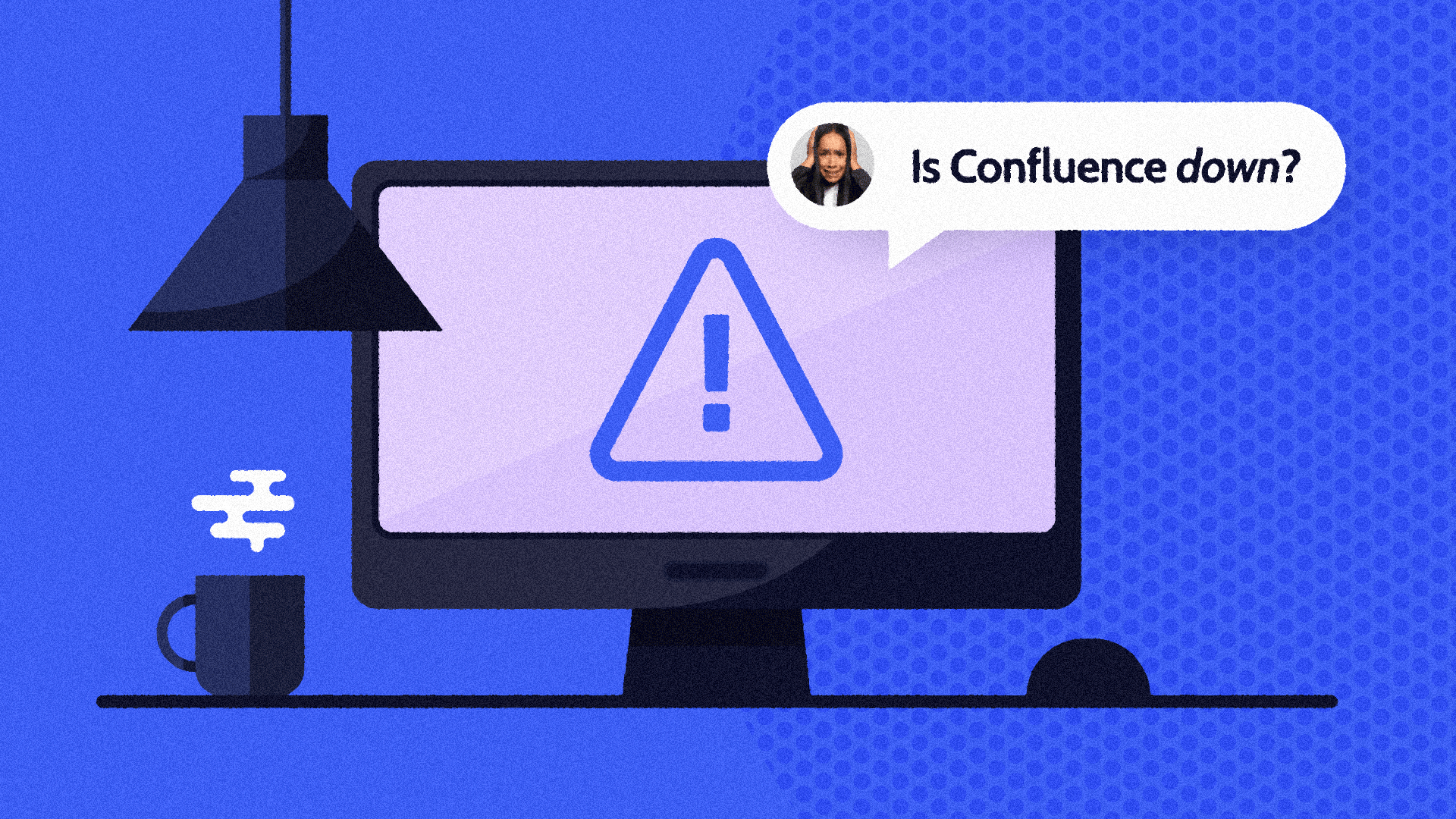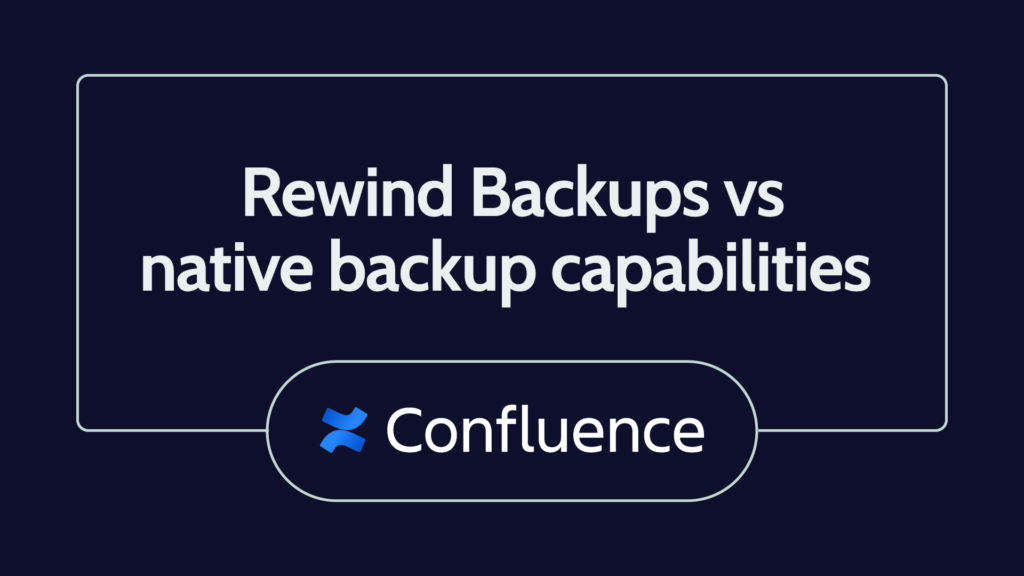Confluence is a collaboration workspace where teams come together to work, share, and get super productive. All that can potentially grind to a halt if the platform is unavailable or underperforming.
In this post, we’ll consider some of the most common reasons Confluence might not be working and help you recover from this unwelcome conundrum.
What is Confluence, and why is it so popular?
Atlassian offers an impressive array of products that make project management a breeze – think Jira and Trello.
A third tool that’s grown in popularity in recent years is Confluence. Essentially, Confluence is where knowledge meets collaboration. Many describe Confluence as a “collaborative wiki” – a repository where teams can store and share project-related documents. While Trello enables project management and Jira lets you monitor issues, Confluence lets you document your projects comprehensively.
The Confluence cloud includes powerful document organization features. You can house documents in Spaces and assemble documents relating to different projects in a centralized location – everything from your meeting notes and IT documents to design elements.
Is Confluence down, or is it just you?
As you add more users to Confluence, the volume and value of your data increases. For most of us, being unable to log into our accounts (or, worse still, forever losing our Confluence data) doesn’t bear thinking about! But unfortunately, it can happen.
If disaster strikes, will you be ready? Let’s consider the initial steps to take if Confluence appears to be unavailable.
The first port of call should be Atlassian’s status page hub, where you’ll find real-time availability information for each of Atlassian’s products and services, including Confluence.
Other helpful online Confluence outage status resources include Downdectector and IsDown.
So, let’s say you learn that the platform is down – what next?
Unfortunately, if Atlassian is experiencing a temporary outage, you’ll just have to wait – unless you have a third-party backup tool for Confluence, such as Rewind Backups for Confluence.
Restoration times will depend on the scope and severity of the problem. In April 2022, Atlassian experienced a cloud services outage that affected certain customers for several weeks. Impacted services included Confluence, Jira Software, Jira Work Management, Jira Service Management, Opsgenie Cloud, Statuspage, and Atlassian Access.
Commenting on the incident, a spokesperson said:
“While conducting maintenance, a script action resulted in a small number of our customers being unable to access their products. We can confirm this incident was not the result of a cyberattack, and there has been no unauthorized access to customer data. We know our customers rely on our products to get their work done, and we are sorry for the disruption this causes.”
To avoid the frustrating wait associated with such outages, enterprises using Confluence – or any other SaaS platform, for that matter – would do well to heed the words of Forrester regarding business continuity:
“The resilience of your business is your concern; don’t pass the buck to your vendor. With SaaS, you avoid running and maintaining an application, but in the case of service outages, you incur business losses. You don’t run the infrastructure to put it all back together. Prepare for the risk scenarios that your SaaS provider does not cover and develop a plan of controls and mitigations that your business can take to minimize the impact of SaaS outages on your business.”
One of those mitigations is a reliable third-party backup tool.
Confluence downtime relating to your infrastructure, apps, or users
What if you discover that the Atlassian platform is working fine? Confluence unavailability could result from a user importing the wrong data file or something going wrong while a third-party integration is being set up. Buggy apps and rogue CSV files can also be the culprits of unwelcome data loss and corruption disasters.
While that might be frustrating, you can’t blame Atlassian! According to the SaaS Shared Responsibility Model, Atlassian is responsible for restoring its entire platform – but not your Confluence account. So, in the event of an incident that only affects your account, Atlassian isn’t responsible for restoring your data.
Local performance issues
If you’re experiencing any of the following Confluence performance issues, seek out Atlassian’s online help and troubleshooting guide:
- Whole instance is slow
- Whole instance is unresponsive
- Specific functions in the application are slow
- The application server is overloaded (but the database server appears fine)
- The database server is overloaded (but the application server appears fine)
- OutOfMemory errors or high memory usage
Also, check out Atlassian’s handy Performance Tuning guidance.
What are Confluence’s native backup options?
Backup Manager is Confluence’s native backup solution. It allows you to perform manual exports as frequently as every 24 hours. Your backup coverage includes pages, users, and attachments. However, Backup Manager doesn’t include cloud storage for those backup snapshots. It’s up to you to save and version these in your own environment and at your own cost.
While it’s possible to automate this process using automation scripts, you’ll have to get your internal IT team to write and maintain them; Atlassian doesn’t provide them.
Backup frequency is also something to consider. With Confluence Backup Manager, you can only export backups every 24 hours.
When it comes to restores, Backup Manager’s capabilities only go so far. It supports restores as imports; however, they can only be performed on a space level. You can’t perform account-level (site-level) restores. The only way to recover your account is to initiate multiple space restores manually.
Ask anyone who has had to resort to bulk updates and restores, and they’ll tell you it can be a long and painful process!
As of December 2022, Atlassian is also developing a CLI (command line interface)-based backup and data recovery solution for Confluence. However, it’s in an Early Access Phase for testing purposes only, and Atlassian has specifically stated that it’s not to be used in production environments.
Why invest in a third-party Confluence backup tool?
Now for the good news: With a reliable third-party backup for your Confluence account, you’ll be able to:
- Recover your account after an unforeseen disaster or cyberattack that renders your data unavailable.
- Protect your data from human error and accidental or malicious deletions.
- Meet your disaster recovery plan and compliance needs.
With Rewind, you can automate your backups and recover your Confluence account from any disaster or data loss without coding, tickets, or maintenance – with just a few clicks.
A closer look at Rewind Backups for Confluence
Rewind provides automated daily backups for your Confluence data. Our advanced data recovery capabilities include one-click account recovery and granular, item-level restores. Once you’ve downloaded the app from the Atlassian Marketplace, setup takes only a few minutes. We’re proud to be the G2 Winner in the “Easy Setup” category in 2022.
Once your account is up and running, daily backups start immediately, and there’s no need to worry about coding or scripts. You can initiate unlimited backups through Rewind’s on-demand portal whenever you need.
Backups and restores are also comprehensive. They include all the items on Confluence (pages, spaces, blog posts, attachments, comments, templates, themes, etc.)
Rewind supports on-demand, automatic restores at both account and item-level. Even better, you can restore your whole instance or a single item of your choice for a specific day in a few clicks.
Final words
Surviving a Confluence outage or data loss catastrophe is about knowing the risks and implementing controls that mitigate those risks. A backup solution is a must-have part of that suite of controls.