Thousands of accounting professionals rely on Rewind to protect their client data from costly mistakes. Now, we’ve made it even easier for accountants and bookkeeping professionals to add clients to their QuickBooks Online Accountant firm.
[NEW] Bulk linking for QuickBooks Online Company Files
With Rewind for QuickBooks Online, you can now protect multiple QuickBooks Online company files faster than before. Before, you had to connect each company file to Rewind one at a time. Now, you can connect multiple company files at the same time. Please note this feature is only available to customers with a QuickBooks Online Accountant firm.
How to use bulk linking if you’re an existing Rewind customer:
- Log in to your Rewind account
- Open the drop-down menu, and select your QuickBooks Online Accountant file
- Copy and paste the following link to your browser (you can use the same tab or a new tab): https://app.rewind.com/subscription/client_selection
- Select and link your clients
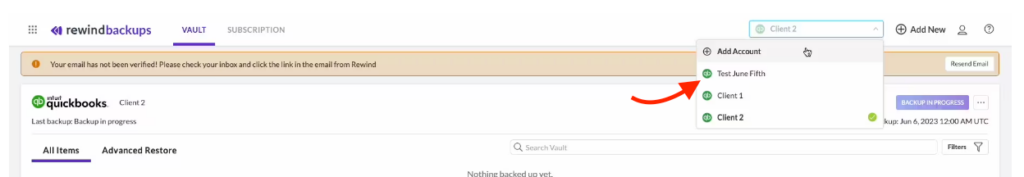
If you’re new to Rewind for QuickBooks Online and you want to try this new feature, please follow the steps outlined in this guide.
Is your QuickBooks Online data protected?
If you’re not already using Rewind Backups for QuickBooks Online, you could be risking your business on multiple fronts.
It’s essential to understand the Shared Responsibility Model. Intuit is responsible for maintaining a disaster recovery plan for their own platform, but it’s your responsibility to protect your own account-level data. In Intuit’s terms of service, they clearly state: “you are responsible for any lost or unrecoverable Content. Intuit is not responsible for any of your Content that you submit through the Services.”
If your firm suffered from a common risk (i.e. accidental data deletion or a buggy import), your files could be gone forever.
How many files do you manage? What does flexible pricing mean?
The impact of losing your clients’ financial data goes beyond the initial financial implications. A significant data disaster can damage your reputation and erode all of the client trust you’ve worked so hard to build.
Don’t wait for data loss to realize the importance of backing up your QuickBooks Online data. Experience the peace of mind that comes with knowing your business is protected. Rewind is the industry’s most trusted “undo” button for QuickBooks Online, and you can rest easy knowing that your company files are protected.



