A:
Mailchimp maintains disaster recovery backups of their entire platform – and every account on it. These backups are updated regularly. The purpose of a disaster recovery backup is to recover the entire Mailchimp platform in case anything happens to their main data centers – such as a natural disaster causing a flood or a malicious attack by hackers. These types of disasters are extremely rare but platforms like Mailchimp make sure they are prepared for them.
As a user, it’s important that you understand that Mailchimp’s disaster recovery backup cannot be used to restore data in your individual account. It’s not setup in a way that allows Mailchimp employees to pick and choose data to restore.
That means you risk losing important data from your Mailchimp account if:
- Accidentally deleted a list, tags or segments.
- Encountered an attack on your data from a random hacker or malicious employee.
- A 3rd party software, CSV import or Mailchimp update created large unwanted mistakes or deleted data from your account.
What you need to backup and restore data from your individual Mailchimp account is an account-level backup. That’s where Rewind comes in.
Rewind can backup your Mailchimp account for you, giving you the ability to undo mistakes and recover deleted data. It’s like an insurance policy for your online data.
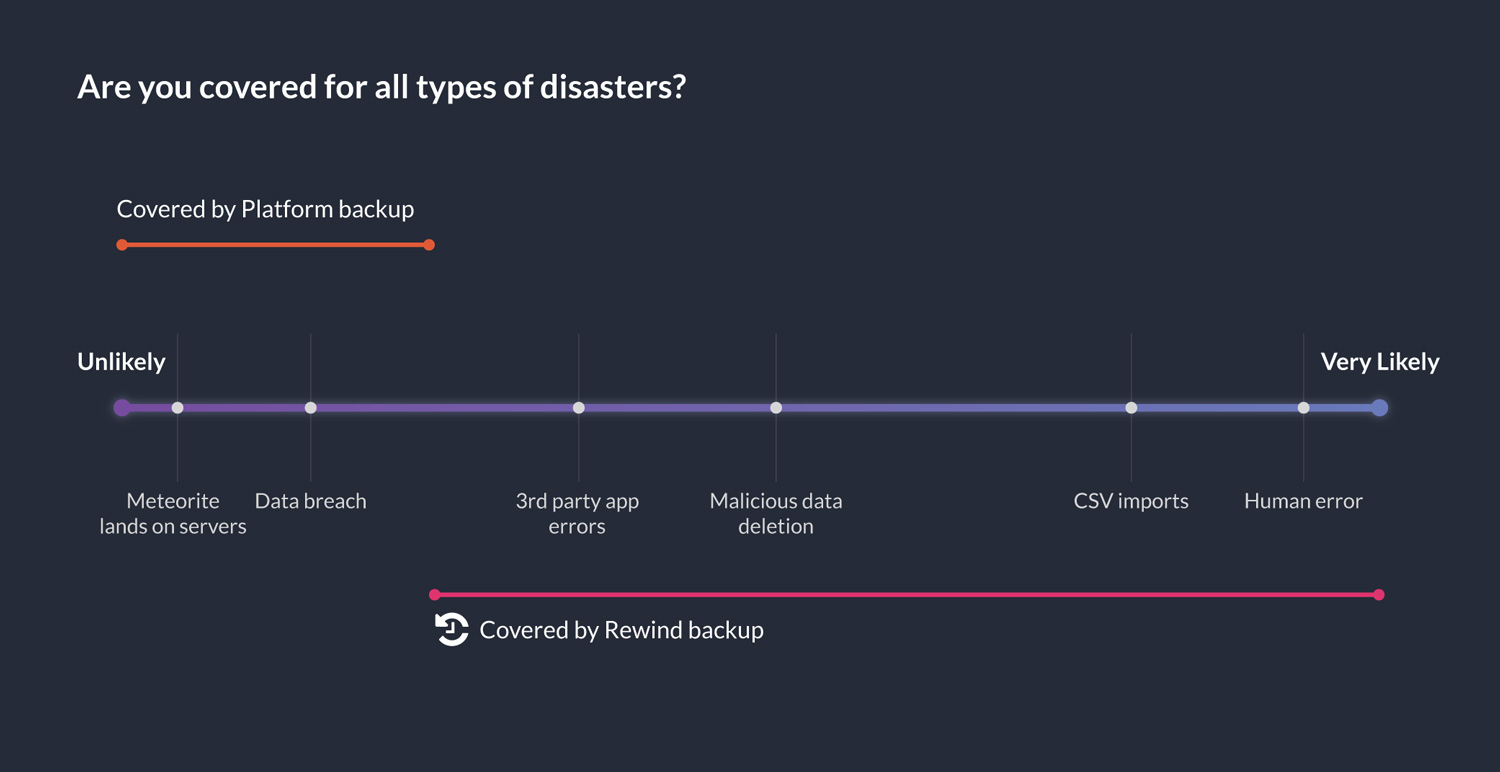
Great, well how do I back up my Mailchimp account?
Peace of mind about having your data secure is a wonderful thing. And we’ve got good news – it’s really easy to ensure that your business-critical data is safe.
To backup Mailchimp, start by creating a Rewind account. You can then link your Mailchimp account to Rewind to begin your first backup. From that moment, Rewind will automatically update your backups daily.
For a more detailed guide on how to backup Mailchimp, start here.
Without a doubt, there is going to be a time when you need to undo a mistake or restore a large quantity of data. Your business-critical data is the backbone of your operations, why risk losing it all?