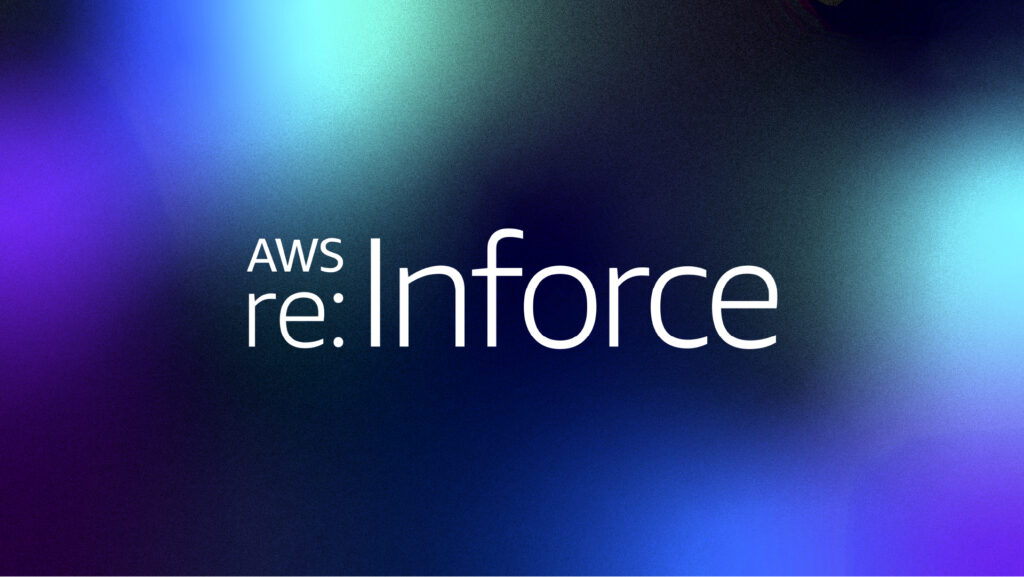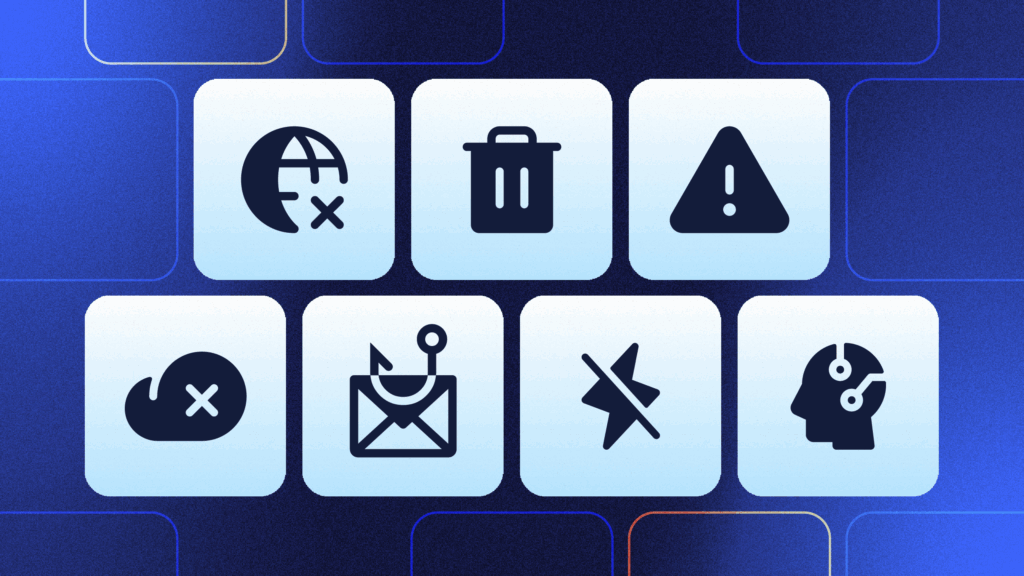Your website is ground zero for everything your business does. Since it’s often the first thing your customers see, you’ll want to ensure it’s always up, available, and functioning exactly as intended.
But things happen. Some mishaps are beyond your control, like malicious attacks, while others are honest mistakes, like deleting critical files or adding incompatible third-party apps.
Backing up your website helps you get back up and running fast after any incidents so you can get on with your day.
Why Website Backups are Essential
All businesses need . Your website is a critical component of your business, so any interruption could impact your brand’s reputation, cash flow, and bottom line.
But the implications of not backing up go well beyond downtime. Your reputation could take a severe hit, causing a ripple effect through your audience that will continue to devalue your brand over time. In the short term, if certain features are unavailable or don’t work correctly, it could force customers to choose your competitors, and you might never win them back.
In a worst-case scenario, if customer information is lost or exposed, you could be facing steep regulatory fines for breaching data privacy laws. It’s important to note that backups are not a cybersecurity tool themselves and cannot protect you from a data breach where PII is lost. However, backups are an essential factor for recovering from such a data breach. For instance, if you were the target of ransomware, you could avoid paying any ‘ransom’ to get your data back, as you can restore your information from a recent backup. IBM recently found that “Availability of backup files is a significant differentiator for organizations [to] recover from a ransomware attack.” In Sophos’ State of Ransomware 2021 whitepaper, backups are listed as a key recovery method in case of an attack.
5 Reasons You Should Back Up Your Website
For many businesses, their websites are their primary marketing tools. It’s the way your clients find your business, get in touch, complete valuable actions, buy your goods, and so much more. This is why website data needs to be protected by backup software at all times.
You need the ability to restore your entire website if something goes wrong. Web hosts offer a range of services, but they won’t perform backups of your site files. You need a proper backup solution that can back up your files.
1. To Prevent Data Loss
Server issues can happen at any time, and if you don’t have a recent website backup handy, you’ll have to create the entire website again from scratch. This delay can result in lost leads, sales, and revenues.
2. To Minimize Losses As a Result of Human Error
75% of all data loss incidents happen because of human error. Website owners may accidentally delete important files, people mistype or upload the wrong file, maybe a cat jumps on the keyboard- the point is, humans have an endless capacity for error. Nobody is perfect, all of the time! Unless you back up your website regularly, you won’t be able to restore it to a previous version as quickly as you might like. Backing up your website prevents data losses and saves time.
3. To Protect Against Site Update Issues
Everyone has to perform site updates from time to time, and things can go wrong. A drop in Internet connectivity or a bug can scramble or destroy your new site in seconds. As a general rule, you should always perform a backup before a major site update.
4. For Migrating Your Site
When you develop a new website, you have to migrate your pages to the new domain. Unless your data is stored safely, you might lose your hard work. Having your data backed up can provide extra protection and peace of mind.
5. To Protect Against Malware/Hacking
Malware attacks are difficult to spot and can happen at any time. In fact, cybercriminals love targeting small businesses because they often don’t have the technical knowledge or in-house expertise needed to protect their systems. Unless you backup your website regularly, you could lose important information in an attack.
Clearly, a website backup isn’t a nice-to-have addition to your backup plan – it’s an important safeguard that ensures business continuity.
How Often Should You Back Up Website Files?
The nature of your website will usually determine how often you should perform manual or automatic backups. Very active websites that regularly add new content, like news sites or stores, should backup as often as they update. In other words, if you upload new content once a week, a weekly backup solution will protect your website files. If you upload daily, daily backups are required.
While this may sound time-consuming, automated backups can do this without any effort on your part. Besides, a full website backup doesn’t take more than a few minutes, but it can take weeks to rewrite and repost a blog.
You should also take interactions into account when you create your backup schedule. You need to back up more often if you receive regular comments, leads, or purchases on your website. High-volume websites like ecommerce stores should look at real-time backups so that they never lose a sale.
Automatic Backup Solutions for Websites
Automated backups are a process that companies use to back up their files, folders, and systems without human intervention. All your data is automatically backed up in the background according to your preferences.
Several automated backup solutions are on the market, but they aren’t all created equally. You might already use a plugin to backup your websites if you own a WordPress site, like BackupBuddy or Updraftplus. Both plugins are good tools for backing up your website, are reasonably priced, and are easy to implement. The downside of some of these tools is that customer support can be lacking, and the restoration process is cumbersome for non-technical users. As with any free tool, there will be a compromise in reliability and security. Most plugins back up to Dropbox and other free cloud solutions, which are usually less secure.
If you’re looking for a high-quality automatic backup system, you need to find a reliable and secure tool that allows effortless single-click restore actions. Backup is only part of the solution – restoration is the key to getting your website up and running again.
How Website Backup Services Work
Automated website backup solutions backup your website with very little effort needed from your side. Every website has several different files and moving parts to keep it loading correctly. Every line of code and file must be backed up properly, and you need to ensure that your backup service is up to the task.
If you use an online website backup, these backups will be loaded to the cloud per your requirements. Either a public cloud or private cloud server is used by the provider, and all you will need is a steady Internet connection.
You’ll need to choose your website backup service provider, configure it to your website, and choose the frequency you back up your website. The app will run in the background and save your files to a secure backup destination. If you need to restore your information, you should be able to do so with a single click.
Your Website Provider Doesn’t Protect Everything.
Bear in mind that your web platform probably doesn’t provide the level of backup service you need to ensure all aspects of your site are protected. In many cases, your chosen platform backs itself up and possibly your theme, but you risk losing transactions, settings, app dependencies, and customer information—all major setbacks no matter how you look at it. Some web hosts will allow you to generate the backup from a cPanel account, but it’s usually not sufficient.
Some of the website mishaps that could happen could include:
- Human Error. It’s easy to make a mistake, to delete files, images, or settings only to find it’s affected how your site looks or performs. A website backup enables you to restore immediately—from a single file or collection to the entire site—before the problem progresses.
- Data Loss During System Updates. Just about every platform advises you to make a backup before you perform any updates. New software might react with existing files or apps unpredictably, and a backup ensures you can return to a clean state to reverse what went wrong.
- Malware can infect your site from various sources, from hacking, unauthorized access, malicious intent by authorized users, cyberattacks, and more. The results can range from merely annoying to completely devastating, and the best way to return to a pre-infected state is to restore your entire site from a backup.
- Incompatible Apps. Third-party SaaS apps help businesses do so much more, but not all are designed to play well with your web platform or the apps you’re already running. Plus, if the provider does not update their app, you might be unwittingly creating a vulnerability. Be sure the apps you choose come from a reputable source. Run a backup before you install and test the app’s function before you commit.
What to Look For in a Website Backup Storage Solution
If your website goes down, the most important thing is to be able to get it back up and running as soon as possible, and your backup solution should support this.
Depending on how much data you process, you need to think about how often you need to back up. If you don’t process a lot of data, once a day might be enough. However, if you have a busy ecommerce site, you’ll need continuous backups as they will give you the option of restoring to a precise point in time.
Another key consideration is your own technical capabilities. Do you have an in-house IT team that can monitor and restore your backups if needed? Or are you more of a one-man band, with a few people wearing a lot of different hats? The ease of data recovery is a key factor when choosing a backup solution. After all, a data backup doesn’t do you any good if you can’t figure out how to restore it.
BaaS (backup-as-a-service) providers like Rewind are scalable to your business requirements and fully configurable to ensure you have a full backup at your fingertips when you need it.
Quick Tips to Improve Website Backups
We’ve compiled our top website backup tips below:
- Consider creating different backup schedules for your website. You can backup your databases more often than other parts of the site, like themes and plugins. Your database is where your blog files and images are saved, so database backups should be prioritized.
- Don’t use a backup that doesn’t have a restoration feature. Many free or low-cost plugins don’t have key features that include restoration, making it hard to restore your files.
- Don’t rely purely on manual backup solutions or the backup solution you create in your cPanel control panel. Even if your hosting provider offers a cPanel backup service, you should have a Plan B over and above manual backup.
- Always perform a full account backup of all your files and databases before a big change, e.g., migrating your website.
- Don’t store your backups on the same server or local computer. If something goes wrong with the server, you’ve lost your files for good. After all, you wouldn’t keep your spare car keys in your glovebox – what if you get locked out?
- Always do a full backup. It can be hard to know which files you’ll need to recover, so you should regularly backup your database, images, themes, and more.
Ready to protect your website with a top-of-the-line backup solution? Learn more about how Rewind can help.