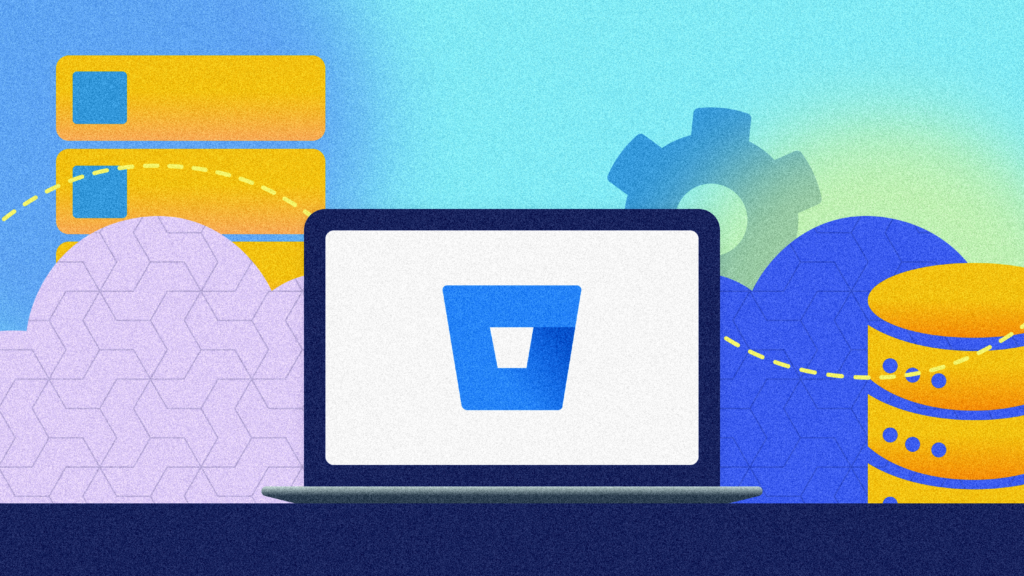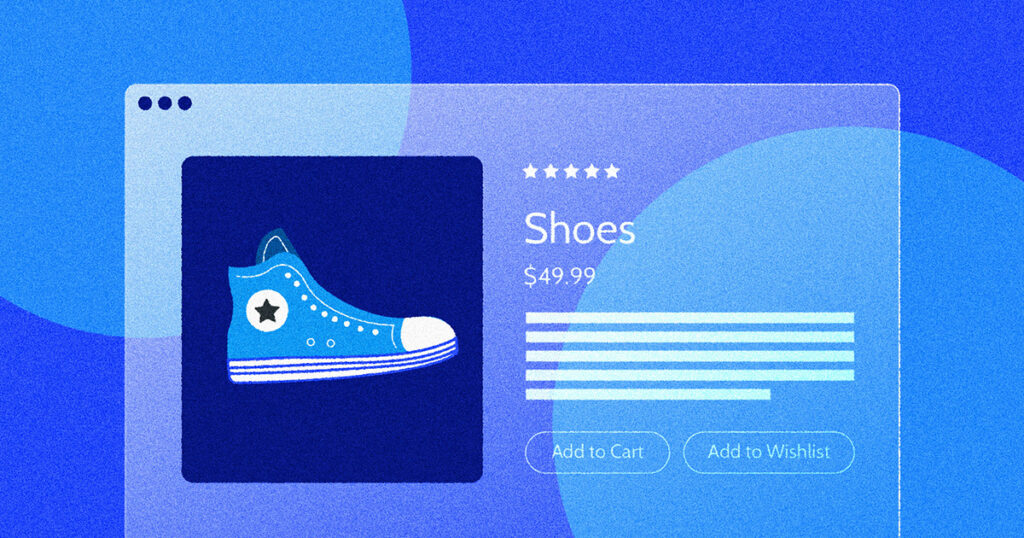Think about your typical workday. How many files, apps, and programs do you have running at any given moment? If you’re anything like the average employee, it’s around eight. Deleting a digital file, document, photo, contract, or email can cause real stress in a remote work environment. Time is lost, trust is eroded, customers are unhappy, and some assets may need to be recreated entirely. With that in mind, robust data recovery apps and software are a must-have.
What is Data Recovery?
Data recovery is the action of restoring digital data that’s been lost for any reason, whether through human error, malicious intent, or data corruption due to hardware or software failure.
In most cases, data recovery typically refers to what happens when data is restored from a backup to a computer or storage drive or system.
There are many ways to recover data, including doing it manually. However, most organizations rely on data recovery software to manage the process for them. Data recovery software helps you recover data quickly, helping you avoid costly downtime and lost productivity.
Data recovery is an important process for any business to have in place, whether lost data was due to human error or malicious intent. It can help you to protect your employees’ and customers’ information.
Backup vs Recovery
The terms backup and recovery are often confused or used interchangeably. Although they go hand-in-hand, there’s a subtle difference between the two. Backups involve creating copies of virtual or physical systems and the data installed in those environments. They keep a copy of your information on a server or storage device so that you can recover files if data is lost. Data recovery is the process of restoring data that has been lost, corrupted, or accidentally deleted. Therefore, data backups are used for data recovery, but they aren’t the same thing.
Let’s say you’re working on your website and it crashes before you can save or back up your progress. Because no backup exists, you’ll need to turn to a data recovery specialist to help you try to find the information that’s been lost. Now let’s imagine you arrive at work and the sprinklers have gone off, destroying your computers. Luckily, you’ve backed up all of your files in the cloud and can restore them to your new computers in a flash.
There’s a subtle difference between backup and recovery, and you may need both at one point or another. Many backup solutions will recover deleted files as part of their service, but sometimes their recovery software is packaged as a standalone product. Others can recover deleted data from a recycle bin but can’t assist with recovering files that were lost due to another event.
What is a Data Recovery App & What Does it Do?
Anyone who has ever experienced data loss knows that feeling of utter panic and desperation. At that moment, all you can think about is how to recover that data. If you don’t have a data recovery app, the process will be much more complex, and in some cases, impossible.
A runs continuously in the background to back up the data on your devices. Backups are stored in the cloud and are available on-demand. Should you experience data loss for any reason, you can restore immediately from a backup and carry on.
Of course, there are other ways to perform data recovery, but not all are reliable, cost-effective, or user-friendly. If you don’t have a data recovery app, you could restore your data from a hard drive or optical media backup if you have one. Provided you back up regularly, you might be able to get your data back, but depending on how recent your backup is, you’ll likely be missing some files.
If you don’t have a backup, your files might still be retrievable, but you’ll need to either invest in data recovery software or take your device to a professional to extract the files.
In either scenario, there’s no guarantee that all files are retrievable, and, likely, your file names and hierarchies will not hold—meaning you’ll have the data back, but it’s up to you to sort through it, rename the files, and put them where they need to be. If it sounds incredibly tedious and frustrating, it is. Depending on the volume of data you’re trying to restore, it could be pretty expensive too.
All in all, a data recovery app is a more reliable method of protecting your systems and files as it helps you avoid the anxiety, time, and expense of restoring by other methods.
Free vs Paid Data Recovery Apps
When it comes to data recovery, there are a lot of options to choose from. You can go with a free app, or you can pay for an app. So which is the best option?
The answer to that question depends on a few factors. First, you need to consider what kind of data you need to recover. If it’s just a few files, a free app might be enough. However, if you need to recover a lot of data, or if the data is critical, then you should consider paying for a reliable app that can help you get your data back quickly.
How Do Data Recovery Apps Work?
Data recovery software is very easy to use. You’ll first install it on the devices you want to protect, then configure it to your preferences. Your backups will then run automatically according to those settings.
The first time your data recovery app runs, it will fully copy all data, including files, folders, images, and applications. Once the copy is prepared, it’s encrypted with advanced protocols to protect against unauthorized access.
Your encrypted data is then sent to a cloud server via an internet connection. It’s then held securely in the cloud until you need to restore it.
Subsequent backups contain only new files or files that have changed since the last full backup.
If you experience data loss or your systems are corrupted, you’ll simply sign into your backup vault, choose the backup you want to restore from, and initiate the data recovery process.
Once the data recovery process is initiated, your backup copy is sent back to your devices over an internet connection. If you’re doing a complete restoral of all systems, this process might take some time. However, if you only need to restore a file, folder, or a group of files, it will usually proceed very quickly.
If you do not have access to the internet, you’ll have to wait until you do before you can recover data. In best practice, you should have a physical copy of your data stored offsite to use in this scenario.
Many data recovery apps can be configured to back up to multiple destinations, including a physical server. Your choices will depend largely on your business model and how much downtime you can afford.
The Importance of Data Recovery
We’ve all experienced that sinking feeling when you accidentally exit a project you’re working on and realize you’ve forgotten to save it, or the devastation you feel over accidentally deleted files. There are wide-reaching implications for your business, too, especially if there is a significant data loss due to a natural disaster or company-wide hacking attempt.
When you lose your data, you lower your ability to deliver your products or serve customers. Imagine having to recreate your entire website or trace orders and invoices back to clients after a data loss. A data recovery app can restore this critical information.
According to Gartner, backup and recovery software are “designed to provide backup of storage to tape, disk or optical devices and to recover that data when needed.” By using a good data recovery app (like Rewind), you can restore your data immediately without reuploading, reconfiguring, or re-entering any data manually.
Having a recovery tool in place can save time, money, and your reputation all at once because you can get back up and running again in no time.
How and Where Your Data is Stored
Your computers are equipped with hard disc drives (HDDs) or solid-state drives (SSDs), where data is stored locally. Because they’re inside your computer, they’re protected to a certain degree, but drops, impacts, or liquids can destroy them, especially in the case of HDDs.
SSDs use memory chips similar to the ones that store data on your mobile devices. They’re generally more durable than HDDs, but after a few years of constant use, the potential for malfunction increases.
Lost data from SSDs and HDDs are recoverable if they have not been erased or overwritten. Usually, this means that if you delete a file accidentally, it’s still there on the system. The operating system continues to store the files in an inaccessible state until new data overwrites them. Suffice to say, the sooner you act, the better the restoration result will be.
The Most Common Deletion Scenarios and Consequences
There are multitudes of reasons behind why and how data loss happens. However, the most prevalent scenario is human error, and most of that is unintentional.
The most typically deleted files are photos, videos, and communications, like texts and emails.
The root cause of data loss could be:
File System Damage
A software crash can cause files to become damaged. Similarly, external conditions such as power outages can have a similar effect, leaving data damaged or inaccessible.
Hard Drive Failure
Anything from overheating to physical damage (such as water damage) or an ageing drive could cause a drive to fail. According to a recent Backblaze study, stocks in this area are relatively low, representing only 1% of data loss.
Software Failure
The files on your computer may be missing or corrupt. This can happen if the software is faulty, and you won’t be able to access any of the data stored within them.
Viruses or Malware
Malicious software enters your systems through emails, clicking on malicious ads, or hacked systems. Cybercriminals exploit unpatched software and unprotected endpoints to gain access to your systems. Others use tactics like phishing to convince employees to give up their credentials. 28% of all data breaches involve malware.
Human Error
Simple mistakes can result in the accidental or intentional deletion of critical files or systems. Some of the biggest data breaches in recent years were the result of human error. Many involve lost devices or employees ignoring cybersecurity rules. By some estimates, human error is responsible for more than 90% of all business data loss.
Disasters
Disasters can be the loss of premises or anything that destroys the physical computer, such as fire, flooding, vandalism, severe storms, power emergencies, earthquakes, and terrorism. These events could potentially destroy or prevent you from accessing your computers and on-premise servers.
Costs of Data Loss
Whatever the root cause of data loss, the result is the same. The annual cost of data loss to businesses in the United States is challenging to measure. The IBM and Ponemon Institute’s Cost of a Data Breach Report estimates a global average of $4.24 million per incident, up 10% over 2020. That number rises to $9.05 million in the United States, where it’s estimated that it takes 287 days to identify, respond to, and recover from a breach.
Almost half of that amount is directly attributable to loss of business—in other words, the time it takes for a company to recover data, the work interrupted while systems are being restored, and the loss of trust from customers and the general public.
SMBs that lack the resources to recover data from a devastating loss might be forced to shut down as a result.
Data loss can have a number of costly consequences, including:
- Lost revenue: Lost data can result in losing sales and customers.
- Reputation damage: Damage to a company’s reputation can be costly, both in terms of lost business and increased costs to rebuild trust.
- Increased expenses: Recovering from a data loss can be expensive, requiring the purchase of new software, hiring of additional support to help recover data, and more.
- Legal fees: If data is lost due to a security breach, businesses can face costly legal fees.
To protect your company from the costs of data loss, make sure you have a solid backup and recovery plan in place.
How to Prevent Data Loss
A proactive approach is critical to data loss prevention. Like the adage tells us, an ounce of prevention is worth a pound of cure. Being prepared for any scenario helps you avoid downtime and the often outrageous IT effort and expense of restoring your systems to a working state.
Your backup plan is the foundation of this effort. In best practice, you need redundancy—meaning you’ll want more than one copy of your backup, just in case your primary source fails. The 3-2-1 backup methodology suggests three copies, two of which are on different storage mediums and one stored offsite in case you lose your physical premises.
Having a data recovery app is a vital aspect of this plan, as it enables you to restore quickly from the cloud—meaning you won’t have to waste time searching for a backup copy or gaining access to local drives to do so.
Of course, data loss prevention should be built into your company’s DNA and written into policies that all employees are trained on and follow. Here are a few strategies you can put into play today:
- Establish and enforce company policy around data privacy and security.
- Educate your employees on risks and threats.
- Set up role-based access for your systems, so employees only have access to the files and apps they need to do their jobs.
- Enable multi-factor authentication for all users.
- Use a secure password manager, like 1Password.
- Use strong passwords—ideally, passphrases with 12-16 characters.
- Ensure all third-party apps and plugins are up-to-date.
- Read and understand all service agreements with third-party SaaS to be sure they comply with company policies.
- Deploy regular maintenance and replacement protocol for devices and connected equipment to ensure they comply with current standards.
- Use a cloud backup service for ultimate peace of mind.
The Main Benefits of Using a Data Recovery App Tool
Data recovery software offers many benefits and business advantages. Here are just a few:
Data Recovery Software Saves You Money
When you consider the potential cost of data loss—from lost productivity to fines and data recovery cost in the absence of proper backups—a recovery app delivers incredible value. The low monthly subscription fee pays for itself in peace of mind alone.
Data Recovery Apps Save Time
Any downtime due to data loss is costly. The faster you can restore, the quicker you’re back in business. A data recovery app supports immediate restoration, minimizing loss from unscheduled downtime.
Data Recovery Software is User-Friendly
SMBs don’t always have in-house IT staff. Without data recovery software, it might be beyond internal capabilities to restore systems to a working state. Recovery apps are designed to be user-friendly, meaning that just about anybody can be trained to leverage its features.
Customizable Return Point
Your return point is critical, especially when you’re attempting to recover files after a malicious attack. You’ll need to precisely identify a point in time when your systems were clean so that you can restore from that moment. Data recovery software offers that level of customization, minimizing data loss and all associated costs.
Data Recovery Software Supports Compliance
Today’s data privacy and security legislation are stringent—and penalties are high for companies that fail to comply. Suppose you handle customer data on any level, whether payment card information, personally identifiable information (PII) or intellectual property; the onus is on you to ensure data protection. Data recovery software protects customer data from unauthorized access using advanced encryption techniques.
Peace of Mind
Perhaps one of the most significant advantages of data recovery software is the peace of mind you’ll have. Knowing you can recover deleted files quickly and easily helps you focus more on building your business and less on what “might” happen. Train new team members, experiment with new processes, and innovate with confidence – with a complete data backup, no mistake is undoable.
What is a Disaster Recovery Plan?
Many people confuse a disaster recovery plan with a business continuity plan. The two often go hand-in-hand but are very different. Gartner defines disaster recovery planning (DRP) as the “planning to ensure the timely recovery of information technology assets and services following a catastrophe, such as fire, flood or hardware failure.” It is designed to help companies recover their file systems and other critical data to protect their business from data loss. The plan is usually written down and communicated to relevant vendors and parties to take consistent actions before, during, and after a data loss event.
A business continuity plan begins with a business impact analysis during and following a disaster event. Your business continuity plan maps the impact and the legal, contractual, and regulatory obligations of your business following a disaster.
A recovery plan is usually more focused than a business continuity plan. It addresses all forms of operation disruption, including losing access due to terrorist threats or low-impact natural disasters, hardware failures, malware attacks, etc. The plan is usually organized by type of disaster and location and contains instructions that anyone – not just advanced users – can implement.
The key difference between the two relates to when the plan takes effect. Business continuity requires you to keep your operations functional as far as possible during a disaster event and during the immediate aftermath. Discovery recovery focuses on how to respond after a disaster event and how to return to normal.
For example, if a natural disaster destroyed your office building, your business continuity plan will help employees work remotely from rented computers. Your disaster recovery solution will restore your data back into your desired platform so that employees can get back to their normal way of working as soon as possible. This way, your recovery plan enables the continuity and normal operations of your business.
Integrating Data Recovery Into a Disaster Recovery Plan
Although most companies have disaster recovery plans in place, they often neglect to plan for data loss and restoration. The reality is that data loss can be just as damaging as a major outage. In fact, data loss can often be more costly and time-consuming to recover from than an outage.
When you have a data recovery plan in place, you can minimize the damage caused by data loss. A data recovery plan outlines the steps that need to be taken to restore your business’s data. It also outlines the critical tools needed to complete the restoration.
It’s best to integrate a data recovery plan with your overall disaster recovery plan. The more integrated these plans are with each other, the easier it is for your business to understand and comply with all aspects of them.
Advantages of Rewind
Installing a data recovery app to protect your business systems brings with it a sense of security and peace of mind. Choosing the right solution for your needs is critical, as not all data recovery apps offer the same features.
For ecommerce, financial services, or any online business that relies on an assortment of third-party software, you need to ensure the data recovery app you choose backs up and restores everything, from individual items to entire store themes, third-party app dependencies, APIs, and more.
Many SMBs have found out the limitations of their platforms the hard way (for example, right before Black Friday)
SaaS apps usually follow the Shared Responsibility Model, meaning they’re responsible for system-wide backups, and you (the individual user) are responsible for account-level backups. This means they couldn’t restore your individual files, even for a fee.
Rewind maintains a continuous and comprehensive backup of all your files, allowing you to restore a single item of data or your entire file, store, or dataset. Plus, our dedicated support team is standing by to help with any data restores that aren’t quite right.
Rewind’s pricing is easy to understand, and service levels are customizable to your needs. Your subscription cost is based on the number of transactions you do, and you can scale up or down anytime. They offer a dedicated backup solution for popular SaaS platforms, including Shopify, BigCommerce, GitHub, Trello, and more.
All in all, Rewind delivers on every value point: it’s economical, easy to use, and provides you with the peace of mind you need so you can focus on what you do best.