Table of Contents
Back in the early days of information technology, databases were created to help companies manage and access their data.
However, the advent of the digital era means that the volume of data that businesses generate multiplies at an exponential rate. Now, effectively collecting, storing, protecting, archiving, and deleting data can quickly become an uphill battle.
Today, enterprise data environments are diverse, distributed, complex, and potentially costly to manage. Analyst firm IDC estimates that by 2025, the “global datasphere” will reach 181 zettabytes, and the amount of data created over the next five years will be greater than twice the amount created since the advent of digital storage.
Clearly, data management has evolved into a discipline in its own right.
A data lifecycle management (DLM) strategy will equip businesses to make sense of the data they generate and store. But to be effective, a DLM strategy must be comprehensive.
In this article, we’ll look at DLM from all angles and consider the role of backup as part of a robust data lifecycle management strategy.
What is Data Lifecycle Management (DLM)?
Data lifecycle management is a policy-based approach to managing the flow of a company’s data throughout its lifecycle – from the time it’s created and initially stored to when it becomes obsolete and is deleted.
Today, companies’ data is typically stored in “hybrid” environments – some of it might be stored in on-premises infrastructure, co-location facilities, and edge devices (such as an employee’s cellphone or tablet.) Other data might reside on public or private cloud platforms.
Goals of Data Lifecycle Management
The three most important goals of data lifecycle management are:
1. Data storage and security
Regardless of where it resides, an organization’s data needs to be secure at all times to ensure that any confidential information (such as customers’ and employees’ personally identifiable information or company intellectual property) is protected against unauthorized access, compromise, or theft.
2. Data availability
Organizations need to ensure that approved users can access data when and where they need it without delay or disruption to business-as-usual activities.
3. Data integrity and resiliency
Company data needs to be reliable and accurate regardless of its age, where it’s stored, who is accessing and using it, and how many copies are maintained. Over time, it’s not uncommon for businesses to experience “data sprawl” – this refers to when the same data exists in multiple locations or in slightly different forms. Processes need to be put in place to ensure the integrity and resiliency of all data.
Phases of Data Lifecycle Management
A data lifecycle management strategy typically comprises multiple phases, each of which addresses how data is managed at different stages of its lifecycle.
Let’s review each of these phases in detail:
1. Data generation and collection
Data is continuously being created by people, devices, systems, and applications, both actively and passively. How data is captured will depend on how and where it’s generated and the applications involved. Data will also be generated and captured in various forms such as PDFs, images, multimedia, Microsoft Office programs, and SQL database data.
2. Data storage and management
Data needs to be stored in a stable environment and properly maintained to ensure integrity, security, and protection. In this phase, data is often processed or modified (for example, by being compressed, cleansed, encrypted, or transformed).
3. Data usage and sharing
Unless data can be accessed, it holds little business value. This phase in data lifecycle management involves ensuring that data is accessible, useable, and sharable by authorized users and systems in day-to-day operations.
4. Data archiving
Most data has a limited shelf-life and relevance. Once it’s aged to the point that it’s no longer required to support a business’s daily workflows, it should be archived in a secure storage system (typically in tape storage or on a cloud platform). However, it’s important that archived data is protected and readily accessible should it be needed for compliance, requested by an auditor, or for other reporting purposes.
5. Data deletion
When data has reached the end of its useful life and is no longer required for regulatory purposes, it can be permanently deleted. The cost of data storage is a compelling reason to destroy data that you no longer need.
Benefits of Data Lifecycle Management for companies
A well-thought-out and executed data lifecycle management strategy will deliver numerous benefits to your organization:
- It ensures you’re able to comply with the relevant industry and compliance rules regarding data retention to which you’re bound.
- You can rest assured that clean and accurate data is always available to your users, ensuring optimum workplace productivity.
- When you have good quality data and take steps to safeguard its integrity, it becomes a powerful asset for your organization.
How Backups support Data Lifecycle Management
First, let’s understand what we mean by data backup and recovery.
Backing up your data involves making and storing copies of your company’s information. The type of data that’s backed up should include application and product data, employee records, customer files, and intellectual property. Data recovery is being able to access those copies and restore data if the original information is lost or damaged. Data recovery is therefore the process of using data backups to restore your data and get back to business.
It’s possible to create partial or full data backups on various physical devices such as magnetic tape cartridges, hard drives or arrays, and solid-state or flash drives. Increasingly, the cloud is becoming a popular destination for enterprise data and database backups.
Backup and recovery are essential to ensuring your business’s long-term viability. The moment that a file is created, it’s vulnerable to loss, theft, deletion, or corruption, which can result in unwelcome downtime and severe financial, reputational, and legal repercussions.
Backups and data loss
Data loss can occur as a result of damage to physical hardware and devices (such as extreme weather events like hurricanes, floods, and fires). Cyber threats to data are also on the rise. For example, ransomware-related data leaks increased by 82% in 2021. Phishing, ransomware, and other malicious attacks can wreak havoc on your ability to operate and result in financially devastating data loss.
It’s not just high-profile, multinational enterprises that cybercriminals have in their sights. According to Verizon’s 2021 Data Breach Investigation Report (DBIR), 44% of businesses with fewer than 1,000 employees had their credentials compromised in the year up to report publication. In another recent report, 90% of SMEs surveyed said that cybersecurity issues would have serious negative impacts on their business within a week of the issues happening, with 57% saying they would most likely become bankrupt or go out of business.
One of the most common data loss scenarios is human error. In fact, over 90% of data breach incidents are due to “the human factor”. Somebody accidentally leaves their company phone on public transport or upends a cup of hot coffee onto their keyboard. Unfortunately, it’s not uncommon for disgruntled employees to delete key files on their way out the door.
Equipment failure is another compelling reason to back up data. Many computer hard drives have a lifespan of three to five years. However, sometimes hardware and devices will fail if they overheat or are exposed to certain types of magnetic fields, power outages, or surges.
A small irreparable change to a file, a deliberate or accidental deletion of a database, or a device or hard drive failure can spell disaster and result in weeks or even months of costly rework.
Remote and hybrid working arrangements add further complexity and heighten the risk of data loss or compromise. Despite some businesses embracing a post-pandemic return-to-work policy, many employees still work outside corporate headquarters or branch offices. That means that the files and data they share could be almost anywhere.
Given the vulnerability inherent in physical backup infrastructures, many businesses opt to complement those investments with a reliable cloud backup solution to ensure their mission-critical data is protected. Most IT professionals agree that combining local and cloud storage locations is the most effective backup strategy.
Most good cloud-based backup solutions are enriched with powerful automation capabilities. This means administrators don’t need to set and schedule backups, which can easily result in backup days being skipped. A good cloud backup tool will work quietly in the background, continuously backing up the files your business and users create and update, recording all changes, and making updates in real-time.
It’s also important to be aware that while providers of SaaS platforms will restore their platforms in the event of a catastrophic failure, it’s up to the end-user and the IT teams that support them to secure data at the individual account level. This is known as the Shared Responsibility Model – we’ve got a full breakdown of it here.
If you, like most businesses, run software-as-a-service (SaaS) applications, it makes sense to invest in a backup solution that guarantees your ability to retrieve these types of files at any time.
Choosing the right backup solution
The backup market is crowded, and the correct choice of tool may not be immediately apparent. If you’re investing in a new backup solution or looking to upgrade your existing one, here are some key considerations:
- The track record, reliability, customer base, and reputation of the vendor
- The operating systems supported
- Ease of deployment and integration
- Storage space
- Data security protocols
- How quickly your data can be backed up
- How quickly your data can be restored
- Ease of access to your data backup
- Usability and performance
- Frequency of testing
- Encryption functionality
- Recovery time objective
- Recovery orchestration
- The quality of customer support
- The vendor’s future product roadmap
Improve your Data Lifecycle Management with Rewind Backup solutions
A solid data lifecycle management strategy will allow you to rest assured that your data remains safe and protected at every stage of its lifecycle and as your business grows.
Rewind is a trusted provider of secure backup solutions tailored to various industries, including ecommerce, accounting, marketing and productivity, and software development.
Since 2015, we’ve been on a mission to help businesses protect their SaaS and cloud data. Today, over 100,000 customers in more than 100 countries have used our top-reviewed apps and support to ensure their SaaS applications run uninterrupted. The Rewind platform enables companies to back up, restore, and copy the critical data that drives their business.
When you choose Rewind, you can be confident in our secure and compliant data backups. We’re fully compliant with international data privacy legislation (GDPR) and have a SOC 2 report available upon signing an NDA.
One of the things our customers like most about our cloud backup solutions is how easy they are to install, configure, and use. We’re truly a “set it and forget it” kind of backup solution—like a good insurance policy; you’ll never even have to think about it until you need it.
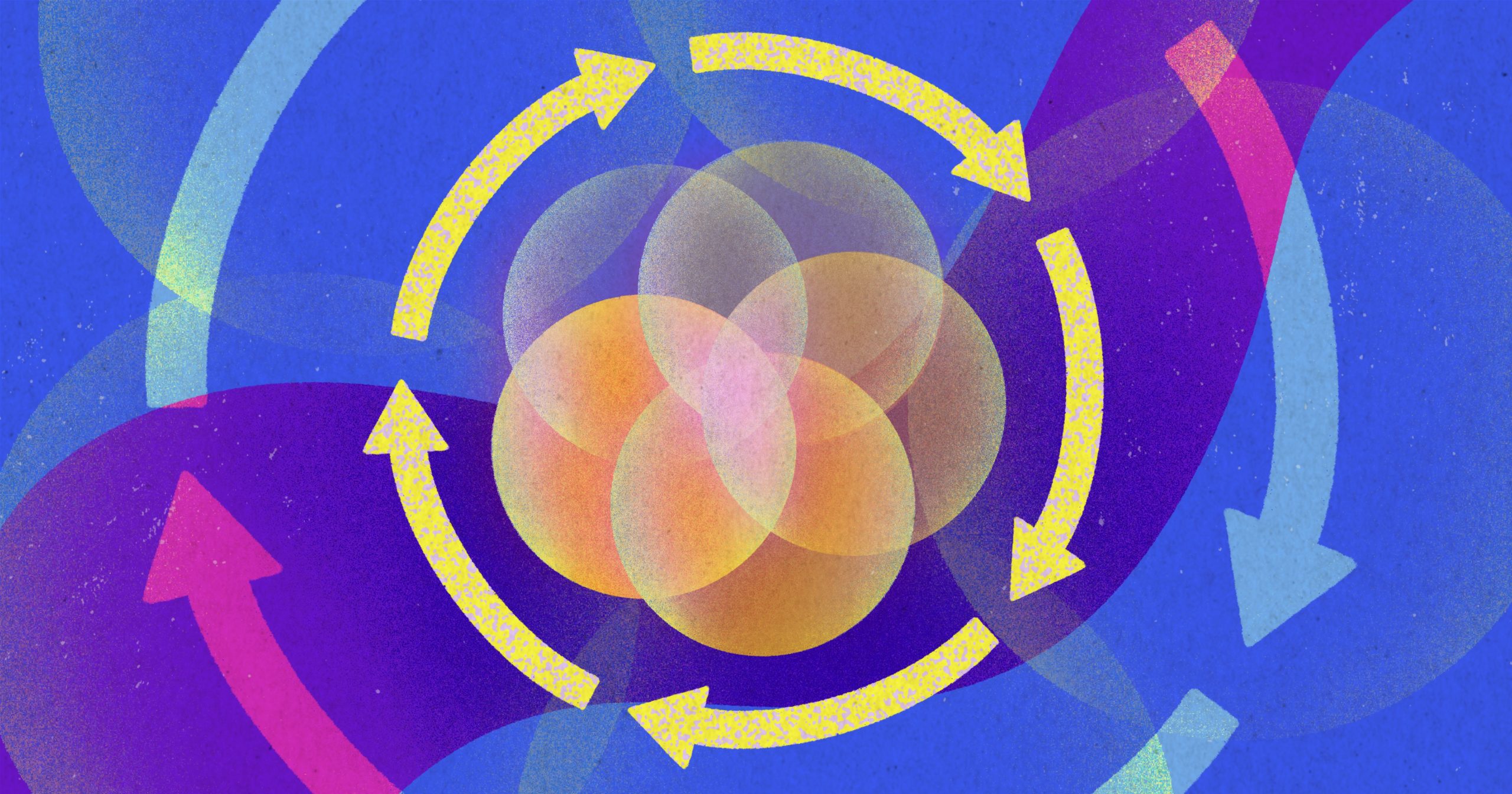
 James Ciesielski">
James Ciesielski">


