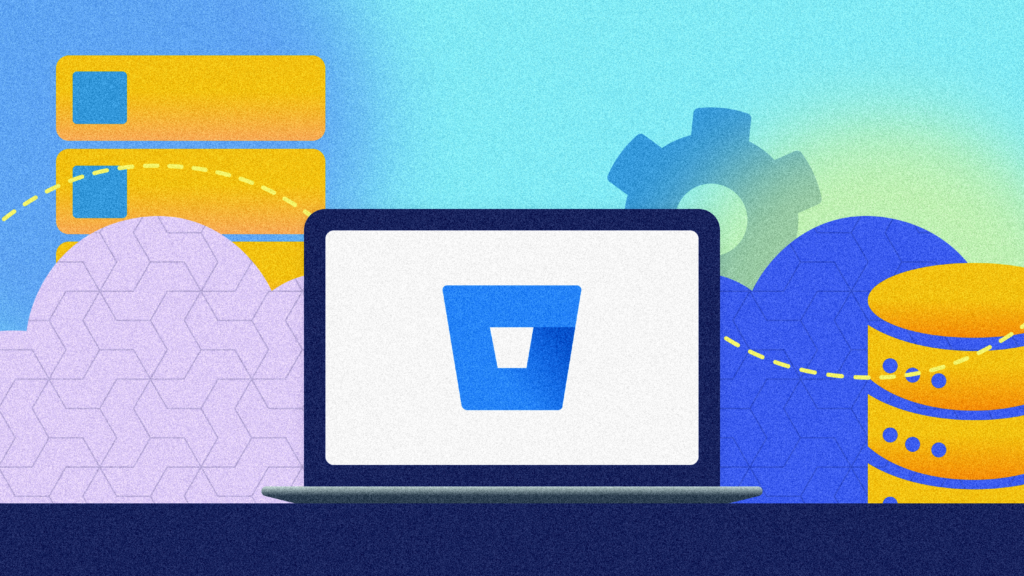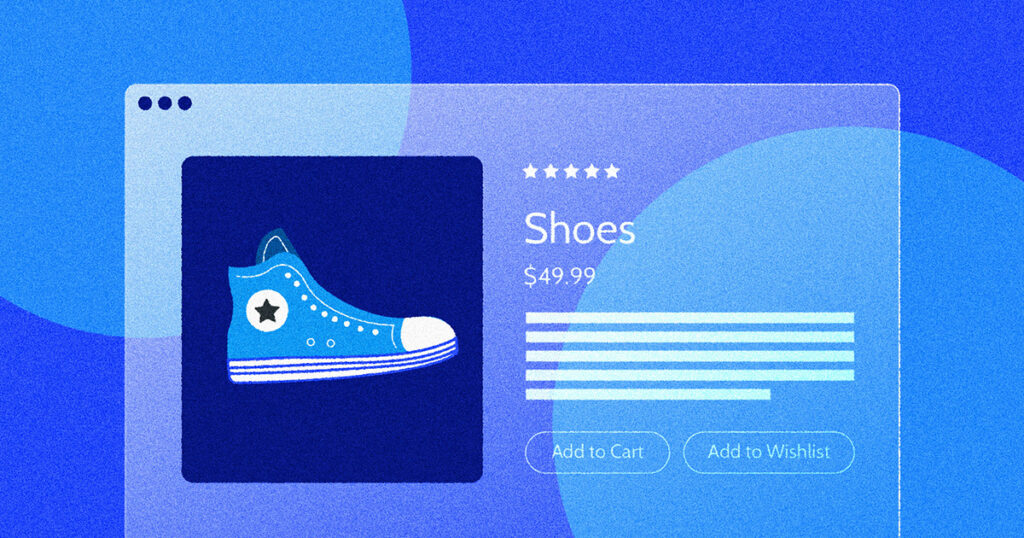Having a proper backup is the easiest way to recover data. However, sometimes you don’t have a backup and need to recover your data. That’s why we started Rewind Backups.
Unfortunately, we’ve run into that situation. A customer installed our Rewind Shopify backup app after they had accidentally deleted their blog – and realized that they couldn’t recover any of their data.
Although they couldn’t use Rewind to recover their data (since the app was installed after the blogs were deleted), we still helped them recover their information using Google. Here’s what we did.
As Google indexes the web, it maintains a copy of the web. They also have the ability to restrict searches to a certain domain.
First, do a Google search for your blog URL. You do that by doing a Google search for “site:URL”. For our blog, that would be “site:rewind.com/blog”.
Under each search result, there’s a little down arrow that you can click on. It gives you an option to see the “Cached” version of the page.
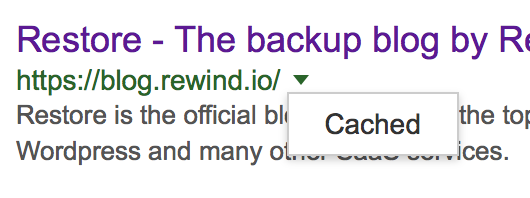
If you click on that, Google will load the page from their servers, rather than the original page:
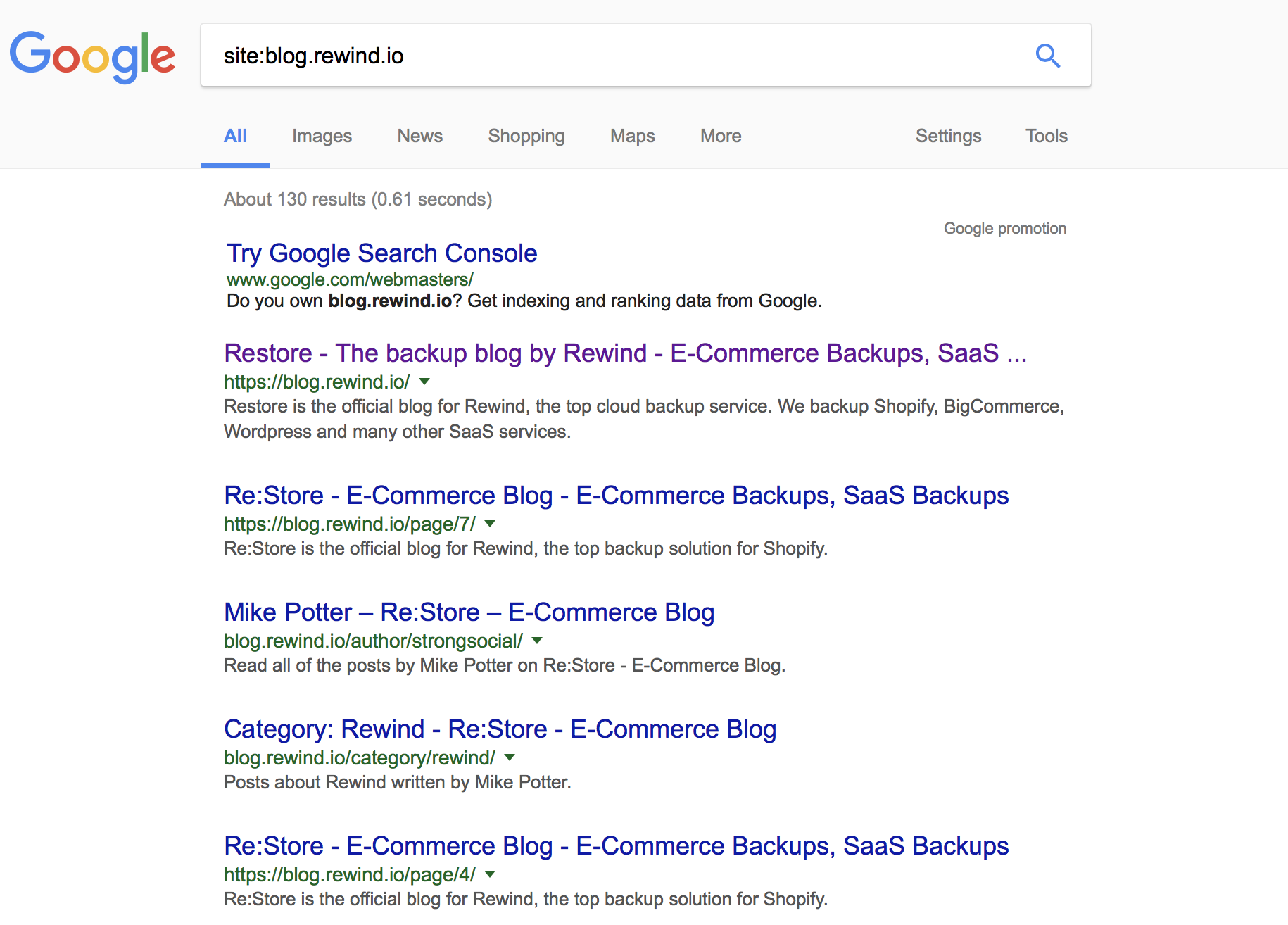
For each page you can copy the content back into your blog and recover all the content.
Of course, this would take a long time to do. At a conservative 3 minutes / page you’d spend more than a few hours recovering a typical blog. (Shopify backup software like Rewind could recover a blog in a matter of minutes.)
But in an emergency, Google can be used to recover content that you can’t otherwise get. But imagine if you lost your entire site, or data that Google couldn’t restore – your business could be in trouble.
A dedicated BaaS (Backup-as-a-Service) platform like Rewind keeps your data securely at your fingertips with automatic backups and effortless restores. Want to join thousands of merchants and add Rewind Backups to your store? Just click the button below to get started.