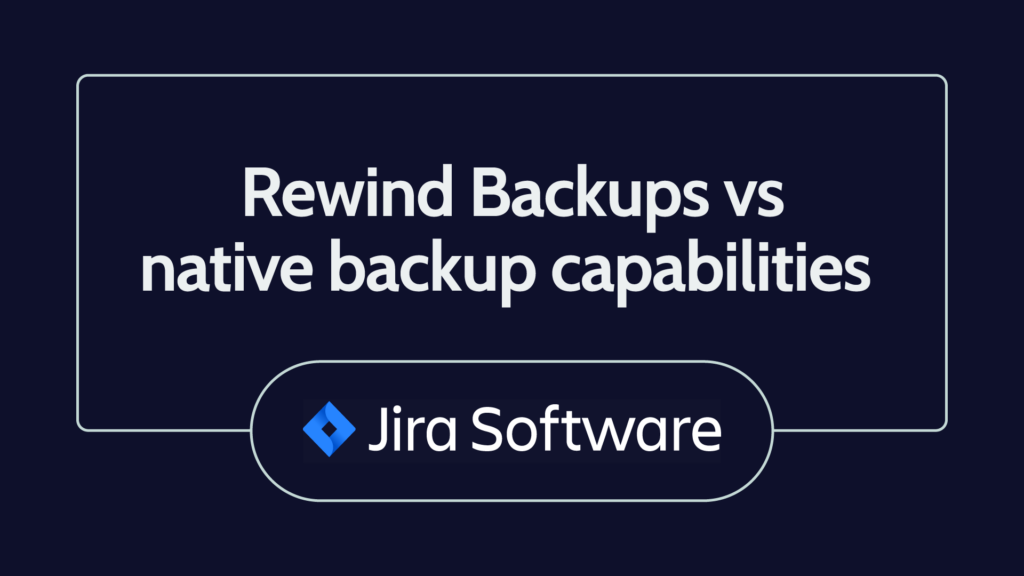If you’re a small business owner, you’re likely familiar with the term “there are not enough hours in the day.” From drafting proposals and meeting with clients to keeping on top of emails and administration tasks, your days are full. It’s easy to become overwhelmed and exhausted.
Fortunately, technological advances in software and apps mean that today, there are plenty of digital tools available to help you streamline your business and make your work less stressful.
But with so many options available, how do you know which ones will be the most effective for your business? In this article, we’ll share some recommendations for tools that will help make your life easier.
Benefits of Using Tech Tools for Small Businesses
Before we dive into our list, let’s explore why investing in tech tools for your small business makes sense. Firstly, technology can save you time, allowing you to focus on the things that matter. Instead of laboring over manual, administrative tasks such as data entry and invoicing, you’re freed up to invest that time in talking to your clients and prospects, improving your products and services, and other strategic endeavors aimed at growing your business.
Secondly, tech tools can save you money. For example, a CRM tool can automatically identify where you might be “leaving money on the table” with a certain group of customers. Accounting software might surface insights that show you’ve been paying too much tax. A backup solution can ensure that you never lose data or experience unwelcome downtime that leads to customer churn or revenue loss. A robust project management solution will ensure that you don’t inadvertently miss a deadline that results in a service-level agreement breach and associated penalties.
Thirdly, digital tools support the new post-pandemic paradigm in which people and businesses want to limit in-person interactions due to enduring health concerns and regulations. The digital nature of tech tools allows people to do much of their “business-as-usual” activities from any location and any device. Moreover, most tools are available as software-as-a-service (SaaS), so you only pay for the features you want and need; you can cancel your service easily if you decide a tool isn’t for you.
From these examples, it’s clear that the thoughtful selection and use of tech tools for your small enterprise makes business sense.
Now, it’s time to suggest some solutions for you to consider in each tech tool category. We’ll also touch on their advantages and potential drawbacks or limitations.
Note: In compiling an overview of the pros and cons of each tool, we scoured a few of the most prominent customer review boards on the internet and summarized some of the most common themes. Please note that we don’t recommend any specific solution over another, and we always recommend you do your own research before installing any SaaS tool.
The Top 10 Tech Tools for Small Businesses in 2022
1. Project Management Tools
Project management software is great if you’re trying to keep multiple balls in the air. Essentially, these tools allow you to digitally track your activities, appointments, and deadlines (as opposed to having to do so manually).
These tools can automatically create reminders for upcoming tasks and events, including details such as when your next meeting is happening and where. Additionally, these tools can send similar reminders to other team members so everyone knows precisely what’s expected of them and by when.
Trello is one of our favorite project management tools.
Advantages
- Easy-to-understand pricing structure; they offer a version where you can invite an unlimited number of members and create boards, cards, and lists.
- Works on every platform and is mobile-friendly.
Disadvantages
- A10MB file upload limit for each attachment if you’re a basic member.
- Data backup risks – you can’t import data back into Trello in case of an emergency or data loss. (Mitigate this risk with the Rewind Backups for Trello Power-Up).
2. E-Signature Tools
E-signature tools come in handy when you and others need to sign contracts and agreements. You simply upload your documents, add in the email addresses of those who need to sign, and the recipients receive the documents in their inboxes.
Most e-signature tools offer you the option to assign due dates for signatures and automatically send reminders to any parties who have not yet added their signature. E-signature solutions are a paperless (and, therefore, environmentally responsible) option. They also support geographically dispersed and remote workplace environments.
DocuSign is among the best and most popular e-signature tools.
Advantages
- Option to set up an administrator to assign and oversee all document signing activities and users.
- Signature groups for specific tasks.
Disadvantages
- Somewhat expensive, given that Adobe has introduced its own free signature feature.
- Slow response time and difficulty in setting the tool up across an organization with many users.
3. Email Marketing
With digital email marketing systems, it’s quick and easy to keep your email subscribers up to date on the latest happenings in your business and any special offers or promotions you’re running.
Many of these tools also let you auto-generate a regular email newsletter to your social networks, so you don’t need to make them on your own.
MailChimp is one of the market leaders in the email marketing space.
Advantages
- Highly targeted user segmentation and A/B testing capability.
- Granular campaign metrics and analytics reports.
Disadvantages
- Sometimes Gmail recipients fail to receive their emails, or they end up in their Trash folder.
- Becomes expensive with audience growth.
4. Customer Relationship Management (CRM)
CRM software is an essential business tool for small enterprises. It provides you with a central repository from which you can track, manage, and measure all touchpoints of your customer relationships and outreach. It can tell you who is receiving, opening, and reading your emails or visiting your website. It can also let you know that it’s been a while since you contacted a high-value client.
CRM tools analyze the data they gather to offer you regular relationship “temperature checks” and can recommend the next steps for engagement.
HubSpot is a useful tool to help keep you top-of-mind with your customers.
Advantages
- Ability to closely monitor customers and then analyze their demands.
- Excellent customer support.
Disadvantages
- Video capabilities on email are somewhat limited.
- Dull interface and limited color choices.
5. HR Management
Few small businesses can afford to hire a dedicated or even a part-time human resources administrator. HR management software tools take care of everything from payroll and shift scheduling to distributing important company announcements.
GoCo is a recognized leader in this space.
Advantages
- Ideal for small businesses that need payroll software with basic HR support.
- Friendly and prompt customer service.
Disadvantages
- Fees are somewhat on the higher end.
- No mobile app.
6. Accounting Software
Online accounting software essentially performs much of the work that an accountant or bookkeeper would do. This includes keeping track of your income and expenses, invoicing, expense claims, and generating the documentation required for your tax returns.
QuickBooks Online is favored by many small business owners.
Advantages
- User friendly and intuitive
- Integrates easily with other apps
Disadvantages
- Limited inventory management capabilities
- When compared to the desktop version, QuickBooks Online’s report builder lacks some functionalities.
7. Communication and Collaboration
As your business grows, reliance on email and old-fashioned telephone calls can slow you down. Modern digital communication and collaboration tools allow for instant chatting and file sharing.
Microsoft Office 365 is a popular option for many small business owners.
Advantages
- Straightforward management of identities and simple software installation and management.
- It’s easy for people to see their colleagues’ calendars and set up meetings; the email function is clean and well organized.
Disadvantages
- Microsoft does not back up Office 365 user data, so it recommends using third-party solutions to protect data against common issues like file corruption and everyday human error.
- If you don’t invest in a third-party backup solution, you could face unwelcome downtime, productivity dips, and even compliance issues.
8. Password Management Tools
Password management tools allow you to manage all your accounts securely.
They avoid the risk of people re-using easy-to-guess passwords and writing them down.
Here, LastPass is a popular choice.
Advantages
- Many great free features.
- Automatically syncs between all devices.
Disadvantages
- Costly when compared to its competition.
- Customer support is sometimes cited as lacking or unresponsive.
9. Website Monitoring
Your website is the front door to your business, and you’ve no doubt invested time and money into making it as attractive and user-friendly as possible. But, you need to know who is using it and which parts of it are enjoying the most (and least) traffic.
Website monitoring tools give you these insights so that you can make the necessary adjustments and improvements.
Google Analytics is widely used by small business owners to monitor their websites.
Advantages
- Shows the sources of your traffic (for example – organic search, referrals, or direct traffic).
- Ecommerce conversion tracking extends beyond simple revenue reporting and shows how different products or product categories are selling and how you can improve your checkout and cart processes.
Disadvantages
- Picks up significant traffic from spambots.
- Inability to accurately track returns or fraudulent orders.
10. Data Backup
It’s easy to accidentally delete or corrupt SaaS application data. Software conflicts and malicious actors can cause major disruptions. SaaS vendors back up data at the platform level, but you can’t access that information to restore your account.
Backup software gives you full control and immediate access to your critical business data. If something happens, you can restore your data in a few clicks.
Rewind is favored by business owners who are concerned about the risk of losing their critical data.
Advantages
- Cost-effective solution for companies seeking to back up, restore, and copy their critical data.
- Offers backup and recovery for Shopify, BigCommerce, QuickBooks Online, GitHub, Trello, and more
Disadvantages
- Often only considered once a business has experienced a catastrophic data loss.
Final Thoughts
This list of business tools for small enterprises isn’t exhaustive. The size of your business, its maturity, the industry in which you operate, and your budget will naturally influence which digital tools you decide to invest in.
However, the value you’ll gain from these tools through their ability to automate away much of the time and effort involved in mundane tasks can’t be understated.
What’s more, in a post-pandemic world, they can help you satisfy the need or desire for people to do their work and run their businesses remotely.
Our advice is to start slowly. Many of these tools have free trial options, so try a few out and see which ones work for you. Also, ask for feedback from your team and even your clients and partners about which ones they like or don’t like working with. Then, once you’ve identified a handful, you can start to scale them up.
Also, make sure you keep up to date with new features and functionality so that you can be sure you’re getting the maximum return on your investments.
Why Rewind for Small Business Data Backup and Recovery?
As we outlined in our final point, having a data recovery app is vital. Rewind is trusted by over 100,000 organizations across the globe and our solution was designed with small business owners in mind.
To learn more about how we’ve helped small businesses like yours put their data backup and recovery worries to rest, take a read through some of our customer success stories.
If an all-encompassing, set-it-and-forget-it backup solution appeals to you, get in touch at sales@rewind.com to learn how we can help.