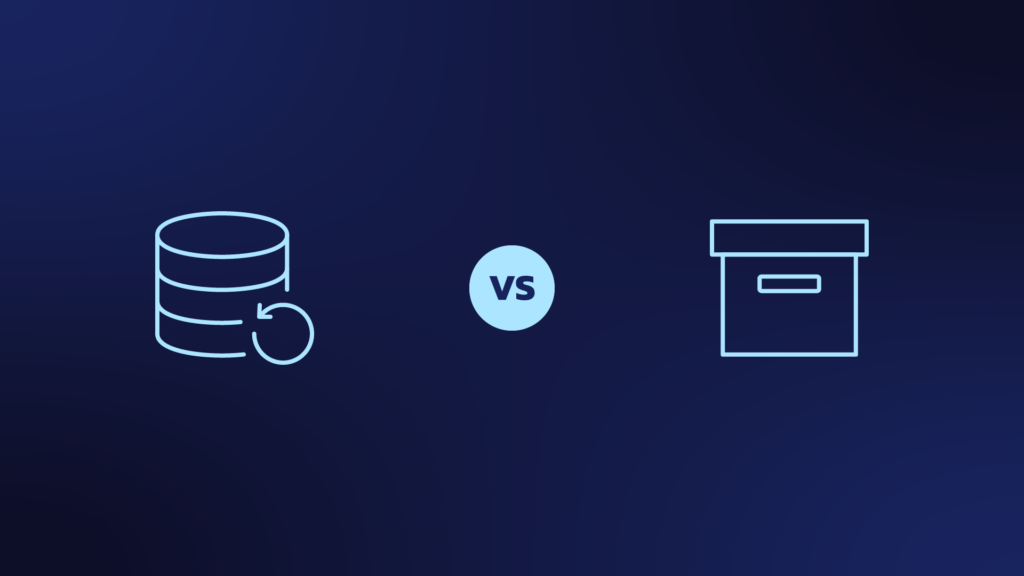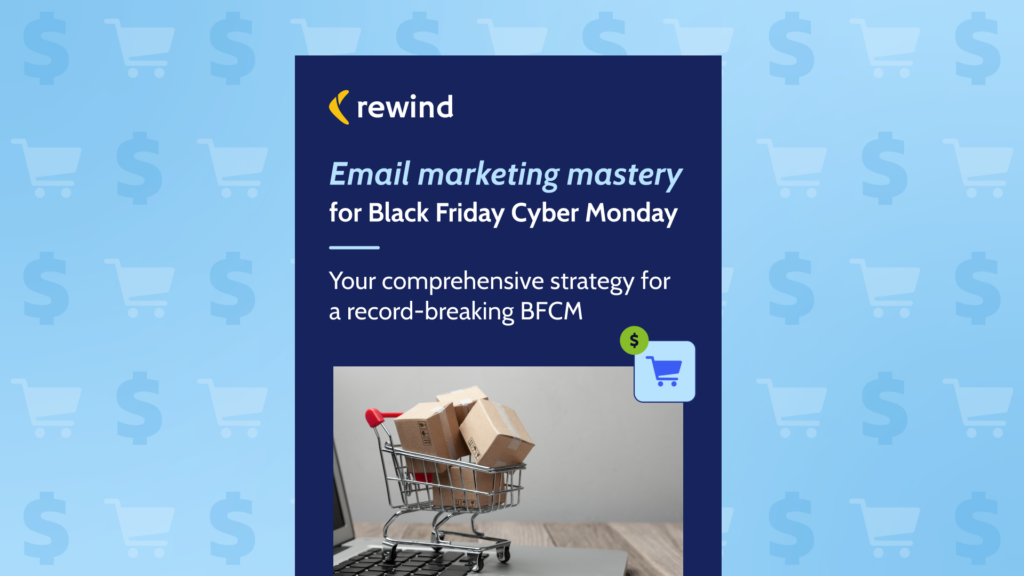Data backup solutions are an essential aspect of running a successful business.
With a backup and recovery solution in place, companies worry less about data protection and have more time and energy to devote to building their business. Without a data backup solution, the potential goes up, along with IT spending and stress levels.
Choosing the best data protection for your company’s needs is critical, as an inadequate solution might prevent you from recovering quickly.
In today’s competitive business environment, any downtime at all can potentially cost you lost sales and productivity, not to mention the hit to your reputation.
While most data disasters are preventable, they still happen. You can put protocols in place to train your staff, and you still won’t be completely exempt. Your best approach is to implement a reliable data backup and recovery strategy, and we’re going to show you how.
What are Data Backup Solutions?
Data backup and recovery refers to the practice of making a copy of the data on your drives, devices, computers, and servers and then transferring it to a separate drive where it will rest until you need to restore it.
A data backup and recovery solution is the software that manages this activity. Once you choose the right solution for your needs, you’ll connect it to the devices and drives you need to back up and configure it to your preferences. When that’s done, you can get back to business.
Most backup solutions are SaaS (software-as-a-service), which is fully managed by the backup service provider. Your provider is responsible for keeping your data safe in transit and at rest, so you can be confident you always have a “clean” copy of your files, folders, images, and systems ready to go if needed.
Your backups run automatically in the background, so you won’t even have to think about it—unless you prefer to trigger your backups manually. Most backup services enable you to configure your backups in a way that makes the most sense to you, your business needs, and your budget.
For example, you can set your backups to run hourly, daily, weekly, or continuously. If you experience a surge in data volume, storage is instantly scalable. If data loss occurs and you need to restore, you’ll log into your backup drive and follow the steps to accomplish what you need to do.
Why are Data Backup Solutions So Important?
Data backup solutions are essential for businesses of all sizes. Today’s threat environment is only part of the reason.
Malicious software, ransomware, hackers, phishing, and other unauthorized access are just a few of the ways your organization could be cut off from its data. Human error is actually the most common way for companies to lose data, either due to accidental deletion, bad CSV files, or installing incompatible software or plug-ins.
Data disasters can be incredibly costly. IBM reports that the average cost of a data breach in 2021 is in the range of $4.24 million per incident. Data contained in their study shows that security incidents surged during the pandemic and became more difficult to contain, pushing the cost of recovery up 10% over the previous year.
And while a data backup solution won’t protect you from cyber threats, it does enable you to get past the issue, restoring your systems from a precise point in time before the error occurred.
Data backup and restoration is also an integral component of a comprehensive disaster recovery plan (DRP), strategy companies create to remedy severe loss, such as damage to or loss of premises from a fire, flood, power outage, or any other major catastrophe.
How Secure are Data Backup Solutions?
Most data backup solutions today are cloud-based. This means that your data is transferred over an internet connection to a cloud server, where it is stored securely until you need to access it.
Cloud backup providers leverage the latest security tools and protocols to ensure your data is protected from all potential threats.
Data is encrypted at rest and in transit using best-in-class protocols. This means a third party won’t intercept your data on its way to or from the cloud.
Once it’s in the cloud, few places are safer or more secure than your backup vault. Cloud backup leverages the latest tools and protections, and providers constantly update to reflect the current threat environment. Only users with appropriate authorization will be able to access and decrypt your backup.
Types of Data Backup Solutions Available
We’ve already established that backups are the best way to protect your business-critical data, but which solution is best for you? When you decide to contact a backup software provider, there are several options to investigate.
Offline Backup Solutions
Offline backups are backup solutions kept locally. They don’t require an internet connection. An example of an offline backup solution would be backing up your systems and critical data to an external hard drive, DVD, Network Attached Storage, or USB stick.
Offline backups aren’t recommended because of the risk of hardware failure due to natural disasters or human error. Hardware goes missing, gets stolen, or people forget to back up the data at the worst possible moment. Your ability to store files is also restricted to the storage on the physical device, which can be limiting if you work with large files.
On the other hand, some organizations perform offline backups as part of company policy or industry regulations. Offline backups are fast, do not require an Internet connection, and while the physical device might get stolen, hackers cannot access the information. If you can control access to the device, you are essentially guaranteed privacy.
Online Backup Solutions
Online backup services are hosted in the cloud. Therefore, they require an internet connection to access. Some companies use a private cloud as an online backup service, whilst others use a public platform like AWS or Azure.
Online backups have several advantages, especially when recovering your files. You can conveniently retrieve your information from any device, anywhere in the world. Whereas offline backup requires unlimited devices to provide unlimited storage, storage capacity isn’t a problem when operating in the cloud.
There isn’t a data loss risk due to hardware failure, and while your online backup service may experience disk crashes, it’s usually possible to retrieve your data from elsewhere. Many companies need the unlimited online storage that a cloud provider can provide to reduce costs and guarantee that their data remains safe.
On-Premise Backup Solutions
You can also choose between an onsite and an off-site backup solution. Onsite or on-premise storage means that you will store your data on local storage devices, like hard drives, tapes, or CDs. These devices are kept securely on the premises at all times. On-premise backups could also refer to backing up data to a local drive owned by your internal IT team, like Microsoft OneDrive.
Off-Site Backup Solutions
With off-site backup, a facility stores backup data or files external to the organization’s core IT environment. It’s similar to the other backups described, but it uses a facility that isn’t physically located within the company’s infrastructure.
You can distinguish between off-site server backup where the data is backed up to a server held off-premises, backing up to a media device collected and transported to an off-site facility, or backing up to a private/public cloud.
7 Reasons to Use Backup Solutions
Data loss can occur unexpectantly. Crashes, malware attacks, physical damage, theft, and human error can destroy your business data across multiple computers at any time. Here are seven reasons you should consider backup software:
Compliance
Industry and government bodies require companies to keep receipts, taxes, HR information, system files, and more in secure archives. It’s also a good idea to keep your clients’ records so that you help them out when they ask for a file. When you use online backup services, you can access these important files at any time.
Business Continuity
If your systems are affected by a natural disaster or malware attack, it’s vital to get back up and running as soon as possible so that you don’t lose your clients or cause harm to your hard-earned reputation. Online backup makes it easy to access data and restore it immediately, even if your physical premises are wiped out.
Avoiding Downtime
Data protection should be a top priority for any business. When data is lost (for whatever reason), you risk downtime. Worst scenario, you lose your business. Within six months of a data breach, 60% of SMBs close their doors, others find that they cannot pay employees or vendors on time, or they battle to deliver services.
Save Time
Can you imagine re-creating your blog or website from scratch or rebuilding all of your files and information? If you suffer a data loss, you want your employees to focus on getting back to business—not scrambling to recover data and redoing work done years ago.
Public Trust
Customers see businesses as their trusted partners and expect them to protect their critical data (including credit card numbers and address details). A data loss can break years of fostering trust and break important client relationships instantly.
Devices Get Lost All the Time
Every minute, 113 mobile devices are stolen. This is a frightening figure when you consider that many mobile devices contain business data. Cloud backup software is essential for ensuring that data is protected at all times.
How to Choose the Right Data Backup Solution
There are so many data backup solutions on the market today, each ranging in price, features, and scope. You’ll want to choose one that answers your needs as precisely as possible, so it’s a good idea to research before you buy.
Here are six tips for finding the right cloud backup solution for your needs:
Do you need backups for business or personal use?
Choose a data protection solution that addresses your specific needs. For example, there is no need to invest in a complex business system with all the bells and whistles if you only need to back up your phone data.
Find out what it does and does not back up.
Simpler solutions might not back up SaaS or app dependencies.
Choose a solution that specializes in your industry niche.
Industry-specific backup solutions ensure you’re getting the features and functionality you need.
Choose a reliable solution from an established provider.
Check reviews to see what others are saying.
Check the app’s compatibility.
Be sure your backup app integrates with/supports the devices you need to back up.
Ease of use.
It should be easy for you and other users to understand the application’s configuration, setup, and data recovery process.
Affordability.
Your online backup subscription price will include some cloud storage. If you go over your allocation, the cost will rise. Find out what the cloud storage cost implications are before you commit.
Things to Consider Before Choosing a Data Backup Solution
Before committing to a specific cloud backup solution, you need to think about your priorities. Make a list of must-haves before you start your search. That way, you can compare each candidate against your needs and weigh the pros and cons more precisely.
Here are a few things to consider:
Does your backup service have a disaster recovery plan?
If your managed backup provider suffered a disaster, how are they protecting your data? Be sure you know where their data centres are and their strategy for keeping your data safe, secure, and available.
Is your internet connection stable and reliable?
In case of a power outage or internet failure, you may not have access to your cloud backups right away. It’s always a good idea to have an alternate backup method. In a best-practice scenario, you should have three copies of your systems on two different media and one stored off-site.
How much control do you have?
Ideally, you need regular, reliable backups. You also need to be able to configure your backup preferences in a way that makes sense for your needs. Companies that process massive amounts of data, like financial services or ecommerce websites, require continuous backups to ensure no transactions are lost, so be sure to choose backup and recovery software that has this capability.
How will your data storage needs affect the cost?
In general, there are two types of backups: full backups, which copy every file, folder, and a bit of data on your system, and incremental backups, which only update files that have changed since the last backup. Full backups require more storage space and, therefore, will have cost implications. With cloud backups, in particular, you’ll find prices powered by storage, not the market.
In the end, it all comes down to value and reliability. You can’t put a price on peace of mind. Ensure you choose backup software that delivers reliability, affordability, security, and industry-specific features in a user-friendly package.
Rewind Backup Solutions
Rewind data backups offer tailored solutions for ecommerce, software development, accounting, and much more Our backup software integrates with the world’s most popular platforms and supports over 100,000 organizations worldwide (that’s over 2 petabytes of data!)