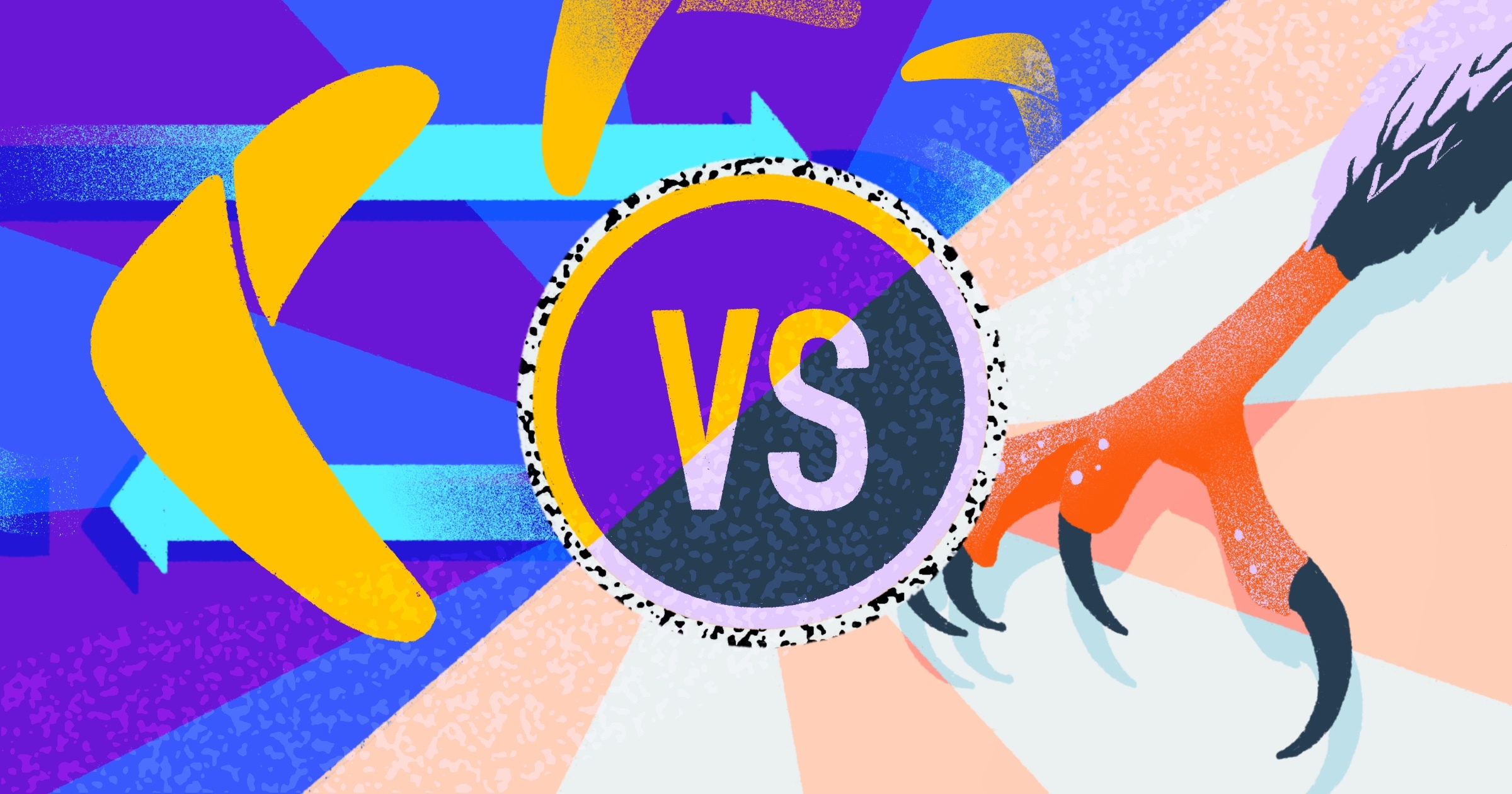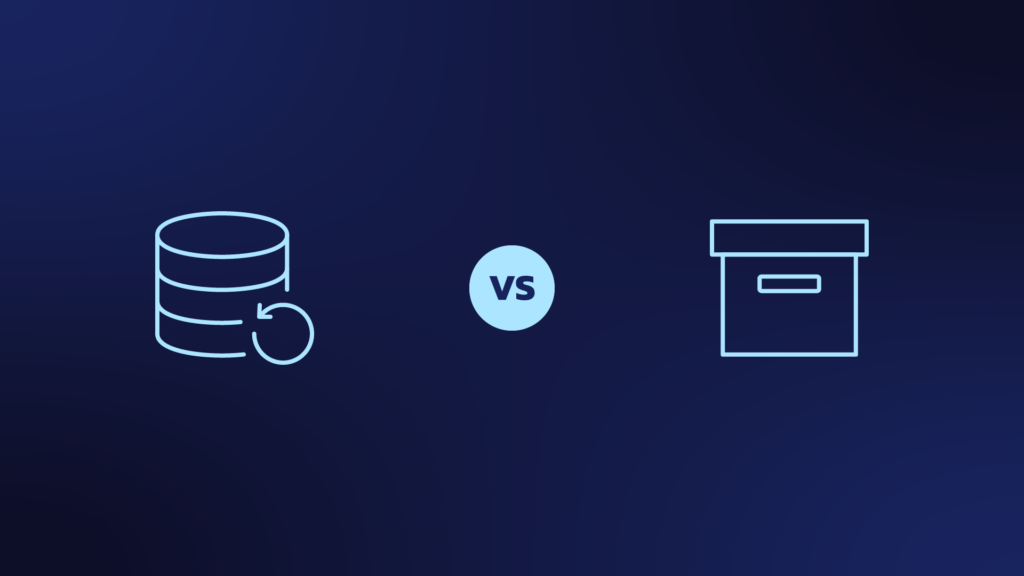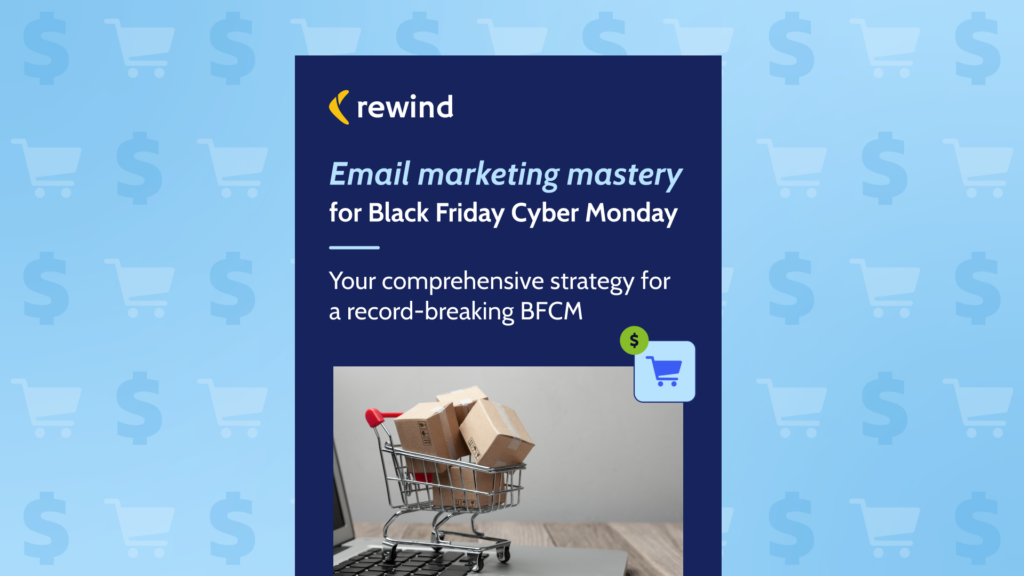If you’re running a Shopify store or an ecommerce business on any platform, backups are vital to your business continuity. While shopping around for the best backups for Shopify, you’re sure to come across many options, Talon and Rewind being just two. Today we’re going to compare Rewind vs. Talon and drill down on some of the most important features to help you .
But first, let’s consider the landscape. We are living in a data-driven world. With that in mind, it’s surprising how many people and organizations don’t think too much about backing up their data—until they experience data loss.
At that point, the critical nature of having a backup and restore solution comes into sharp focus. If you lose data for any reason and don’t have a Shopify backup app, you could face lost revenue, your reputation would take a hit, and you might have to shut down operations until you rebuilt the lost or corrupted data from scratch.
An automatic backup app helps you avoid all these issues so you can focus on finding new ways to delight your customers.
The importance of ecommerce store backups
No one likes thinking about the possibility of disaster striking their online store. Still, the truth is that data losses can occur at any moment, resulting in downtime and lost orders. You have to use a backup partner that you can trust. While there are plenty of Shopify backup apps and ecommerce business plugins you can add, they might not be sufficient. Manually backing up data is an option, but people tend to forget to back up the files they don’t work with daily. Plus, just because you have a backup, doesn’t mean you can restore that data – and what good is a backup if you can’t put the data back?
Think of backups as an insurance policy. Backups can recover the code and data to your Shopify stores or other shop pages. It’s always a good idea to store data securely so that you can recover it when required. You might accidentally delete a popular product or find that your whole server was hacked. The backup process guarantees that nothing is lost forever and that you can get up and running as soon as possible.
Ecommerce stores usually need an automated backup for their databases, asset files, code, configuration, and to settle their theme files or layouts due to the frequency they receive new data (e.g., orders).
How often should ecommerce stores be backed up?
If you run a busy ecommerce store, you should back up data frequently. You can backup themes, product images, and other data when the site adds new products. It’s a good idea not to back up more than you need because it could strain your server and impact customers.
Automatic vs. Manual backups
Businesses can choose between manual or automated backups. Manual backups require human intervention to run. You can backup data by downloading all files and copying them to a cloud server, external drive, or internal location on your network. You don’t need to use a service provider for this process. However, many non-technical users will find it highly complex and challenging to successfully backup their website data on their own. Plus, with this method, you are responsible for reuploading and restoring the data yourself in the event of an emergency. Nonetheless, some companies prefer this option because they have more control over the backup process.
Automated backups require that you select a backup schedule (hourly/daily/monthly) with your service provider. Once you’ve set up your backup schedule, the service provider will backup your data without any intervention from you. You can forget about it while it runs in the background.
While automated backup apps and solutions are generally more cost-effective and efficient than the manual option, you might need to manually back up your data if you are planning a significant update or migration that will occur before a scheduled backup.
It’s a good idea to weigh your options before settling on a backup solution. Either way, it’s essential to back up your data regularly—whether you use manual or automated backup!
Reasons you might need automatic backup for ecommerce store
Automated backups are recommended for ecommerce stores. You’re collecting vast amounts of data, so you should protect your information by backing it up often. Some of the benefits you’ll enjoy when you choose automated backups include:
Speed
Selecting the automated backup option saves time. You need to plan your backup schedule at the beginning, and that’s it! There’s no need to remember to back up time after time as it will continue to happen in the background.
Security
When you use an automated backup provider, they’ll protect your data from hackers, breakdowns, and other disasters. They’ve invested in advanced security measures that most small to medium-sized businesses can’t access alone.
Simplicity in recovery
You can restore your whole website in minutes through automated backup providers, but manually, it’s a different story – you have to go over each file and fix the data file by file. Automated backups are your best bet when you need to get back up and running quickly.
Synchronicity
You don’t need to repeatedly back up every file when you’re backing up through automation -the backup will sync and only backup changes that happened after the last full backup. This saves both time and space.
Elimination of human error
Let’s face it. Everybody forgets things from time to time. You’re at much greater risk if you’re relying on human beings to back up your data manually. The person responsible for the backup might forget to do it, do it wrong, or leave the company for the day (or permanently) and fail to hand over their duties to their replacement.
Automated backup reduces the time, effort, and complexity associated with backups while giving you access to greater security and storage capabilities through your provider. Now the question arises: which provider is right for your business? There are several apps and plugins that offer automated backup for your ecommerce shop, but two are considered industry leaders.
In this article, we’ll compare those apps—Rewind vs. Talon—on various categories:
- Security
- Support
- Cost
- Ease-of-use and set up
- What’s being backed up
Security
Talon Commerce states that their automatic backup app is GDPR compliant, and all stored backup data is encrypted in transit and at rest, but beyond that, there are no specific statements around security or disaster recovery. While that does not mean your data is at risk, it does create a bit of a fog bank.
Rewind is transparent about their internal security policies as well as how they protect your data. Rewind also offers a status page where you can view real-time data on incidents related to specific platforms they cover as well as scheduled maintenance. Rewind is highly proactive when it comes to data security, requiring multi-factor authentication for all users, applying a “least privilege” model, and applying advanced encryption to data at rest, in use, and in transit. Rewind is GDPR compliant and expects to receive SOC2 compliance by the end of 2021.
Support
Rewind offers support via email, live chat, and their extensive knowledge base. Support is available Monday and Tuesday from 8am to 8pm EST, Wednesday-Friday 8am to 5pm EST and Saturday – Sunday from 10am – 9pm EST. For enterprise plans, support is also available via phone.
Talon’s support is by email only, and it’s unclear what their response time is or if there are hours when support is active/inactive.
Cost
Both Rewind and Talon offer a free trial period, after which you are billed monthly according to your order volume. Pricing starts at $39 per month for Rewind and $9 per month for Talon for paid plans.
Talon offers a free plan for stores with 100 products or less, but you’ll only have access to one month of backup history.
One of the main differences with pricing is that Rewind bases the pricing tier on order volume, while Talon bases theirs on the number of products in the store and the number of orders processed.
While Rewind is certainly higher-priced than Talon at the upper end of the scale, the convenience of having a real-time automatic backup app (Rewind), better support, and advanced features more than offsets the cost.
If you have a data disaster and need to restore, keep in mind that Talon’s backups for Shopify only run once daily. When we’re talking pros and cons, this is a big one. Your time is valuable, and you probably don’t want to be rebuilding the data lost between their scheduled backups.
Ease-of-use and setup
Rewind’s setup process is quite simple:
- Install the app
- Authenticate the account
Once the Shopify backup app is installed, backups run automatically. Should you need to restore, you’ll do so directly from the Rewind Vault. Just select what you want to restore and from which backup, and your data will automatically be restored back into your Shopify store. In just a few clicks, everything will be exactly how you need it. If you have any issues with your data restore, our production engineers are standing by to personally assist with restoring your data correctly.
Talon’s Automatic Backup app is installed and authenticated directly through Shopify. You’ll need to log into your Shopify store to do this, as it’s not a stand-alone app. When considering the pros and cons of Talon Automatic Backups, one aspect to consider is their comparison feature. This allows you to view the differences between backup versions so you can choose which one to restore. It’s a great feature, but the interface might seem a little confusing and is undoubtedly less user-friendly for some people.
What’s being backed up?
Rewind backs up every file, image, page, collection, and theme customization, continuously in real-time. If you have other apps running on your store, Rewind also backs up third-party dependencies, so you won’t have to reconfigure your settings after a restore. Metadata backups are available for enterprise plans. Rewind is highly customizable, giving you the ability to restore anything from a single image to an entire collection—or the entire store, theme, dependencies, settings, and all.
In the entry-level tier, Talon backs up products, pages, collections, blogs, and themes. The Business tier adds order and customer backups to the lineup, while the top tier adds meta field backups. You can restore everything to a specific date or individual records to a specific version. However, since backups only happen once a day, you might still be missing files or changes made in the interim.
How to choose the right Shopify backup provider
Choosing the right Shopify backup provider is as important as anything you’ll do in business. After all, when it comes to ecommerce, your data is your business. Carefully vetting your data backup provider is an essential element of your store’s overall security posture.
Talon Commerce specializes in third-party apps for Shopify, but they don’t focus strictly on backups. This is a big differentiator between Rewind and Talon, as Rewind is solely dedicated to backing up SaaS data. Rewind was born out of a personal data disaster. Data safety and security are our in DNA, and that’s something you can always count on.