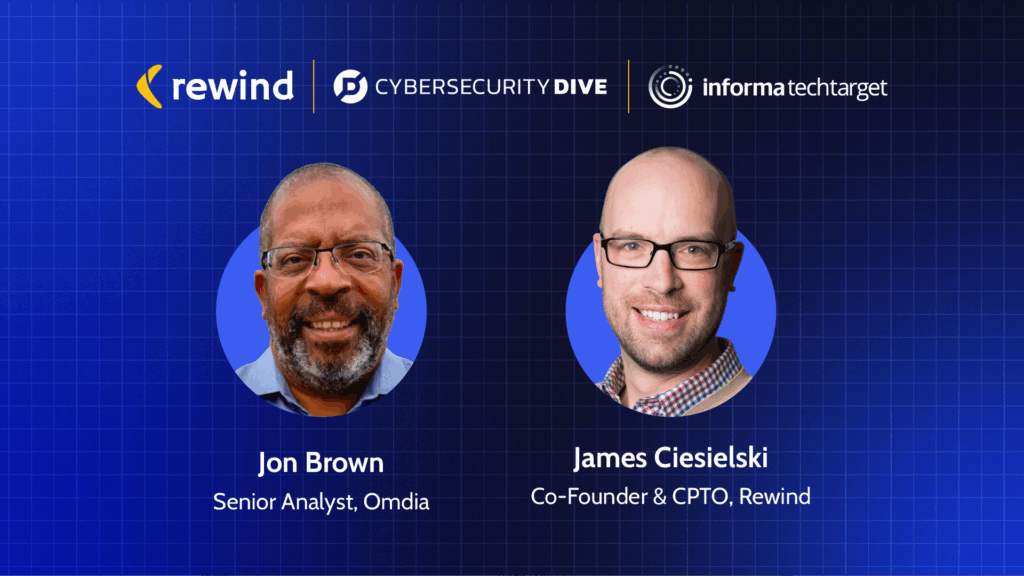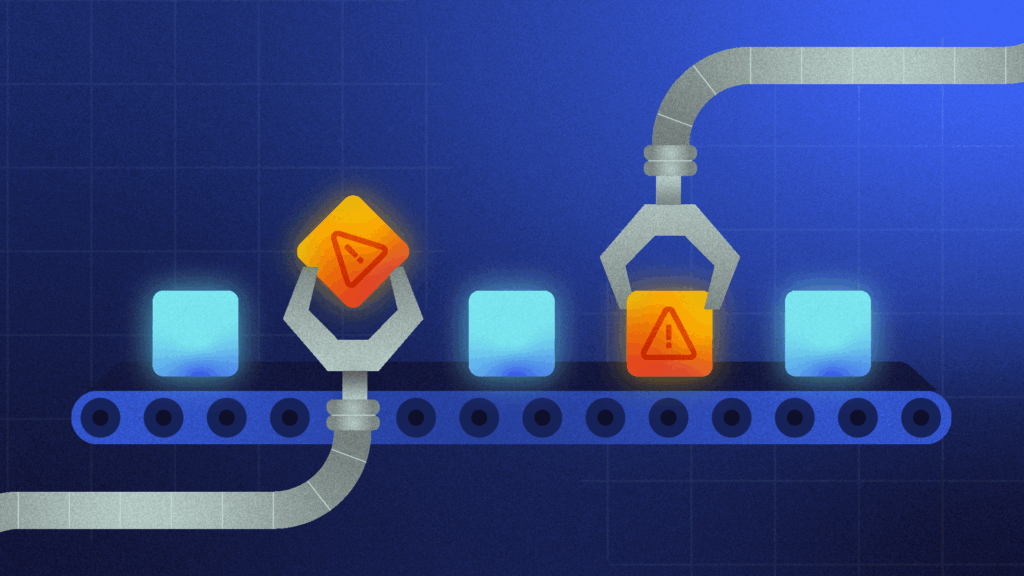We have only to look at the daily news to know about the growing threat of cyberattacks. 2020 saw the biggest surge in cybercrime yet, attributed partially to the prevalence of work-from-home.
However, concern also lies with emerging technologies like 5G, AI, and growing coordination between and among cybercrime groups. No matter what rationale you identify with, it’s clear why data backup is essential for your business.
And while major breaches of large corporations seem to be the most visible, no business is truly safe from risk. Malicious actors often view small businesses as easy targets because their security posture tends to fall short.
If your business suffers data loss because of a breach—or for any reason—how quickly will you be able to recover? Every business owner needs data backup to protect their important business data. And while data backup will not protect you from a cyberattack, it will help you recover quickly.
Protect Your Business Data
Companies today both collect and produce large amounts of data. Whether we’re talking about customer data, employee data, or systems data—losing any of that data can potentially cripple a business.
Data security is an essential aspect of your business continuity, and data backups are a critical aspect of that practice. Data backups ensure you have a complete copy of your systems ready to restore, no matter why the data loss occurred.
Risks to Business Data
Of course, cybercrime isn’t the only thing that can cause data loss. Human error is far and away the greatest risk, and all too often, it’s just an innocent mistake.
According to research out of Stanford University in California, human error accounts for about 88% of data loss. But depending on whose research you look at, that number could actually be higher. Accidental file deletion, bad CSV files, and incompatible software or plugins can lead to system failure. When data loss happens, it’s never convenient.
Weak passwords or unauthorized access are also significant risks. With the overwhelming trend of working from home, possibly sharing computers with other family members, and inadequate protection from consumer-level networking technology, businesses must revise and enforce data security measures to mitigate the risks.
Establishing strong security policies, employee training, and reinforcement of security rules must be prioritized. Malicious emails and phishing are becoming more sophisticated every day, so your people must recognize the signs and know what to do should they face an attack.
But no matter what caused your data loss, backing up your data will help you get back on track quickly. Automated online backup solutions ensure you have what you need to maintain business continuity and avoid costly downtime caused by data loss.
What Data Should I Back Up?
Businesses produce data from just about every process in the organization—crucial data that supports business decisions, tells you about your company’s financial health, and helps you track customer relationships over time.
Every department needs certain types of data to function. Website interactions fuel sales and marketing, digital communications are critical to customer service, and financial data helps stakeholders visualize the bottom line. When transformed into insights, all business data reveals opportunities and helps companies compete in their markets.
Files, folders, images, product descriptions, collections, payments, delivery information, vendor data, personally identifiable information (PII), account info, transactions, interactions, payment data, and even third-party app data need to be backed up. In the case of third-party SaaS, most vendors only back up their own platform, so if there was an error on their end, you might face a data disaster that would be challenging to recover from.
When you consider business data in that light, it’s all essential. That means that all data should be backed up and available for you to restore quickly when needed.
Data Backup Tips for Businesses
Despite the high-tech nature of today’s business landscape, business data backup is not complicated. There are many software-based backup solutions to choose from, many of which are tailored to a specific industry niche.
· Simple
The data backup solution you choose should be easy to set up and use for the least technically inclined person on your team. The fewer steps it takes to recover your data, the better.
· Capacity
How much data do you need to back up? Most backup solutions include a cloud storage vault for your backups. However, if you exceed your storage allocation, you may be liable for additional fees. Ensure you can set up notifications to help you manage your storage capacity.
· Automated
Most small businesses don’t have an in-house IT team to manage backup processes. Ideally, you’ll want a solution that runs automatically, so you don’t have to worry about it.
· Flexible
You should be able to configure your backups to run at intervals that make sense to your business model. A high-volume ecommerce store needs continuous backups, while a consultancy might not need that level of frequency.
· Connectivity
If your internet connectivity is unreliable, backing up and restoring your data might take longer. If this is a concern, you should ensure you have an alternate backup strategy, such as backing up to an on-premise server.
· Redundancy
Best practices in data backup suggest that you make three copies of your data on two different media with one stored off-site (or in the cloud).
· Disaster Recovery
If your backup provider’s servers are destroyed in a fire, flood, or for any other reason, how will you access your backups? Be sure you know what your backup vendor’s disaster recovery plan (DRP) entails.
· Integration
Choose backup software that is compatible and integrates with the systems you already use.
Rewind: Secure Data Backup for Your Business
Rewind is a trusted provider of secure backup solutions tailored to various industries, including ecommerce, accounting, marketing and productivity, and software development.
When you choose Rewind, you can be confident of secure and compliant data backups for your business. Your business data is encrypted using the latest protocols and stored at one of our three regional data centers in Canada, the U.S., and Europe. Rewind is fully compliant with international data privacy legislation GDPR and has been granted SOC 2, Type 2 status.
Effective Data Backup
Rewind’s cloud backup solutions are easy to set up and use, and they integrate seamlessly with popular business platforms, including QuickBooks Online, Shopify, BigCommerce, GitHub, Trello, and many more.
Rewind backs up all data on connected systems, from themes and settings for your ecommerce store to SaaS data and dependencies for your third-party software.
One of the things our customers like most about our cloud backup solutions is how easy they are to install, configure, and use. Rewind is truly a “set it and forget it” kind of backup solution—like a good insurance policy; you’ll never even have to think about it until you need it.
Quick Data Restoration
Staying on top of the competition is stressful, and data loss can make it even more so. Rewind takes that all-important worry off your desk, helping you restore your data quickly and get back to what you do best.