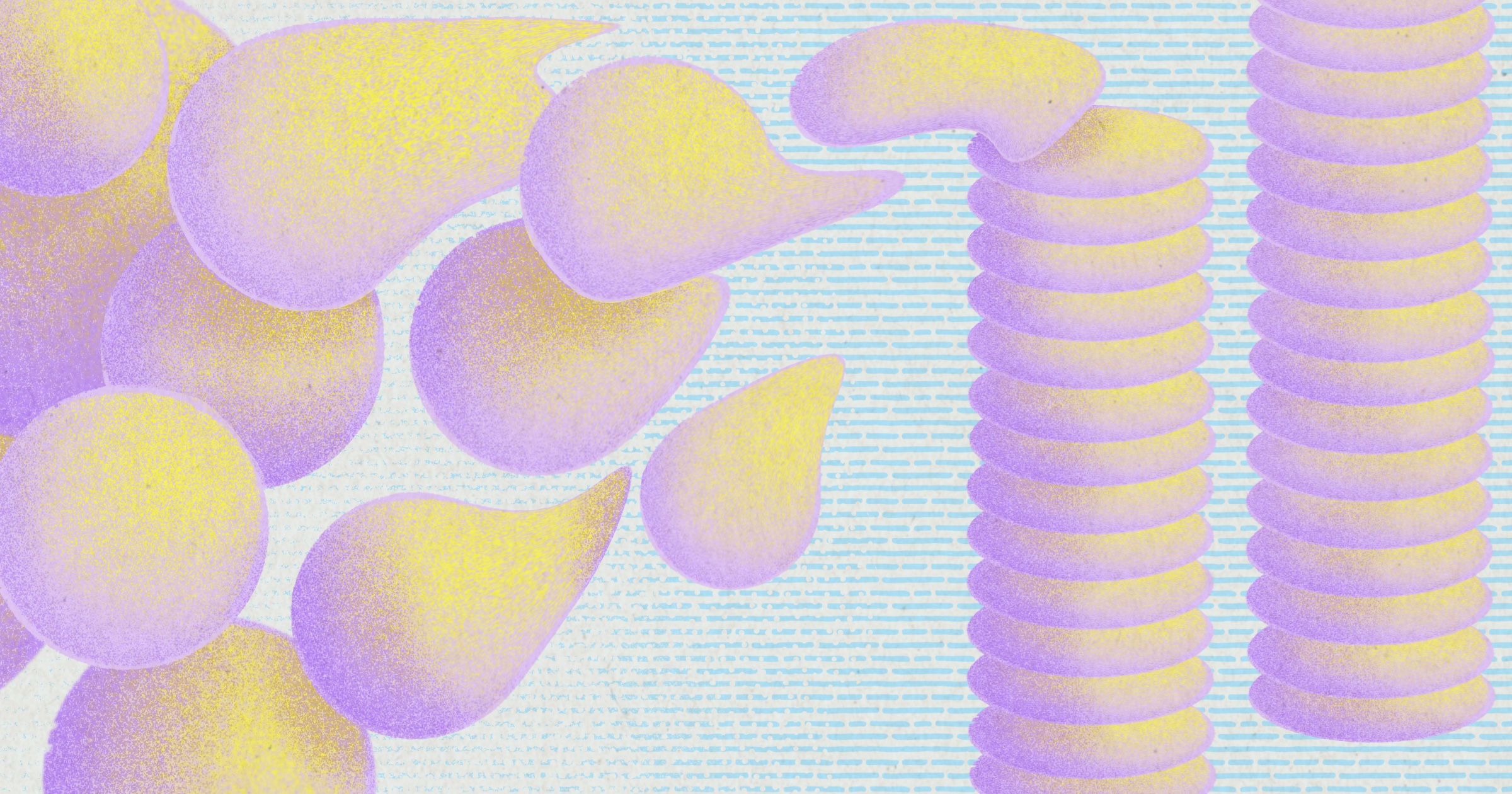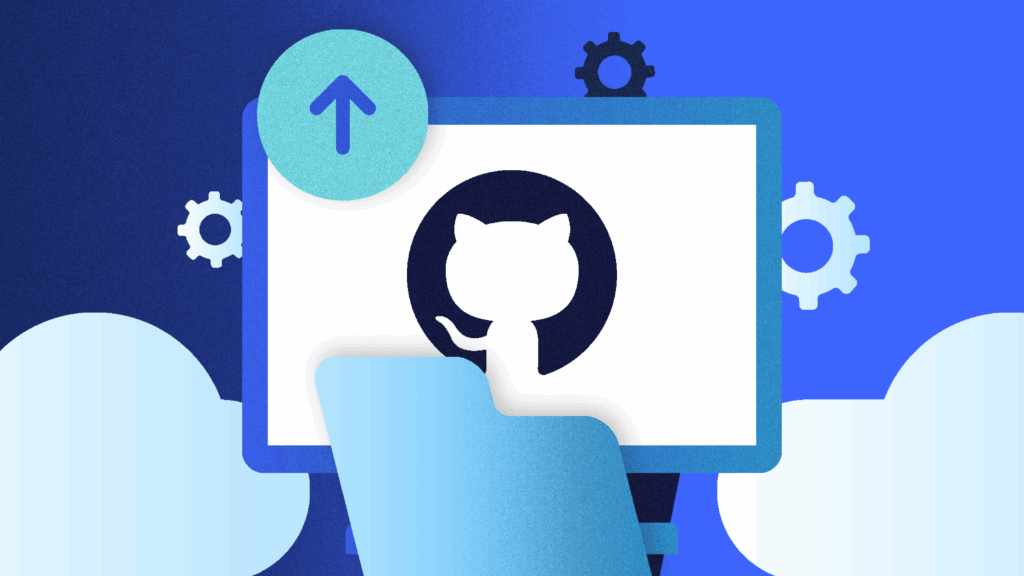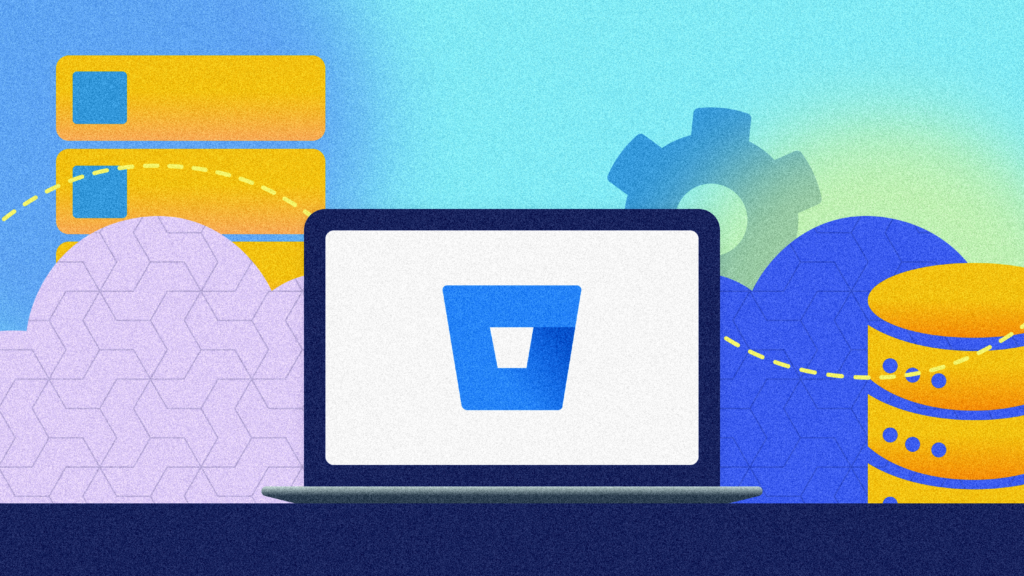Data backup and disaster recovery processes are integral for businesses dealing with client data. According to a 2018 report by Spiceworks, almost 30% of organizations experienced data loss over a year due to server outages.
Backup and recovery are approaches that enable organizations to create and store copies of their company’s information, saving them from data loss. An effective data backup process restores data to its original location or a remote location.
Effective backup storage takes place on a routine basis to decrease the chances of data loss between backups. If your organization fails to back up data regularly, you’ll become more vulnerable to data loss during the backup recovery phase. Businesses need to carry out incremental backups so their business can run smoothly – even after unexpected events.
Why Do Organizations Need Data Backup Management?
Without proper data backup systems and disaster recovery plans, your company could risk losing valuable information, resulting in reputational and financial damage.
As cyberattacks become more sophisticated over time, robust data backup and recovery solutions are even more critical.
For instance, ransomware prohibits users from accessing their data unless they pay a ransom amount in cryptocurrency. Since 2018, ransomware attacks have increased by over 350%; industry analysts estimate a business will fall victim to a ransomware attack every 14 seconds worldwide.
Data backup management allows companies to resume normal operations after hazards strike. With your business’s data backed up, your team can use the software to retrieve data and continue business as usual.
The Dangers of Manual Data Backup Management
Manual backup solutions, such as CSV backups, aren’t feasible in the current digital climate. These backups take more time, are susceptible to human errors, and require your teams to do the heavy lifting in data storage and recovery. Employees would need to log files individually, increasing the risk of misplacing critical data.
By automating your backup and recovery processes, you greatly limit the amount of human involvement. In an automated backup process, the backup software executes the complete recovery process. The method requires the system backup administrator to configure the system(s) that need to be backed up and decide the time and date for automated backups within the software. Once this stage is completed, the information from the chosen devices is automatically copied, transferred, and stored on the backup device.
Data Backup Management Best Practices
Backup management practices can vary from business to business. To decide which option is right for you, take a look at some of the best data management practices.
Find a Suitable Option for Backup Storage
There are several options available for backup storage. For instance, you can store the data physically in hard drives, offsite storage facilities, at a data center, or in the cloud. The backup storage options determine how quickly you can bounce back after a data loss and restore original data to resume operations.
Incremental Backup vs. Differential Backup vs. Full Backup
You’ll need to decide between a full backup and an incremental enterprise backup. A full backup process ensures that all your data is copied and stored, whereas an incremental backup process only backs up sensitive data configured for backup and recovery. Differential backups only save information created after the last backup. While a full backup may be more effective for businesses, an incremental backup takes up less space.
To decide which option is right for you, consider the needs of your business. A full backup option would be more dependable if you primarily deal with confidential information, such as customers’ personal information.
Execute Routine Backups for Effective Disaster Recovery
Your data can only be recovered when it’s backed up. Your business needs to perform routine backups on a daily, weekly, or monthly basis. It’s always better to carry out backups as soon as possible to minimize the risk of losing data.
For example, if you’re running an ecommerce store, performing daily backups would be ideal. With Rewind, you can back up data files of products, categories, customer details, option sets, order information, price lists, and other information catering to your customer orders.
Schedule the Backup Process at a Convenient Time
An important part of any disaster recovery plan is determining a solid backup schedule. The ideal time for executing backups is during the off-hours when your online store isn’t active. For instance, if your backup process is comprehensive, it could be burdensome for the store. As a result, the website may become unresponsive, thus causing a hindrance for your customers. This is why it’s recommended to schedule backups when your customers aren’t typically active in the store. Although, if you continuously back up your store, you can dodge this problem, as the server load would be evenly distributed.
Test Your Data Backup
To further reduce data risks in your restoration process, start testing your backups by completing the restoration process to ensure that all of your data has been saved. You can carry out a partial or incremental restore to determine the effectiveness of your data backup strategy.
What’s Next?
Data backup management plays an important role in safeguarding a business’s critical data protection. With the right solution, you can easily save and access copies of your store’s files and ensure that your operations aren’t interrupted by executing routine backups.
Rewind provides exclusive data backup management services for over 100,000 organizations around the world. A leader in BaaS (backup-as-a-service) technologies, Rewind delivers peace of mind.