Since 2015, Rewind has been the go-to backups provider for Shopify and Shopify Plus stores. We’ve helped tens of thousands of merchants back up their store data so they can make changes fearlessly and focus their energy towards growing their businesses.
Rewind was created after one of our co-founders lost precious data he couldn’t recover – right at a critical moment. We built Rewind for the merchant whose CSV upload wiped out 100,000 product variants of his best-seller, for the merchant who deleted over 1600 SKUs during a bulk upload, and for the seller who accidentally broke their checkout for over 24 hours during a routine update.
Still, all too many ecommerce store owners discover Rewind for the first time only after a catastrophic loss. By then, they’ve already lost hours to rebuilding their store, and lost sales they’ll never recover. Today, we’re ringing in a brand new era for Rewind for Shopify: The tools merchants need to minimize loss before they even need a backup.
“We accidentally overwrote all our stores’ product data. Luckily we were able to go back and restore all the product data. Had we not had Rewind it would have been days and days of work to get that back.”
Jonas Forth, Head of Digital, Moomin
For Shopify stores, downtime is inevitable
In the 8 years that we’ve been backing up Shopify and Shopify Plus stores, we’ve seen all kinds of reasons for store downtime. All ecommerce stores are susceptible to breaking, but we hear the same common reasons again and again:
Simple human error
By far the number one reason we hear from our customers for needing a backup is simple human error. Whether it’s a brand-new theme, an incorrect product tag, or a missing zero on a product price, a lot can go wrong. It’s estimated that 90% of data loss incidents are due to errors. We’re only human, after all.
A CSV upload gone wrong
If you ever held your breath while uploading a CSV of product changes into Shopify, you know that mistakes can happen. However, when you have tens or even hundreds of product changes to make at once, it can be a necessary evil. We’ve helped countless Shopify merchants turn back the clock after uploading a bad CSV file by restoring a previously backed-up version of their store.
Custom code not playing nice
Don’t get us wrong; custom code can be a beautiful thing. It means we can add functionality and design to our stores that we can’t do within Shopify alone. However, it can be hard to predict how that code reacts to new apps or other changes you make to your store. If anything goes haywire, backups become incredibly helpful.
In addition to mistakes that can happen on your store, there are some threats you really don’t see coming:
Third-party outages
As hard as you try to protect anything from going wrong on your ecommerce store, you can’t always control the third-party services that you rely on. If your shipping app is experiencing an outage (or even worse, Shopify itself), your store is going to feel the impact.
Malicious attacks
Ecommerce brands are not immune to malicious attacks on their stores, from either external or even internal bad actors. Overall cybersecurity threats are on the rise, and with that, the cost to brands who fall victim. In 2022, it was reported that “the average cost of a breach in the United States” alone was $9.44 million.
Even a little bit of downtime can mean lost revenue
Between rapidly shifting marketing trends and the puzzle of the supply chain, ecommerce brands have a lot on their plates. Who has time to be checking every page on their online store, all the time? I spoke with a Shopify merchant recently who was browsing their own store and noticed a product was unintentionally listed as out of stock – and had been that way for weeks. Unfortunately, this type of incident is not uncommon.
When things go awry, what sets great merchants apart is their ability to overcome errors and do so quickly. The longer a piece of your store is broken – like a checkout or product page – the more sales you’ve missed, and the more time it takes to rebuild.
“If our store went down, we’re looking at thousands of orders that can’t be placed. […] That could be tens of thousands of dollars that you’re missing out on.”
Julia Frisen, Ecommerce Merchandising Manager, Knix
When mistakes and downtime do happen, you could be turning customers away – and some won’t give you a second chance. If you were a brick-and-mortar store, it would be like temporarily locking your doors, or having no one at the register to complete the sale.
Revenue aside, online store errors can also tarnish your brand experience. There’s nothing more embarrassing than a customer pointing out a broken checkout, or something as simple as a typo or out-of-date product details. Some will ignore it, others will move on to a competitor, and some will go as far as to leave a negative review.
What if you could shorten the time from a store issue to recovery?
We know mistakes happen, but what if you could minimize your losses when they do? If you knew as soon as something broke on your store, you could:
Prevent wasted marketing spend
As an ecommerce brand, you know that every dollar counts. By quickly catching errors on a product description page or store checkout, you have the opportunity to fix the issues – and in the meantime – pause your ads or reschedule that influencer post.
Prepare your customer-facing teams
When things go wrong with your store, your customer support team is often the first to find out. By catching issues quickly, you could prepare your support team with the information they need to field customer questions and keep them happy.
Get ahead of communication
Just like you, your customers are human. If you anticipate extended downtime, issues with checkout or other functionality, you can reach out to your audience and let them know what’s going on. They’ll appreciate you being proactive and will be more patient with you while you get back up and running.
Pause your email and SMS campaigns
Similar to wasted ad spend, you wouldn’t want to hit your precious email or SMS list with a promotion they can’t take advantage of. If you’re having a widespread store issue or having problems with a specific product or collection, you could pause or reschedule campaigns to a later date, saving your campaign results (and your unsubscribe rate).
Fix it quickly
If fixing the error is within your control, you want to do so as quickly as possible. Uninstall the app, edit the code, or restore to a backup and get back to selling.
Even better: What if you could prevent downtime before it even happened?
With human error being the #1 cause of store errors that we see, many data restores on Rewind could have been prevented. A lot of these hiccups take place when our customers are testing new themes or apps, creating custom code, or even launching a new campaign.
Thorough testing of any of these changes lets you iron out the kinks before they reach your customers’ screens. Typos in a headline? Not you.
Introducing Rewind’s Protection Suite: the proactive way to protect your Shopify store
Shopify merchants have trusted us with backing up their stores for years, and unlike most apps, we hope our customers never need to use us. Now, we’re going beyond backups and bringing you a full suite of tools to help you be proactive – and hopefully need to use our backups solution even less. Through Rewind Monitor, Alerts, and (of course) Backups, ecommerce merchants can limit their store downtime and maximize their sales.
Quickly detect downtime with Rewind Monitor
With Rewind Monitor, merchants can get notified as soon as Shopify or third-party apps are experiencing downtime that might affect their business. Last month, Rewind Monitor caught 12 incidents with Shopify performance alone, including outages impacting customer checkouts. Many of these incidents will never even reach the Shopify status page.
Rewind Monitor also gives you the power to create “test flows” on your store to regularly track key user journeys on their stores through simulated website clicks. No one has time to constantly check their “add to cart” to make sure it’s functioning correctly. With Monitor, you can relax, knowing that your most important website flows are being tested while you sleep.
“Transparency is one of our core values and Rewind Monitor will allow us to proactively share real-time updates with our clients about their sites.”
Mark Shesser, Founder and Shopify Plus Partner, Coldsmoke
If something does go down or go wrong, the teams that need to know (like store developers or customer support) are alerted right away via email or Slack.
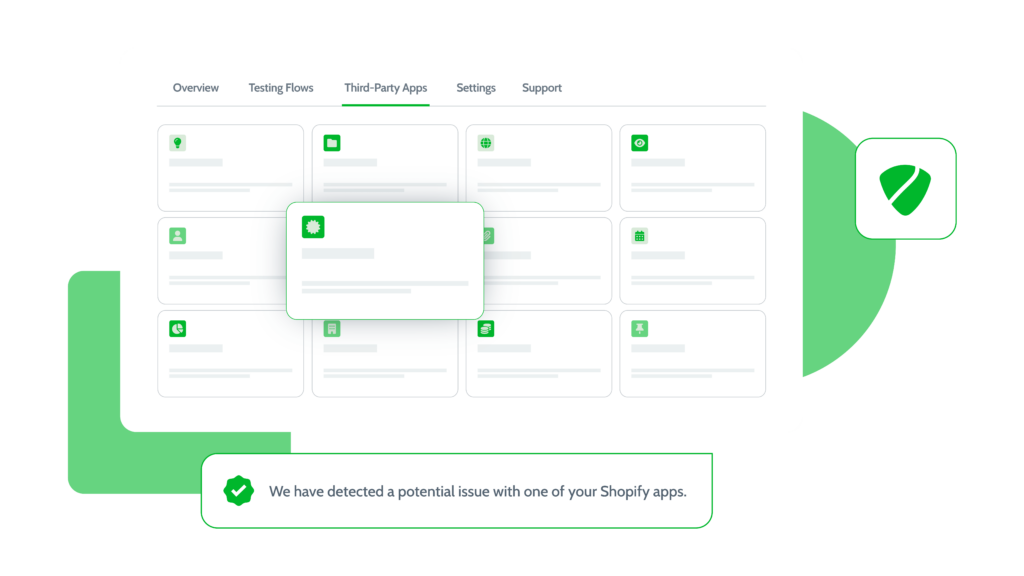
Detect suspicious product changes with Rewind Alerts
Sometimes, a bulk update to your products is intentional – but sometimes it’s not. With Rewind Alerts, you’ll be alerted by email or SMS as soon as a bulk change takes place. You set what “bulk” means to you, whether that’s 20% of products or 100%. And when an alert does get triggered, you can see the changes and double-check that they were intentional.
“Our client had an issue with an update that wiped out pricing for all products — yikes! And they had no idea for hours? Protection Suite would ensure situations like this don’t happen!”
Damiano Raveenthiran, Founder & CEO, Startup Slang
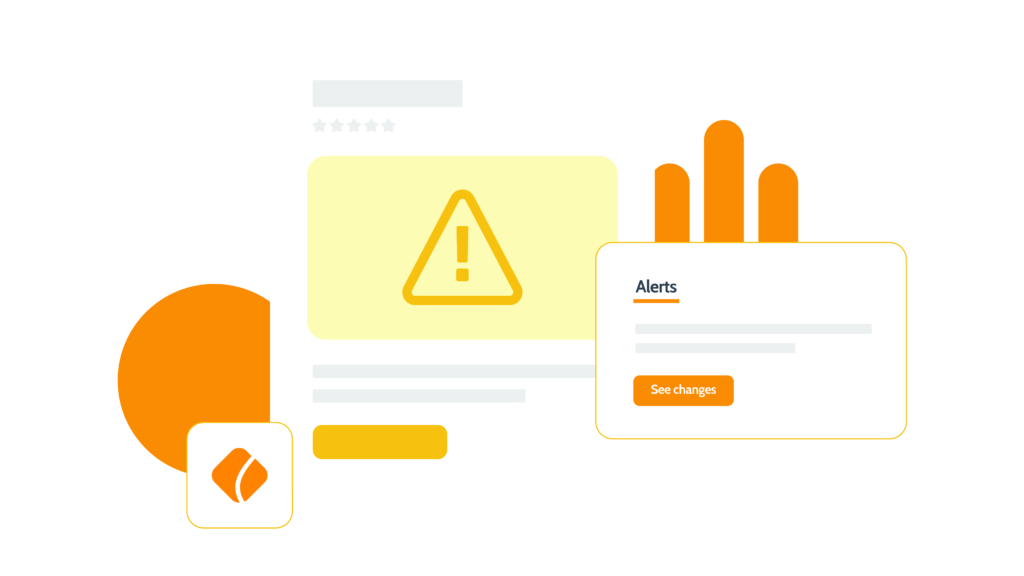
Recover from unwanted changes with Rewind Backups
Rewind Backups is at the heart of Protection Suite and included with every plan. Your store will be backed up daily or whenever a change is made, like an edit to your theme. And when you really need it, your backups are there to be restored in just a few clicks. Restore your entire store to a previous time or choose only certain things to restore, like your products or collections.
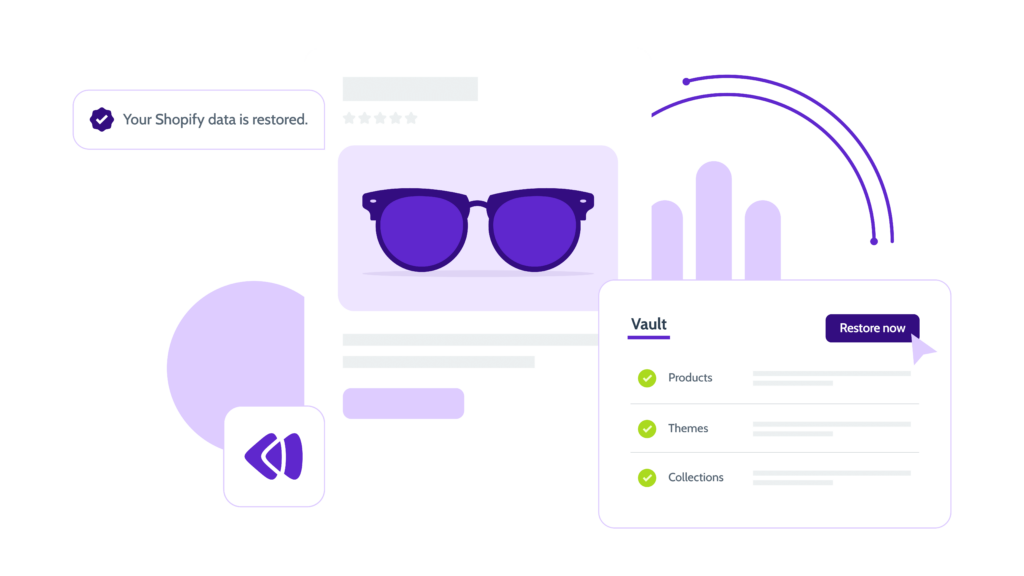
Don’t let downtime impact your bottom line
Mistakes happen, but they don’t have to have a massive impact on your business. Through Alerts, and Monitor, you can quickly prevent and detect unwanted changes to your Shopify store. And when things go wrong, Backups are there to help you recover in just a few clicks.
Ready to take control over your store? Learn more about Rewind Protection Suite and try it for yourself.
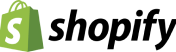

 Larissa Hildebrandt">
Larissa Hildebrandt">


